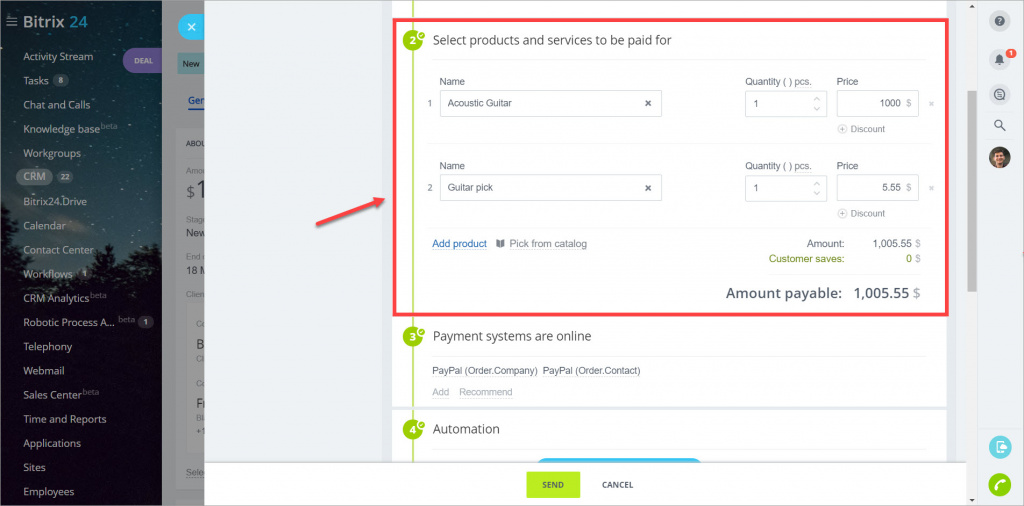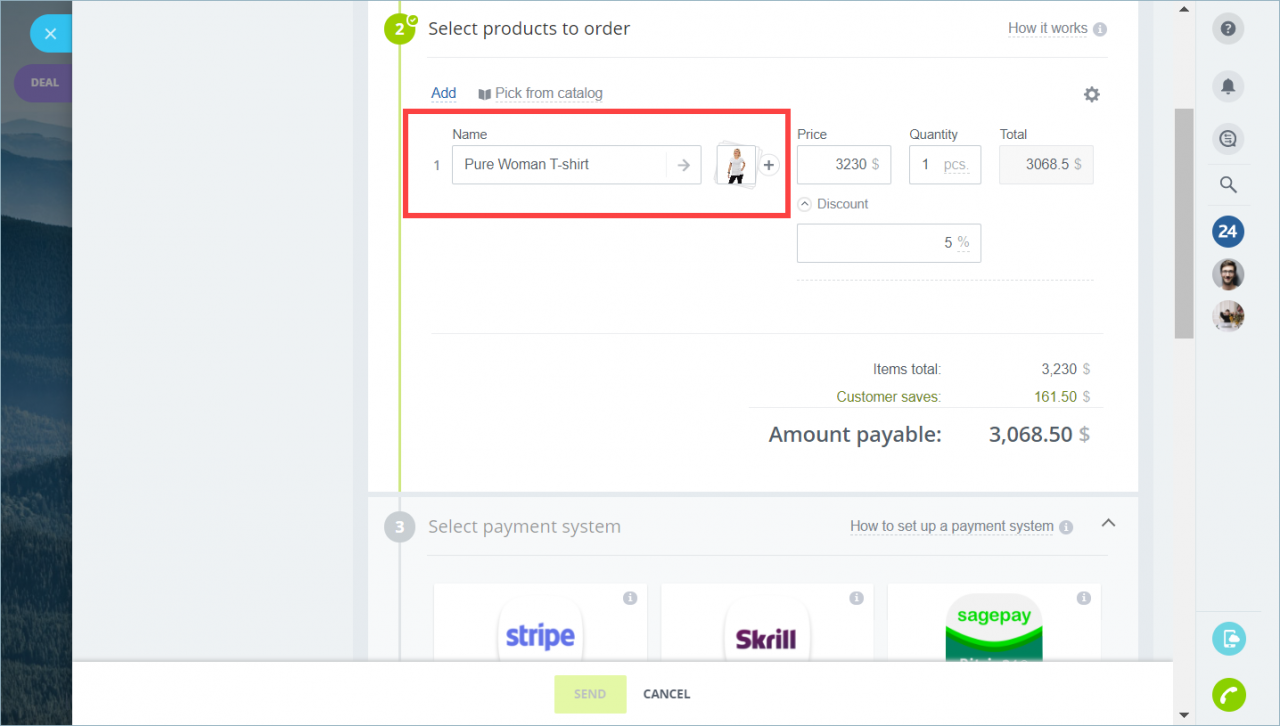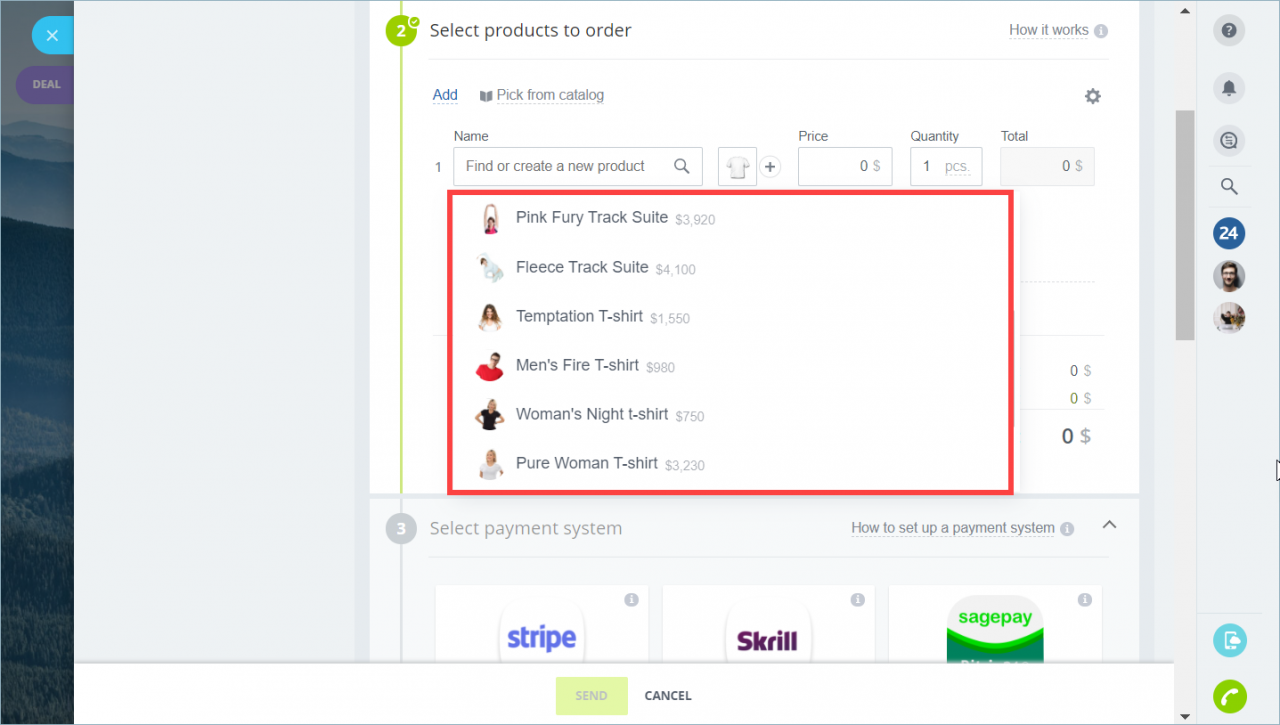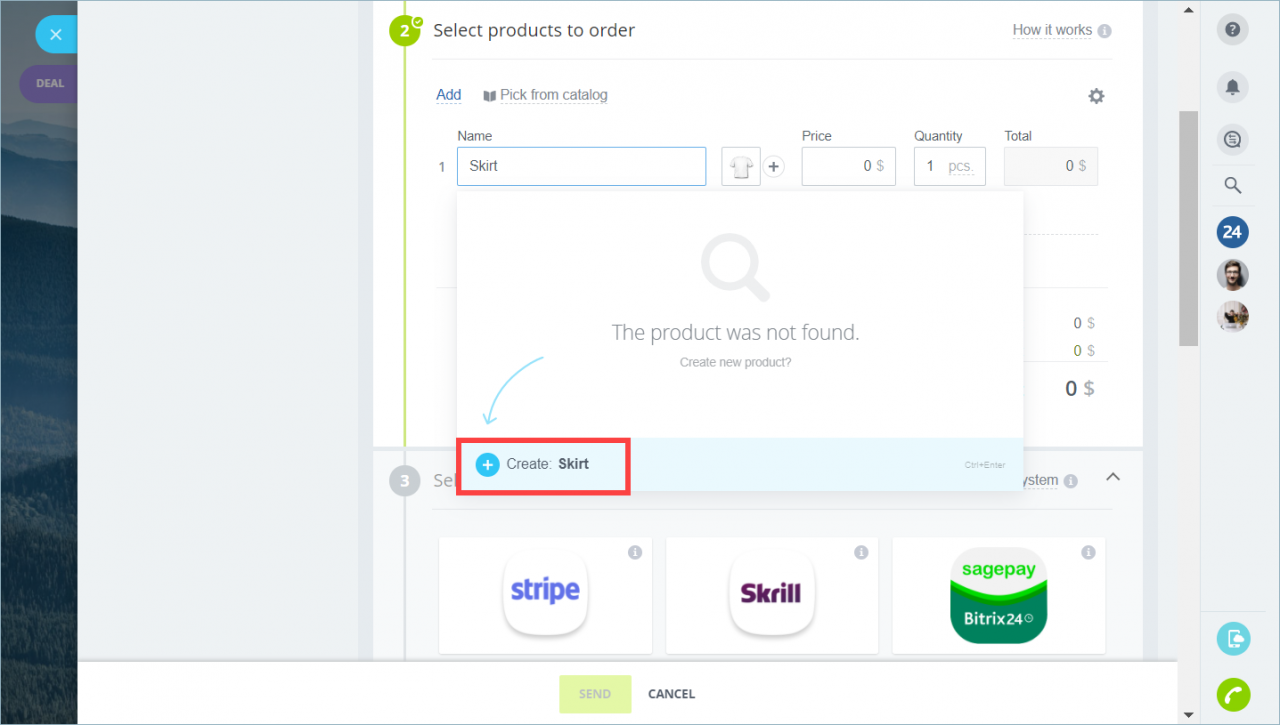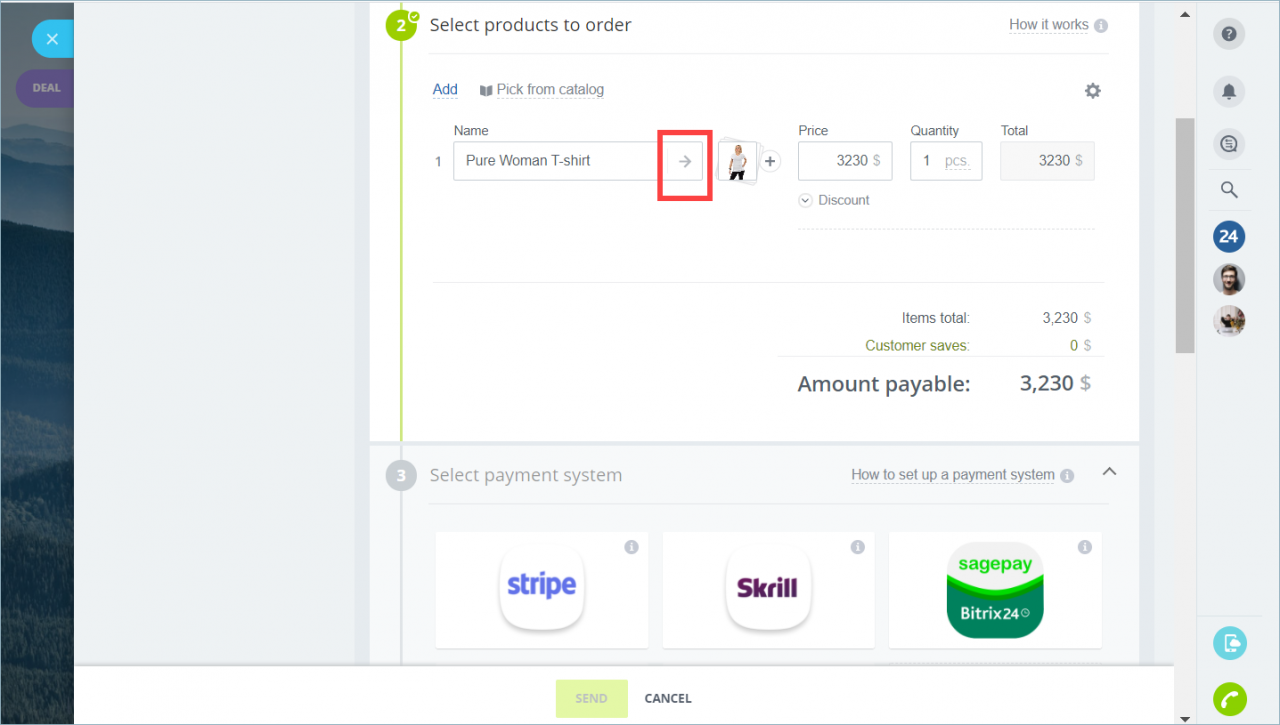We have simplified the work with products in CRM Store. You will spend less time on searching and creating products.
How the product list has changed
Previously, you didn't see product variants and its image in the selection window.
Now the selection window shows the image of the product and its variants if they are available.
Search window changes
In the search window, you will see not only the name, but also the image of the product and the price.
Product creation changes
You can create a product directly in the CRM Store. Enter the name of a new product and click Create or press Ctrl/Cmd + Enter.
Specify the price and quantity of the product. To go directly to the product card, click the arrow.