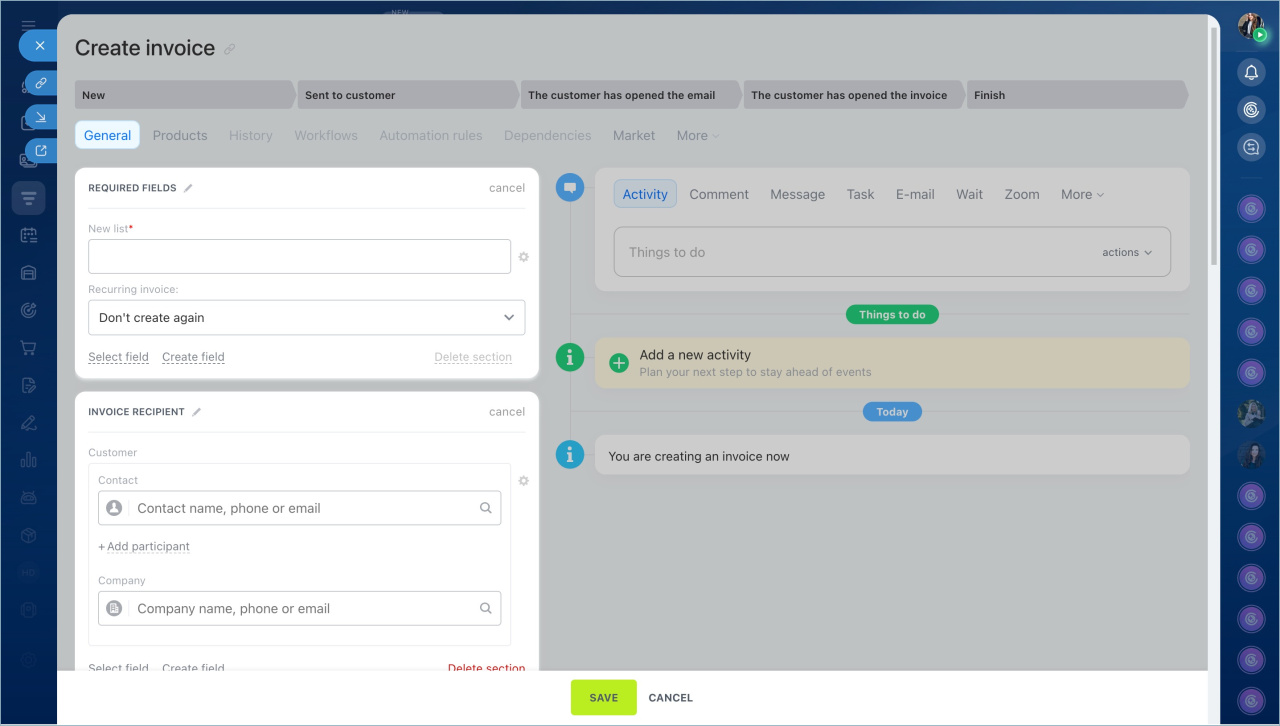The new version of invoices is based on SPA. It includes automation, support for online store payment systems, a product catalog, and a form view.
Old invoices are no longer supported and will soon be disabled. All data will be saved — only the form design will be changed. For a while, you will be able to view your invoices in the old version at https://your_account_address/crm/invoice/list/. Later, they will be transferred to the new type of form.
We have enabled new type of invoices for companies that have not used the old ones in the last 30 days. Others can enable them manually or wait for the automatic switch to the new version.