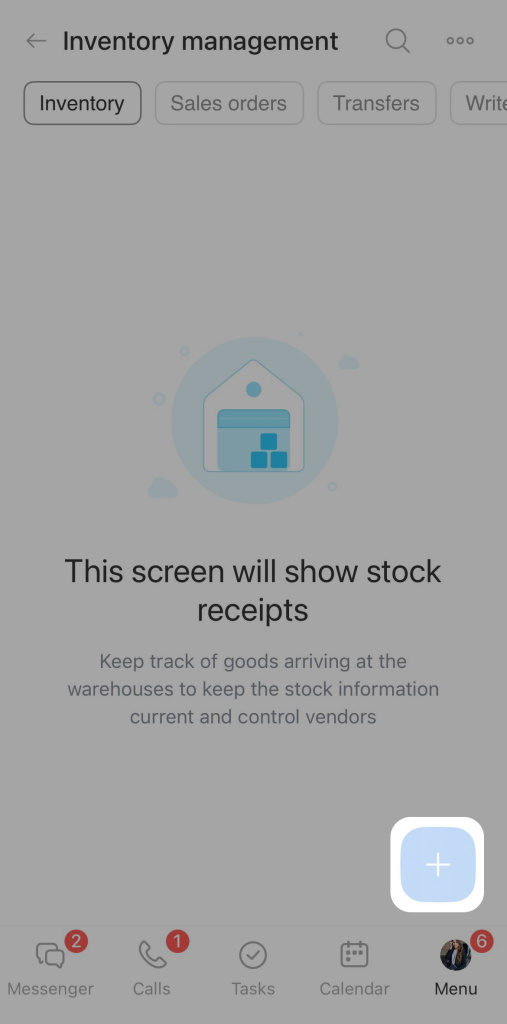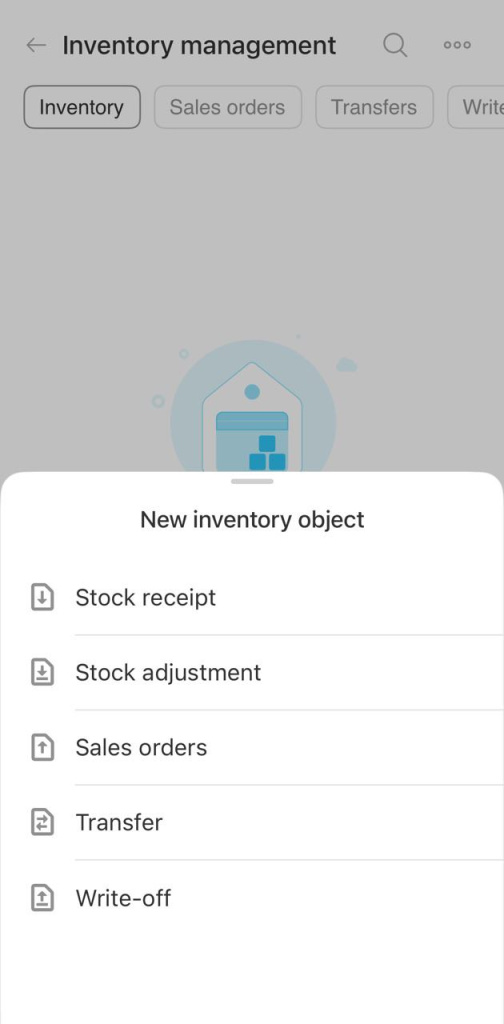Use Inventory Management in Bitrix24 mobile app to monitor up-to-date product balances. It provides data on the availability, product movements.
You can create and work with different types of documents. To create a document, click the + button.
Select the document type:
-
Stock receipt. Create this document to record the receipt of products into the warehouse.
-
Stock adjustment. Use this document to record items that were discovered during inventory.
-
Sales orders. Create this document to update the stock information after a sale.
-
Stock transfers. Use this document to record the movement of products from one warehouse to another.
-
Write-offs. Create a document to write off goods in case of shortages or spoilage.
Read the information about filling in document forms in the articles: