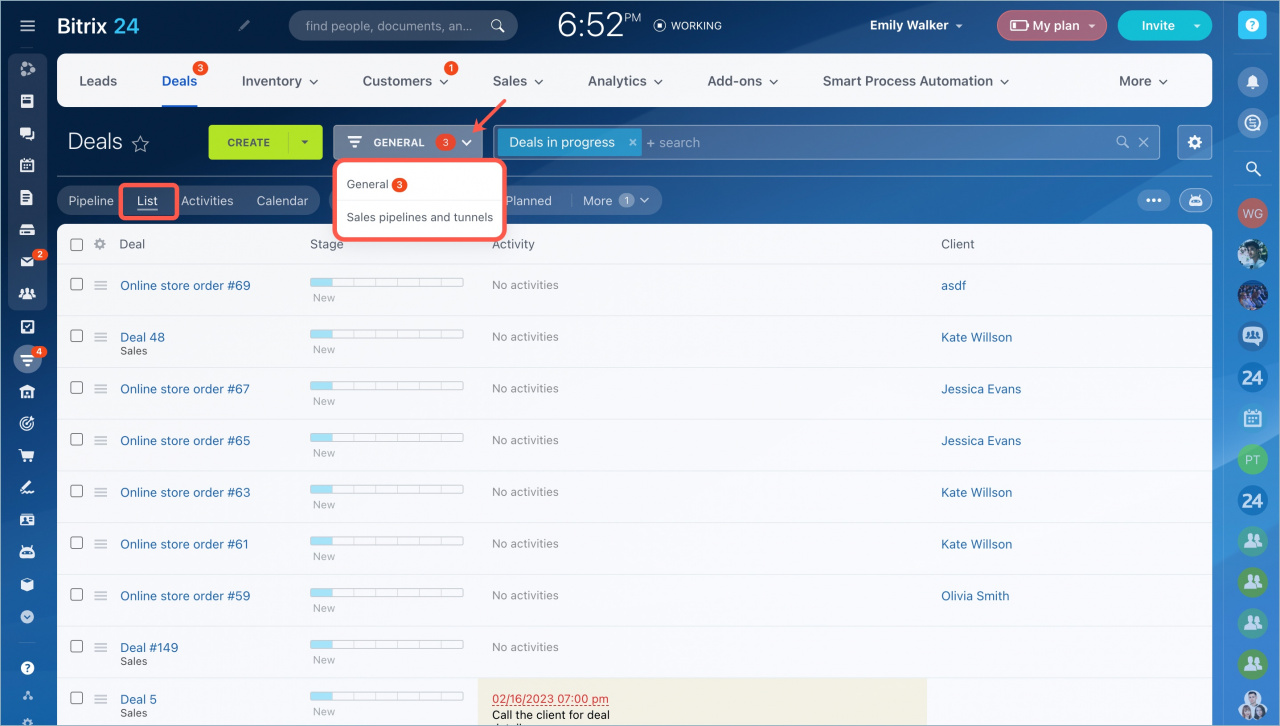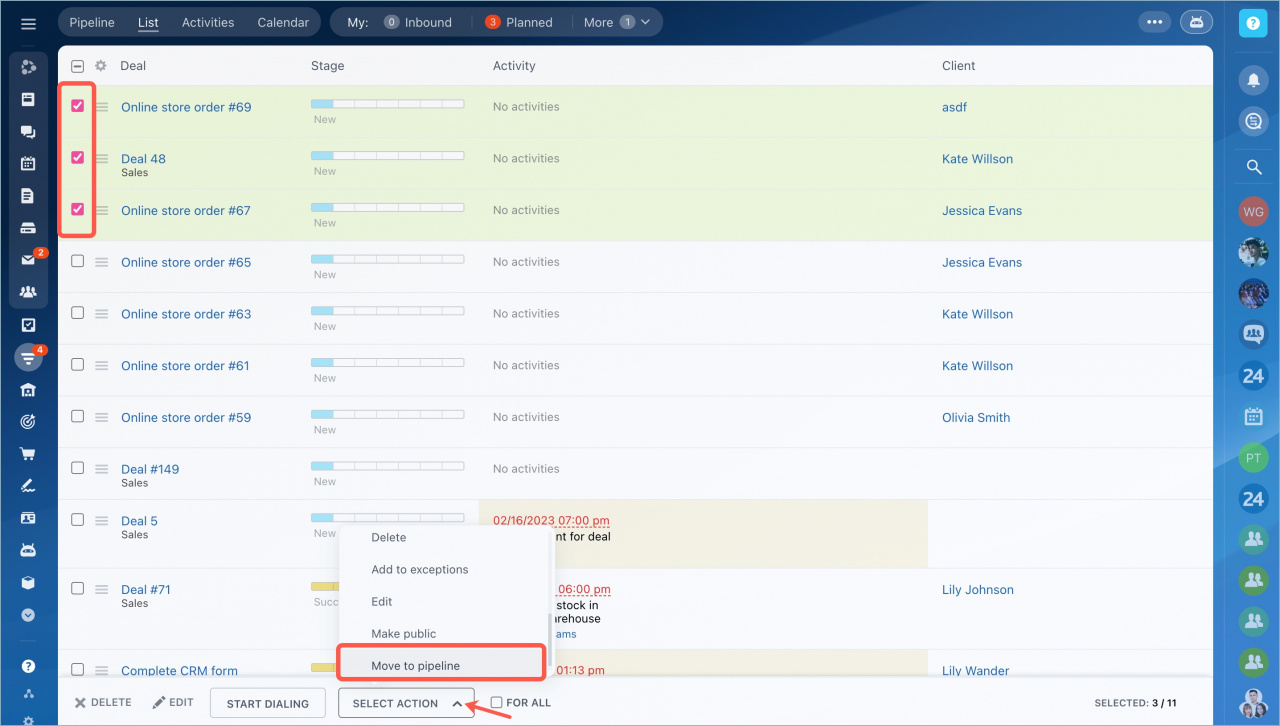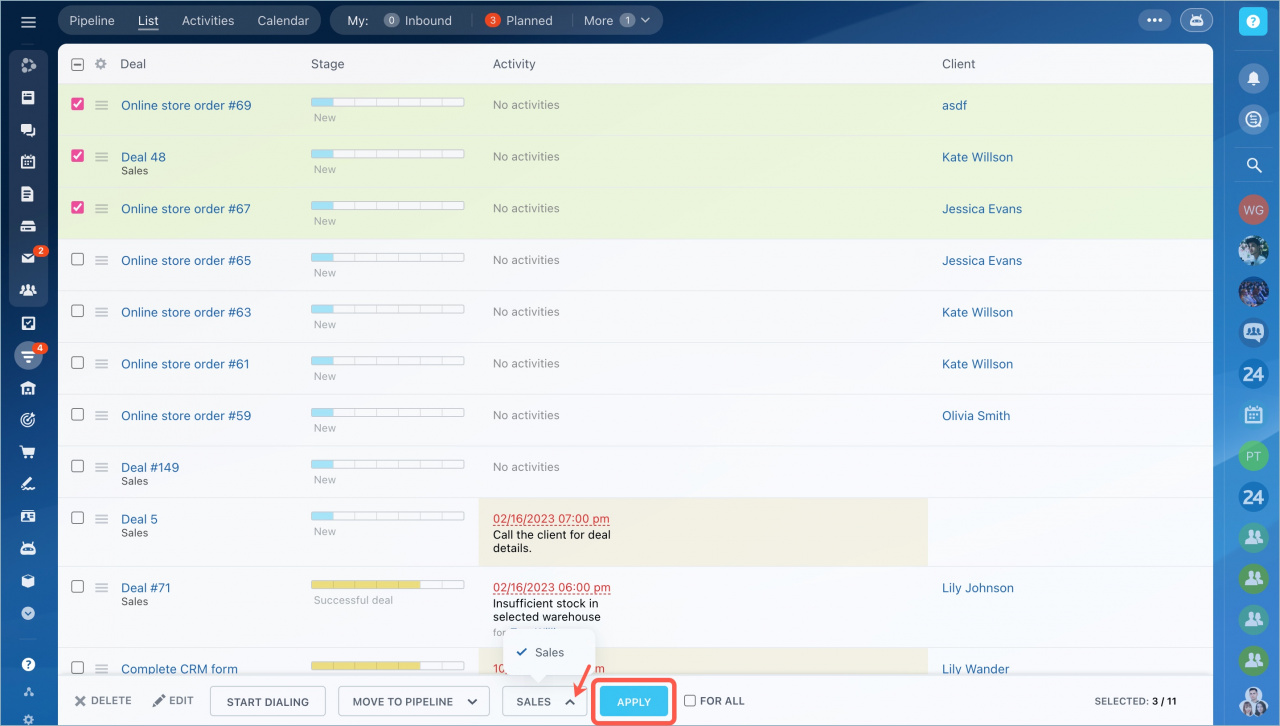When working with deals, you can change the pipeline for several deals at the same time using the group actions option.
Open the List view and select the pipeline from which you want to transfer deals.
Then check the deals and open the action menu at the bottom of the page. Select the Move to pipeline option.
Specify the desired pipeline and click Apply.
After that, the selected deals will be moved to the new pipeline.