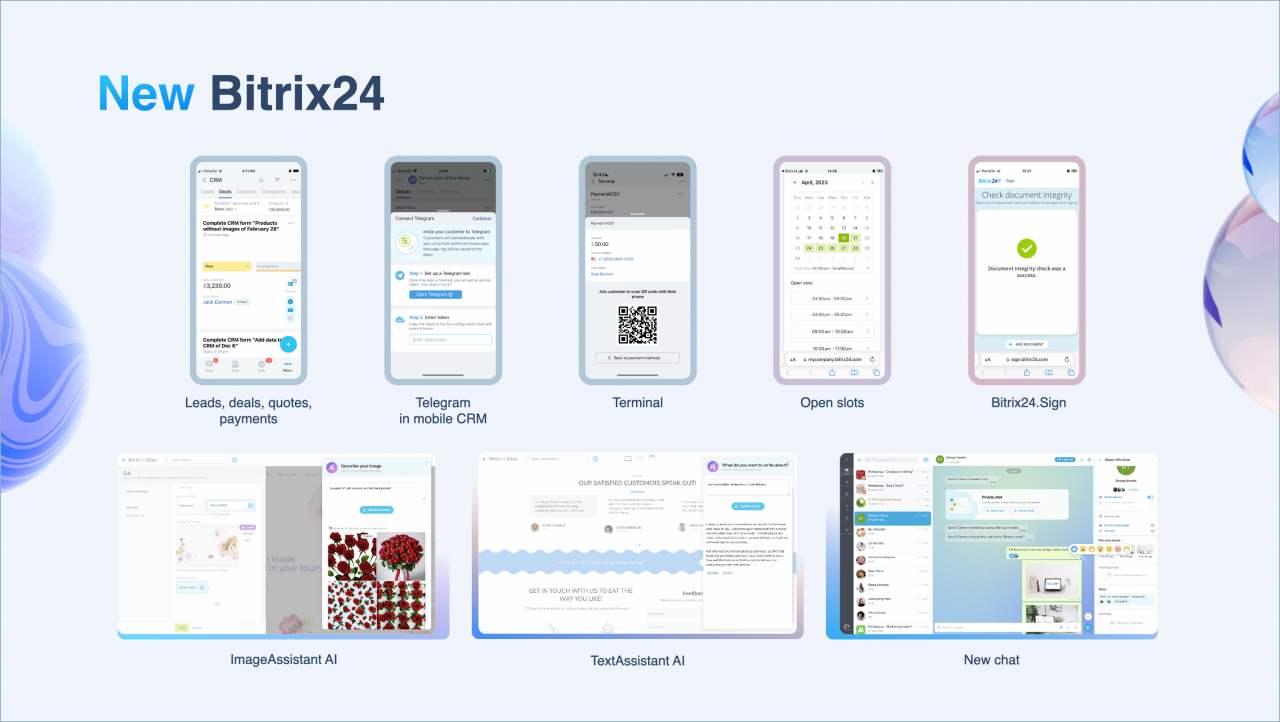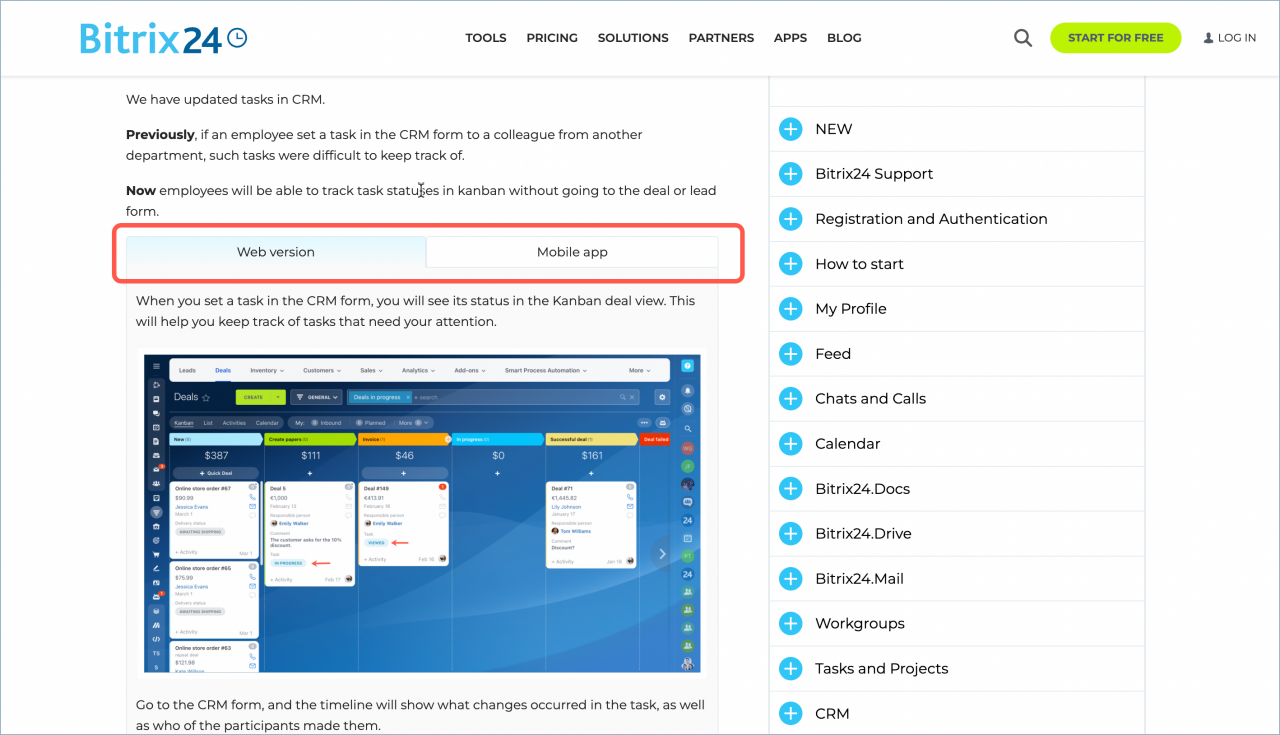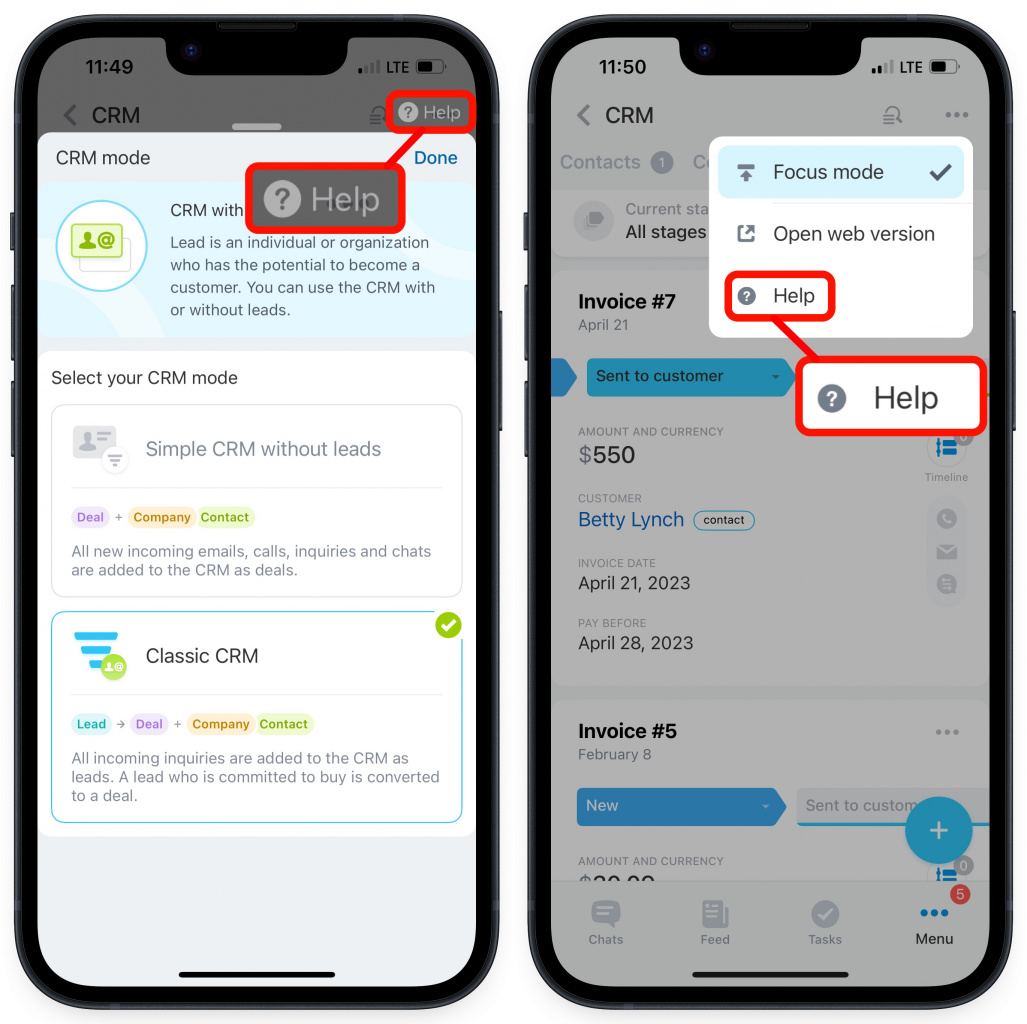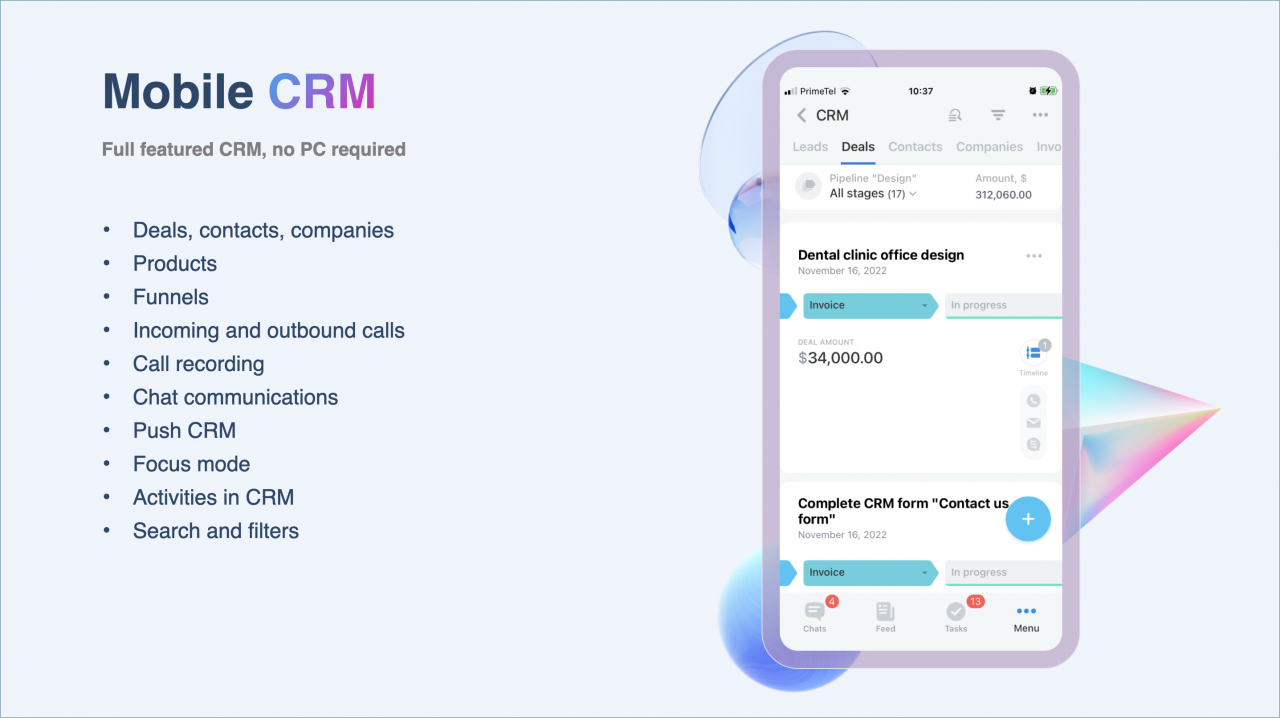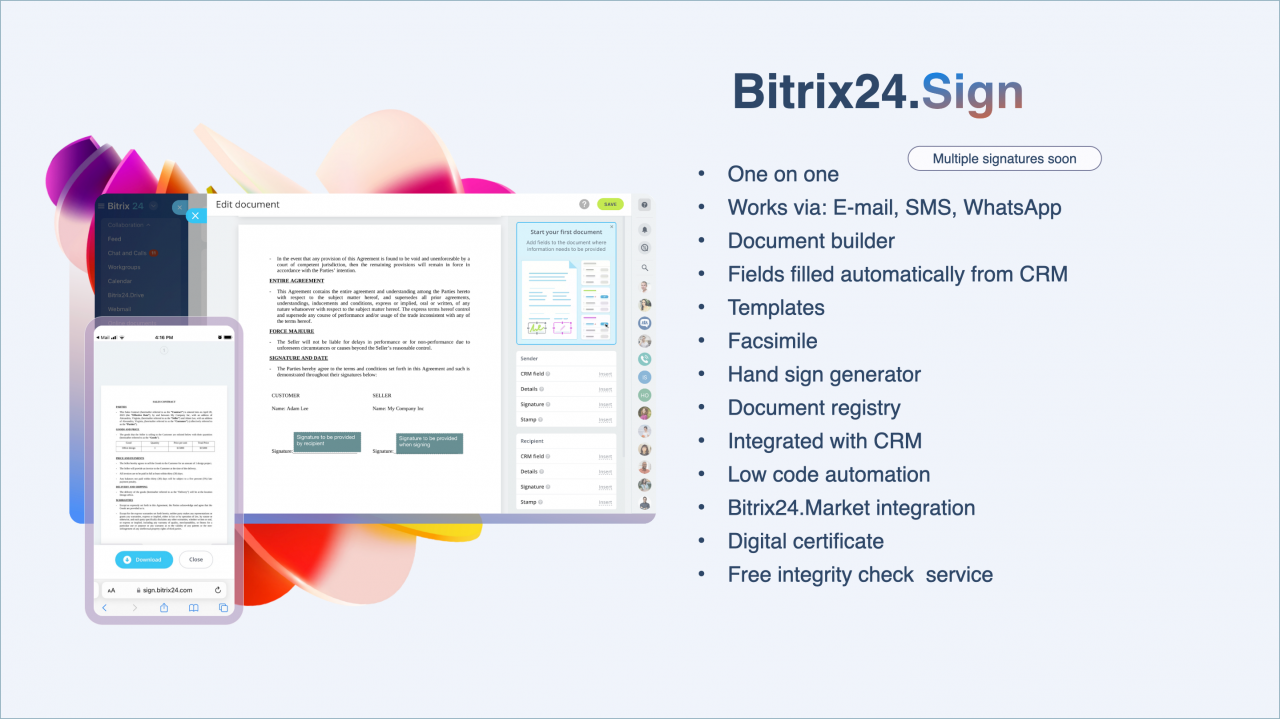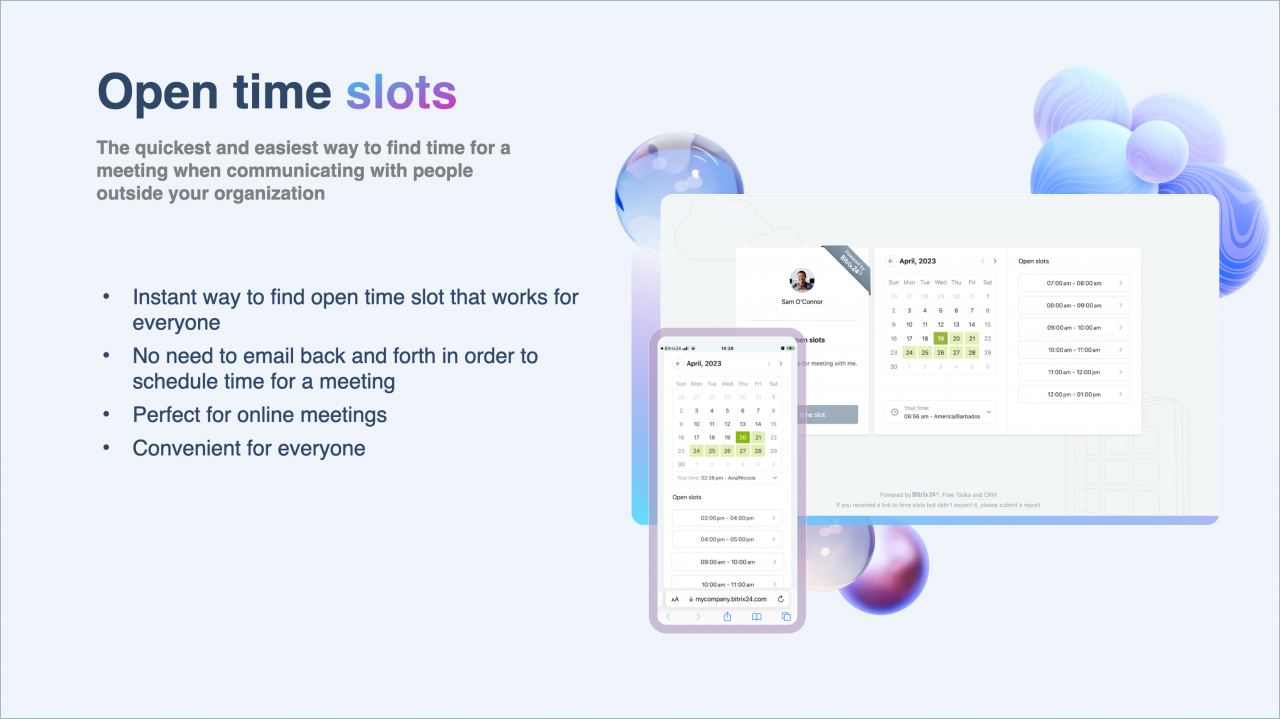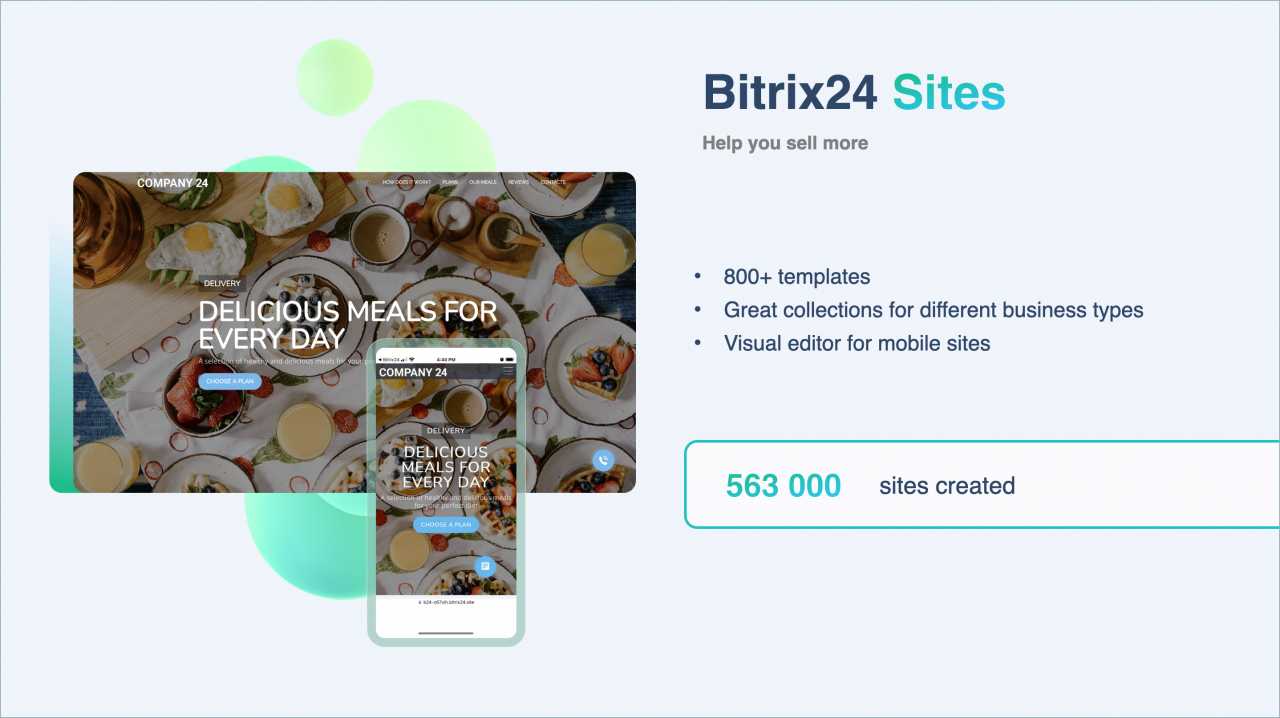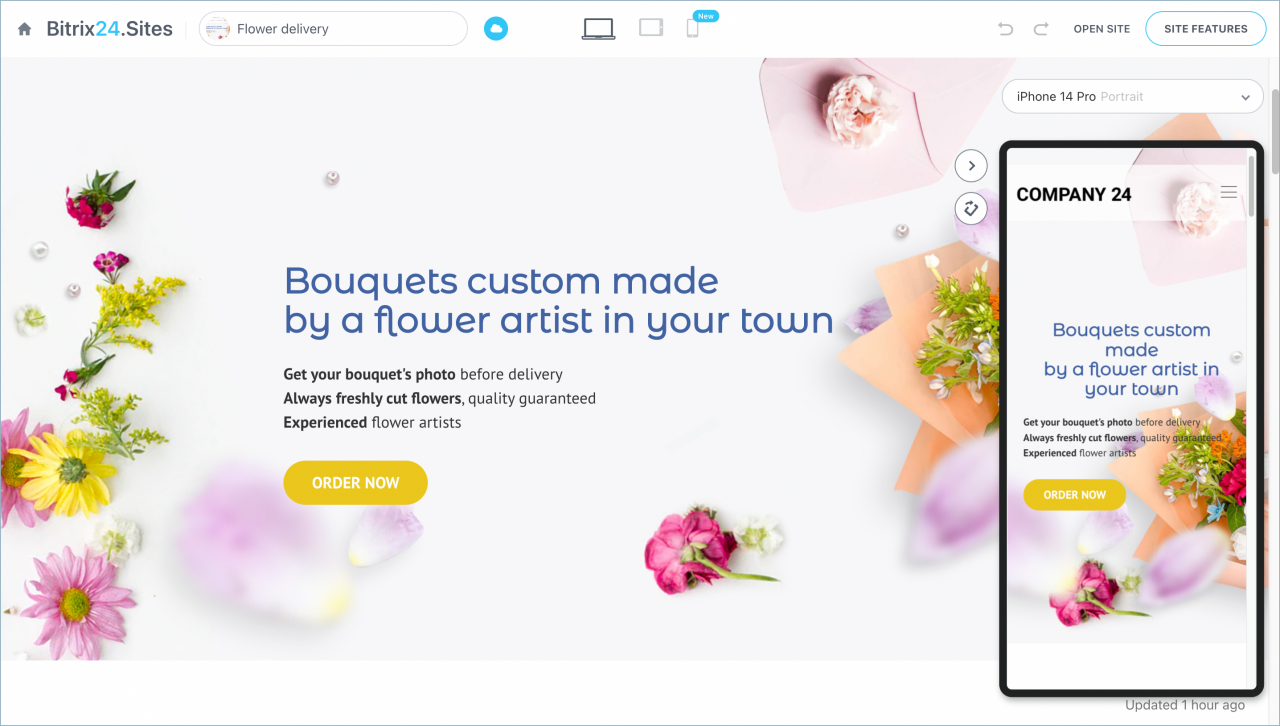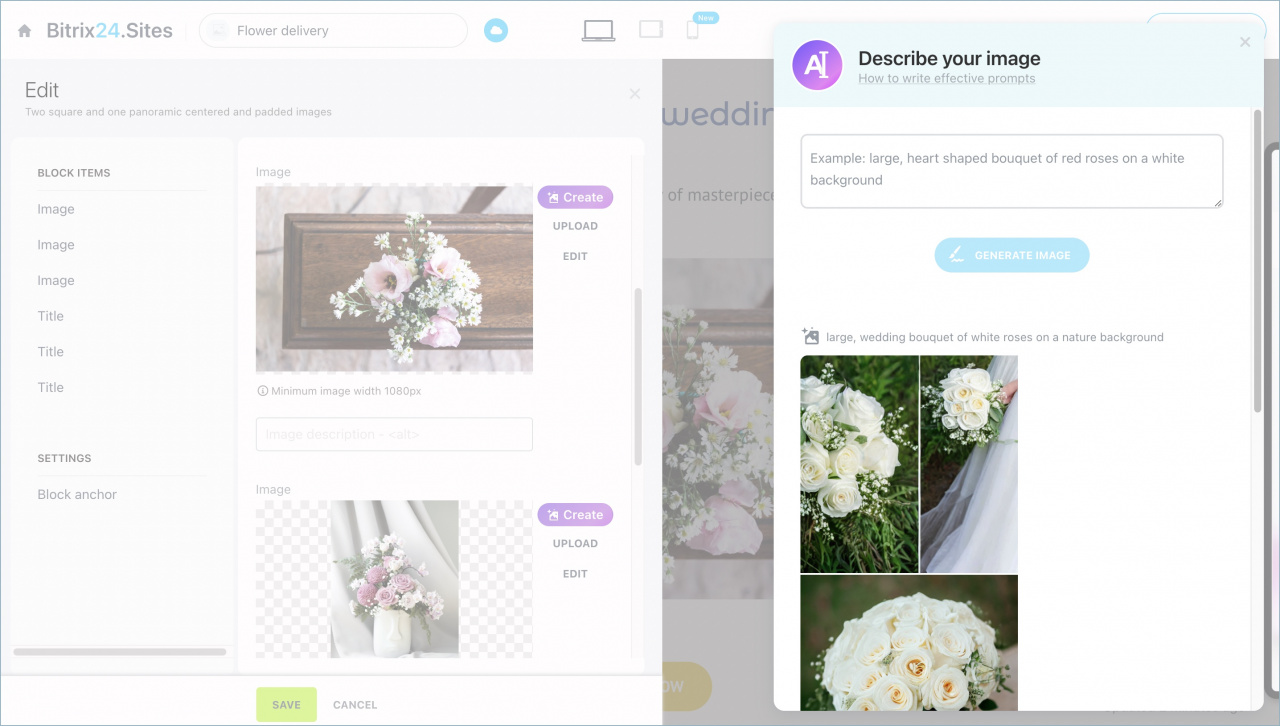Welcome to the New Bitrix24!
We have released a lot of features for the mobile CRM, have introduced new tools and added the AI text and images generator to the sites.
Special tabs
In our articles, you can find information about tools available in the Bitrix24 web version and the Bitrix24 mobile app in the special tabs. You can easily switch between them.
Mobile CRM has help icons with the description of new features. They are located on different pages within the mobile app, such as the CRM mode change page, an invoice or a quote page.
Mobile CRM
There are a lot of new features in the mobile CRM: leads, quotes, invoices, the ability to change CRM modes, etc.
CRM
Now users will be able to track CRM entities statuses in Kanban without opening every deal or lead form.
The calendar counters has been changed. Now the counter will light up 15 minutes before the deadline.
BI analytics
We have updated the interfaces for analytical systems connection. We have expanded the list of ready-to-use report templates and have added a new page of BI analytics settings.
Bitrix24.Sign
The Bitrix24.Sign tool will save you time and money: all information about your company and counterparty is downloaded from CRM. You can send a document to be signed by SMS or email.
Calendar
Now you can schedule meetings with partners who do not work for your company in just a few clicks.
Sites and stores
We have added a new site mode. Now you can immediately see what your site will look like on a mobile phone or a tablet using a Visual editor.
We have added the ImageAssistant AI to Bitrix24 sites. Now you do not have to waste time looking for the images and worrying about the copyright. The artificial intelligence will create an image according to the description.