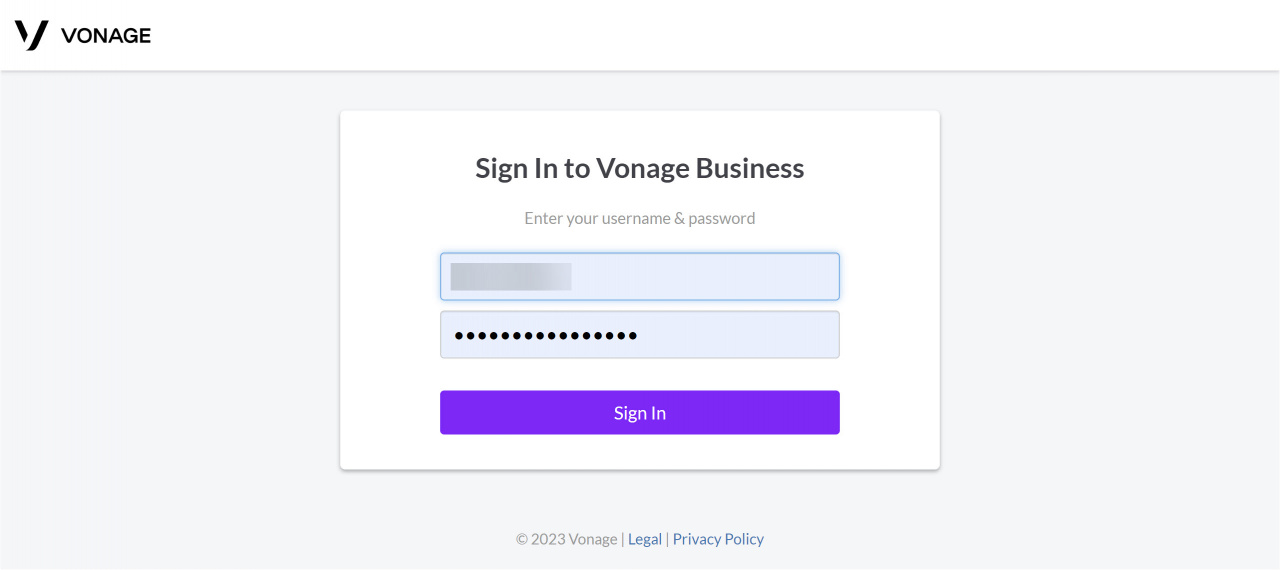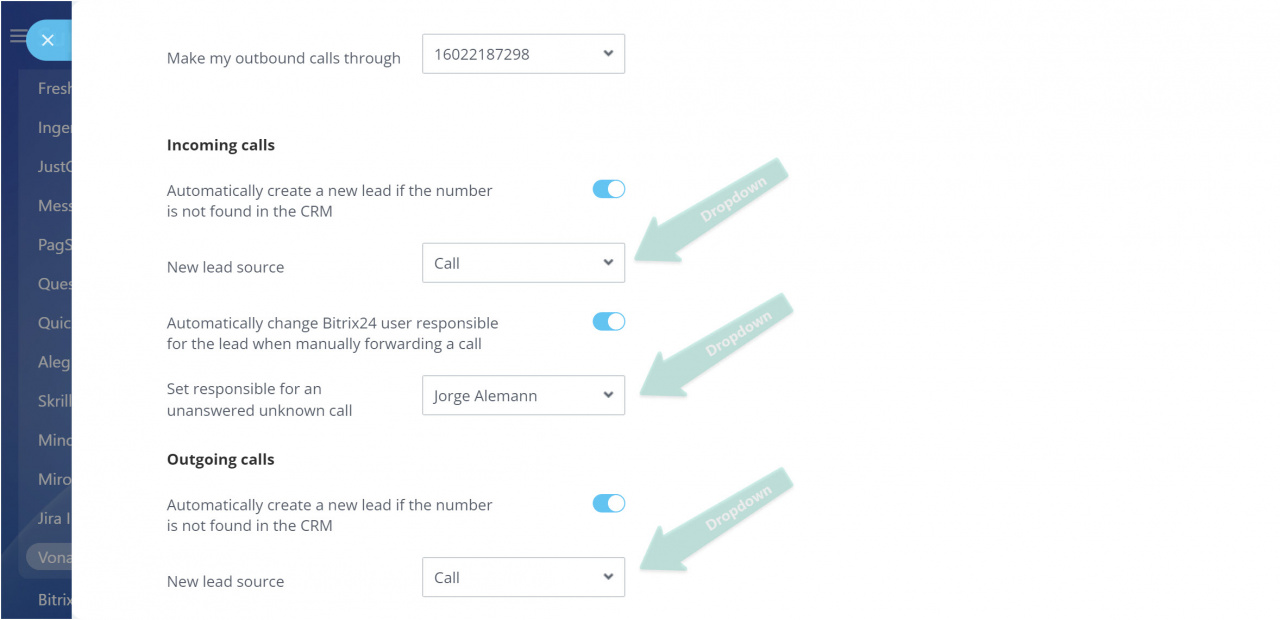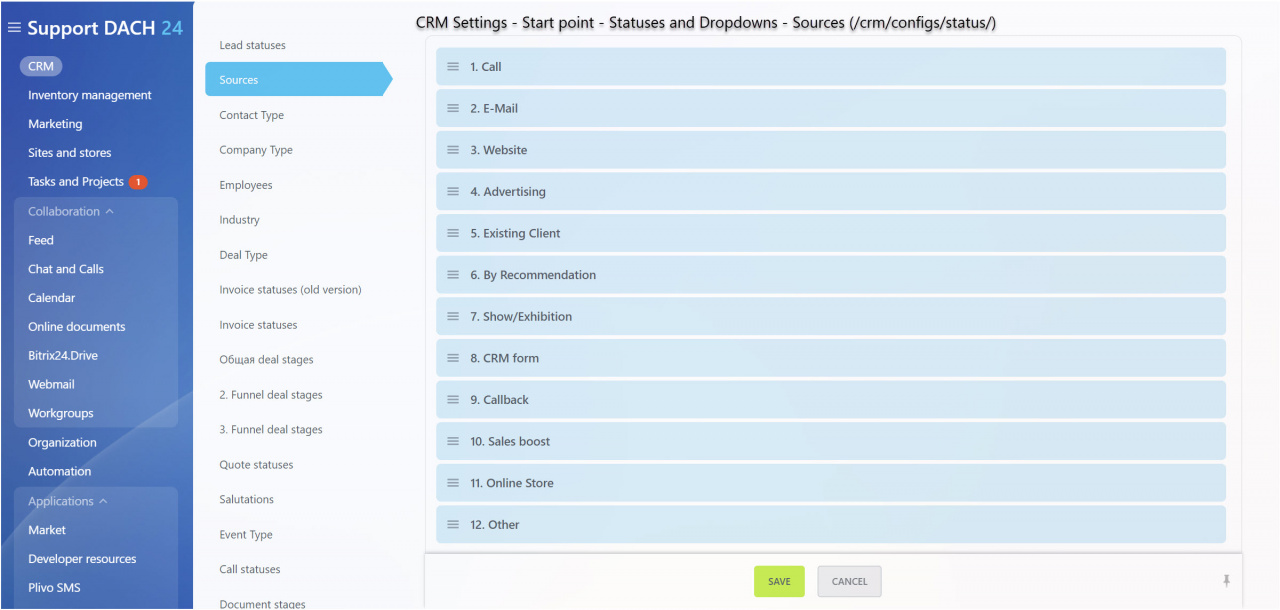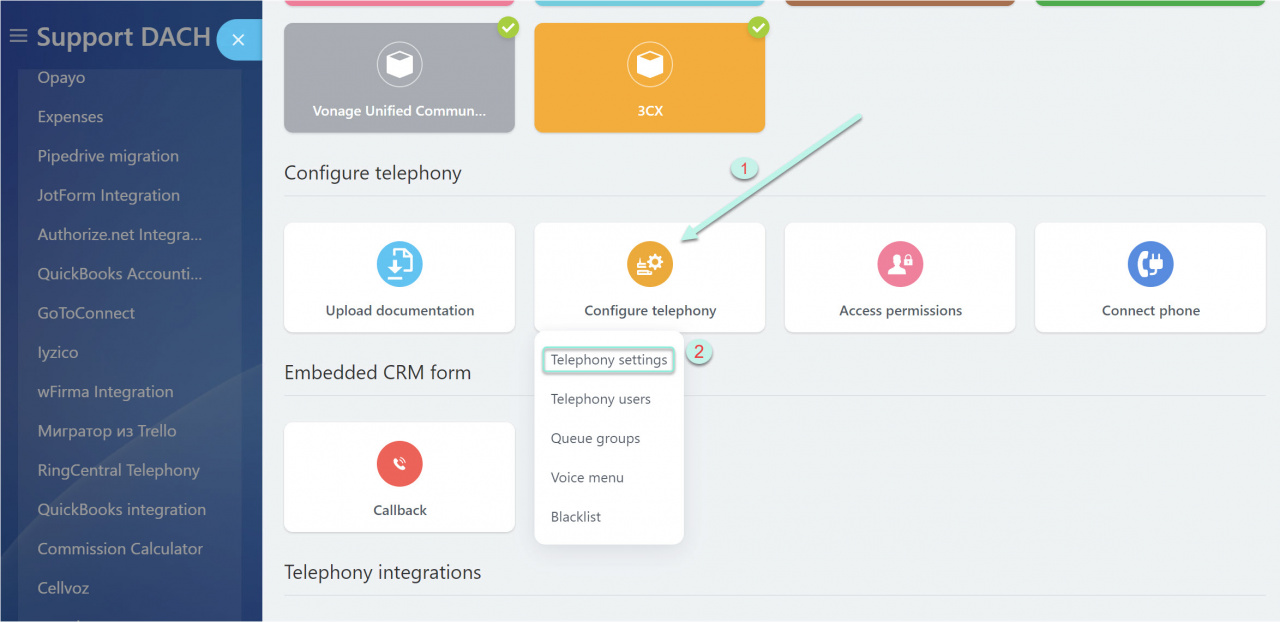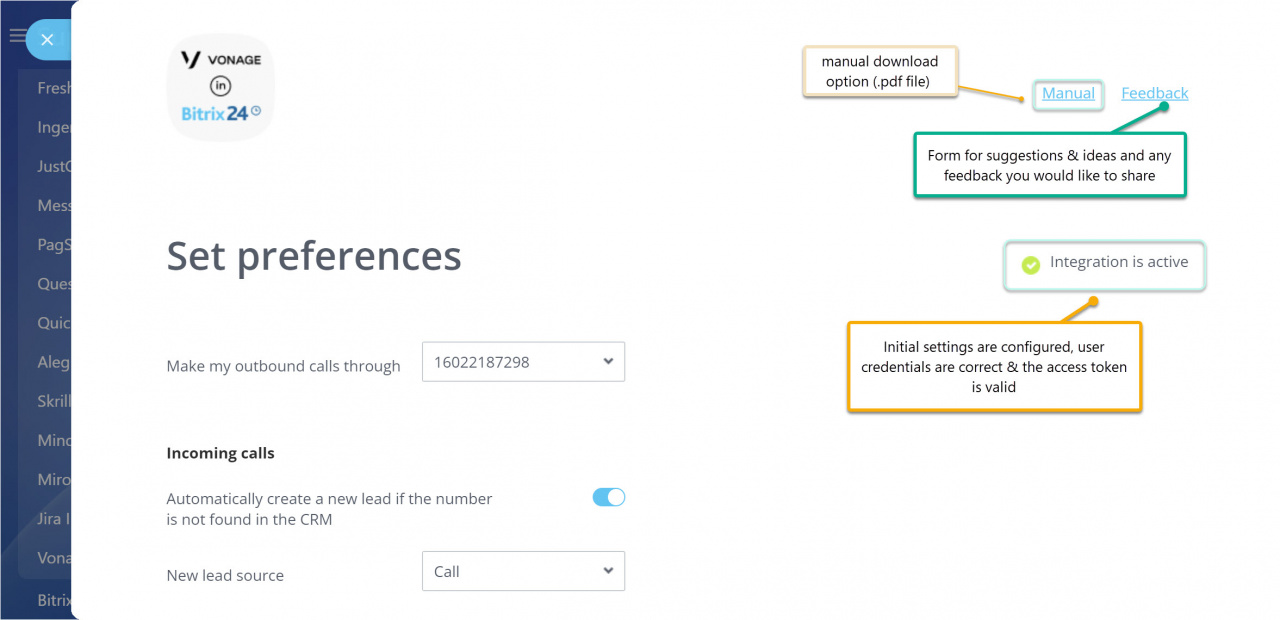Say goodbye to missed calls! With the integration of Vonage telephony and Bitrix24, you can take advantage of a range of benefits tailored to your business needs.
No more guessing which clients are calling - your sales managers can now personally greet them, access their complete communication history, and focus on selling instead of collecting data.
Here's what you can do with the integration app:
- Automatically register inbound calls and generate leads, contacts, and deals based on your Bitrix24 settings
- Save time searching for client information by using automatically generated call cards with all the details you need to respond to a call
- Access saved call records and listen to them directly within the CRM slider at any time
- Implement call tracking within Bitrix24 Sales Intelligence to gain valuable insights into your sales performance
- Set up callback scenarios for CRM order forms and make outbound calls with just a click in the CRM slider
Best of all, you can install the app for free on any commercial plan, as simple as that. It's that simple!
To ensure the app works seamlessly for your unique use case, a few additional steps need to be taken before you can start using it.
Once installed, you'll have the option to either sign in to your existing Vonage Business Communications account or register for a new one.
Don't worry, your information will be secure as we use the OAuth 2.0 protocol to redirect you to the Vonage account page and to sync login data via the app. Once you've verified and confirmed your credentials, the app will synchronize your data with your Bitrix24 account using our API connector.
This means that your VoIP service will be up and running smoothly. And if you already have a business account, this whole process will take less than a minute.
This approach ensures enhanced security, provides a high-quality telephony connection, and is easy to implement. However, it is essential to have a native softphone app authenticated under the same credentials running in the background for the connection to work.
If you use the Bitrix24 mobile app to make or receive calls from your customers, you can also download a mobile version of the softphone.
To make it easier for you to use our integration app, we have simplified the setup process. You can now define scenarios for working with CRM elements, handling inbound and outbound calls, and customize default settings for the responsible person.
The best part is that you don't need any technical background to set it up!
All you have to do is simply mark or unmark the options that you need and choose the desired value from the dropdown lists. You can quickly configure the app to suit your specific needs.
Values available for the New lead source field are extracted from the corresponding section of the CRM settings in your account. If you wish to add additional options, feel free to change the Sources in CRM settings as follows.
The interface lets you check the active user credentials in real time and switch to another use account if needed.
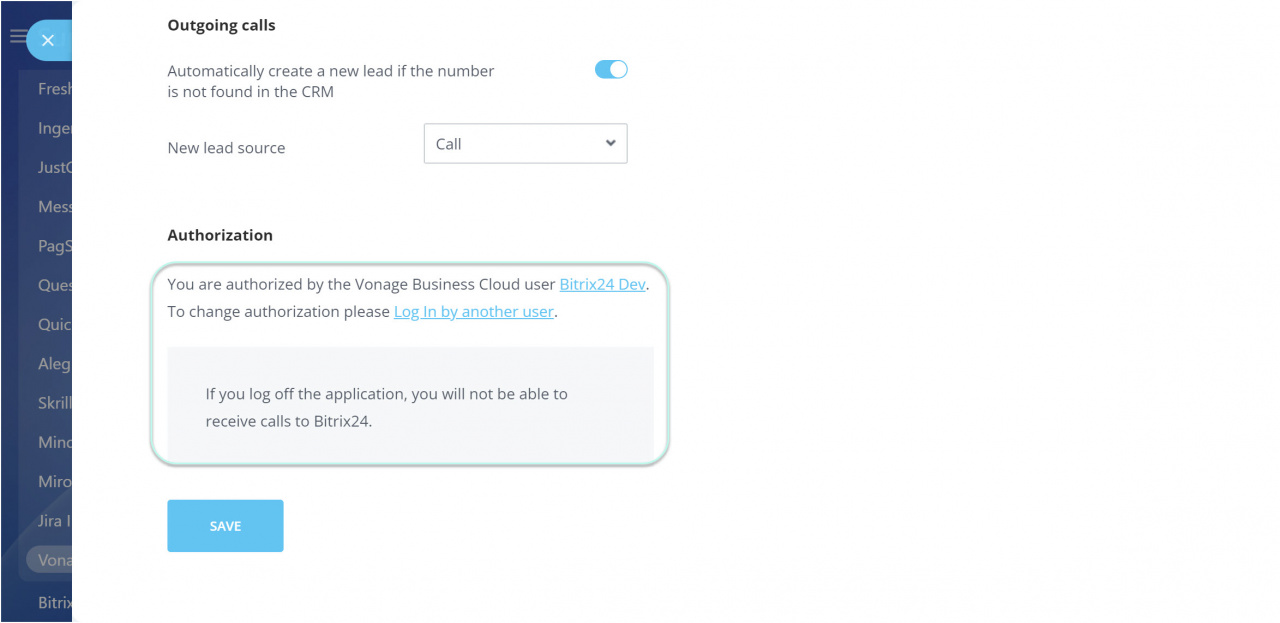
Once you are done with initial setup, select Vonage integration app as default Telephony integration for outbound calls to enable its functionality in your Bitrix24 account.
To do so, kindly check the following section: CRM - Add-Ons - Telephony. The required settings page is located in the Telephony settings menu hidden under the Configure telephony widget.
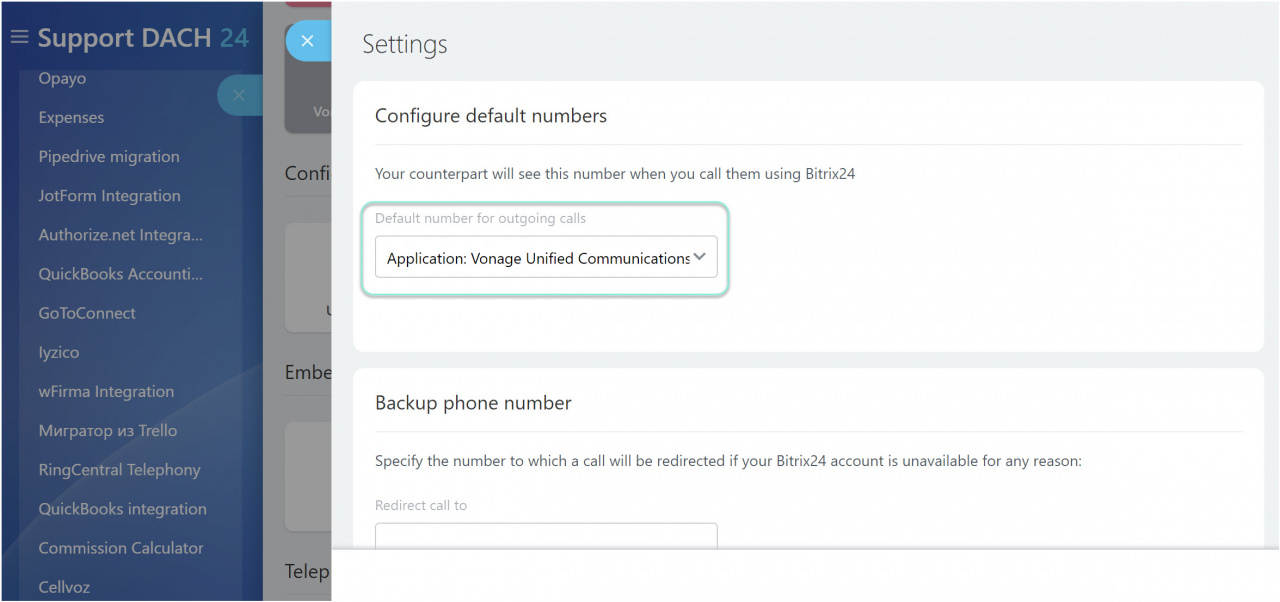
We've made it! Hopefully you are not too overwhelmed by the technical formalities. These are crucial to ensure smooth operation of the system.
However, if you face any technical issues processing calls, make sure to check our detailed troubleshooting article here, as these recommendations are helpful in most of the cases reported.
Feel free to check the manual within the app and to submit your feedback.
We are eager to get even better for you!