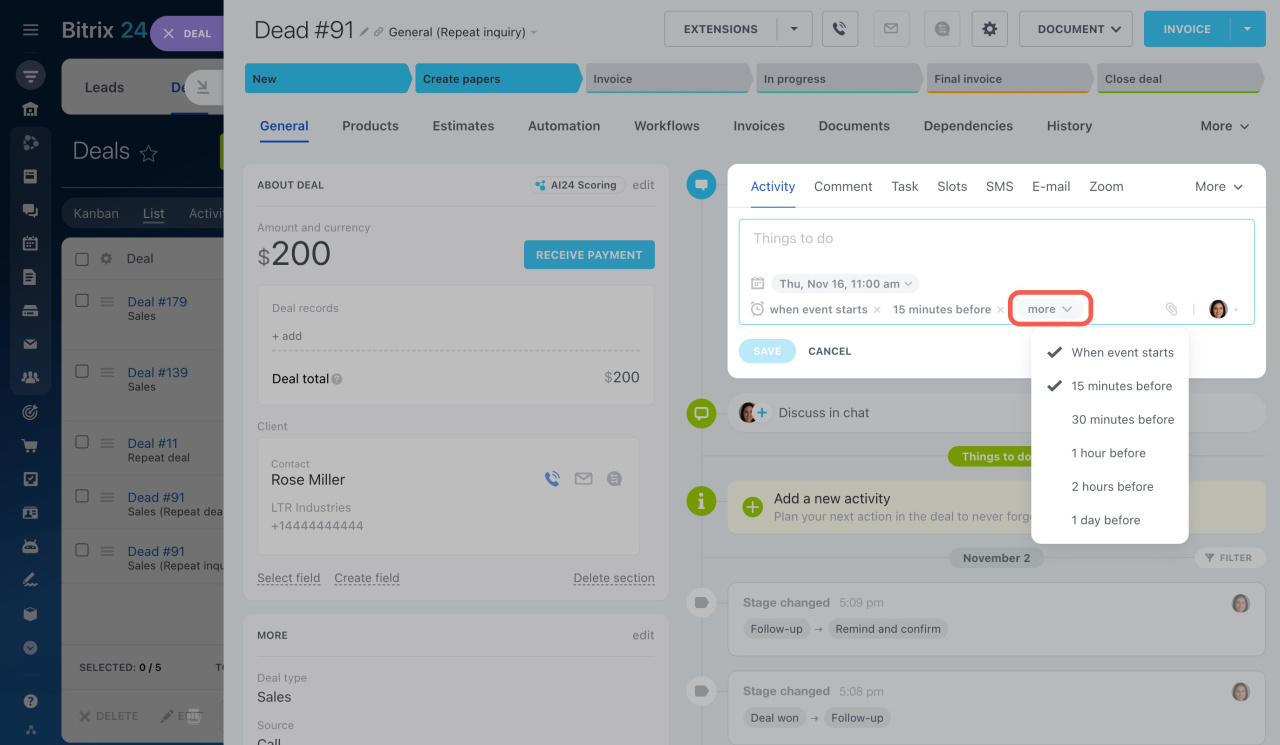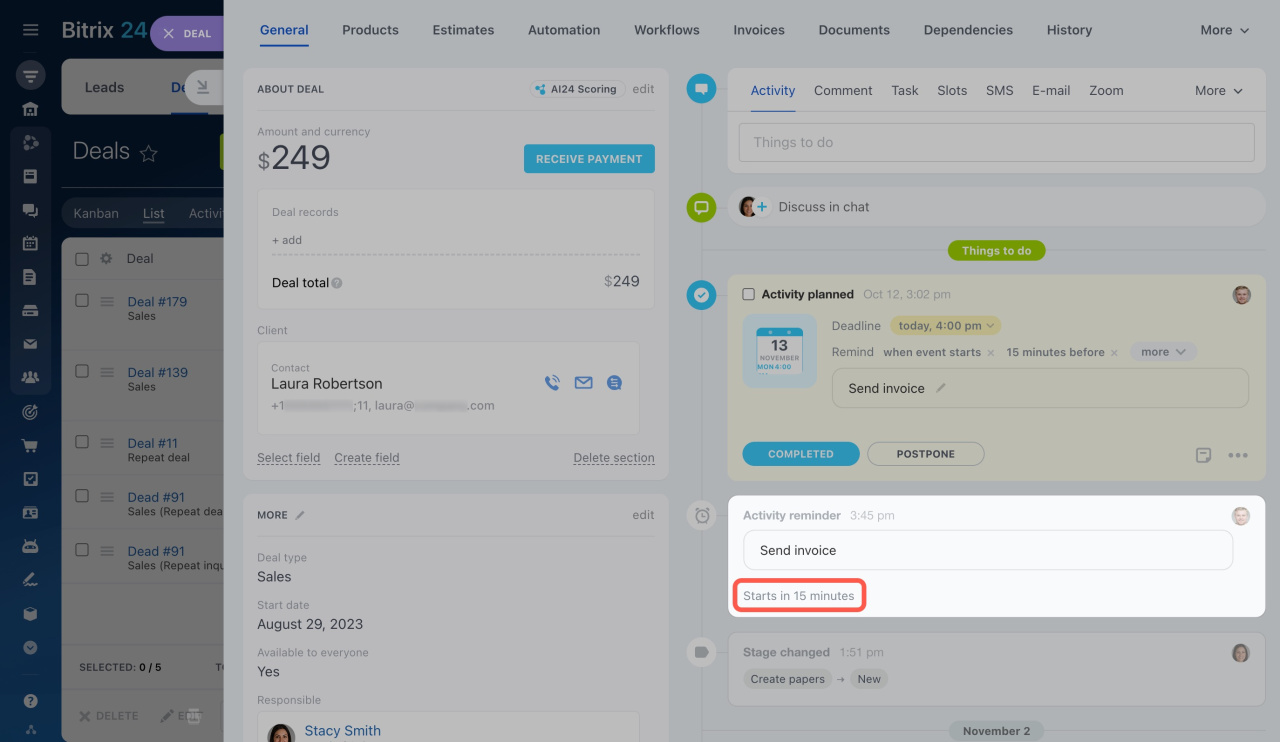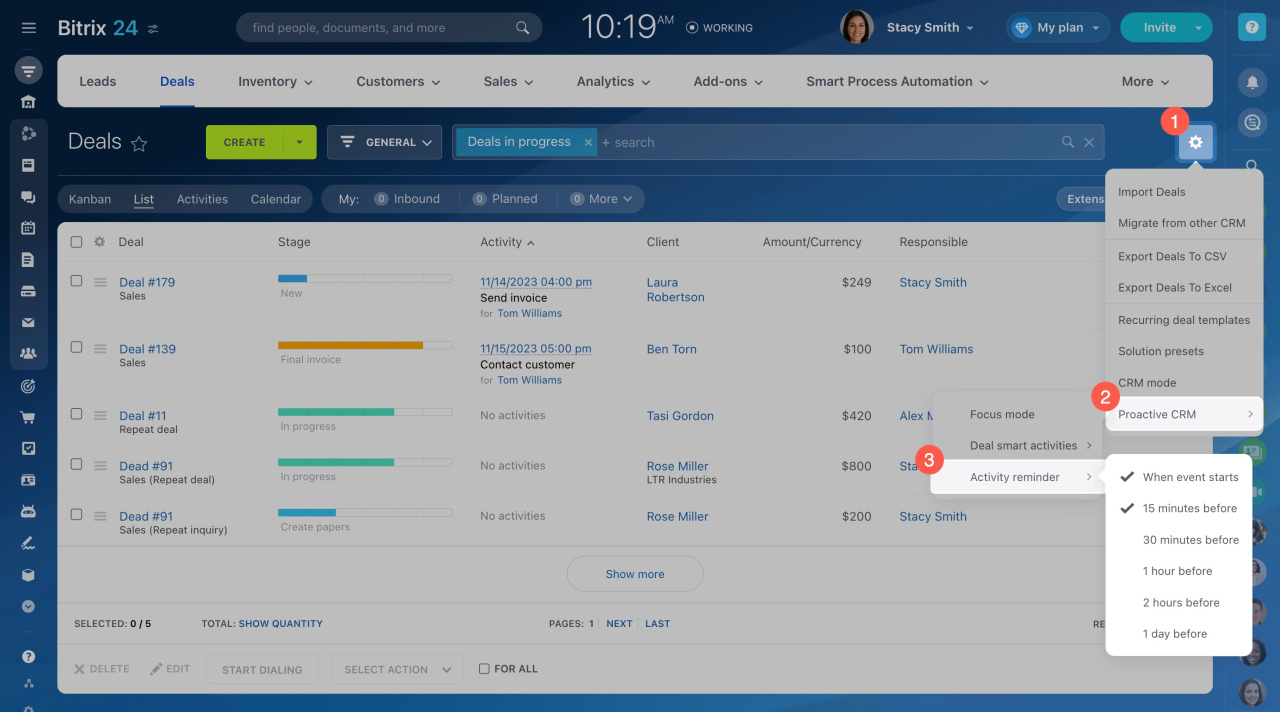CRM activities have special counters that remind you of the upcoming deadline. By default, the counters light up 15 minutes before the deadline, but you can adjust it as needed.
You can set the reminder period for each type of CRM record. As for deals, you have the option to use different reminders in each pipeline. These settings won't interfere with each other.
Activity reminders can be personalized for each user.
Reminders for a certain activity
Set up reminders when creating a new activity or when editing an existing one before it is completed.
Activity reminders influence the Focus mode. A deal will move to the top of the Kanban or List view once a reminder is sent.
Learn more about the Focus mode in CRM
Find activity reminders in the CRM entity timeline. They inform you how much time is left before the deadline.
Reminders for activities in certain CRM entity
Set up your own reminder period for each type of CRM record. For example, you may need to get the same reminders for all activities in a certain deal pipeline.
-
Click the gear button (⚙️) to open settings.
-
Select Proactive CRM from the drop-down list.
-
Under Activity reminder, select at least one reminder period or check all the options.
In brief
-
Activity counters are used to remind you of the upcoming deadline. By default, the counters light up 15 minutes before the deadline, but you can change it.
-
Each user can use their personalized activity reminders.
-
Configure reminders for a certain activity. These settings won't affect other activities.
-
Set the reminder period for each type of CRM record. As for deals, you have the option to use different reminders in each pipeline.