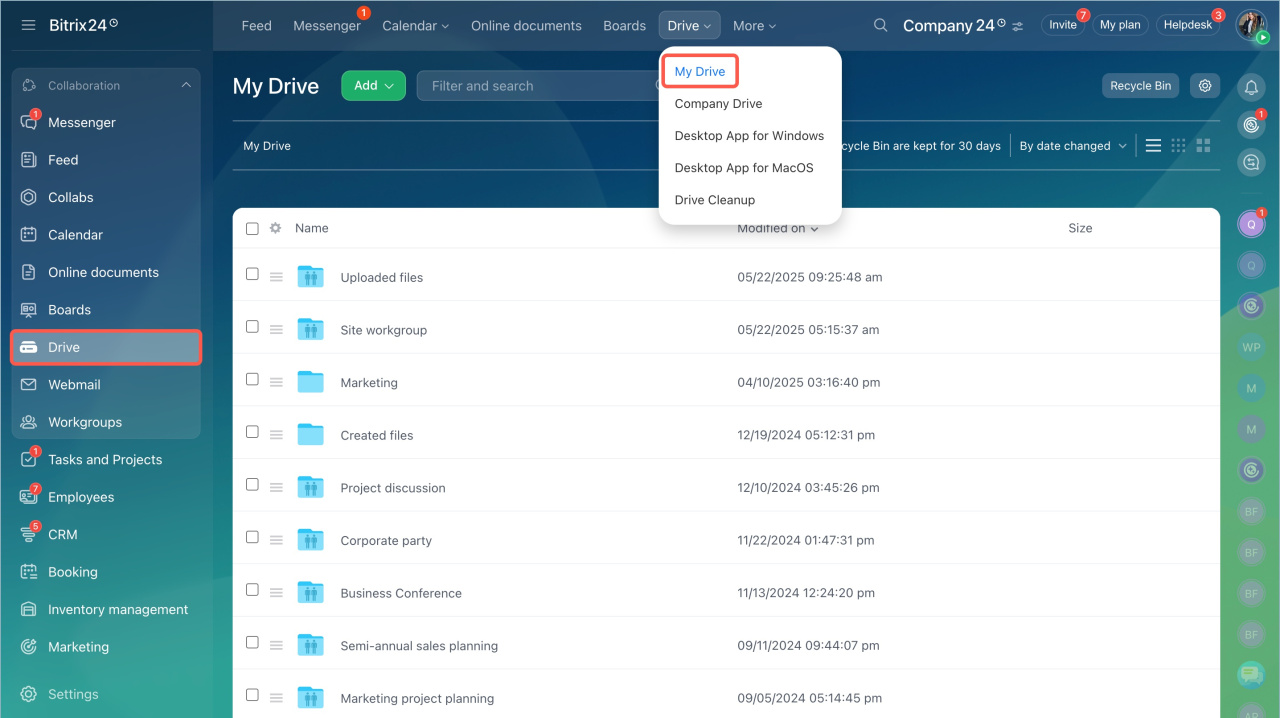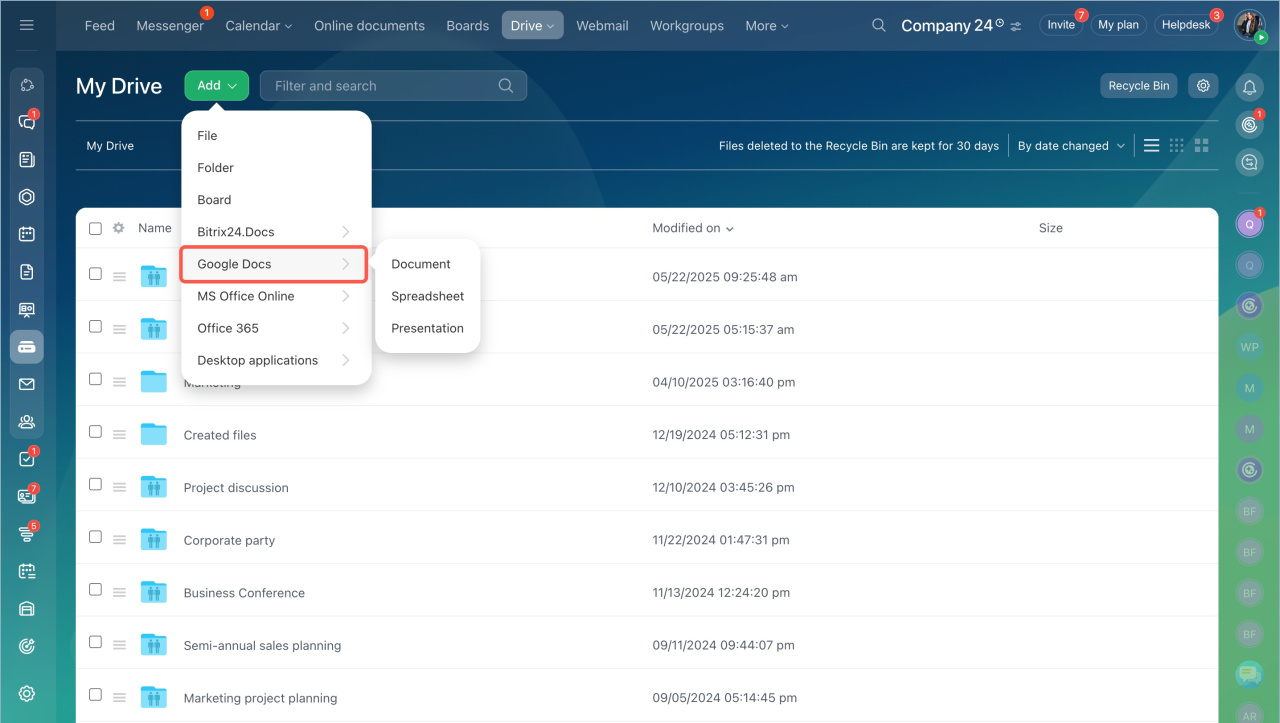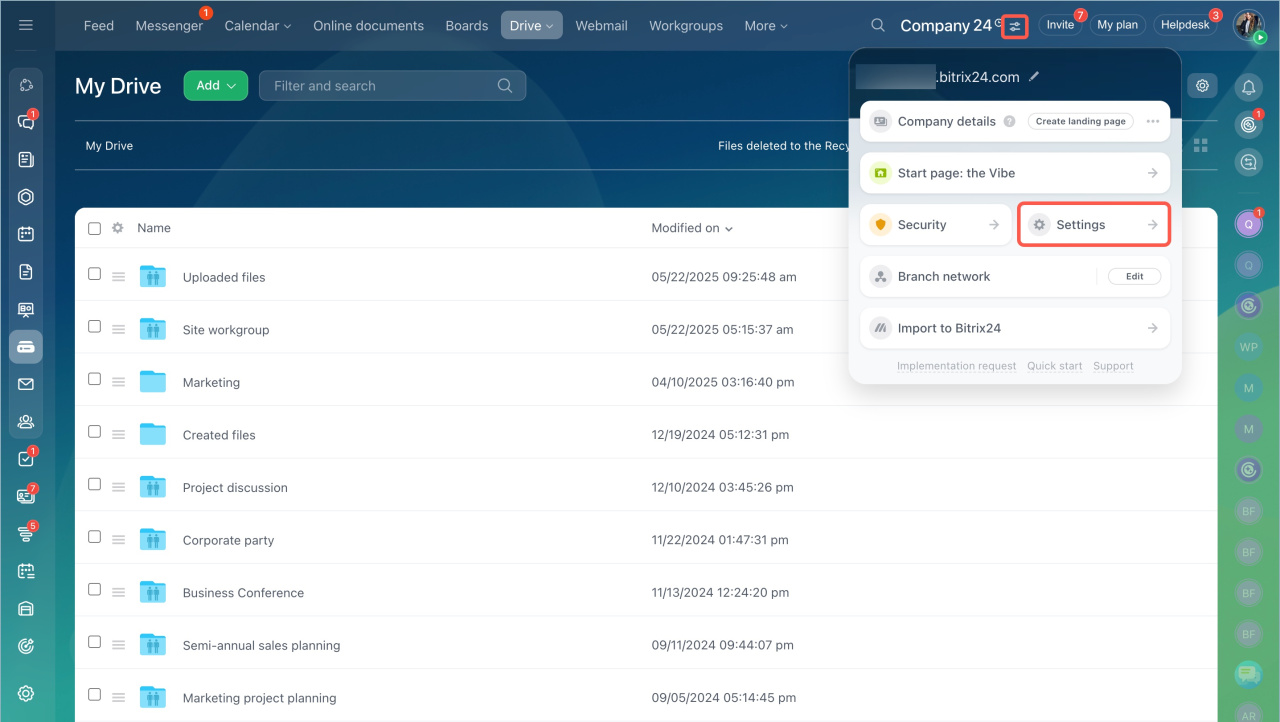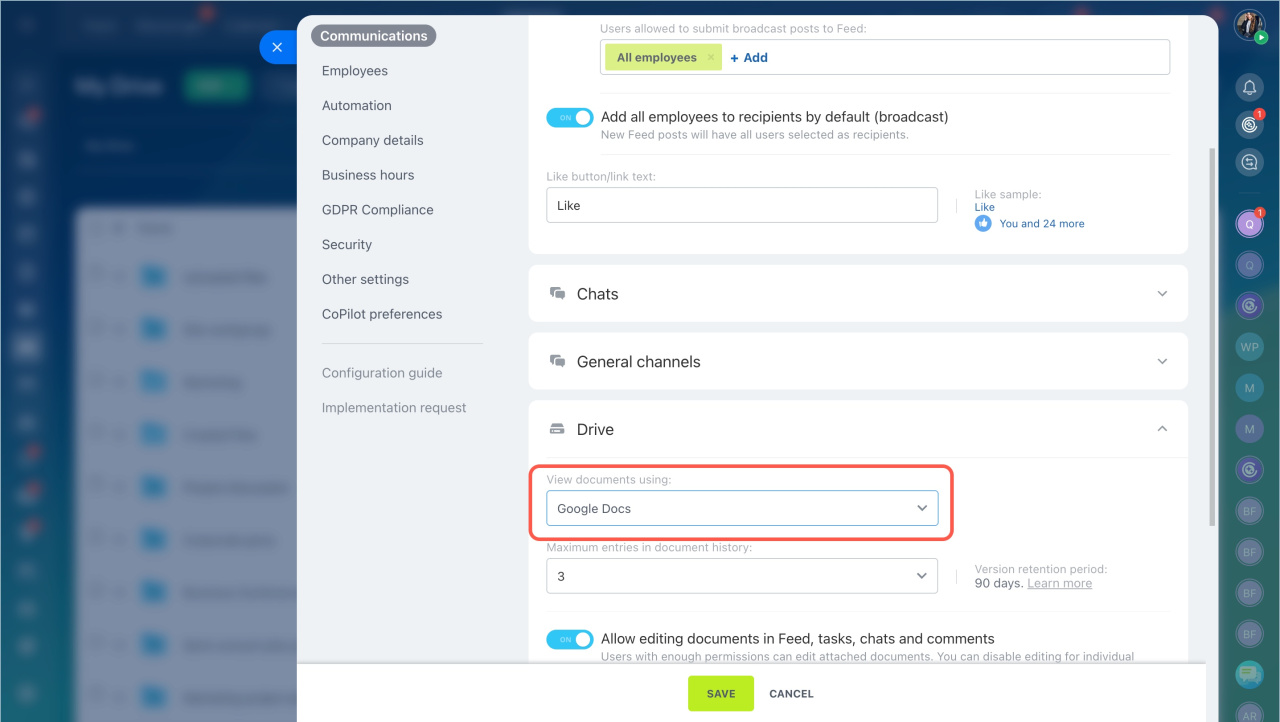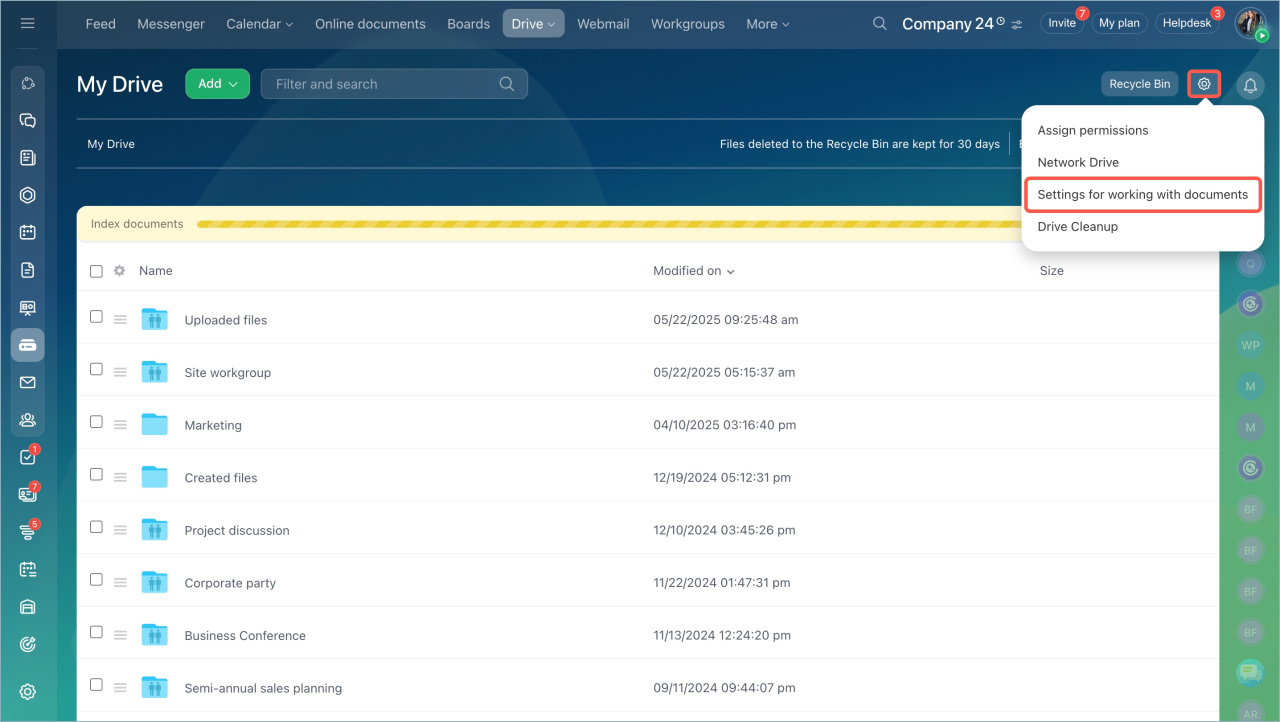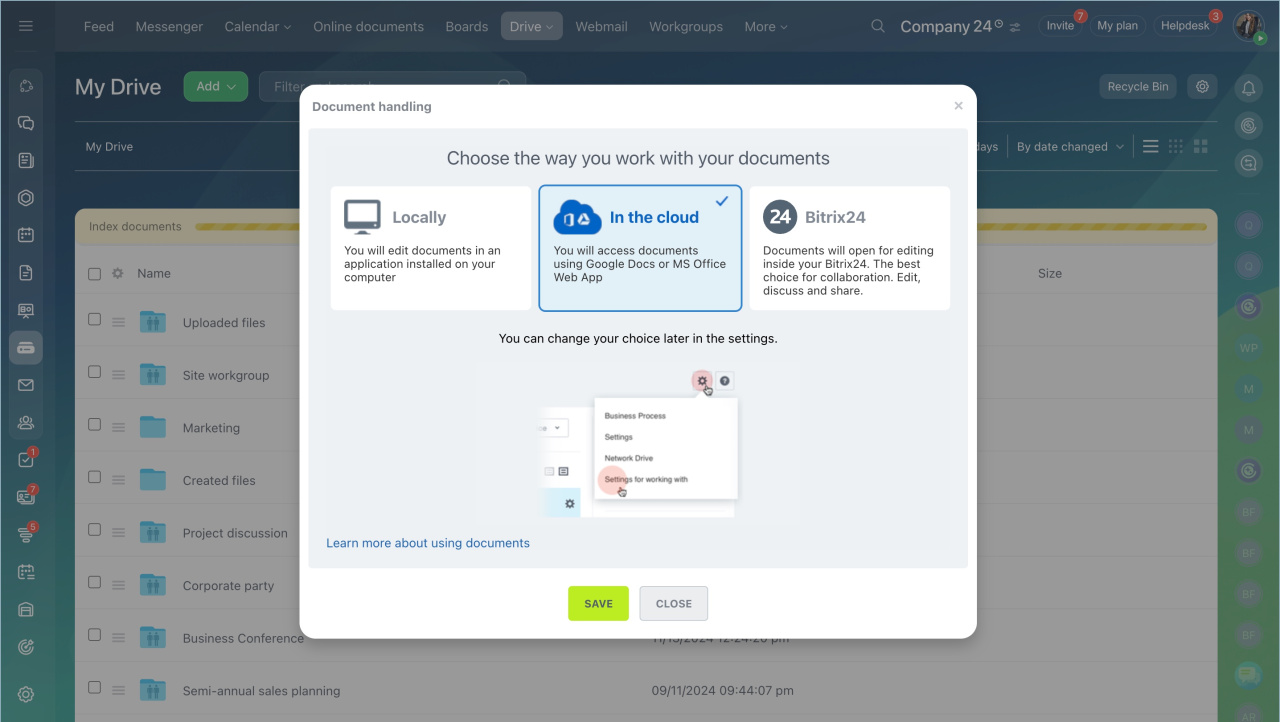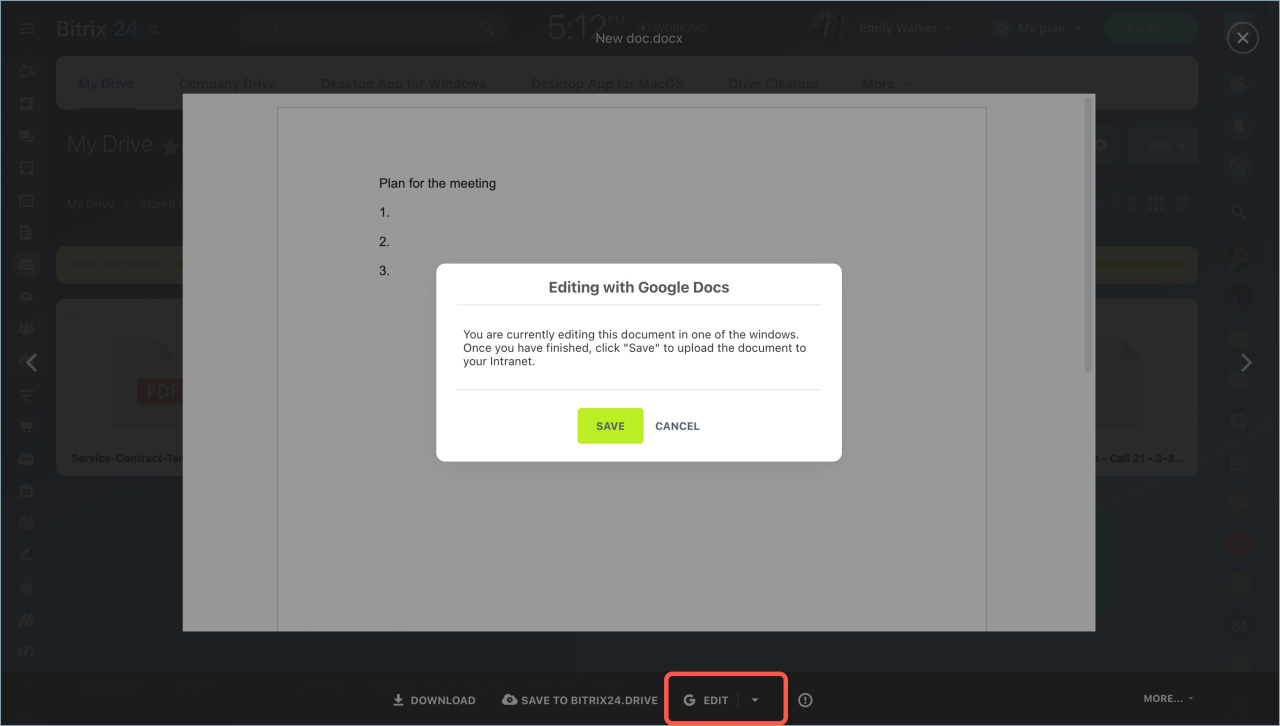Use the Google Docs service to work with documents. View and collaborate with colleagues to edit documents from Drive, Feed messages and tasks.
Create documents.
- Go to the My drive page.
- Click Add > Google Docs.
- Select a document type.
View documents. Bitrix24 administrator can select the service for viewing documents.
- Go to the account settings.
- Open the Communications tab > Drive section > View documents using Google Docs.
- Save the settings.
All documents that employees will work with will open using Google Docs.
Edit documents. Employees can choose which service to use to edit documents.
- Open the My Drive page.
- Click on the settings icon.
- Select Settings for working with documents in the menu.
- Click on the In the cloud block.
- Save the settings.
Open the document and click Edit. Log in to your Google account and give the Bitrix24 Connector app access. When you are done working with the file, save your changes.
In brief:
- You can work with documents using the Google Docs service.
- Bitrix24 administrator can select the service for viewing documents.
- Employees can select the service to edit documents in the Drive settings.
- Log in to your Google account and give the Bitrix24 Connector app access.