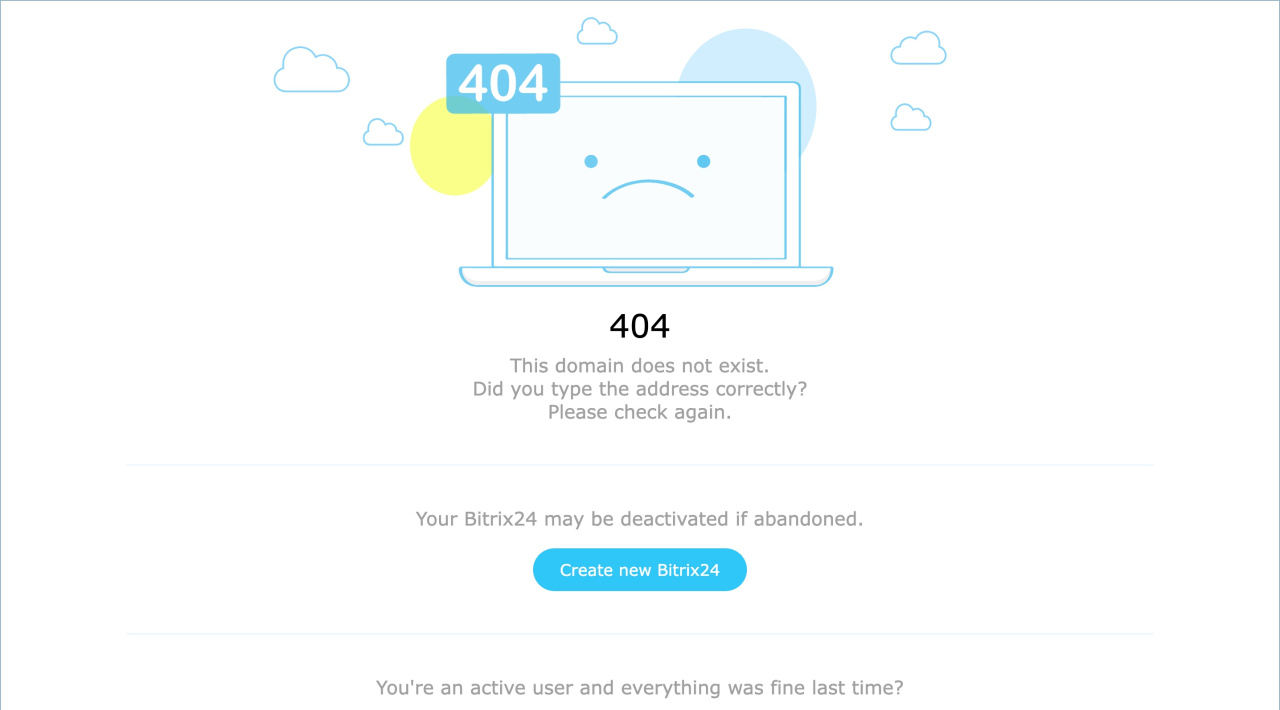You will learn:
- what happens if you have not logged in to your Bitrix24 for a long time;
- what to do to prevent inactive Bitrix24 from being deleted;
- how to understand that Bitrix24 has been deleted.
If you are a free plan user, your Bitrix24 account can be deleted if it has not been active for more than 50 days. Several warning will be send to your email before account deletion.
At last one employee should log in regularly for your Bitrix24 to be active.
Enter your Bitrix24 account address in the browser. Bitrix24 address is a unique domain that was created during registration in the format of https://*******.bitrix24.com/. If you see a 404 error page, it means your Bitrix24 has already been deleted.
Check if the Bitrix24 address is specified correctly. The same error occurs if you enter the address incorrectly.
A deleted Bitrix24 cannot be recovered, but you can register a new one.