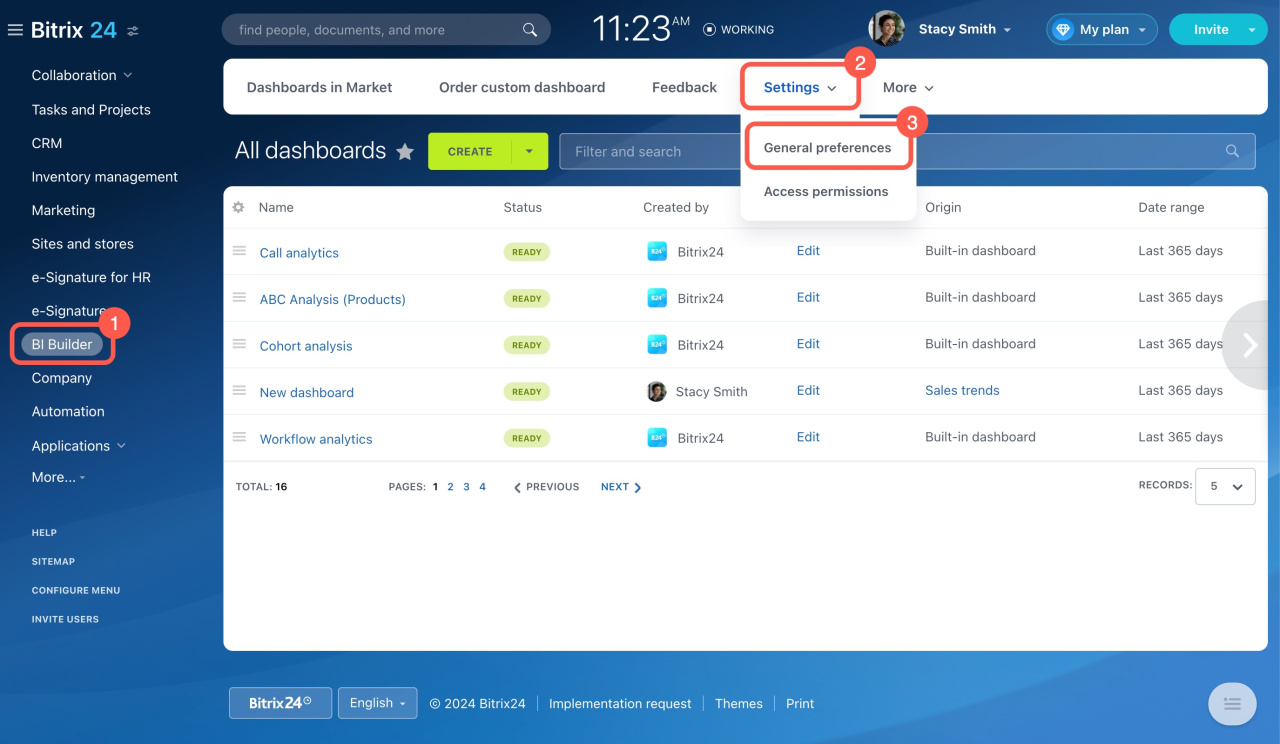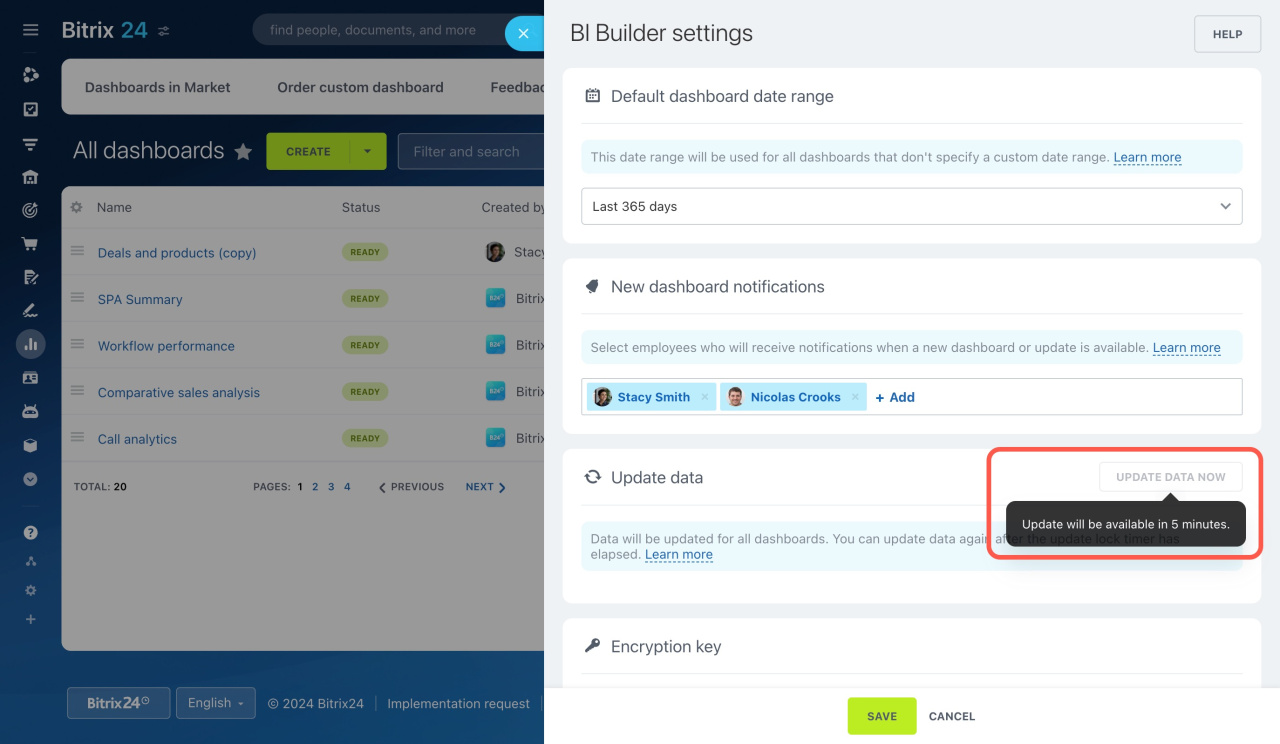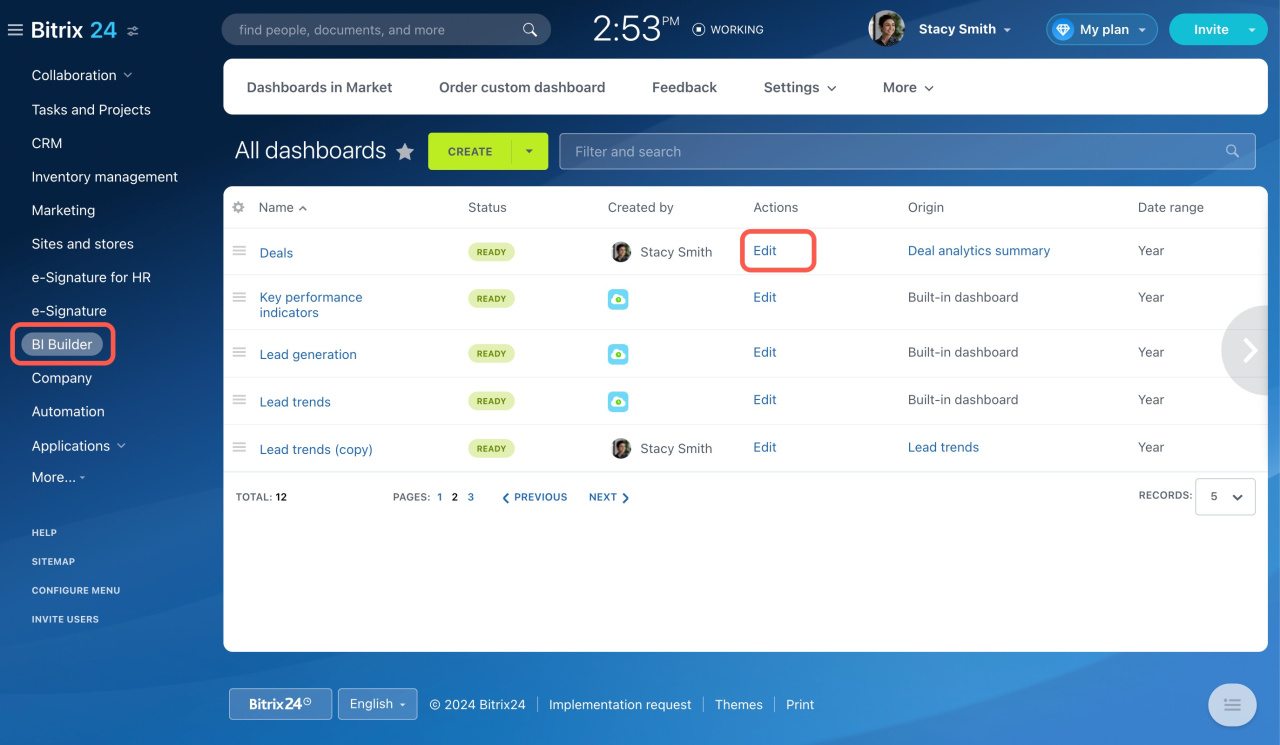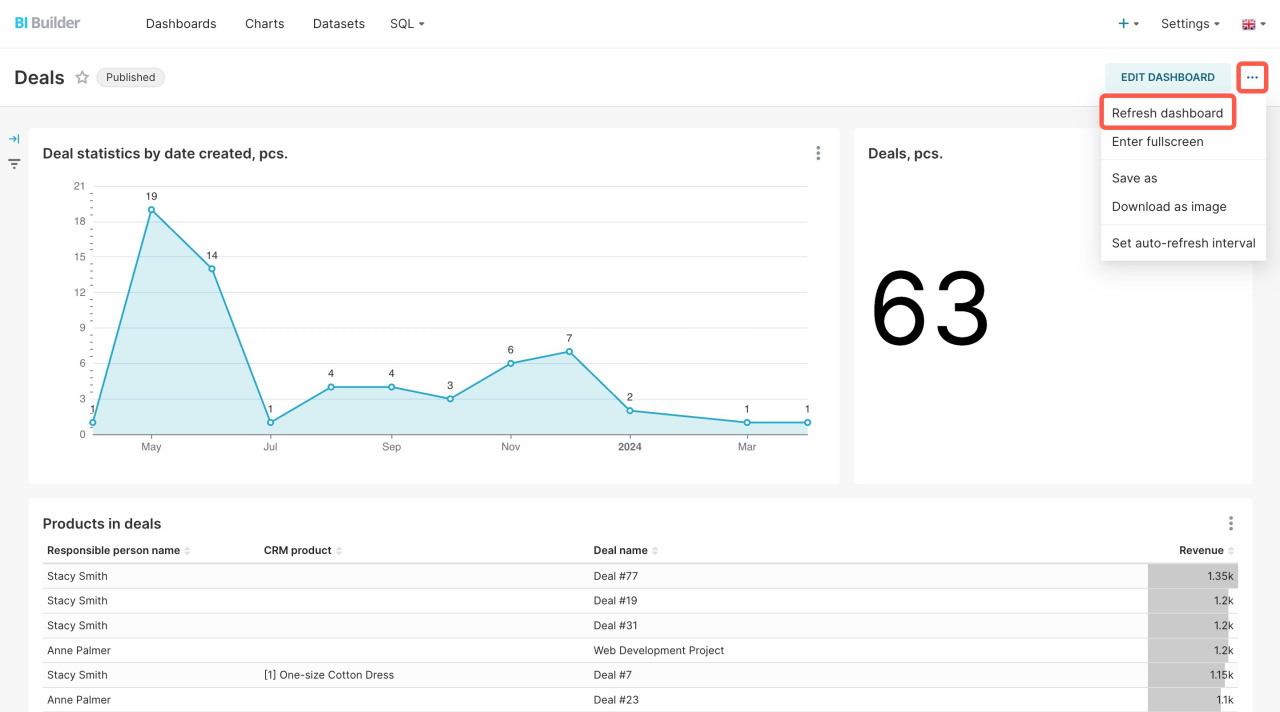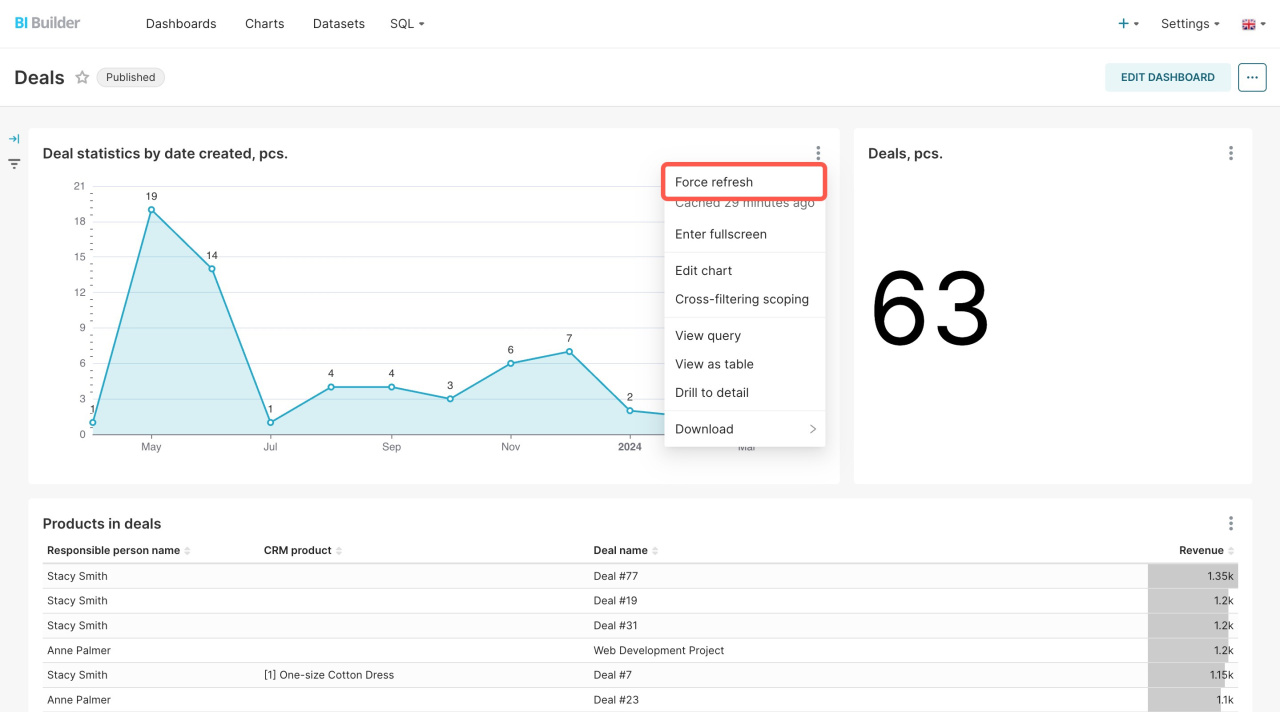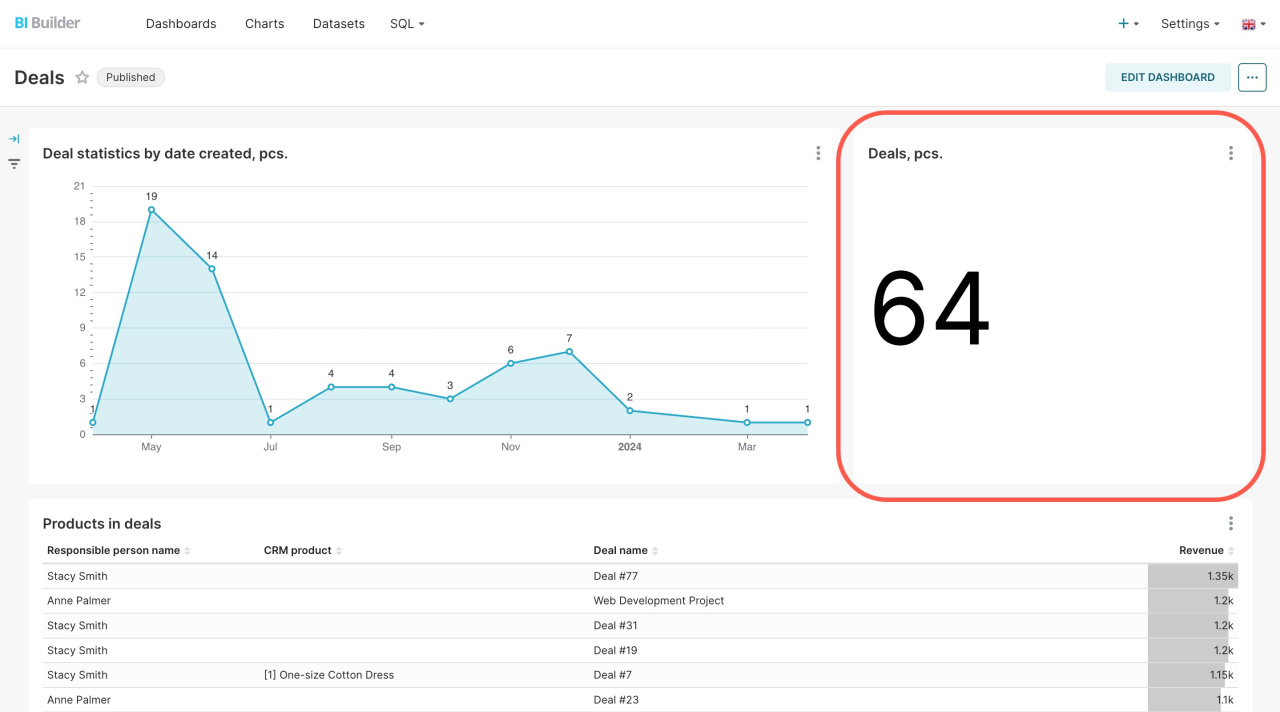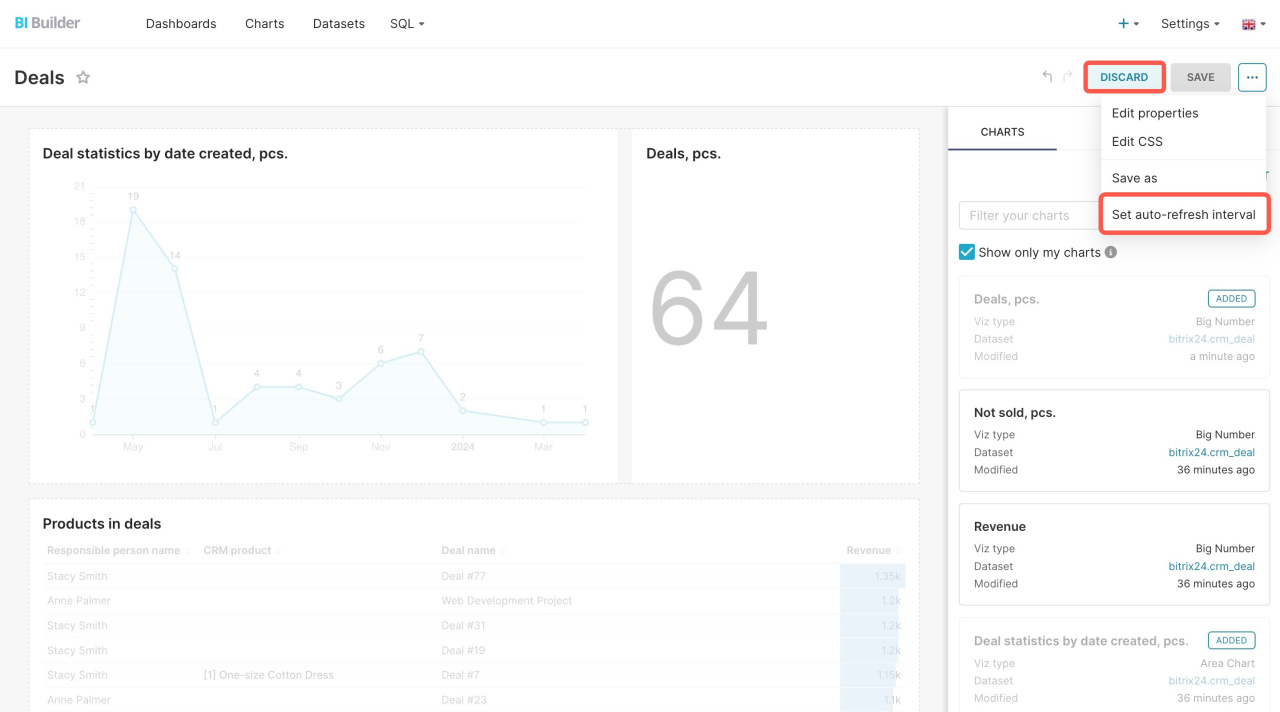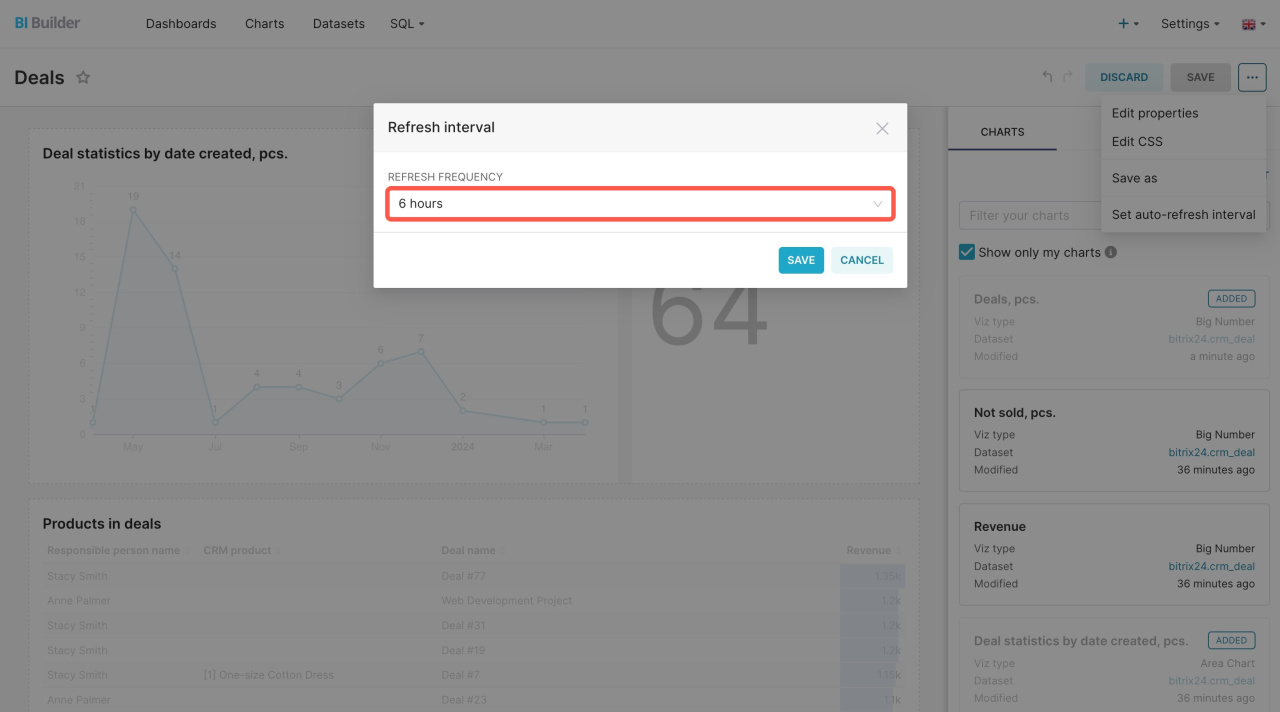When you open a report, BI Builder gets new data from the database. To speed up the loading of reports, BI Builder cachesA cache is a hardware or software component that temporarily stores data for quick access. Databases cache queries and results to speed up the information processing. data for one hour. It means that no new queries will be sent for one hour. The information for reports will be transferred from the cache.
Caching starts from the moment the report is first opened. For example, a manager created a deal at 2:00 p.m. and opened the report for the first time. After that, the manager created the second deal at 2:10 p.m. The second deal will not be in the report. It will appear only an hour later, at 3:00 p.m.
You can update the data in reports manually or set up automatic updates.
Update data in Bitrix24
Go to BI Builder > Settings > General preferences.
Click Update data now. This will refresh data for all dashboards. Hover over the button to see when you can update it again.
Update the data manually
Go to the BI Builder section, select a report, and click Edit.
The report will open in the BI Builder. Click three dots in the upper right corner and select Refresh dashboard.
To view up-to-date data for only one graph, select it on the dashboard and click Force refresh.
The data in the report is cached for an hour. If a new deal appears within an hour, the update will not show it.
How to set up automatic update
An automatic update works only for open reports. If a report is open in a browser, it will refresh the data after a specified time. This way, you don't have to refresh the page manually. If you close the tab with the report, the automatic update will not work.
To configure automatic updates, click Discard - Three dots - Set auto-refresh interval.
Select the refresh frequency in the settings and save the changes. The BI Builder caches data for an hour, so do not set the period less than an hour.
In brief
- When you open a report, BI Builder gets new data from the database. To speed up the loading of reports, the BI Builder caches the data for one hour. It means that no new queries will be sent for one hour. The information for the reports is taken from the cache.
- You can update the data in reports manually or set up automatic updates.
- An automatic update works only for open reports. If a report is open in a browser, it will refresh the data after a specified time. This way, you don't have to refresh the page manually.
Read also: