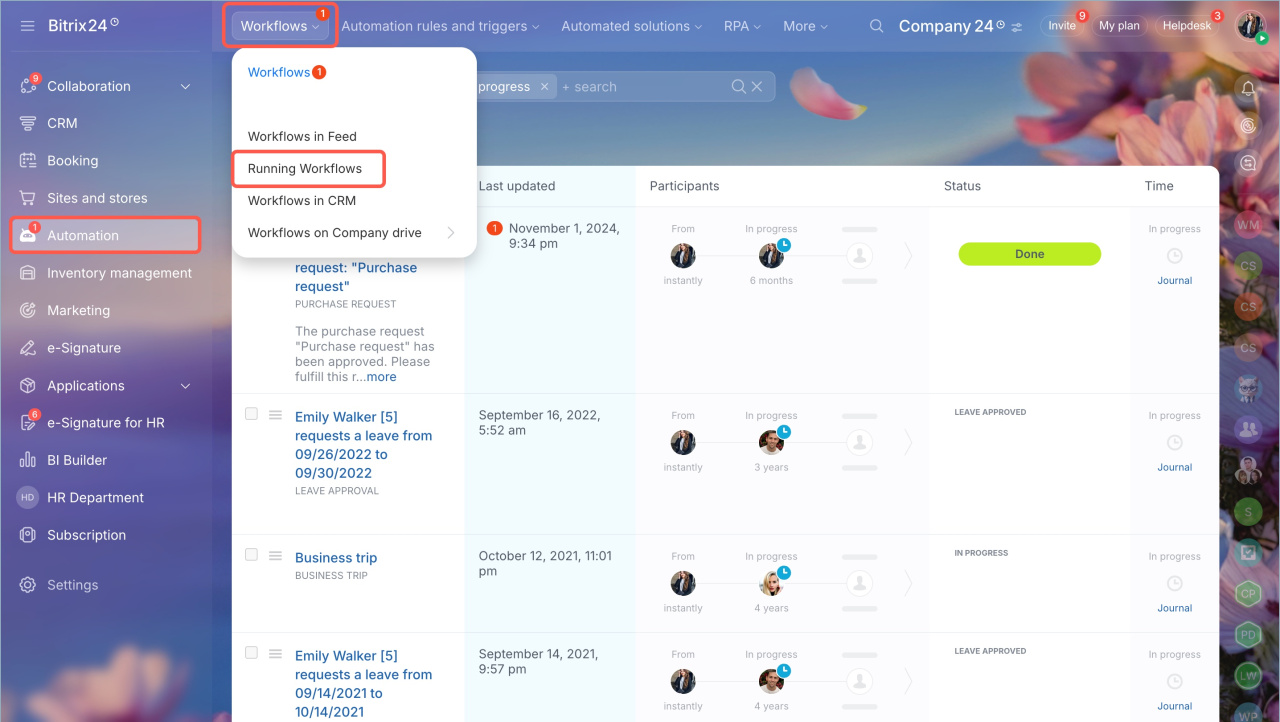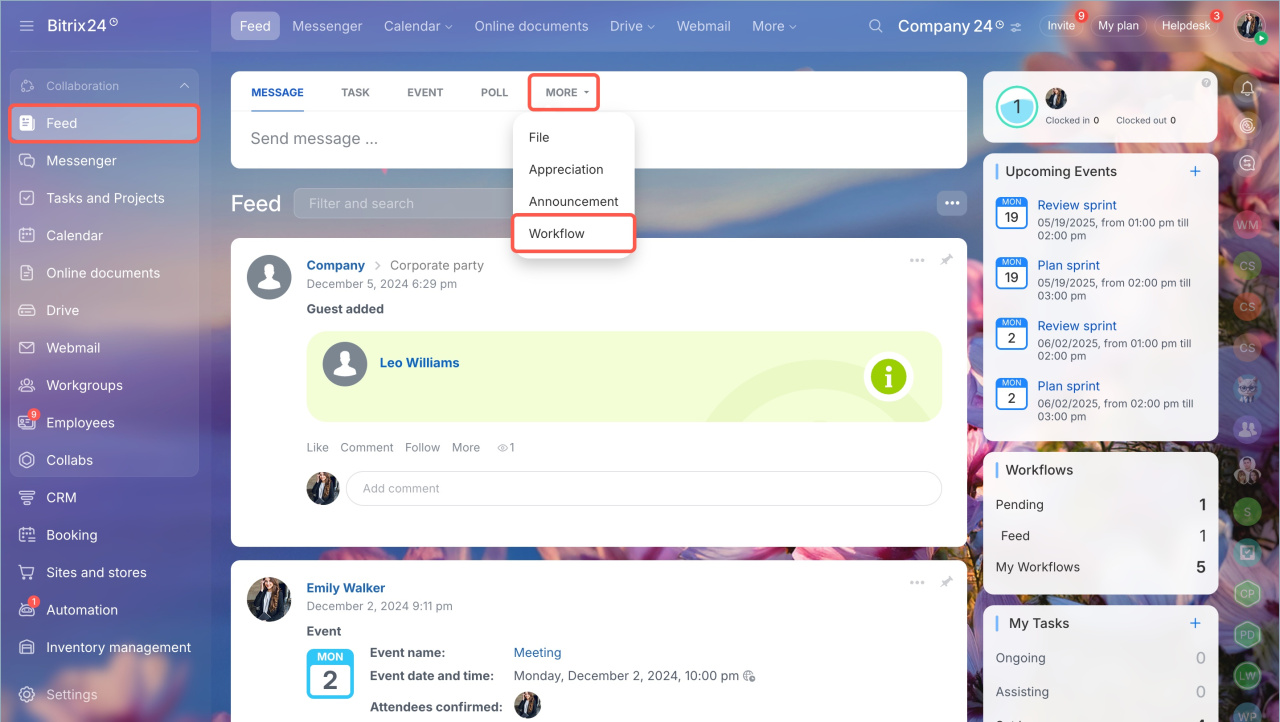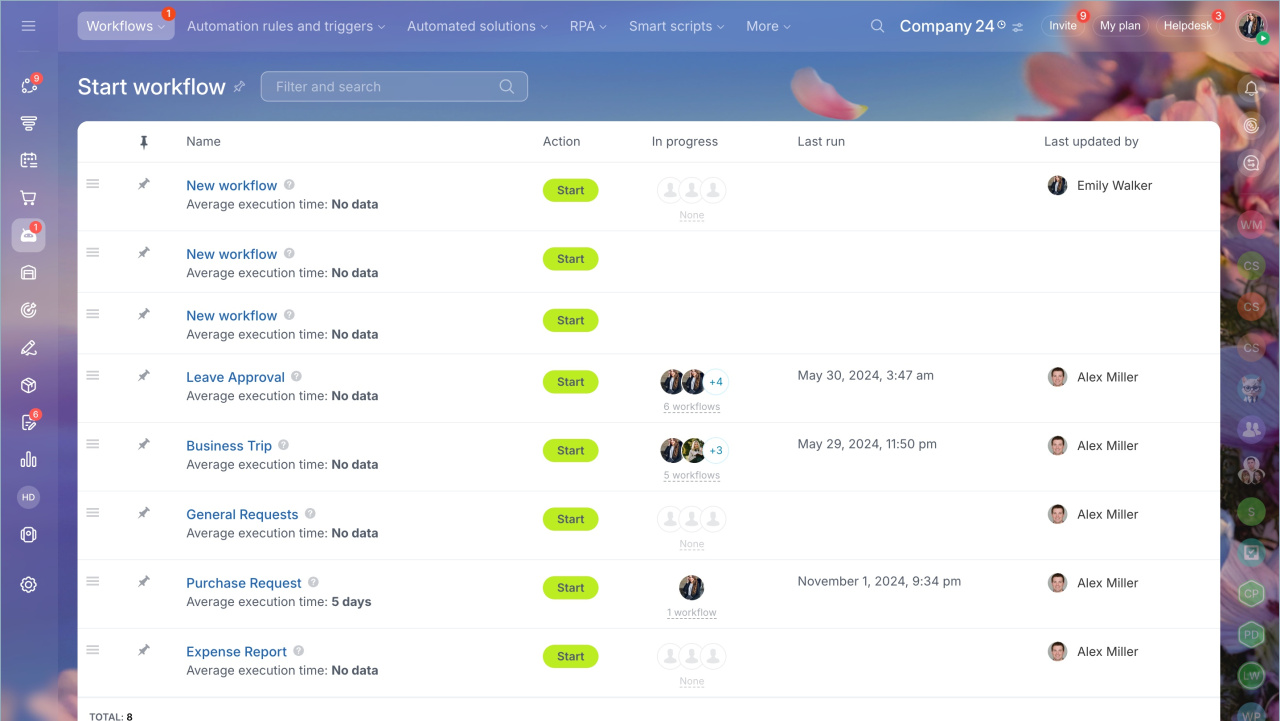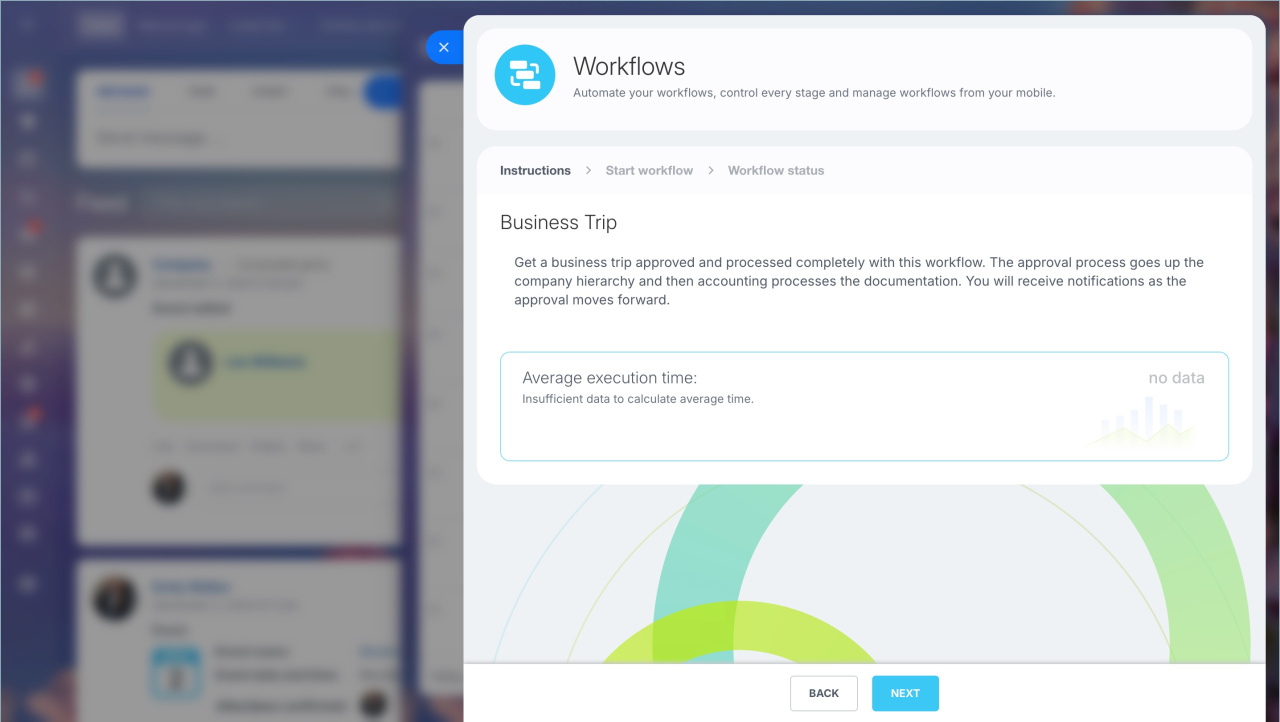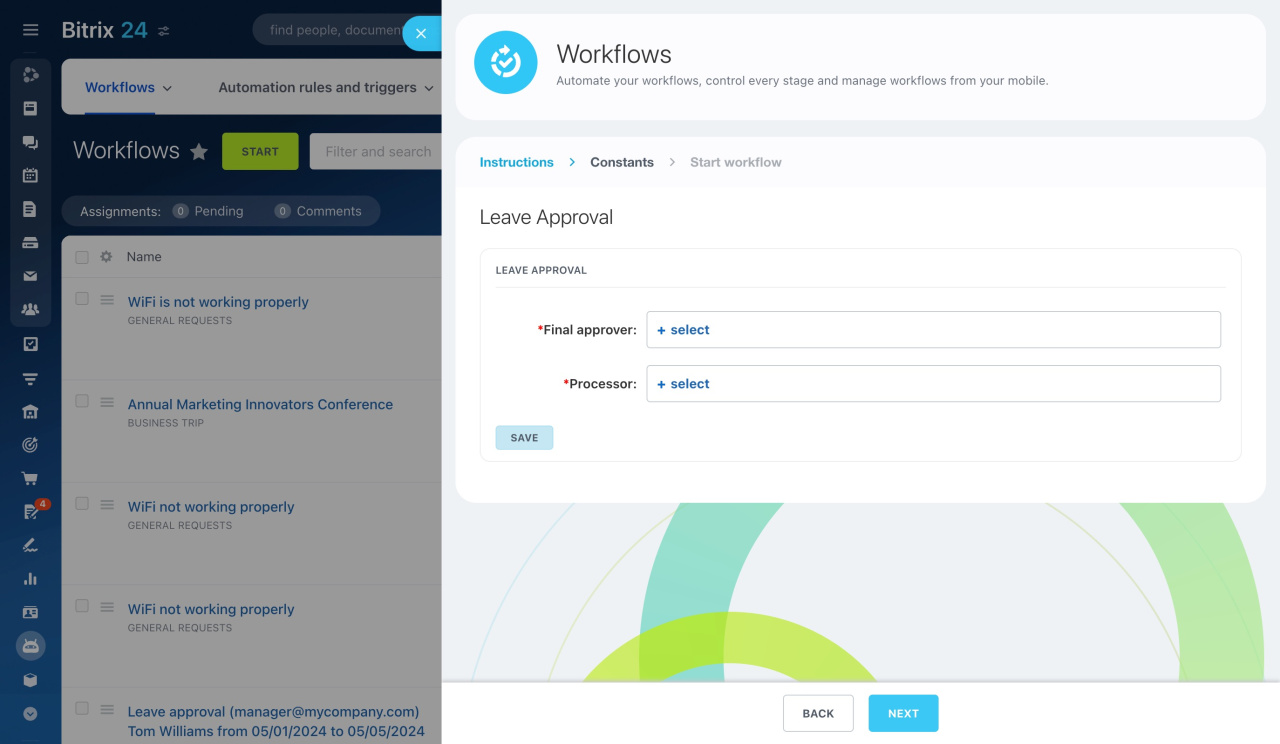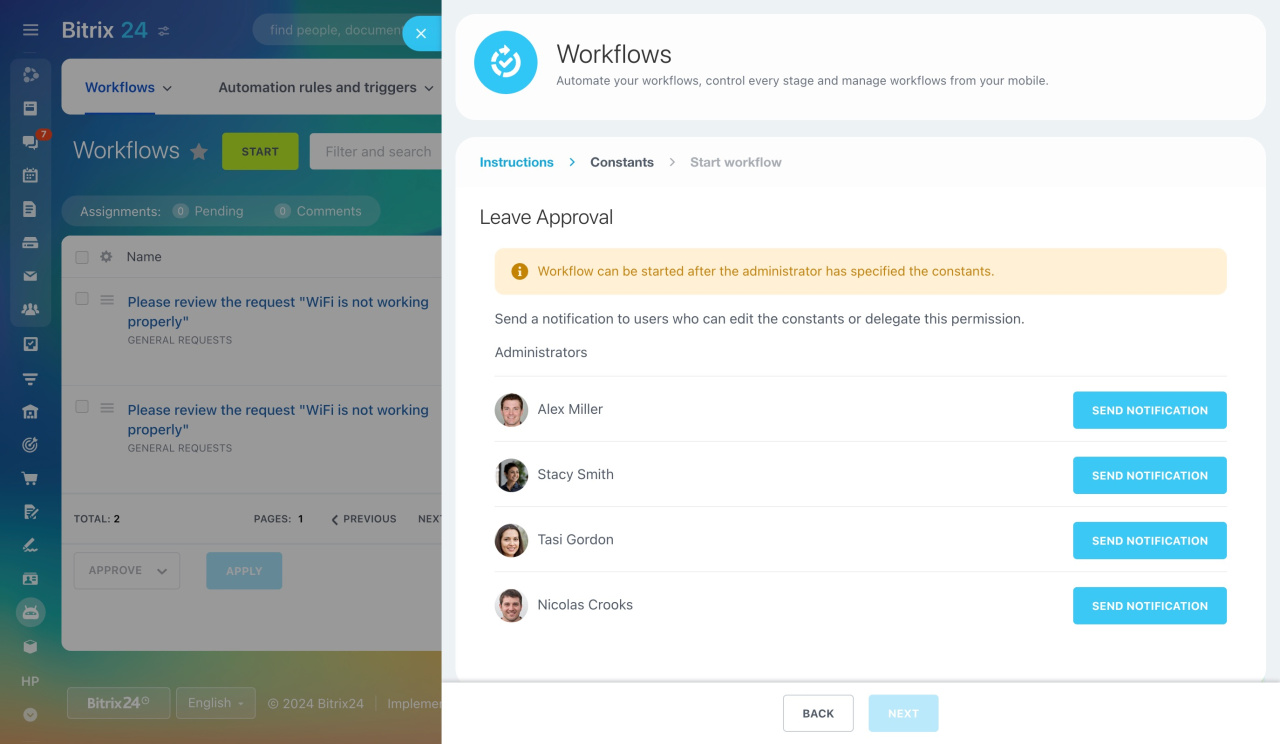Workflows are chains of actions that help organize daily tasks in your company. Use them for approving invoices, issuing orders to employees, or arranging leave.
You can run a workflow in the Feed and in the Automation section.
We have updated the workflow start page. The list provides key information about Feed workflows such as the name and the description, the number of the workflows started, and the date of the last start.
- Name. Use the name to find the required workflow in the list. Click the question mark to view the description.
- Action. Shows how quickly this workflow is completed in the company.
- Last run. You can run the required workflow from the list.
- In progress. Assess the workload on assignees and the time taken for workflows. Click the number next to the template to see who started and is executing the process. The list shows the last 20 workflows.
- Last updated by. Displays the employee who last modified the workflow template.
Pin frequently used processes to the top of the list. Select a workflow from the list and click Start.
A page with recommendations for filling out the workflow and the average completion time will open.
Click Next, fill in the fields, and click Start.
Start a workflow with constants
You can configure constants in workflows. These are values that rarely change or do not change at all. For example, the Leave Approval workflow has two constants: Final approver and Processor. Specify their values in the business process template parameters.
Business processes templates parameters
It is not possible to start a workflow with constants unless the Bitrix24 administrator specifies the constant values.
If a regular user without admin permissions tries to start a workflow, they will see a warning message: "Workflow can be started after the administrator has specified the constants." The user should notify an account administrator to add the constant values.
In brief
-
Workflows help organize daily tasks like approving invoices, issuing orders, or arranging leave.
-
The updated interface makes it easier to control and start workflows by providing recommendations and showing the average execution time.
-
Constants in workflows must be set by an administrator, and workflows with constants cannot start without these values.