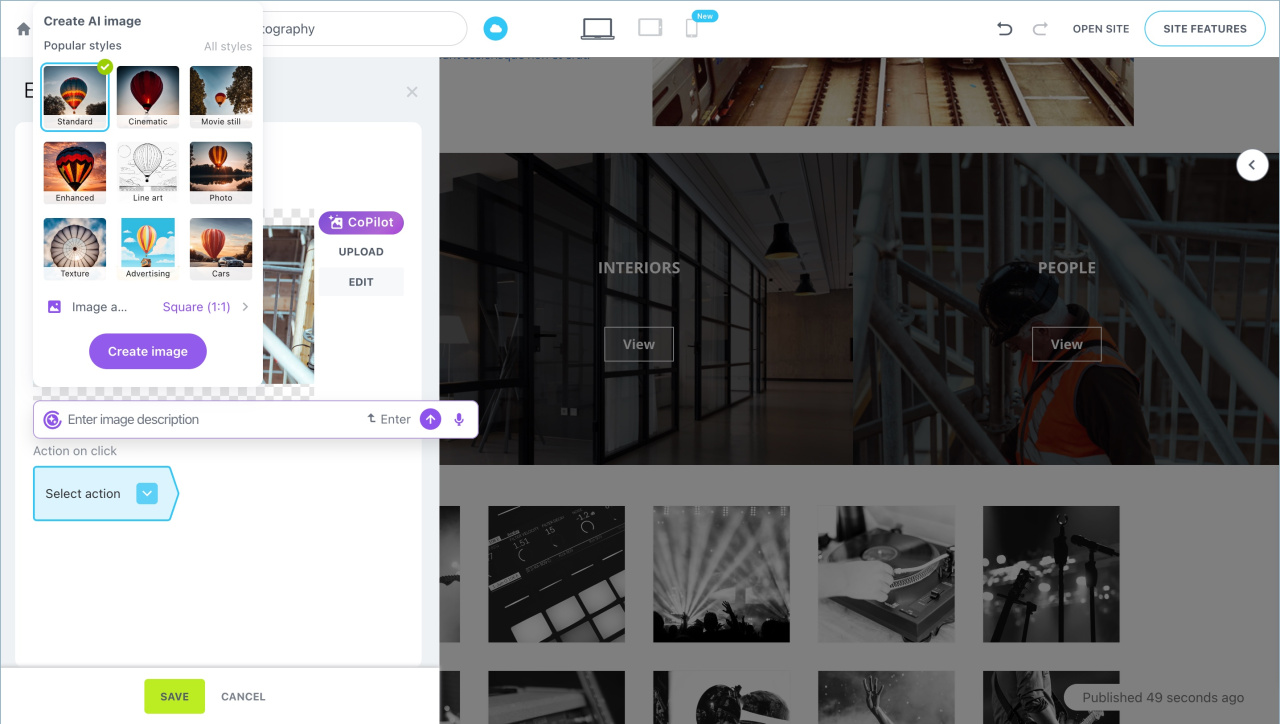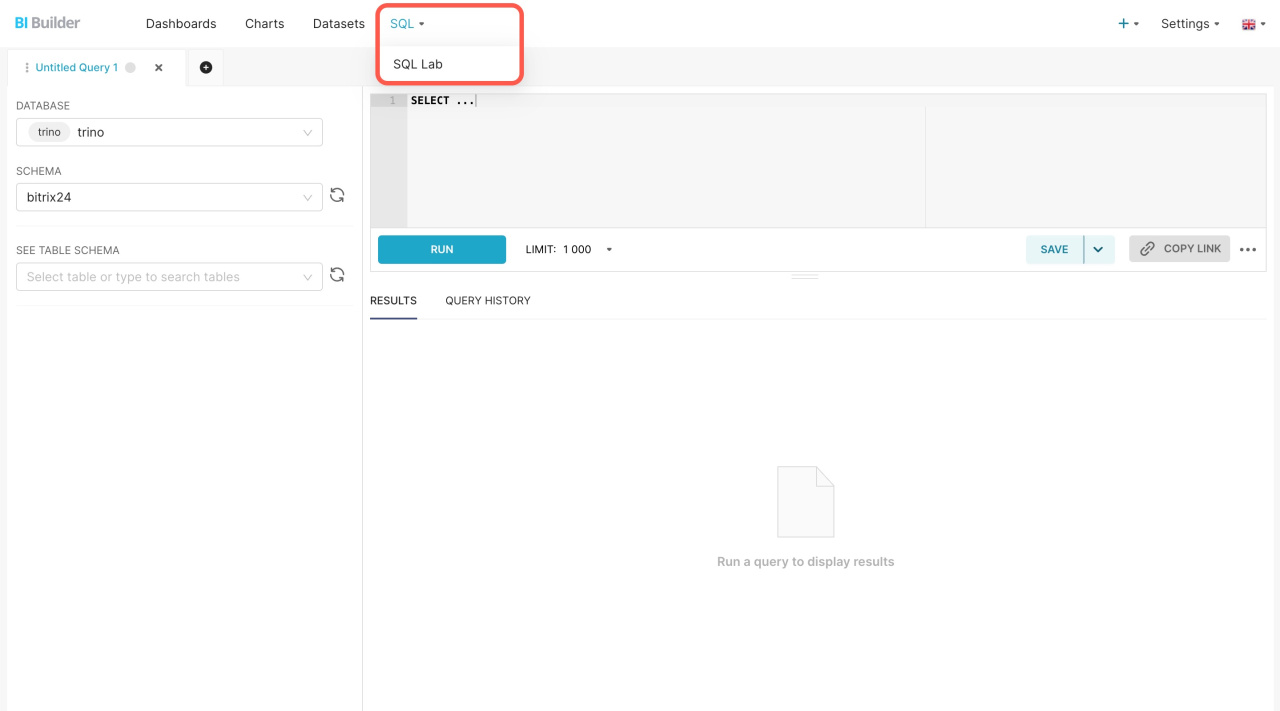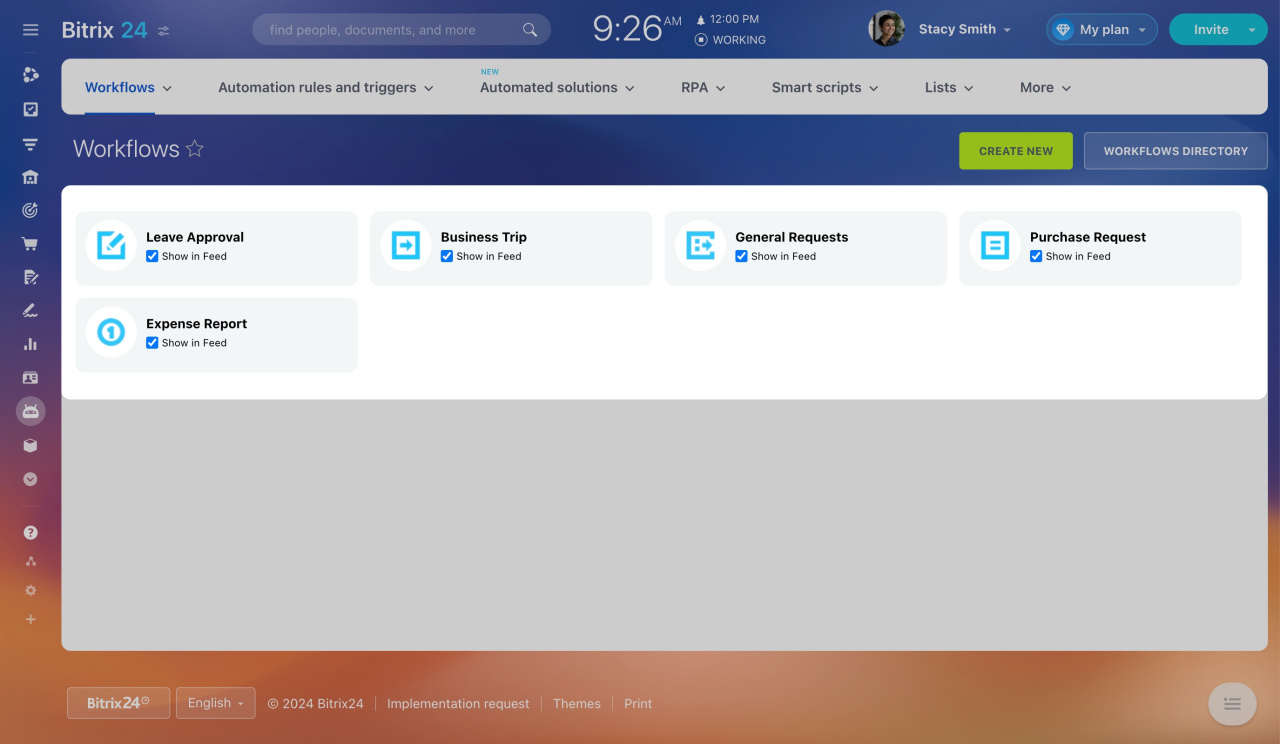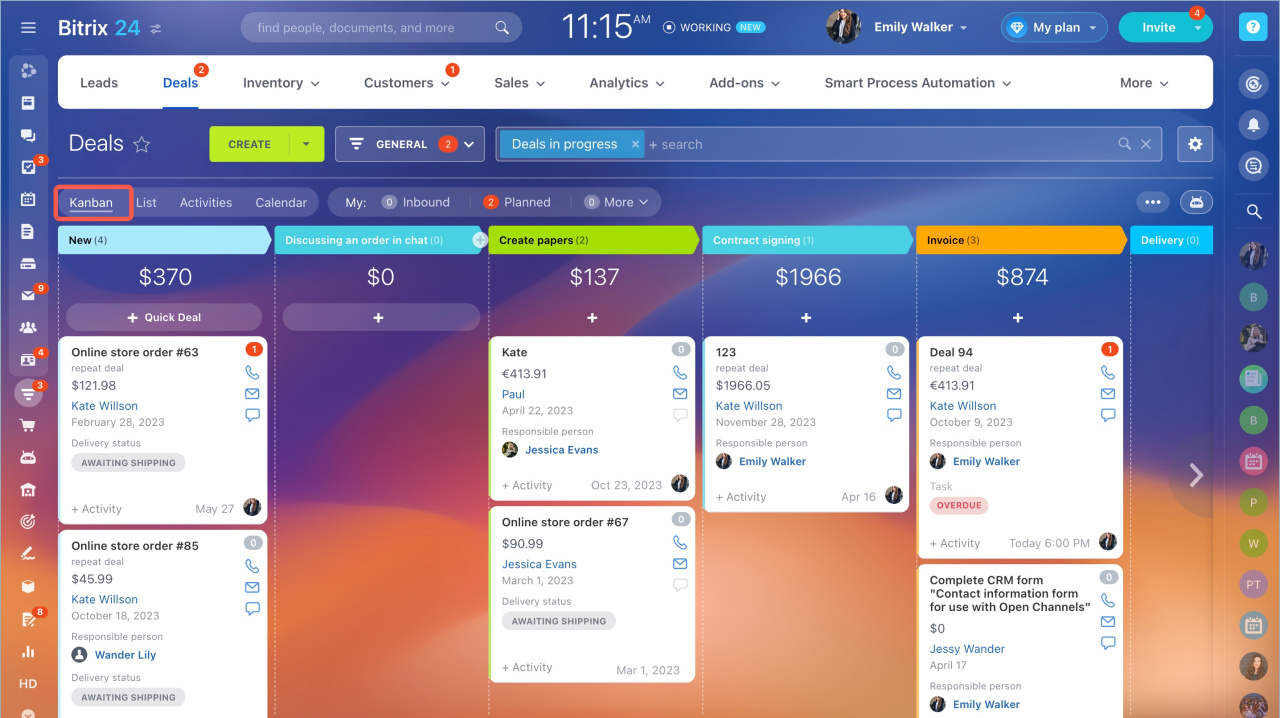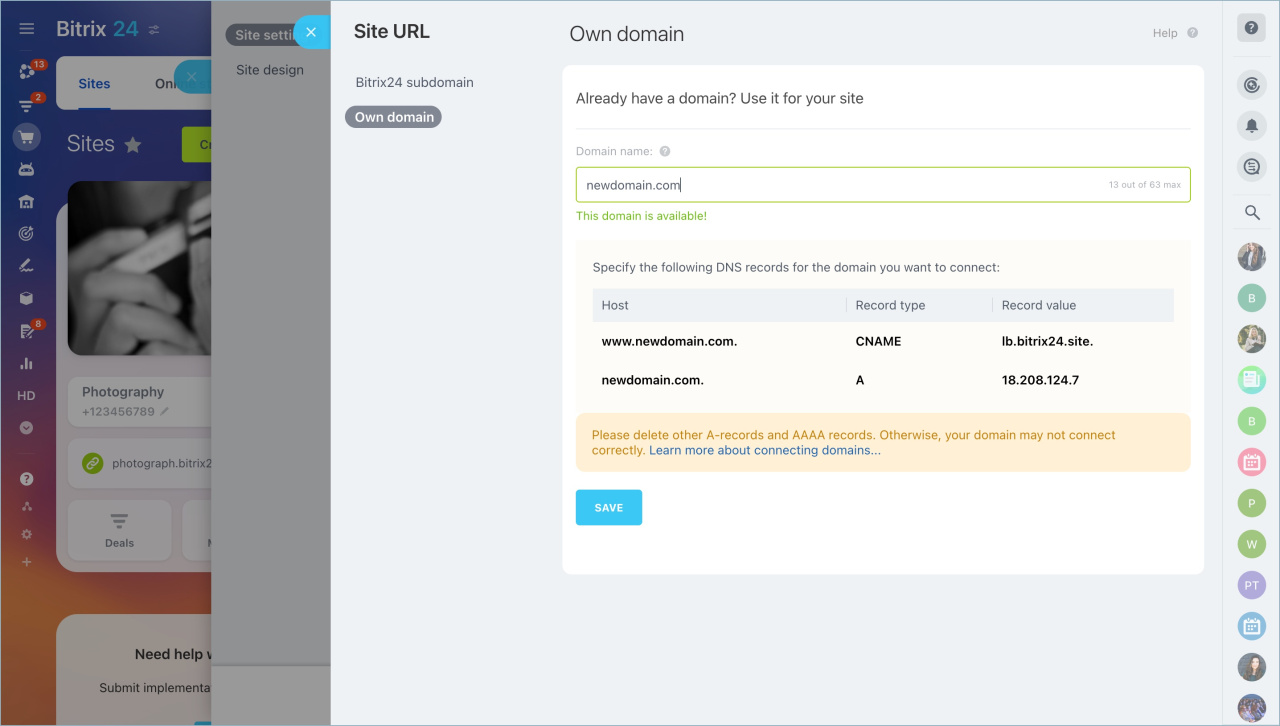A quick recap of the most important updates from the past month. Here's what we did:
- CoPilot PRO. The generation of images on websites and online stores was updated. Give CoPilot the necessary data and it will create an image.
- BI Builder. We have explained how to combine deals and products into a dataset to display the desired information in the report.
- Automation. You will learn how to create and configure workflows in Feed.
- CRM. We have described the work with the entity forms in kanban and My activities tool.
- Sites and stores. We have explained how to create your own domain and subdomain to attract more customers.
Create an image on a website with CoPilot
Select an image style and enter a query in the Bitrix24 site editor. The more precise the query is, the better the image will be. There is no need to waste time searching for suitable images and worry about copyrights.
CoPilot in sites: how to create an image
Blend deals, products, and product properties into a dataset in BI Builder
You can combine datasets to display the required data on a dashboard. For example, if you need data on deals, products, and product properties, you can write an SQL query, create a new dataset, and add a chart.
Blend deals, products, and product properties into a dataset in BI Builder
Automation
Automation rules: Customer information
Automation rules: Employee alerts
CRM
Sites and stores
Connect your site or store to your own domain
Change Bitrix24 subdomain for your site or store
Other updates
Add custom deal types to BI analytics reports
What to provide to support when Bitrix24 isn't working
Activate support from Bitrix24 partners
Use SMTP server to send emails