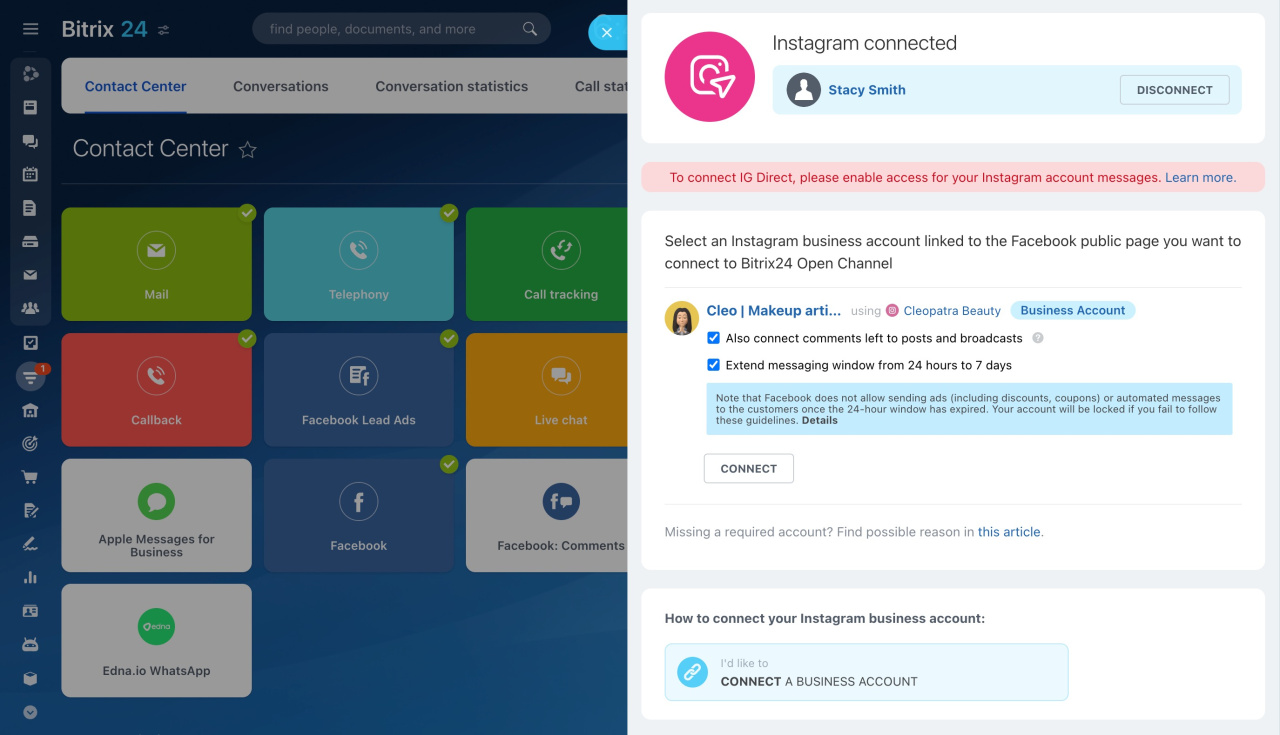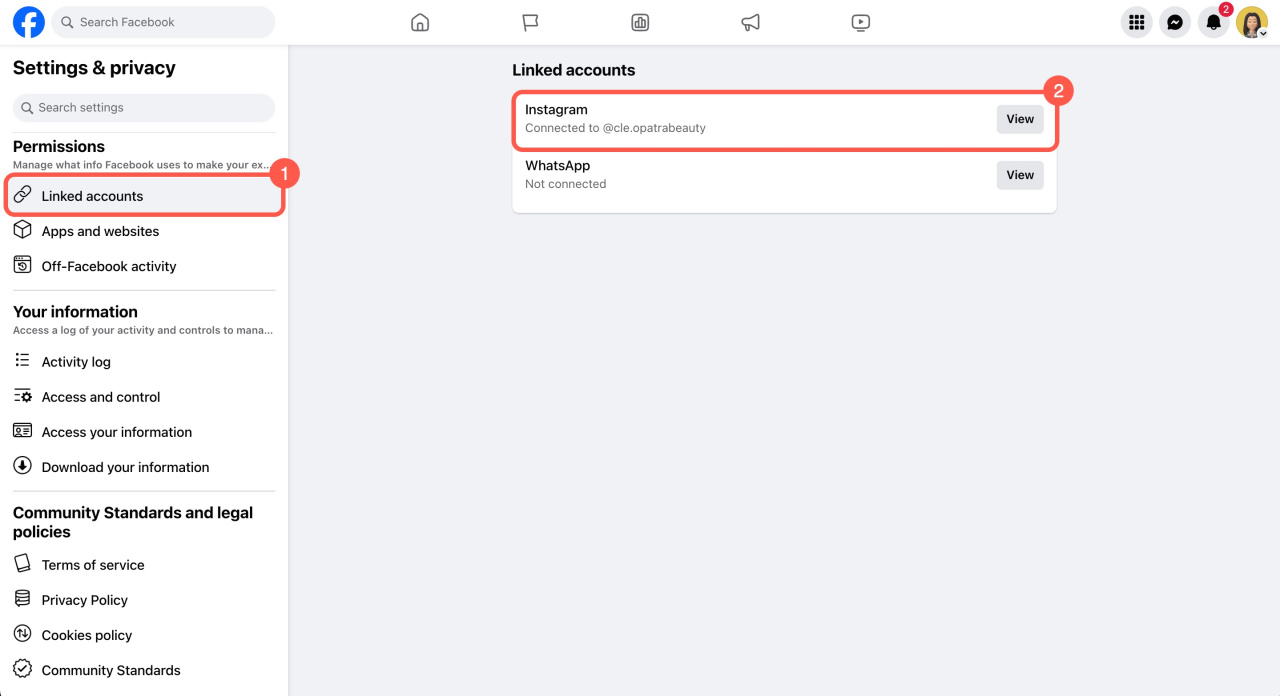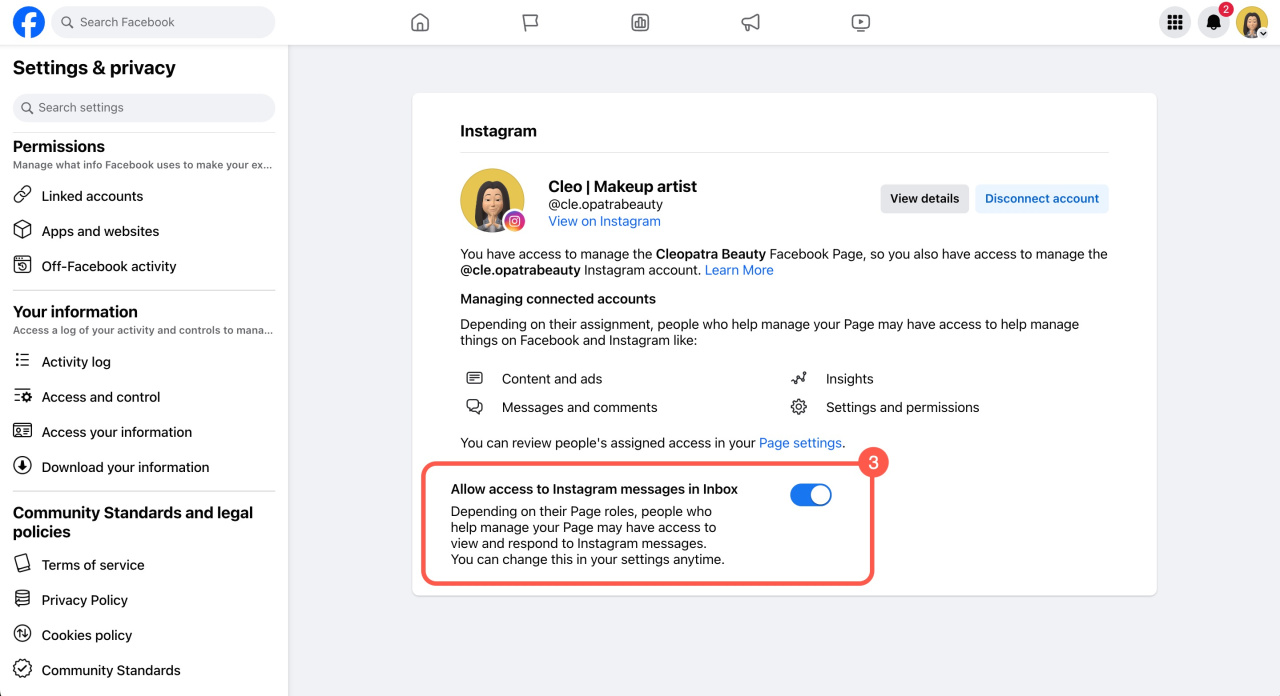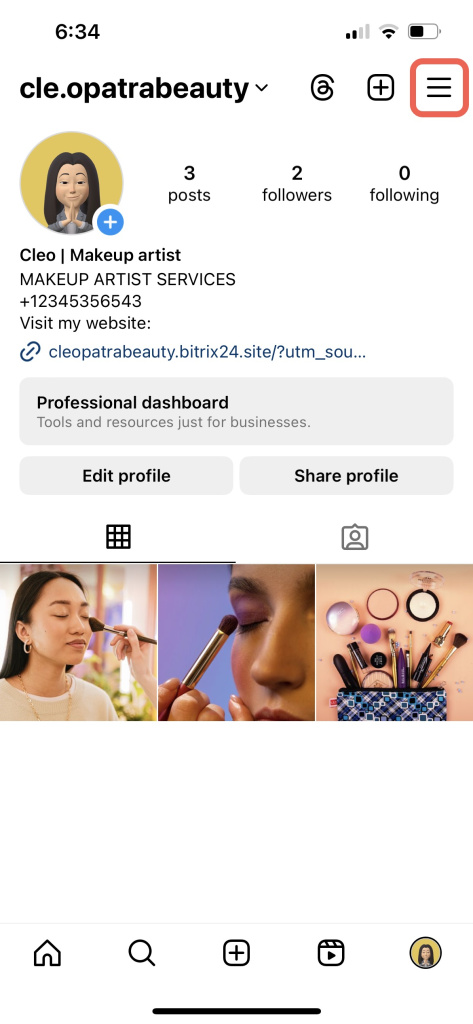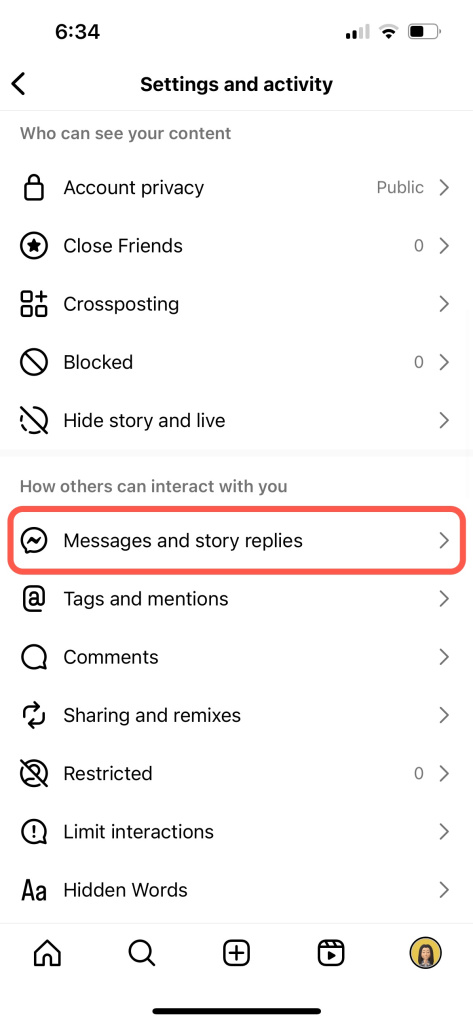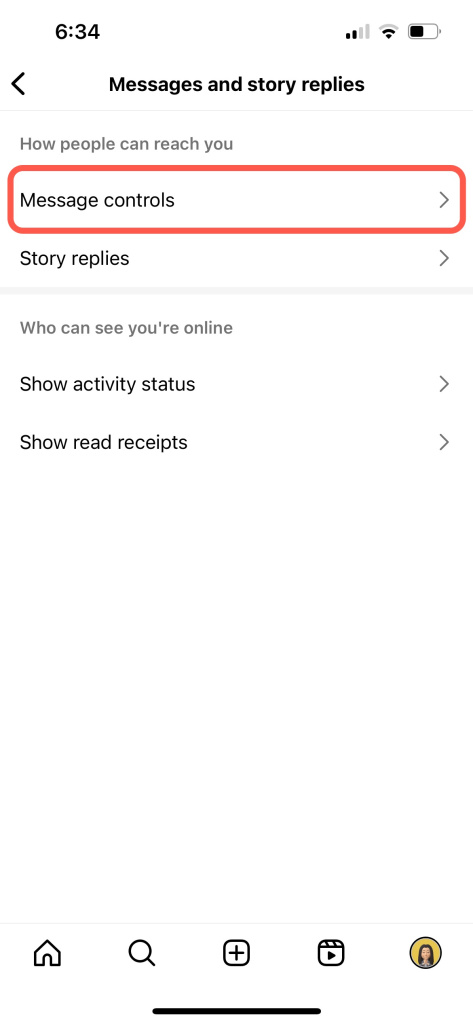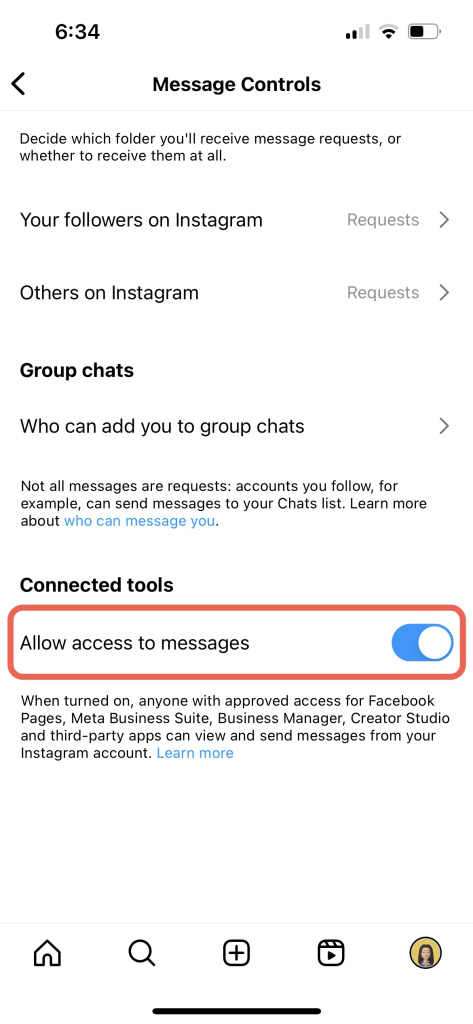If you see the error "To connect IG Direct, please enable access for your Instagram account messages," it means you didn't enable the necessary option when linking Instagram to your public Facebook page. This option is important for delivering Instagram Direct messages.
You can enable this option either on the web or in the Instagram mobile app.
Go to your Facebook page settings. Under Permissions, find the Linked accounts section and select Instagram.
Enable the toggle switch next to Allow access to Instagram messages in Inbox.