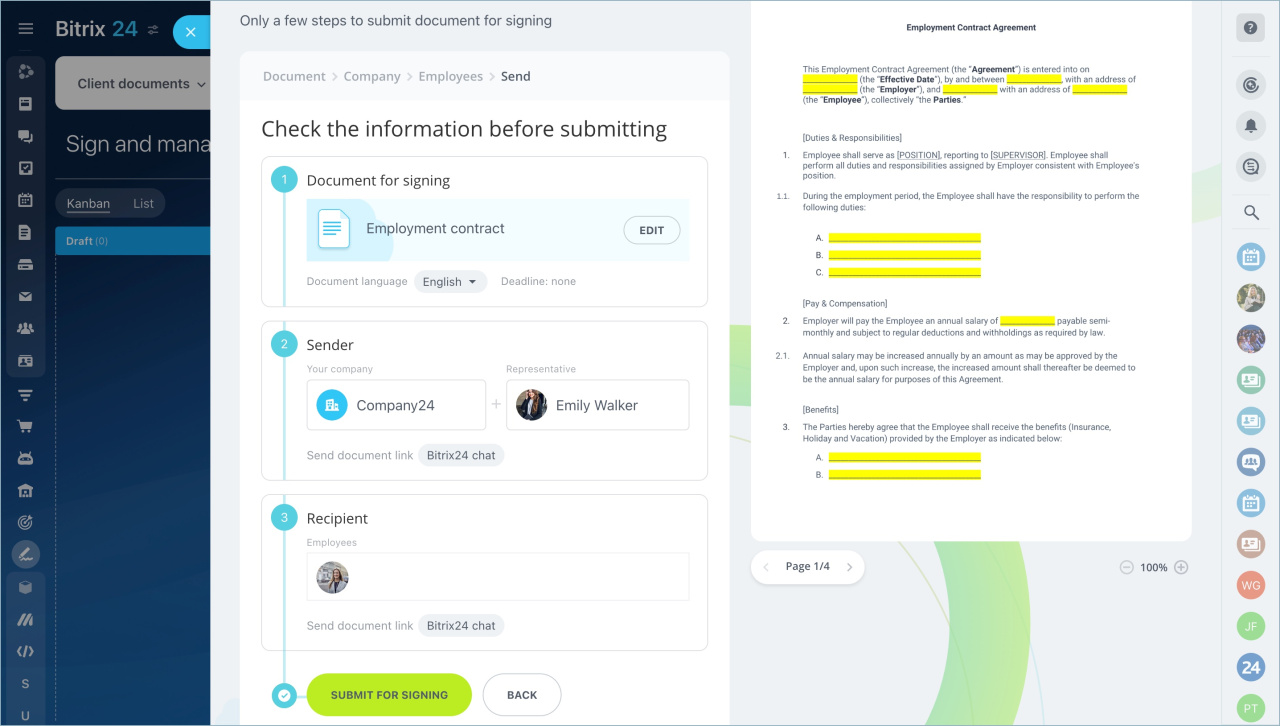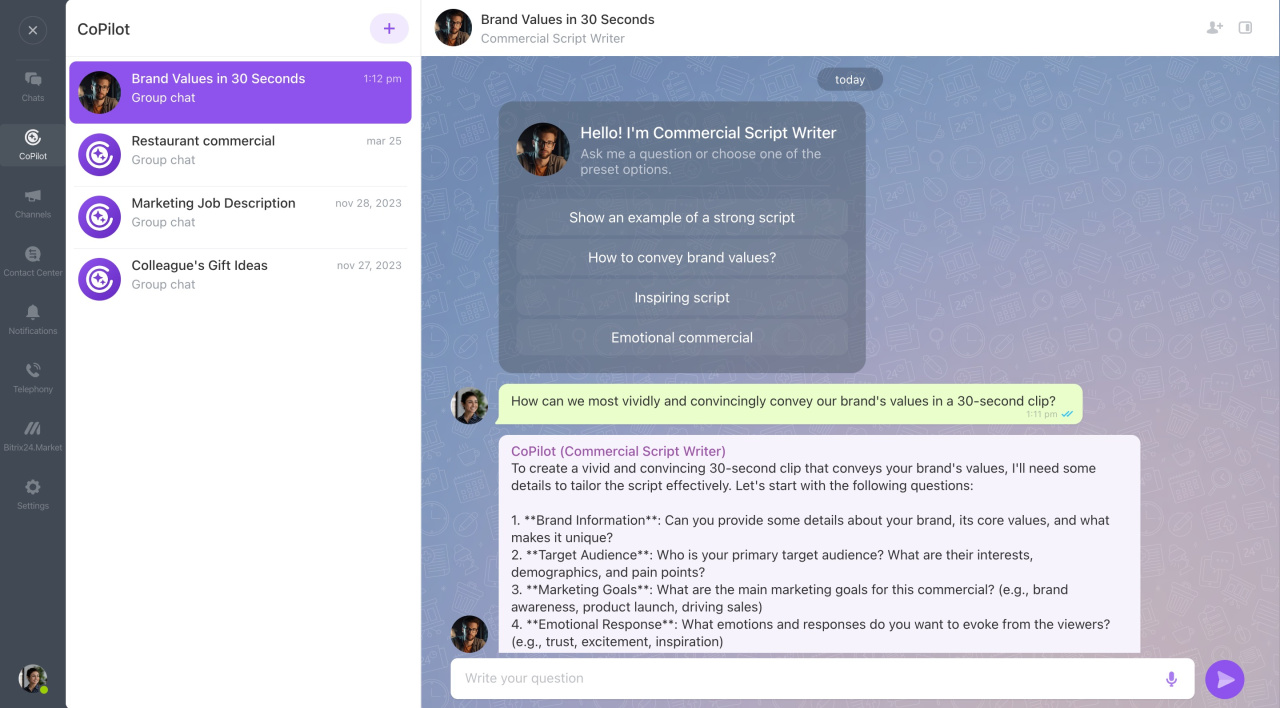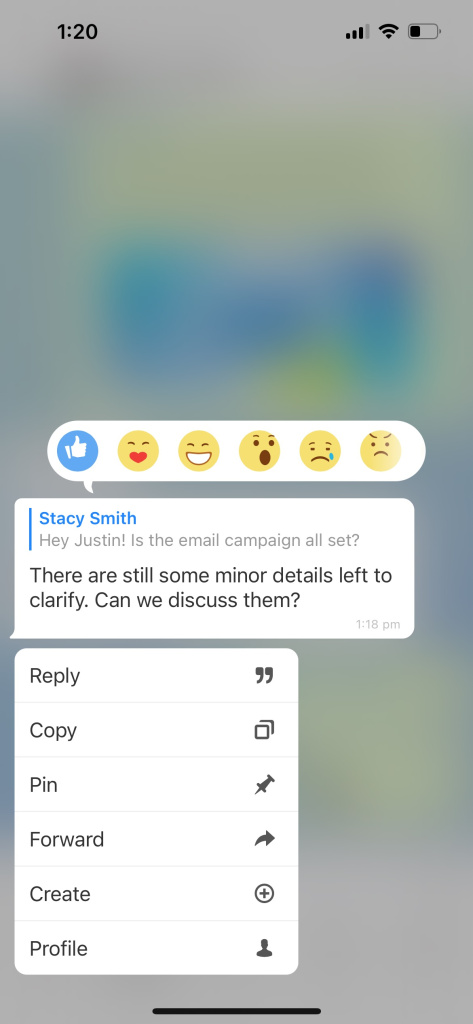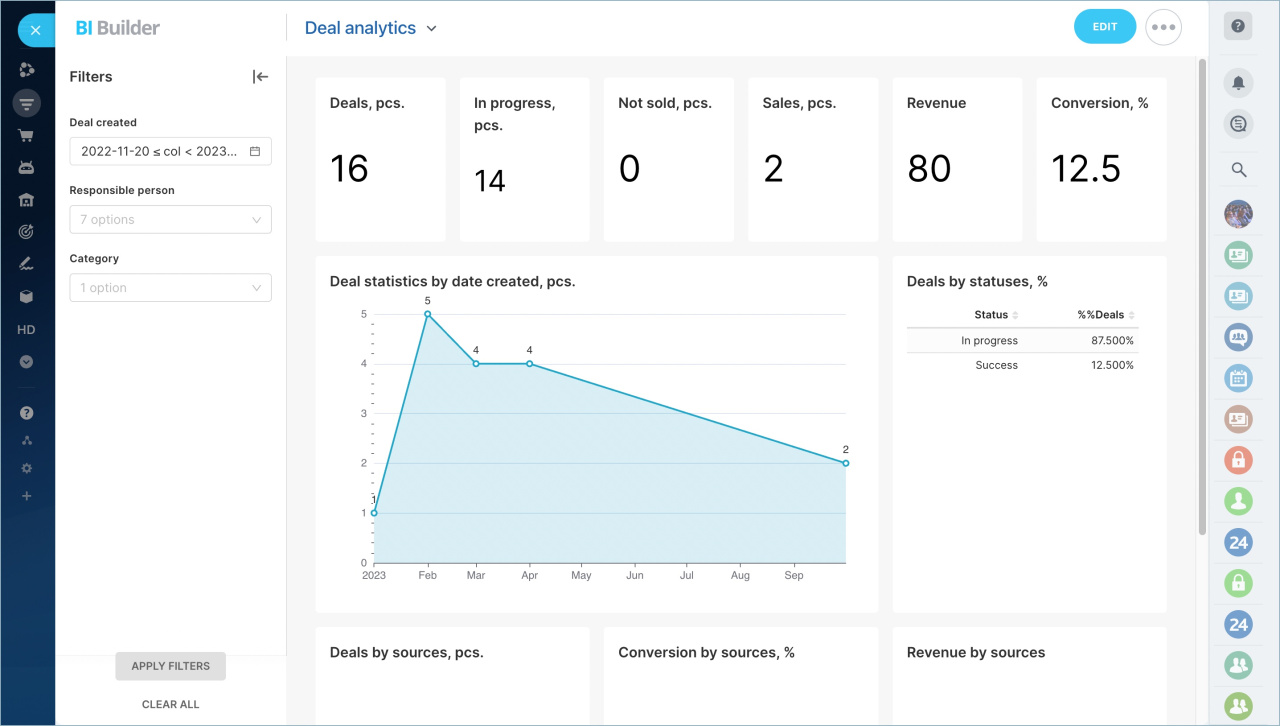Here’s what’s new in Bitrix24 On-premise version:
-
Video calls: Host up to 100 attendees simultaneously. There are plans to raise the limit to 1,000 people.
-
Bitrix24 e-Signature for HR: Organize document flow with employees.
-
Mobile app: Access important tools anywhere in the world.
-
Bitrix24 CoPilot: Utilize AI to assist with tasks, posts, images, and chat queries.
-
BI Builder: Create analytical dashboards based on your Bitrix24 data.
Starting October 1, 2024, the annual renewal will change from 25% to 50% of the edition cost.
In this article, we'll tell you more about new features to increase your team's productivity.
Bitrix24 Sync
Bitrix24 Sync is a new video call, keeping you connected with your team. Now, video calls in Bitrix24 use the M1 communication platform, which offers:
- Fast and reliable connection
- Automatic reconnection during issues
- High-quality video calls and screen sharing
Up to 100 attendees can join video calls simultaneously. There are plans to increase the limit to 1,000 people.
- Instant Messenger (im): 24.900.0.
- Video calls (call): 24.400.0.
- Mobile messenger (immobile): 24.700.0.
- Mobile video calls (callmobile): 24.100.0.
Bitrix24 e-Signature for HR
Bitrix24 e-Signature for HR service allows employees to sign HR documents with a simple electronic signature (SES) directly in Bitrix24. It does not require additional costs and can be easily integrated into your company's work.
Bitrix24 CoPilot
CoPilot, an AI assistant, helps create tasks, posts, and images and answers questions in chats. It provides quick access to GPT features. Choose ready-made language models or connect your own.
Mobile app
The mobile app now serves as a complete workplace for employees, even outside the office. For example, managers can approve invoices on the go.
Starting October 1, 2024, the latest version of the mobile app will be incompatible with older versions of Bitrix24, resulting in employees being unable to login. To continue using the app, update this module to the latest version:
- Mobile application (mobile): 23.700.0.
BI Builder
BI Builder is a business intelligence report builder. It allows you to create analytical reports based on data from your Bitrix24 account. There is no need to rely on third-party systems; Bitrix24 offers dashboards of any level of complexity.
FAQ
Here are the answers to frequently asked questions about updating Bitrix24 On-premise.
Why doesn't the mobile app work with outdated Bitrix24 On-premise versions?
New features regularly appear in the mobile app for Android and iOS. To ensure the app works correctly, we use the current REST API version. It is only compatible with the latest Bitrix24 On-premise version. When Bitrix24 is not updated, the REST API cannot establish a connection, causing the mobile app to become inoperative.
Which latest Bitrix24 On-premise version is needed for the mobile app to work?
To use the new mobile app version, update this module:
- Mobile application (mobile): 23.700.0.
Which latest Bitrix24 On-premise version is needed for Bitrix24 Sync to work?
To use Bitrix24 Sync, update these modules to the latest versions:
- Instant Messenger (im): 24.900.0.
- Video calls (call): 24.400.0.
- Mobile messenger (immobile): 24.700.0.
- Mobile video calls (callmobile): 24.100.0.
Why is it important to update Bitrix24?
Regular updates to the operating system ensure security and access to new features. Bitrix24 Cloud version updates automatically, while Bitrix24 On-premise version requires manual updates through the Control Panel.
How do I update Bitrix24 On-premise?
To update Bitrix24 On-premise, go to Marketplace in the Control Panel and select Platform Update. Under Install updates, click Install recommended updates. Switch to the Updates tab to choose which updates to install.
Update system
I can't update my Bitrix24 On-premise, what should I do?
If you regularly update your Bitrix24 On-premise and use the current API version, there should not be any difficulties. Issues with automatic updates may occur if you have integrated third-party services that the new version does not support. If you need help updating, contact our support team.
How to contact Bitrix24 support
New items will soon be available to all Bitrix24 On-premise users. Update your Bitrix24 to the latest version in advance to ensure uninterrupted access to new video calls and the updated mobile app.
Read also: