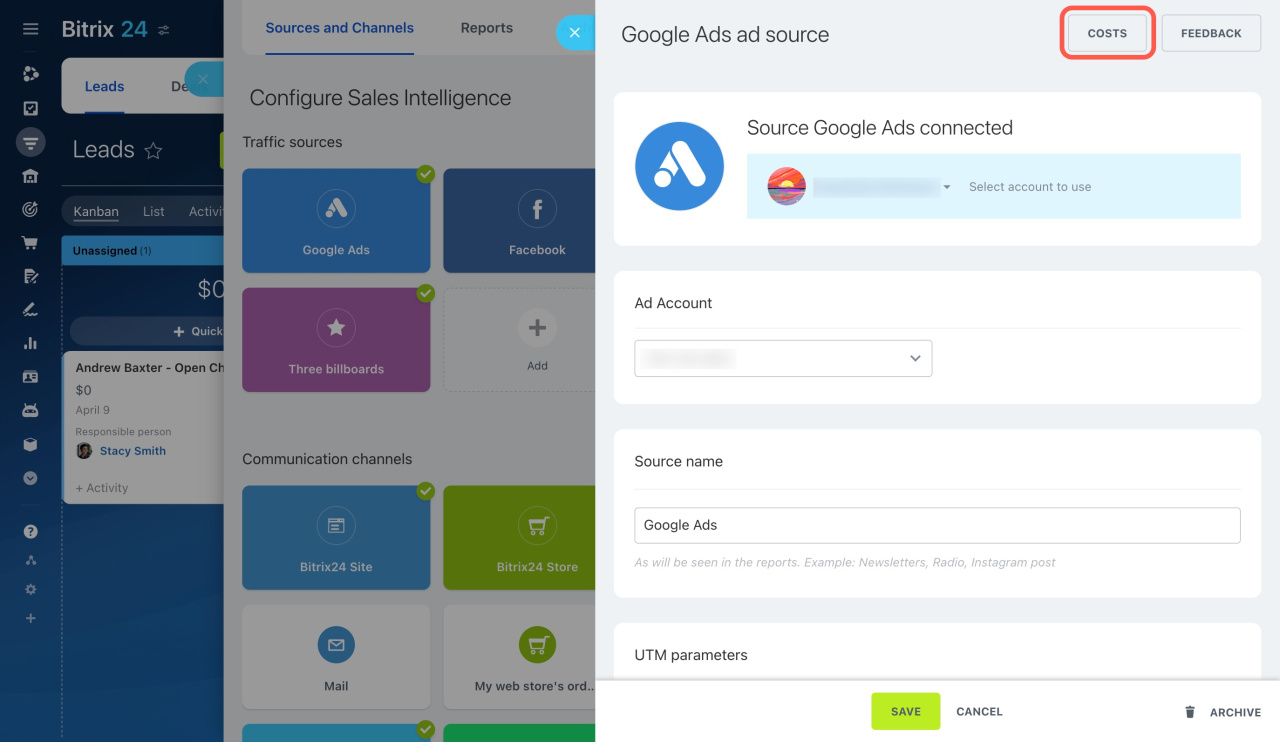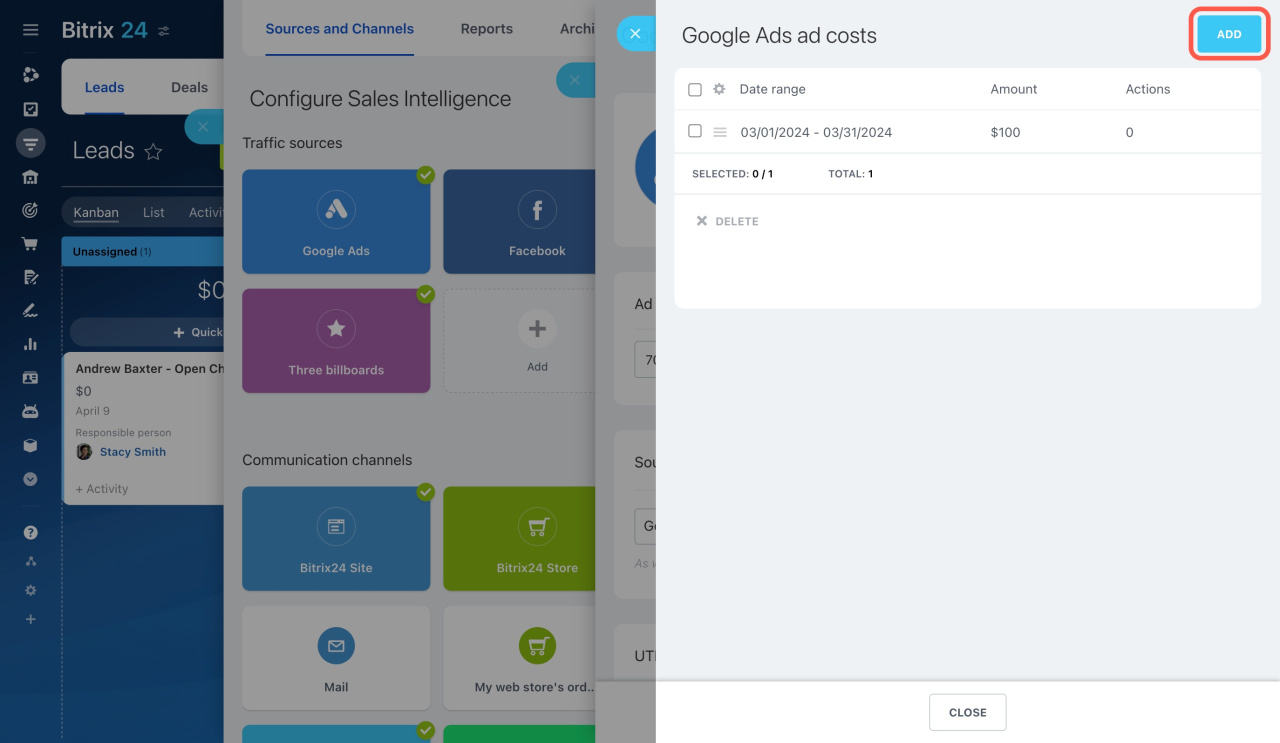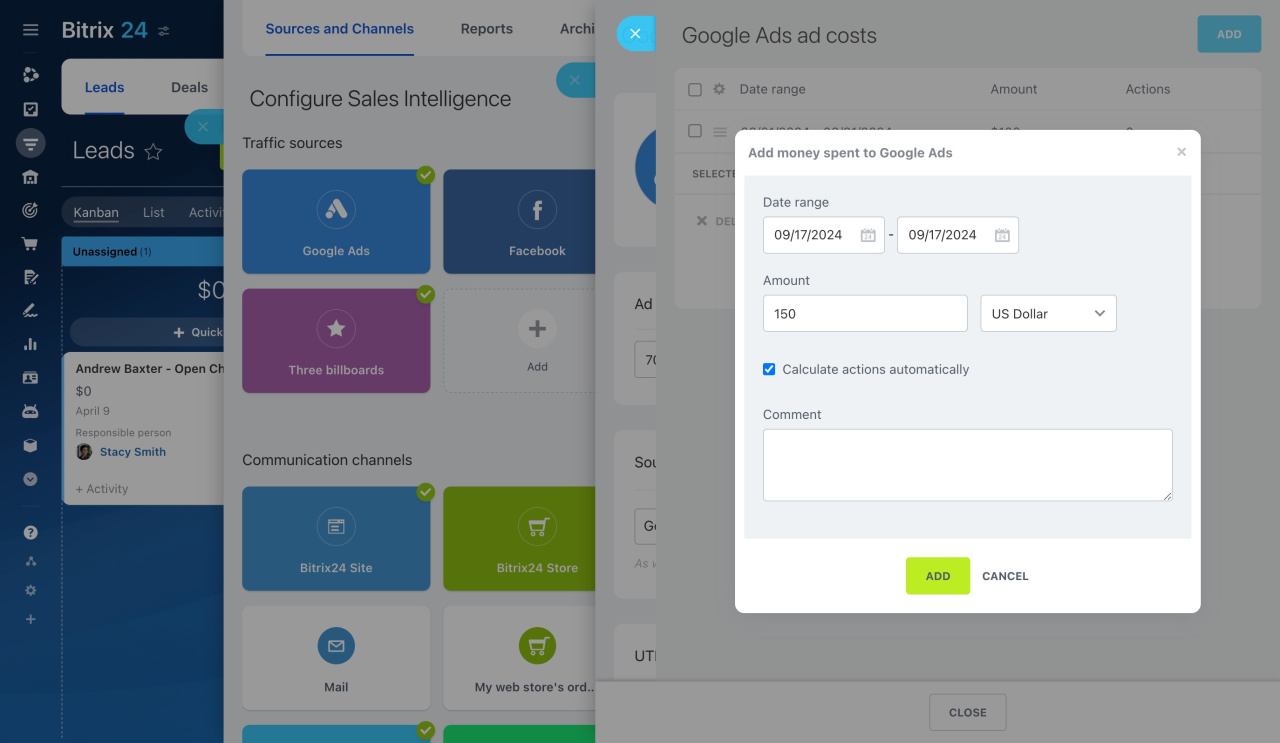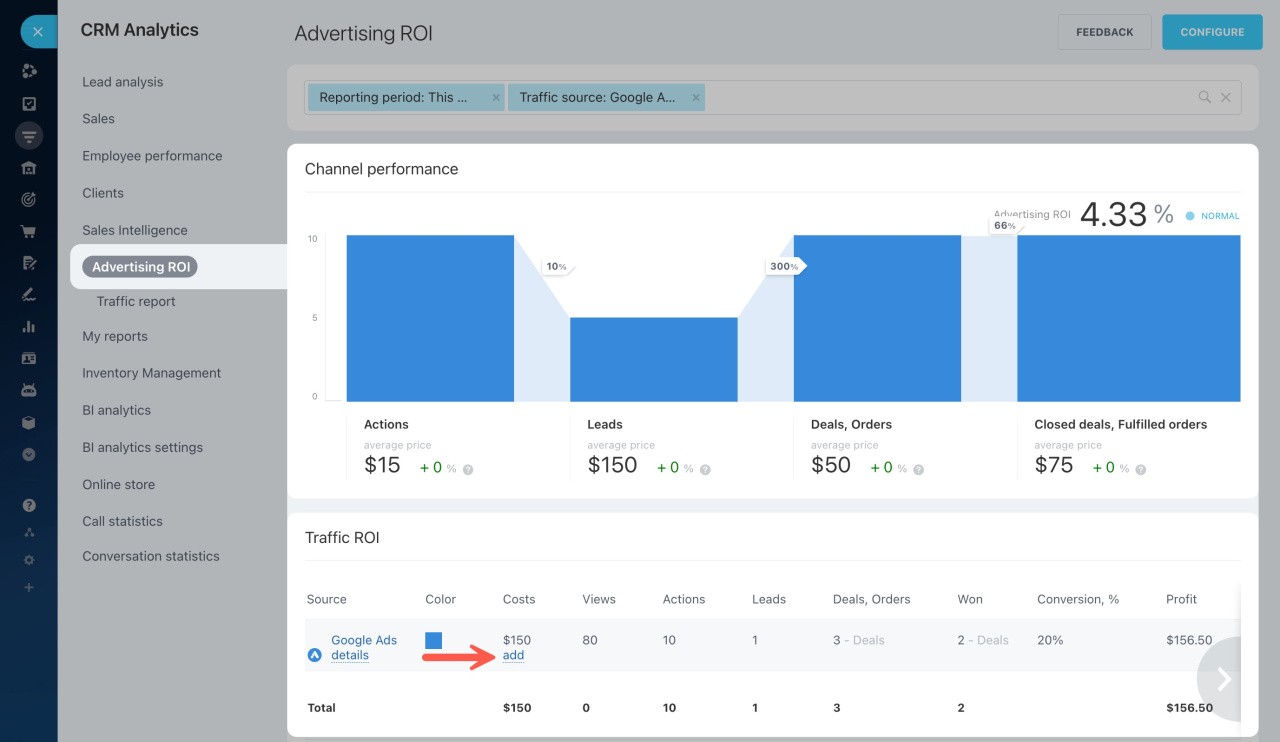Analyze ad costs using Bitrix24 Sales Intelligence. The Advertising ROI report shows how much money you spent on ads and how much you earned.
How it works
To analyze ad costs for a traffic source, first connect it in the Sales Intelligence section. For example, to connect Google Ads, log in to your Google account, select the ad account, and specify the UTM parameters.
Connect traffic sources
Then, click Costs in the top right corner.
To manually specify ad costs, click Add.
Fill in the following fields:
-
Date range: Set the date range for your ad cost analysis.
-
Amount: Enter the campaign cost.
-
Calculate actions automatically: Enable this to let the system track how many visitors reached your website, called a specific number, or clicked your email address.
-
Comment: Add any comments in the provided field.
Click Add, then Close to save the changes.
Where to view the Advertising ROI report
Go to CRM > Analytics > Sales Intelligence > Reports > Advertising ROI to view the report.
Advertising ROI
If you add multiple ad costs for one traffic source, they will be summed up in the report. You can also adjust ad costs in the report by clicking the Add button.
Bitrix24 pricing page