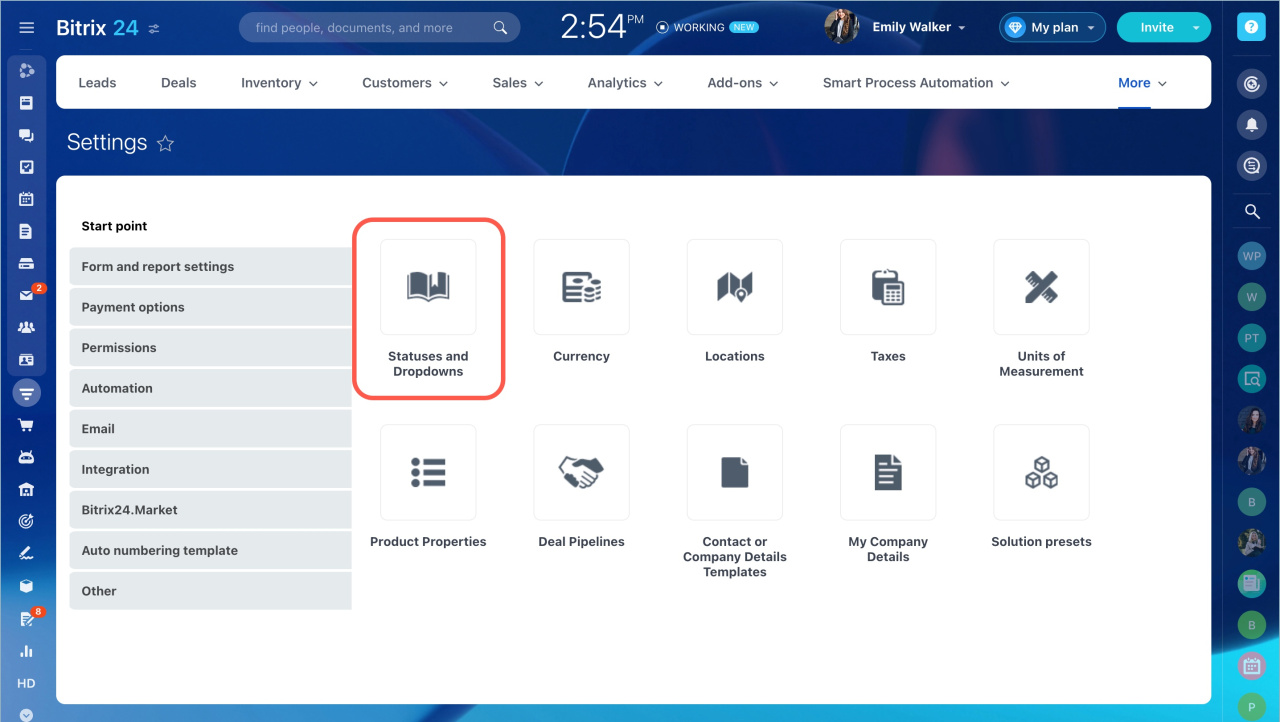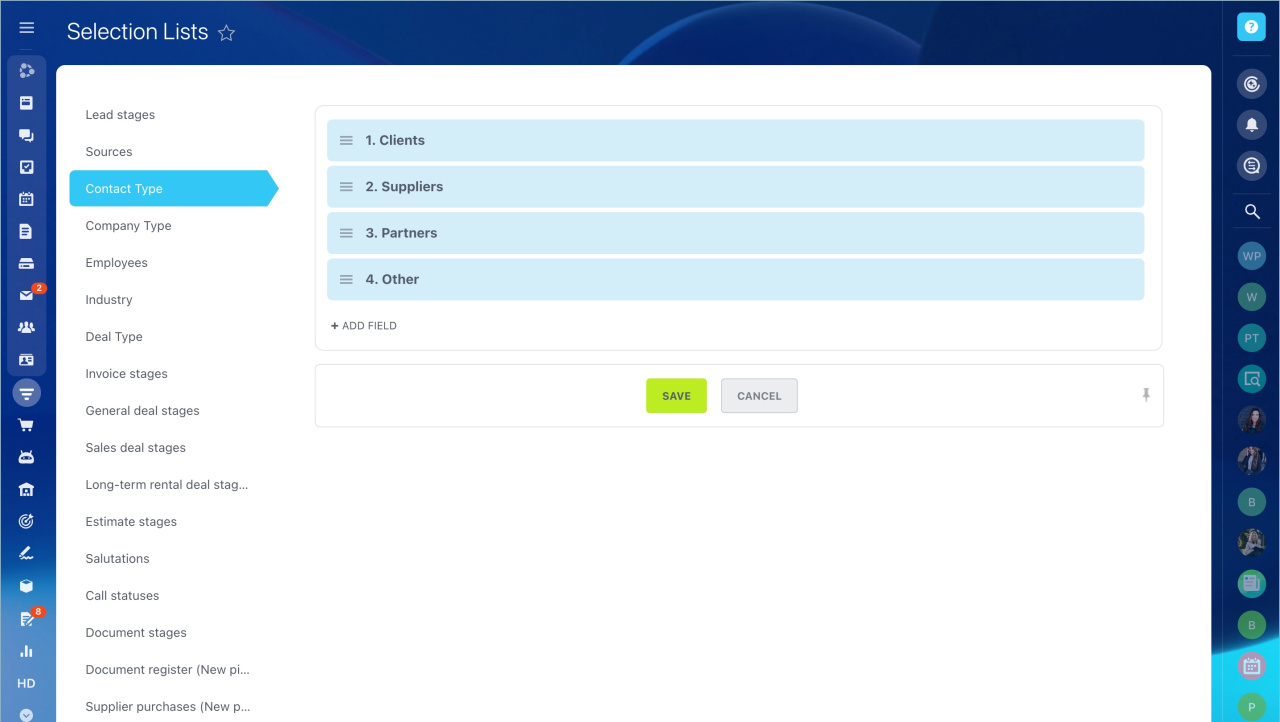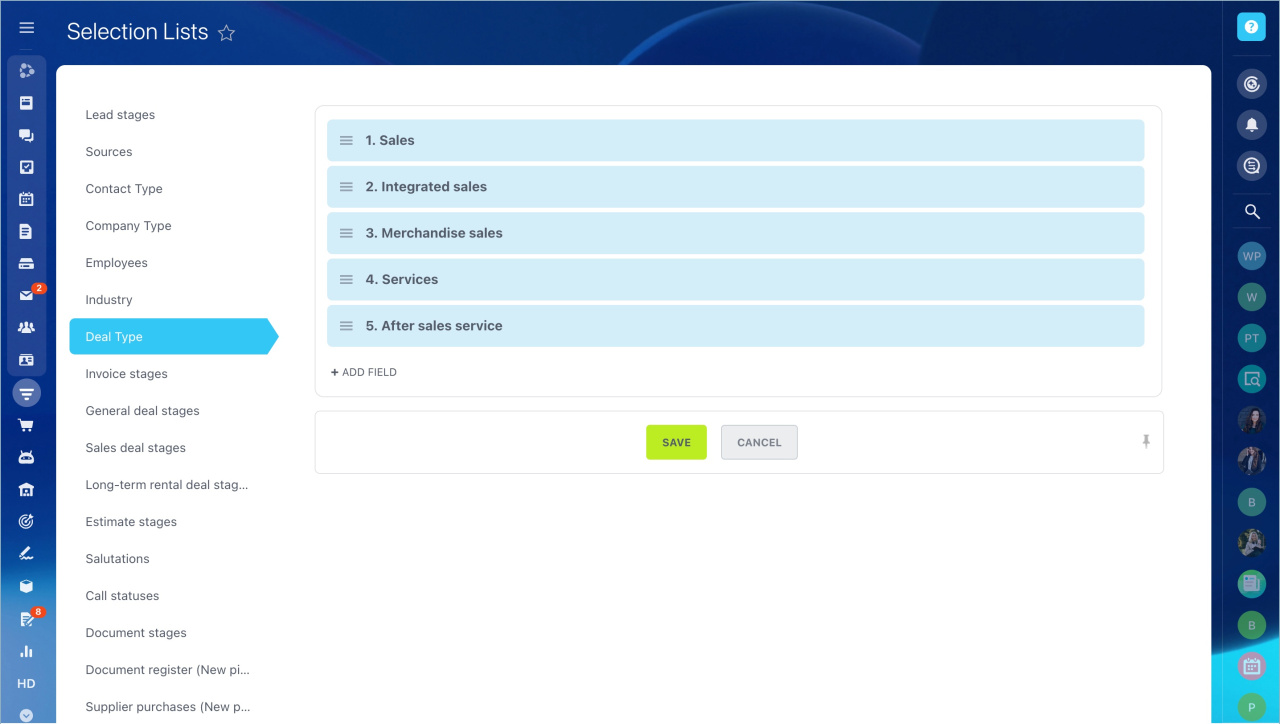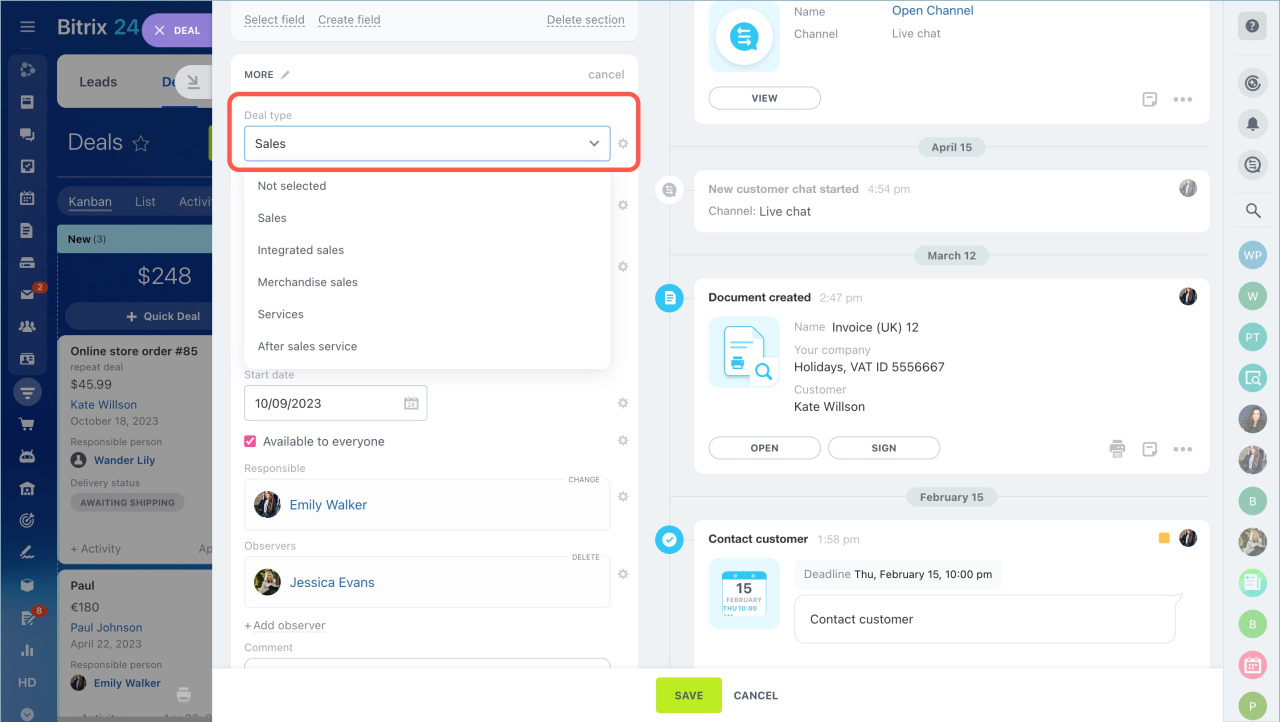Segmenting a customer base is crucial for efficient management. It involves dividing the customer base into distinct groups based on one or more specific characteristics. Without it, identifying customers interested in specific product groups can be time-consuming.
Segment contacts and companies. You can specify the main types of clients you work with in the Contact Type and the Company Type fields in contacts and companies. The values of these fields can be used in filters and automation rules.
- Go to the CRM section - Settings - CRM Settings - Start point - Statuses and Dropdowns.
- Specify the types of contacts and companies you work with. Use custom fields like the List to mark the key features of your customers.
Segment deals. Deals can be distributed to employees depending on their types. They are segmented similarly to contacts and companies.
- Go to the CRM section - Settings - CRM settings - Start point - Statuses and Dropdowns.
- Specify the desired values in the Deal Type section.
You can assign different responsible people depending on the deal types.
Specify a deal type:
- Open the CRM item form and find the Type field.
- Select the type from the menu for a deal, a contact or a company to collect analytics and build a report.
Related articles: