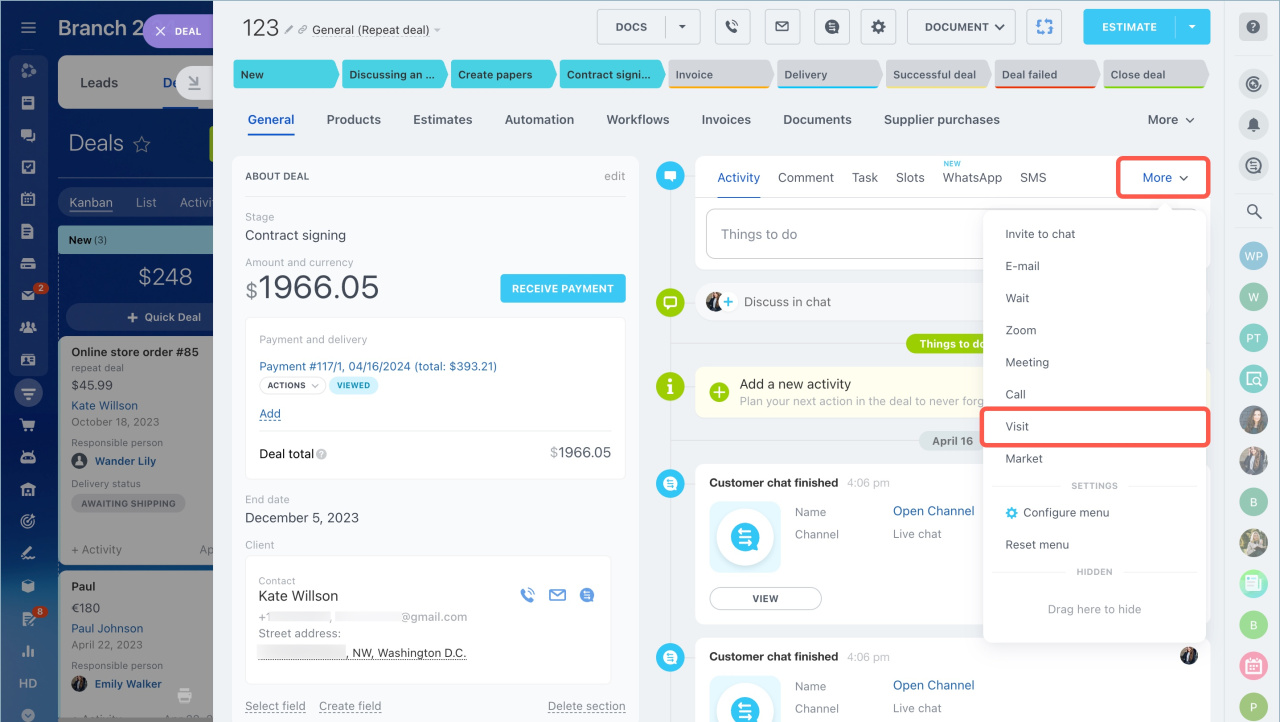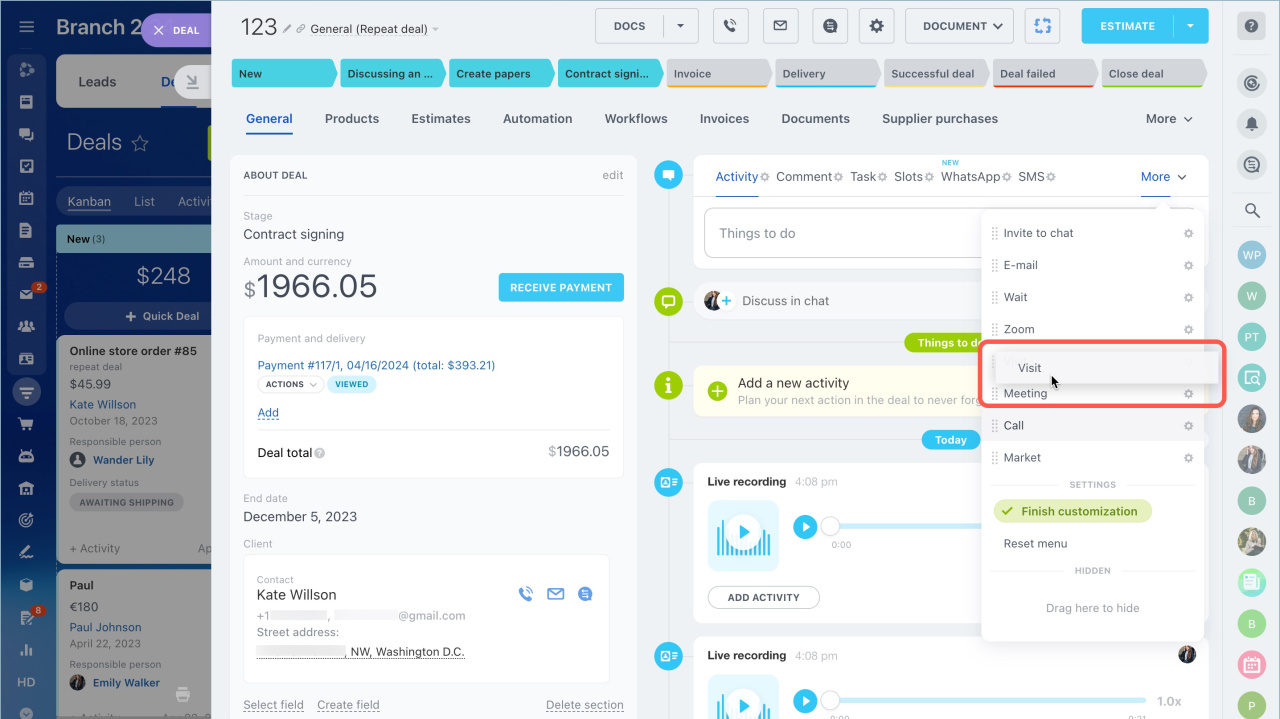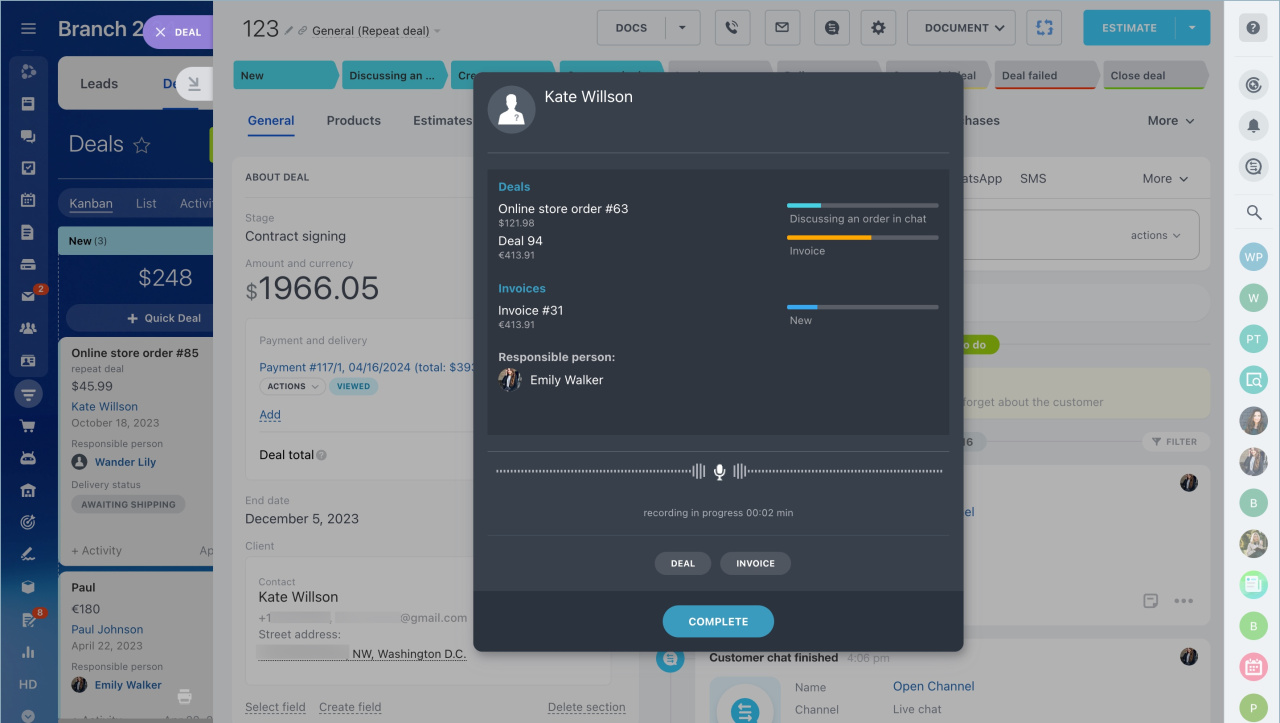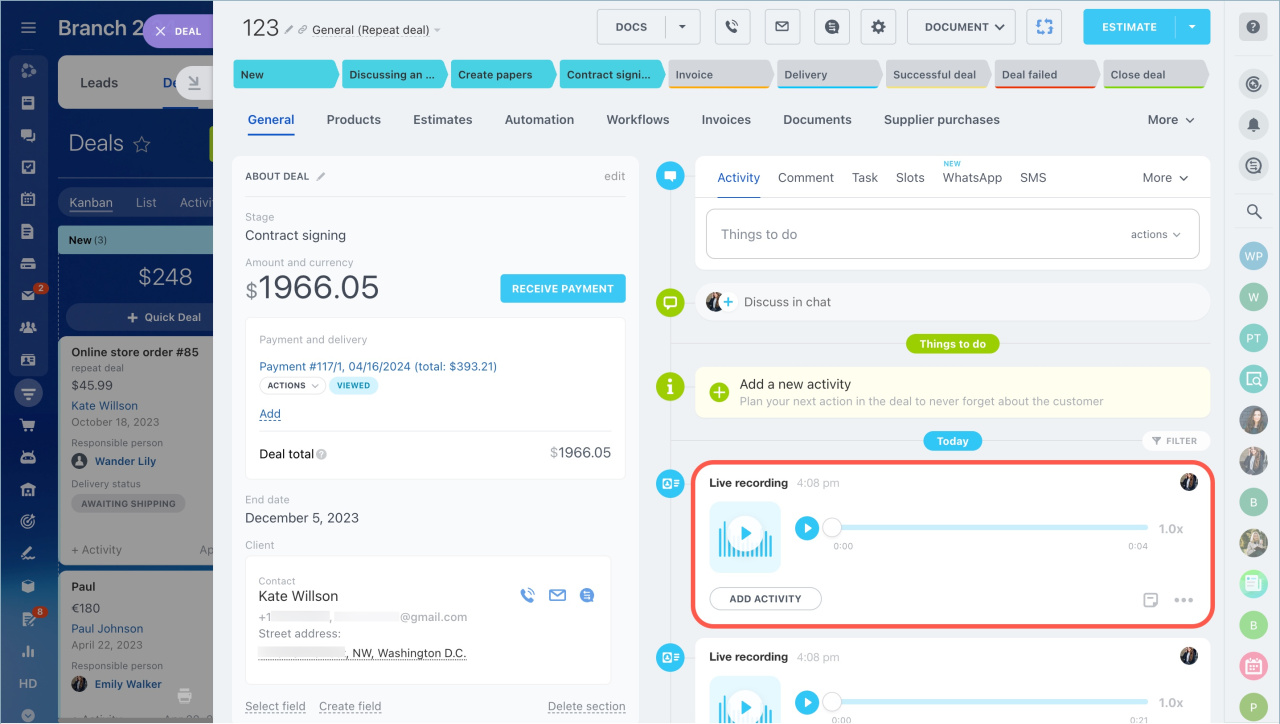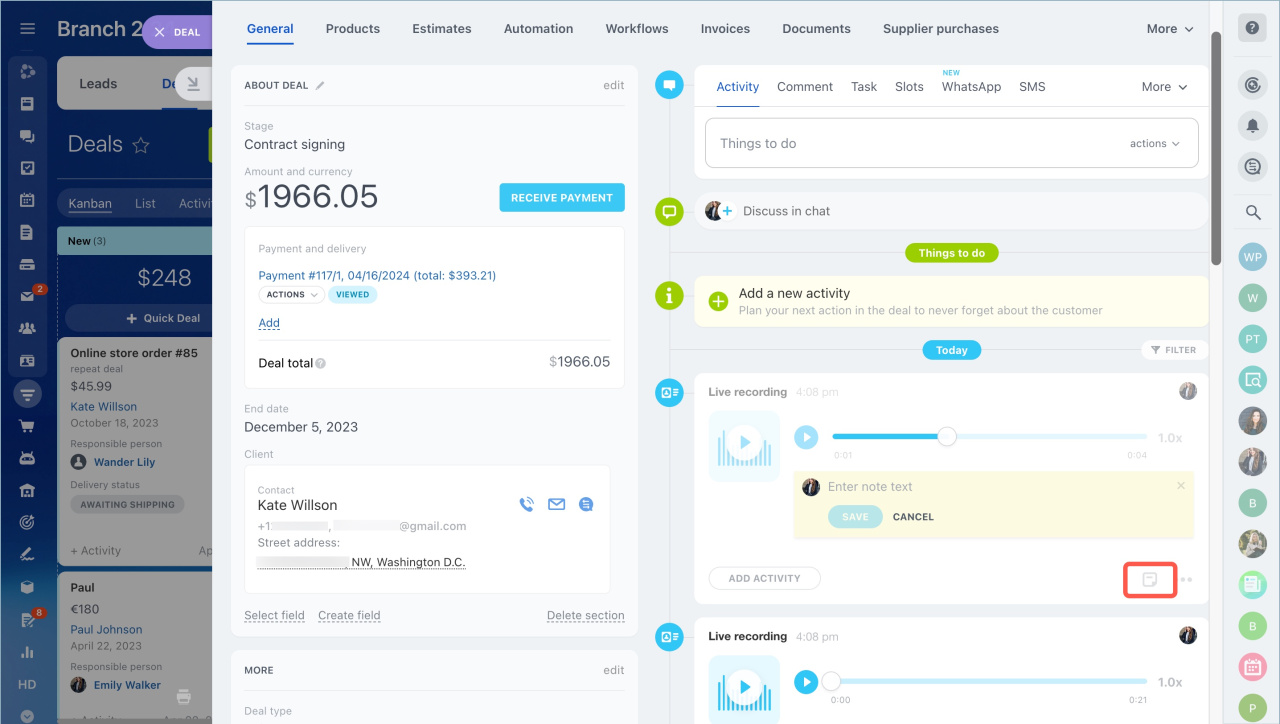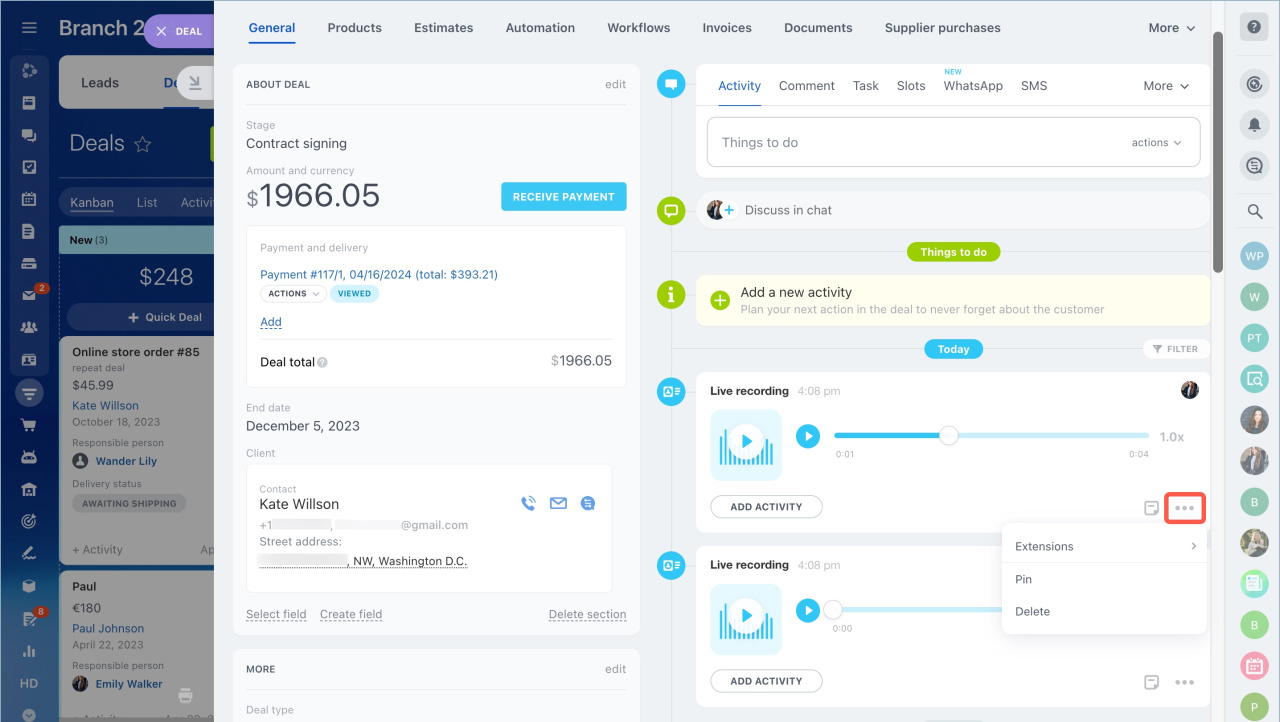The Visit option is a feature designed for recording conversations with customers. It functions similarly to a voice recorder integrated within the CRM system. The primary benefit is that the meeting recording is automatically stored in the deal or lead form. Recording is useful for timing of upcoming meetings and any agreements made.
- Go to the CRM section.
- Select a CRM item.
- Click More - Visit in the CRM item form.
You can move the Visit icon by dragging it in the menu panel.
You will see a recording timer in a special window. You will be able to create a new deal or an invoice.
The recording will be saved in the timeline.
You can do the following actions with the recording:
- add an activity
- enter a note text
- pin a recording
- delete a recording
Related articles: