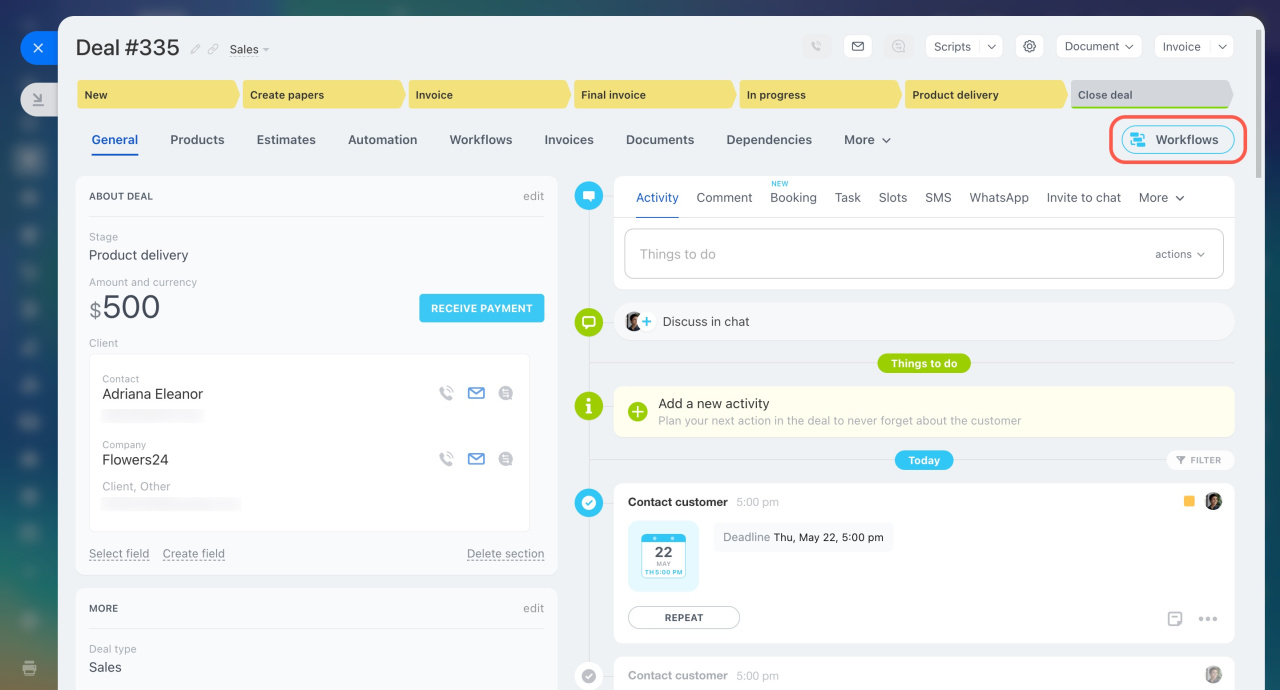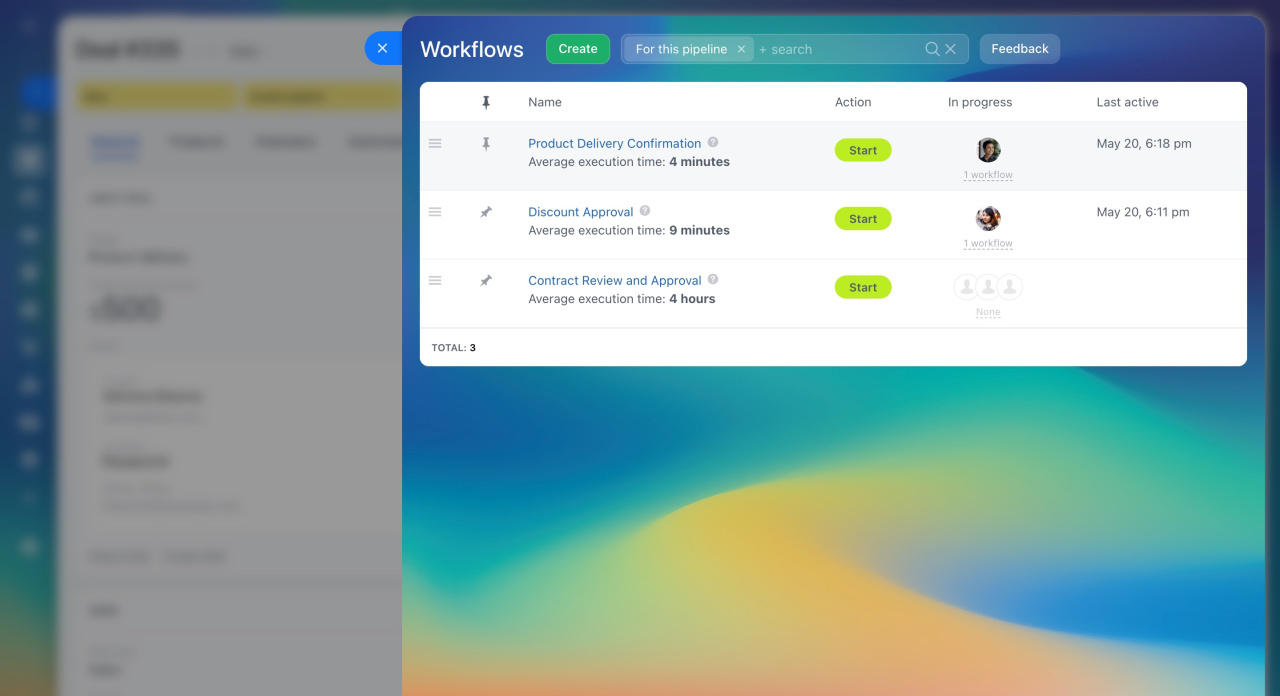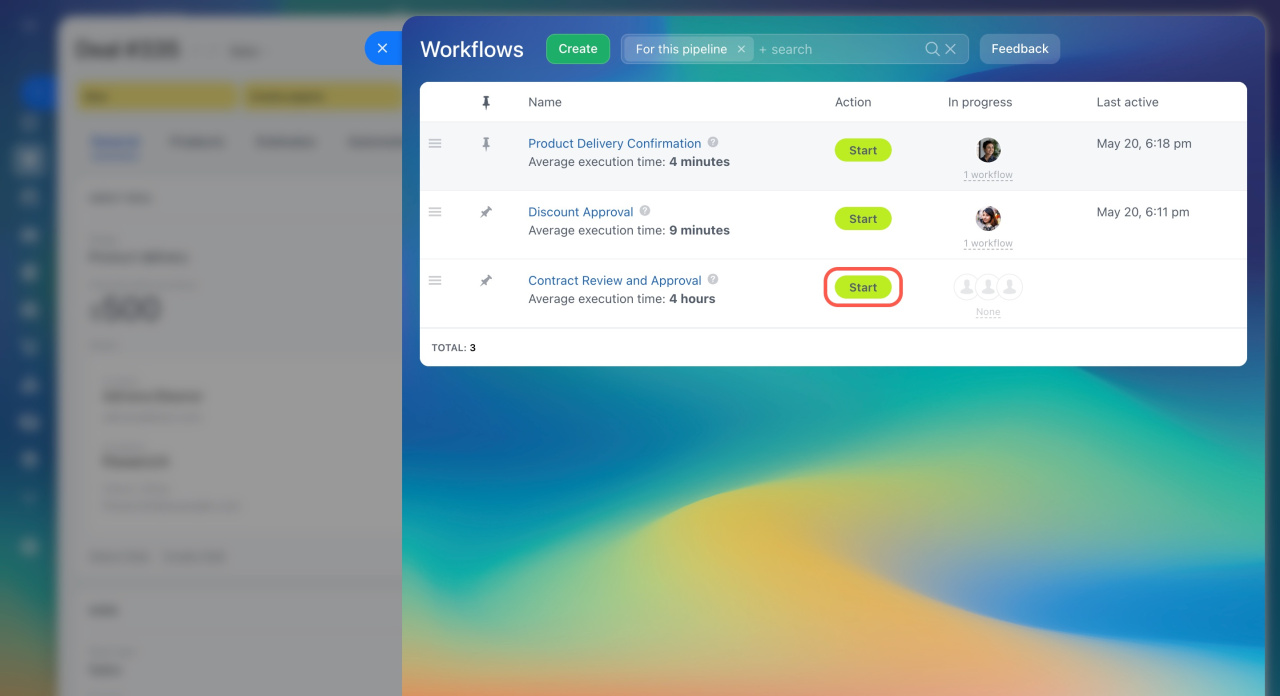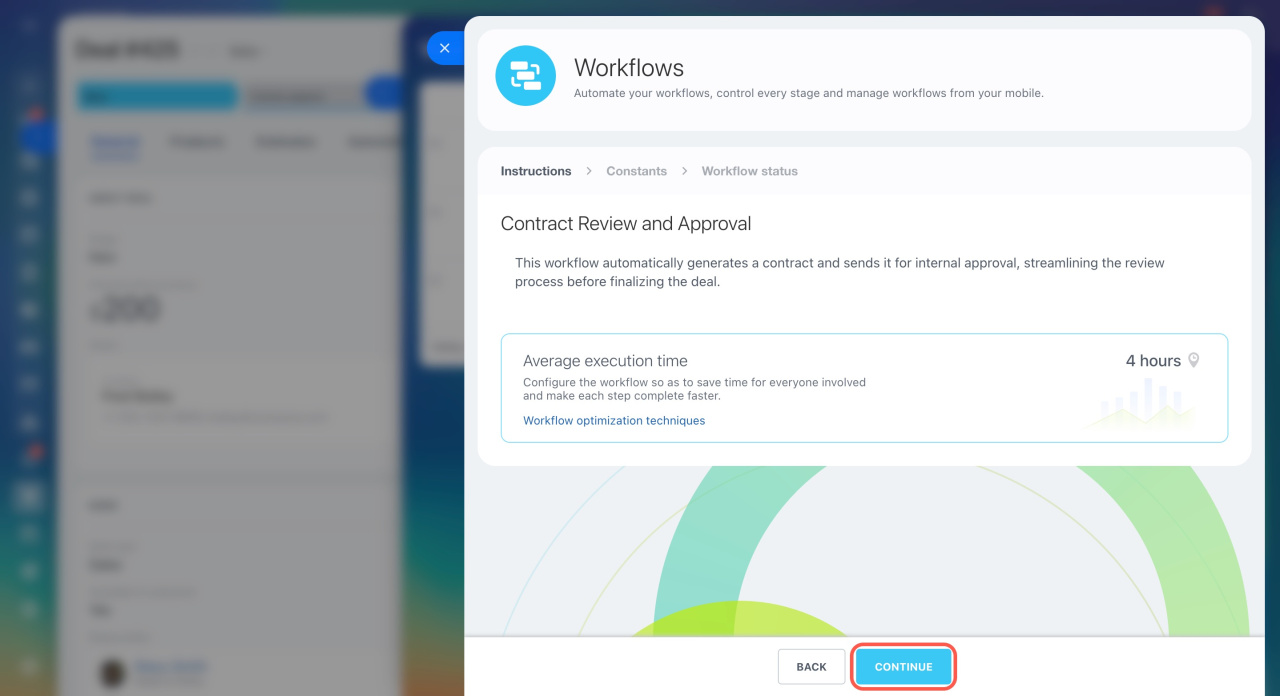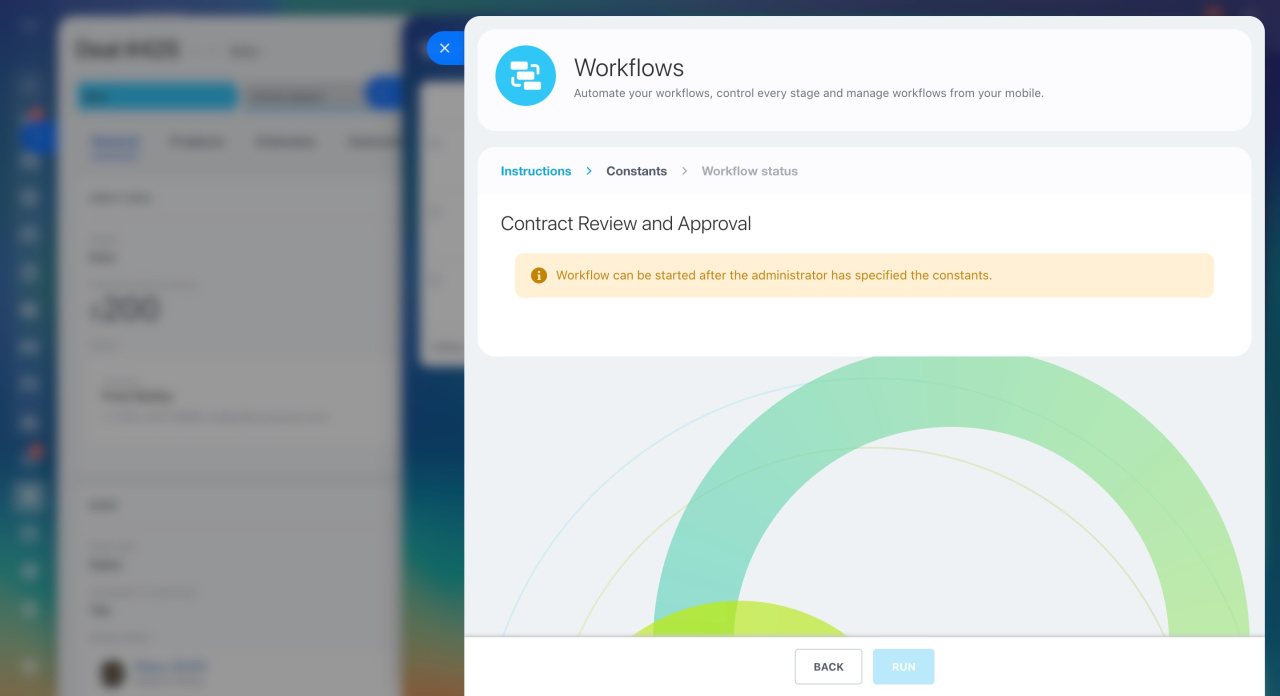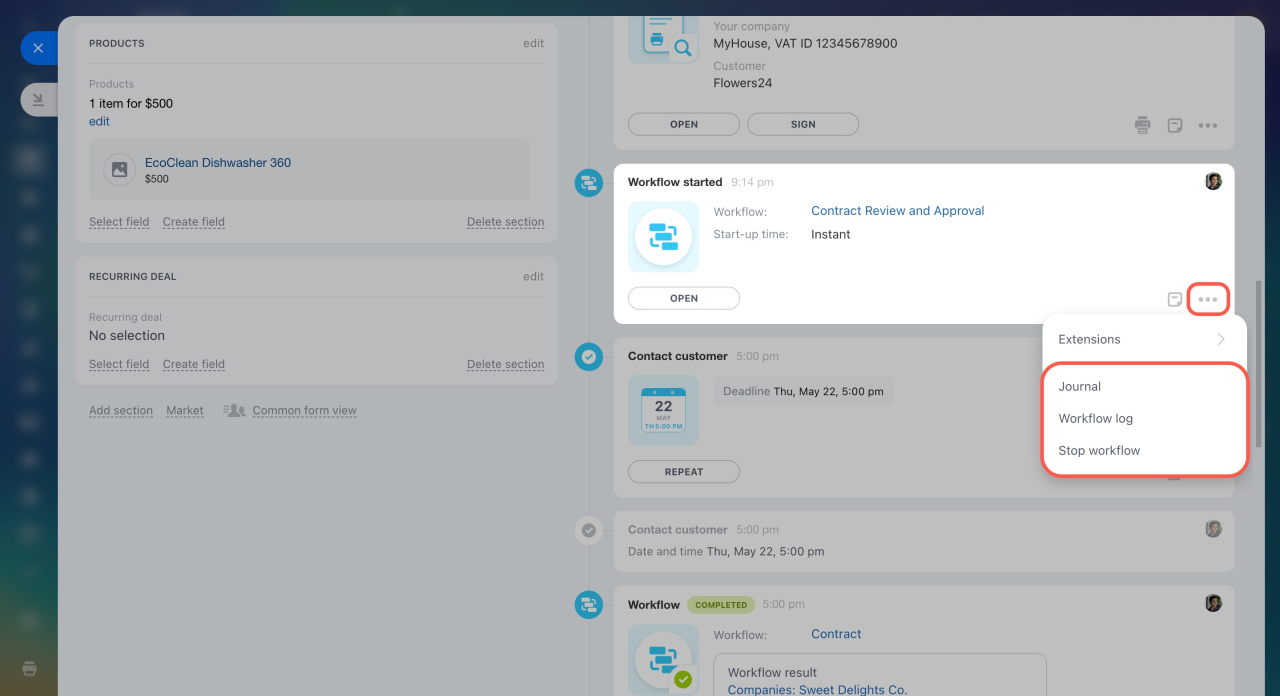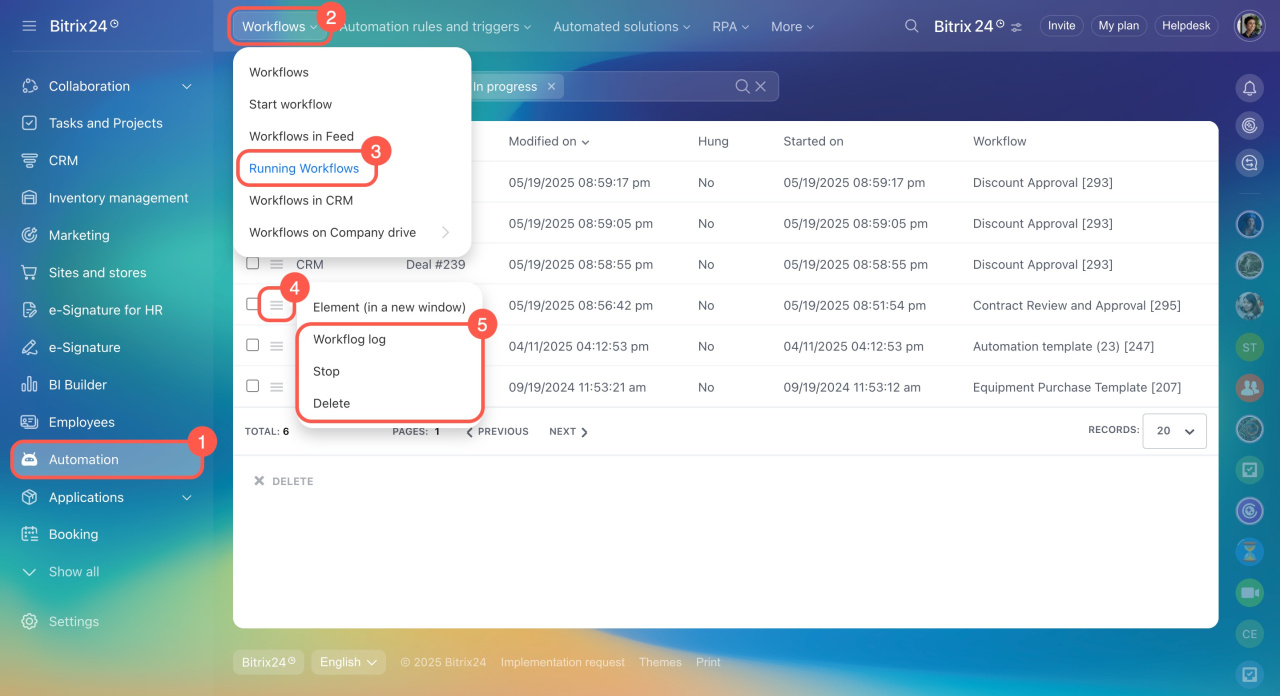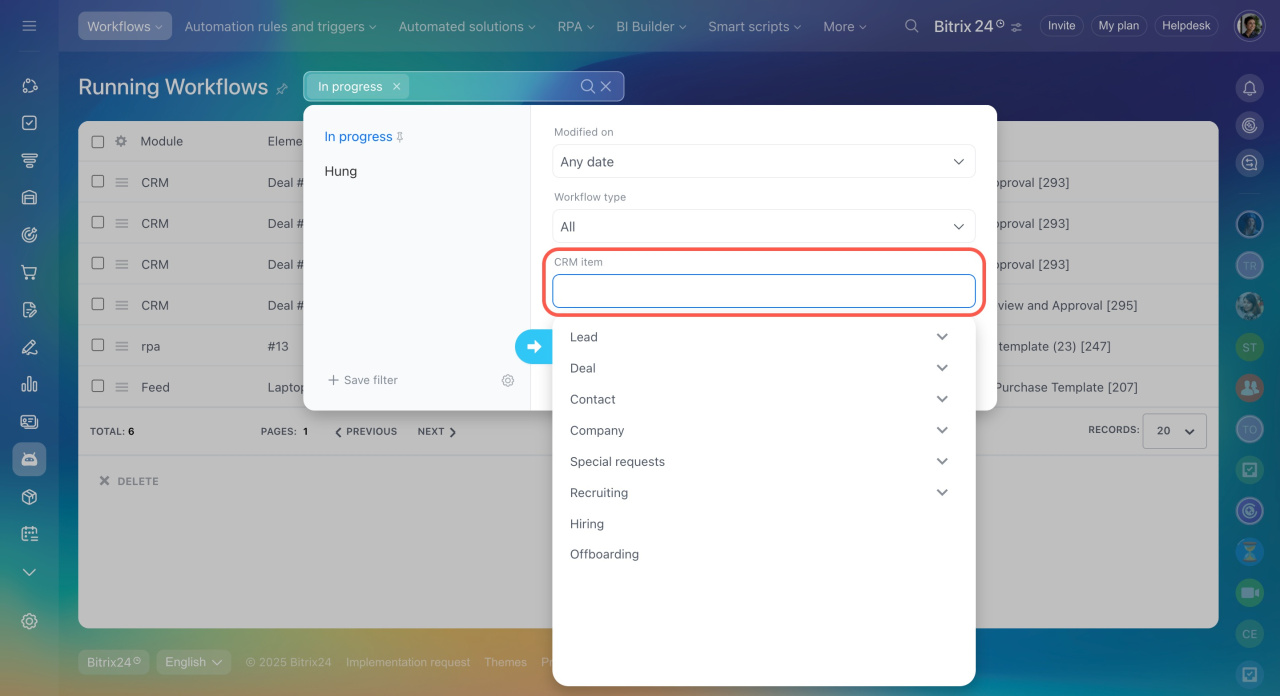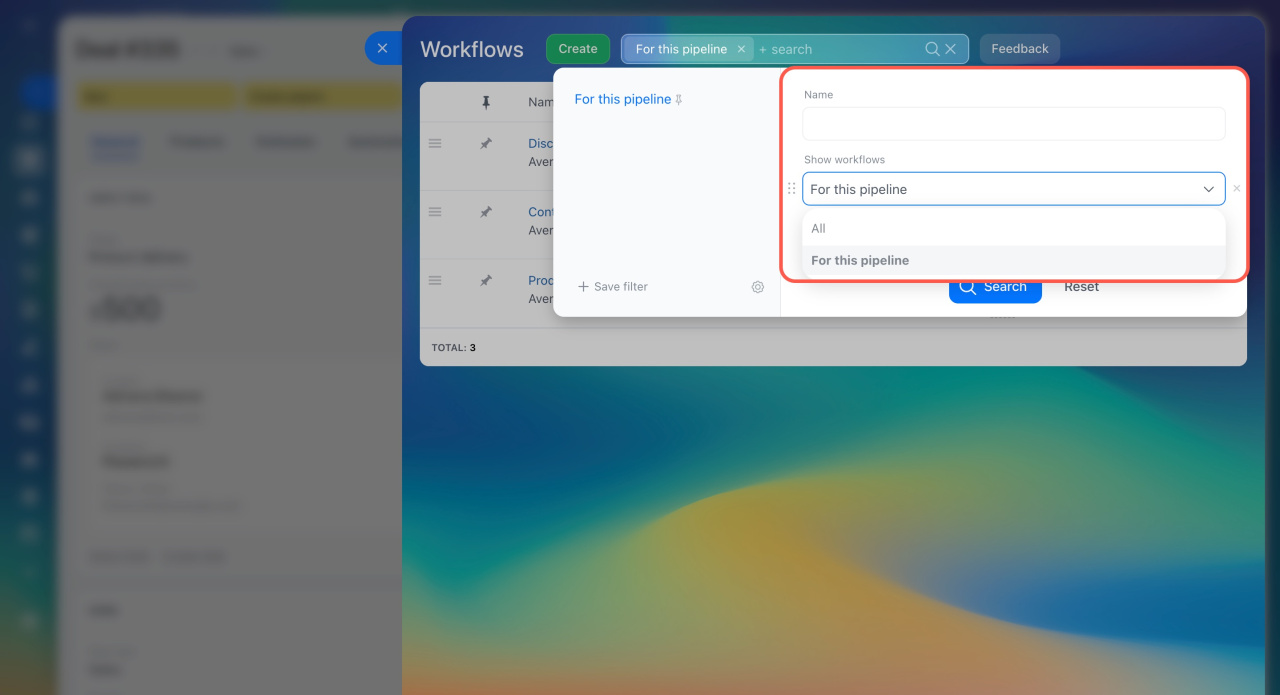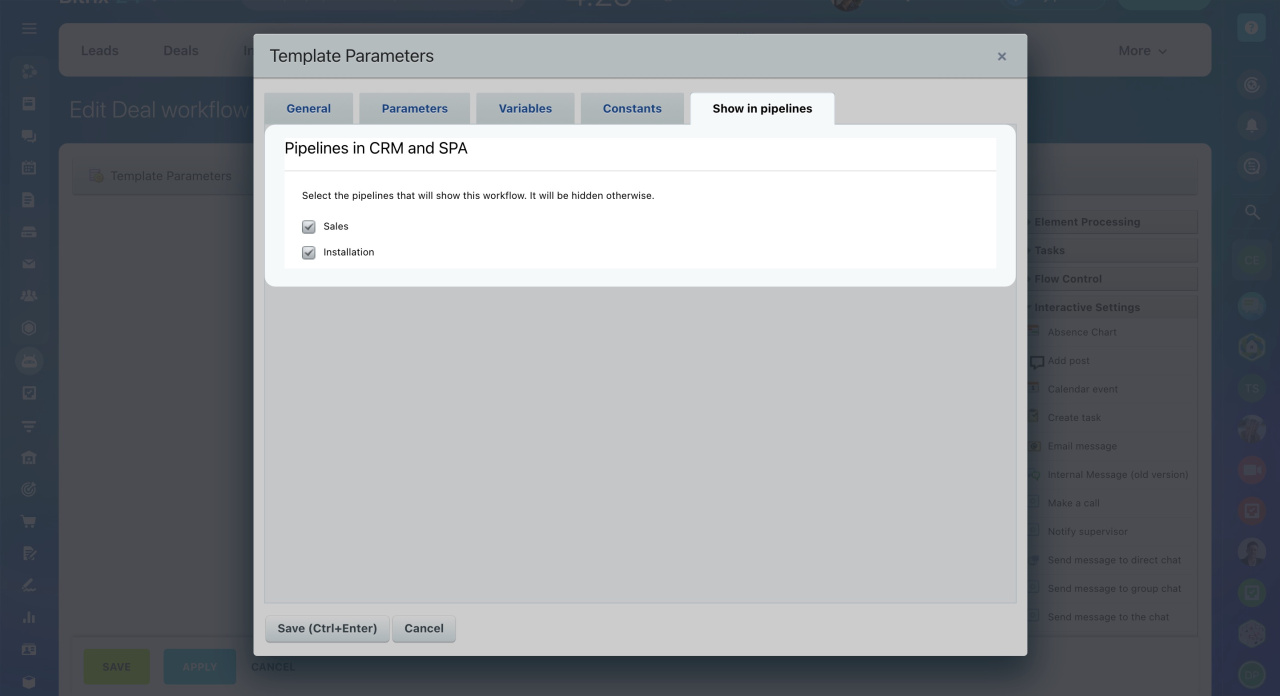A workflow is a set of actions that helps automate repetitive tasks. For example, set up a workflow to automatically create an estimate and send it to a supervisor for approval. Workflows can be started from CRM and SPA item forms.
Bitrix24 pricing page
The interface for starting workflows in CRM has been updated. Now, workflows appear in a separate section, offer parameter completion recommendations, and show average execution time within the company.
To start, open a CRM item form and click the Workflows button.
You'll see a list of workflows available for this CRM item, including basic details like name, description, number of running workflows, and the last start time for each workflow.
Name. Find the desired workflow by name. Hover over the question mark to view the description. Average execution time shows how long it takes to complete the workflow.
Action. You can start the desired workflow from the list.
Workflows in progress. Estimate workload and time needed to complete workflows by clicking the number next to the template. You'll see who started the workflow, who's currently working on it, and the execution time. The list shows the last 20 workflows.
Last active. Displays the date and time of the last workflow start from the template.
To keep frequently used workflows at the top, pin them.
Start a workflow
-
Click Start next to the desired template.
-
Review recommendations to complete the parameters and average workflow execution time. This helps you estimate how much time it takes to approve a contract to start the workflow on time. Click Continue.
-
Complete workflow parameters and click Continue.
If there are constants in the workflow, specify their values in the template settings. For example, in a contract approval workflow, the approver might be the constant.
Stop or check a workflow
Active workflows are shown in the CRM item form timeline. Click the three dots (...) to choose an action: cancel the workflow, view log entries, and more.
Workflow events will appear in the timeline if the Show workflow events in the timeline option is enabled in the template settings. If you don't see active workflows in the timeline, look for details in the list of running workflows.
- Go to the Automation section.
- Click Workflows.
- Select Running Workflows.
- Click Menu (≡) next to the needed workflow.
- Select an action.
Find a workflow template
Filters in the list of workflow templates help you quickly find what you need.
Search. Use the search bar to find a template by words in the title.
Filter. By default, in deals and SPAs, users can see workflows only for the pipeline where the item is located. In the Show workflows field, select All to view all available workflows.
Sales pipelines
In the template settings, you can select pipelines that will show the workflow.
In brief
-
A workflow is a set of actions that helps automate repetitive tasks. For example, set up a workflow to automatically create an estimate and send it to a supervisor for approval.
-
Workflows can be started from CRM and SPA item forms.
-
On the workflow start page, you'll see recommendations for completing workflow parameters and average execution time within the company.
-
If there are constants in the workflow, the administrator needs to specify their values in the template settings.