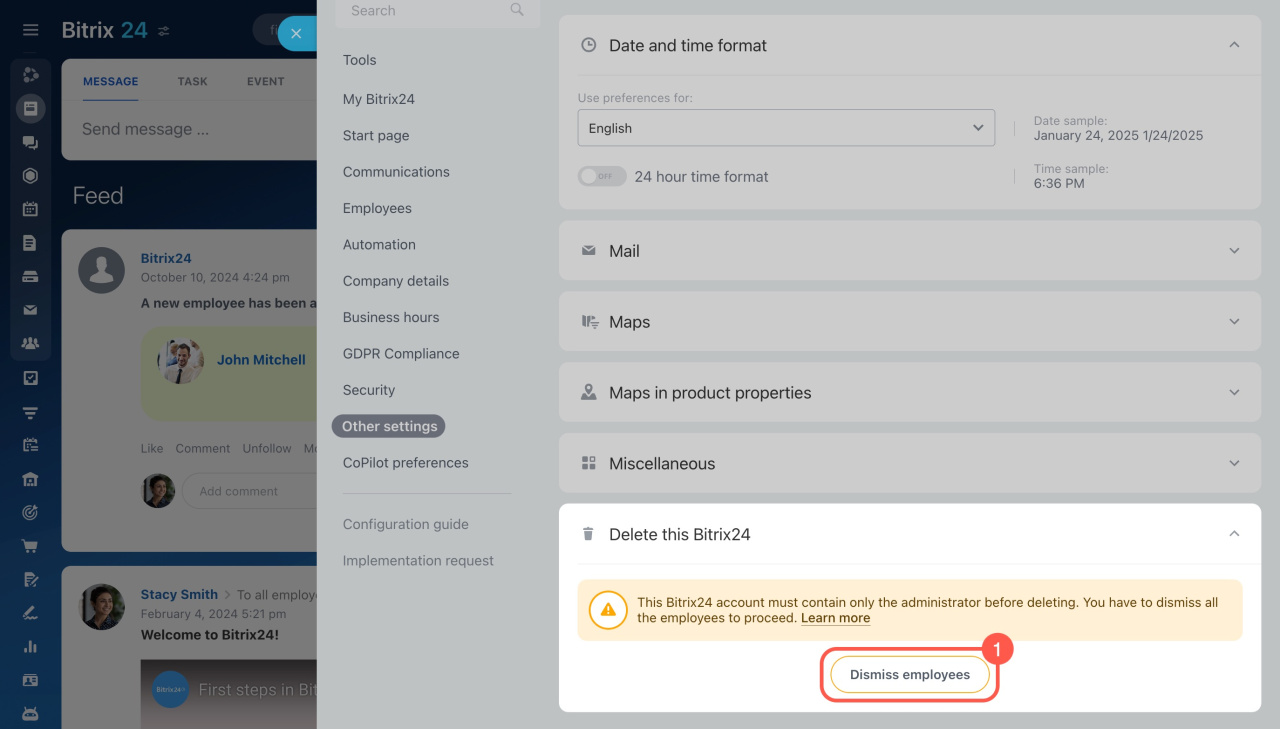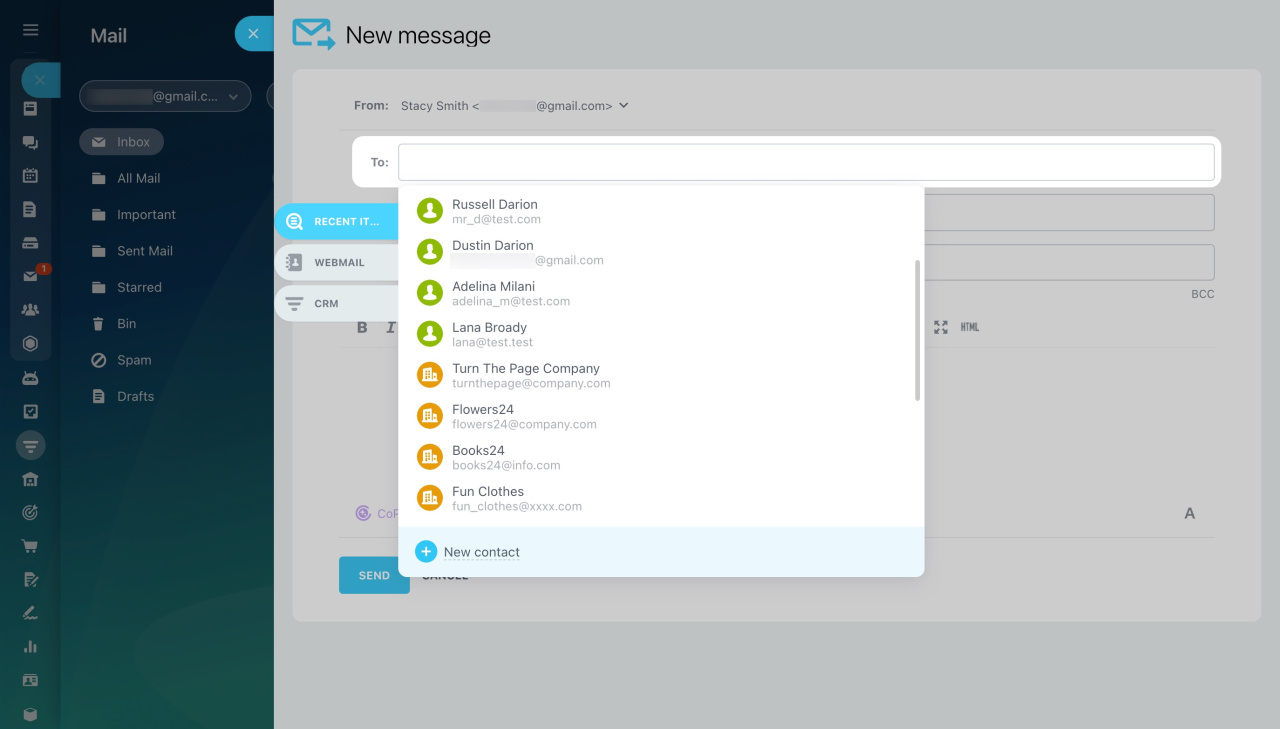A quick recap of the most important updates from the past month. Here's what we did:
- We have added the ability to delete Bitrix24 account.
- We have provided the information how to add recipients in Bitrix24 Mail.
Delete Bitrix24 account
Sometimes, you might need to delete a Bitrix24 account, like when you've created one to explore the tools but decide to use another for work. You can delete any Bitrix24 accounts you no longer use.
Deletion options:
- Automatically: Bitrix24 will be deleted after 50 days if no one logs in.
- Manually: Administrators can manually delete an account on the Free plan or during Trial mode.
- By request: If Bitrix24 was on a commercial plan, submit a request for deletion. Delete Bitrix24 account
Recipients in Bitrix24 Mail
In Bitrix24 Mail, you can send emails to various recipients, like customers from CRM, people from Contacts, and company employees.
Add recipients to emails from these tabs:
- Recent items: Customers from CRM and Contacts you've recently emailed.
- Webmail: Recipients from the Contacts section.
- CRM: Contacts, companies, and leads with an email address.
- Employees: Company employees registered in Bitrix24. You can select them only in the CC and BCC fields.
Updates
In January 2025, we updated several articles. Check out the new materials to better understand the product.
CRM
Choose a CRM mode
Add company details
Disable showing CRM calls in calendar
Configure field show rules in CRM forms
CRM forms: how to fix errors in field display rules settings
BI Builder
BI Builder datasets: e-Signature and e‑Signature for HR
BI Builder datasets: Employees, company structure, and calls
BI Builder datasets: Invoices and estimates
Automation
Other updates
FAQ: WebmailFAQ: mail in CRM
FAQ: Tasks in BItrix24
Select email recipients in CRM