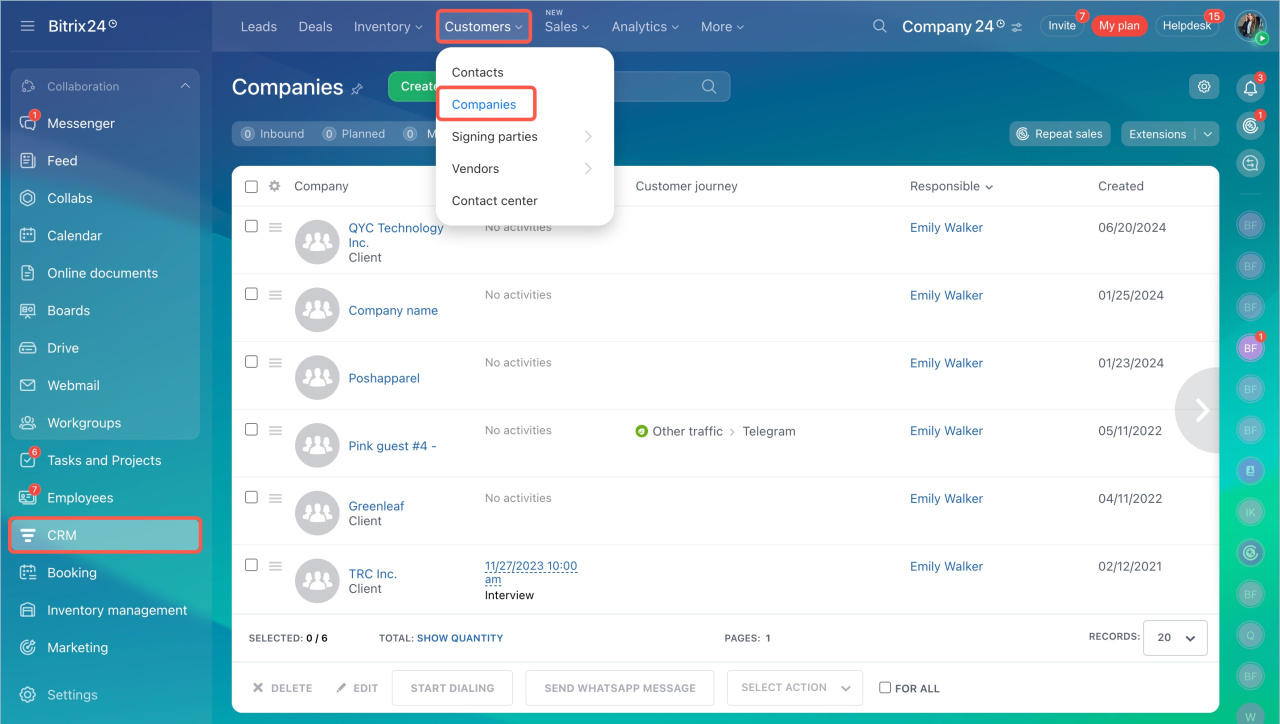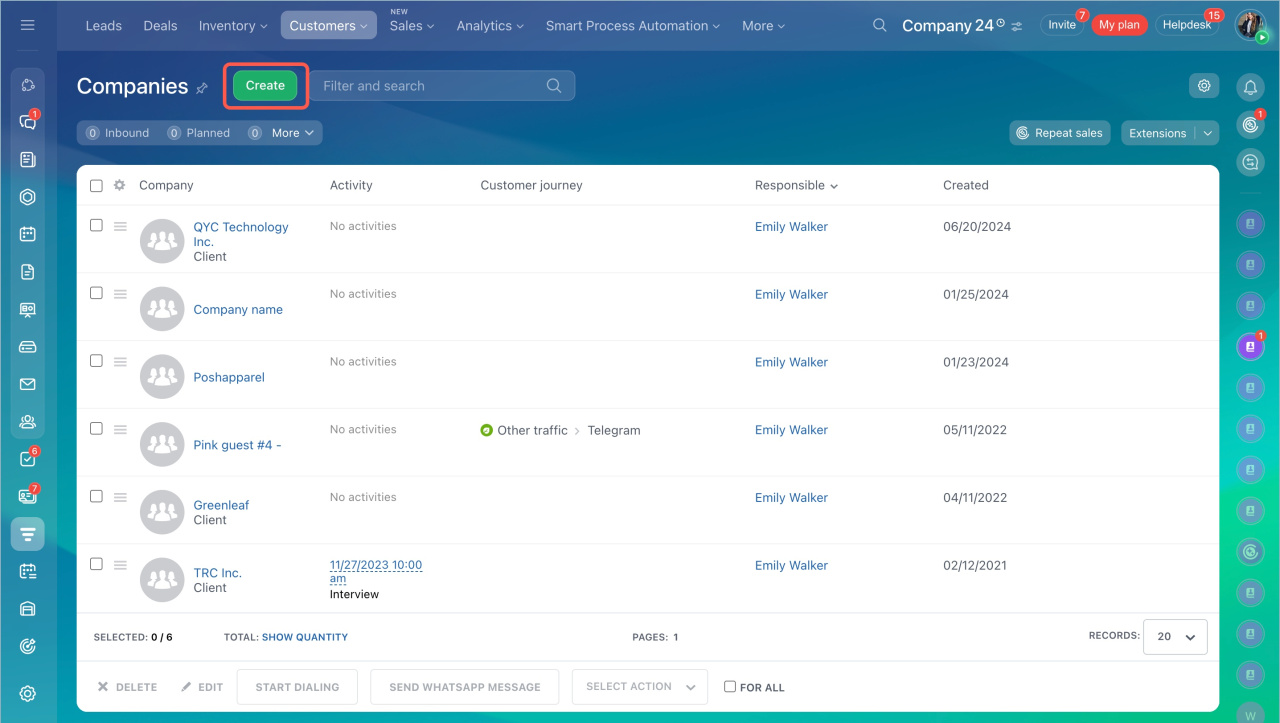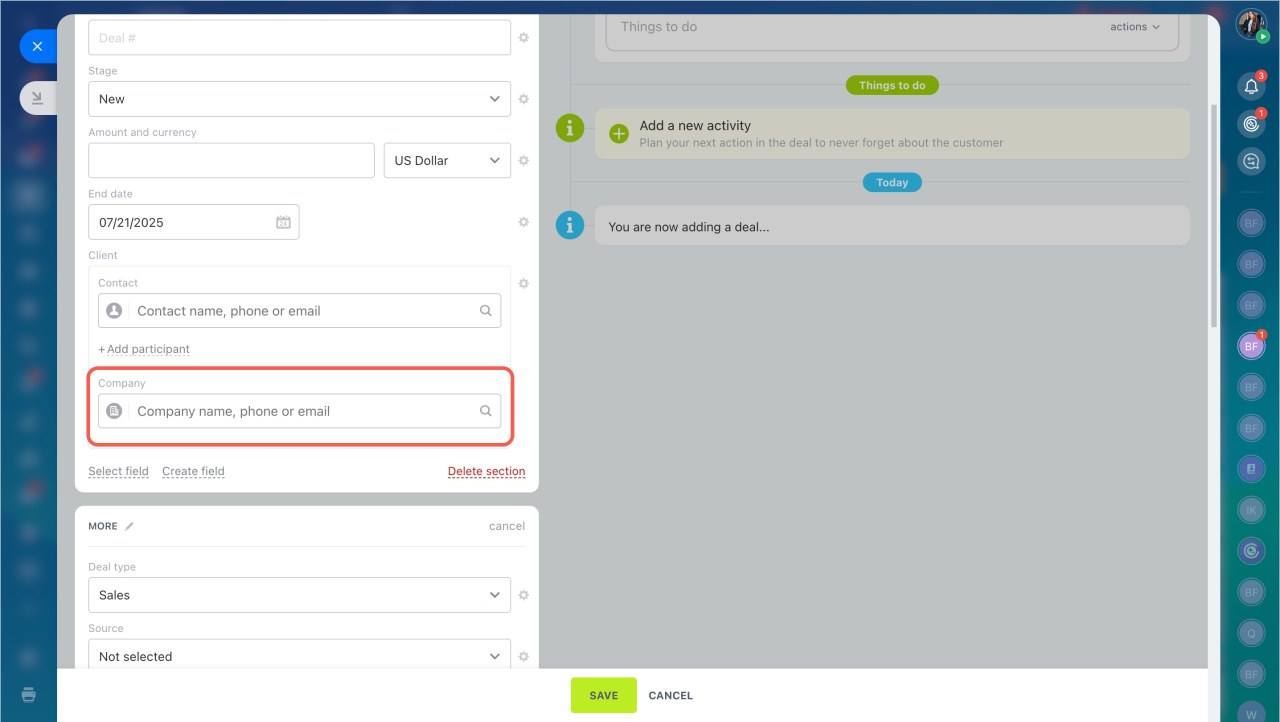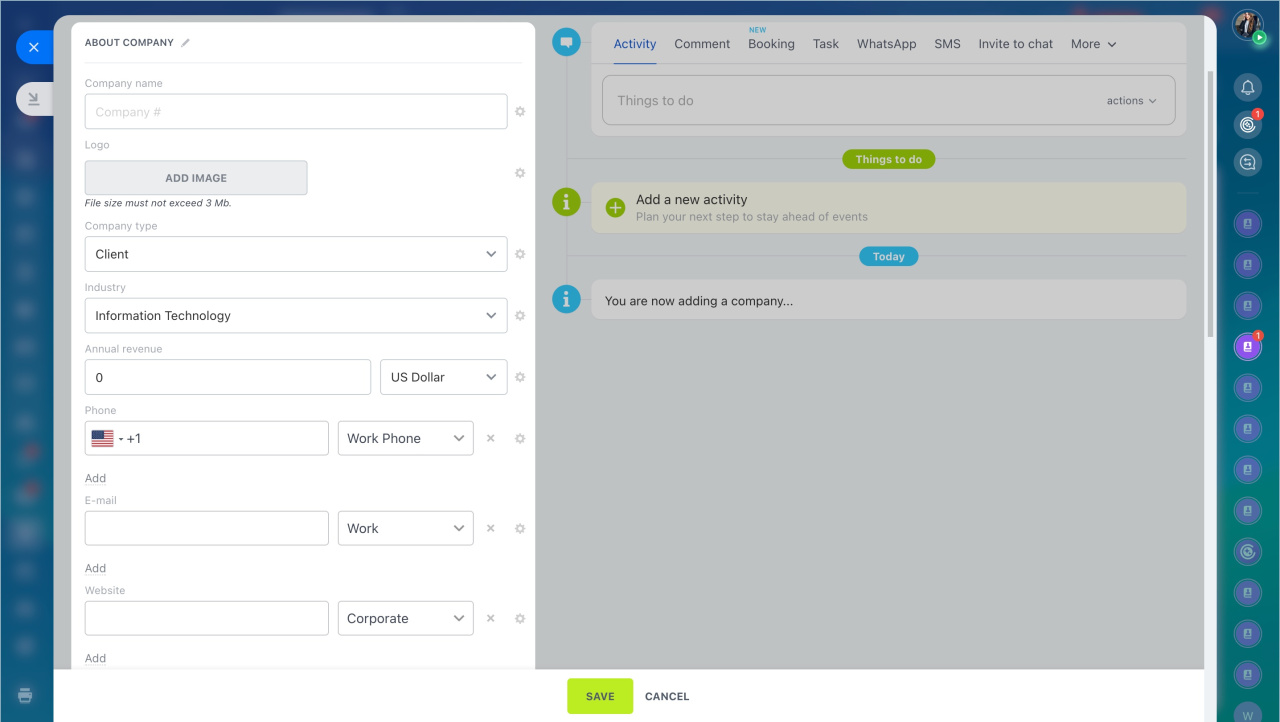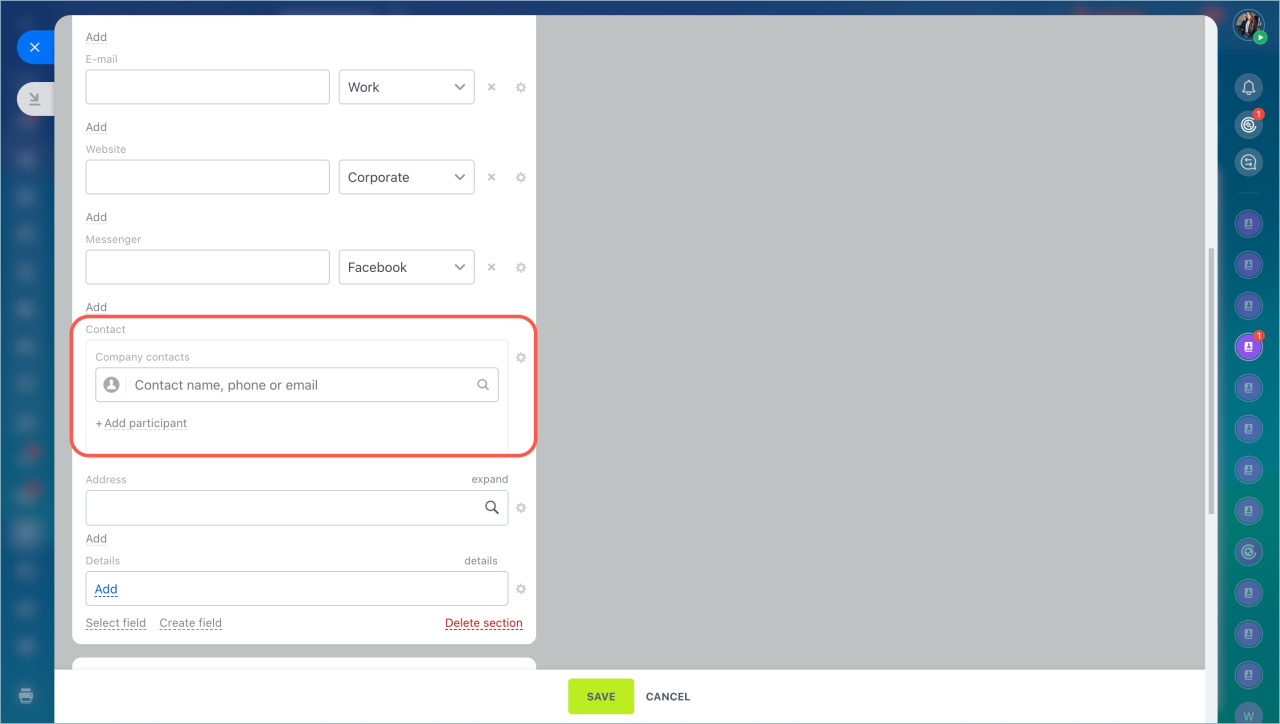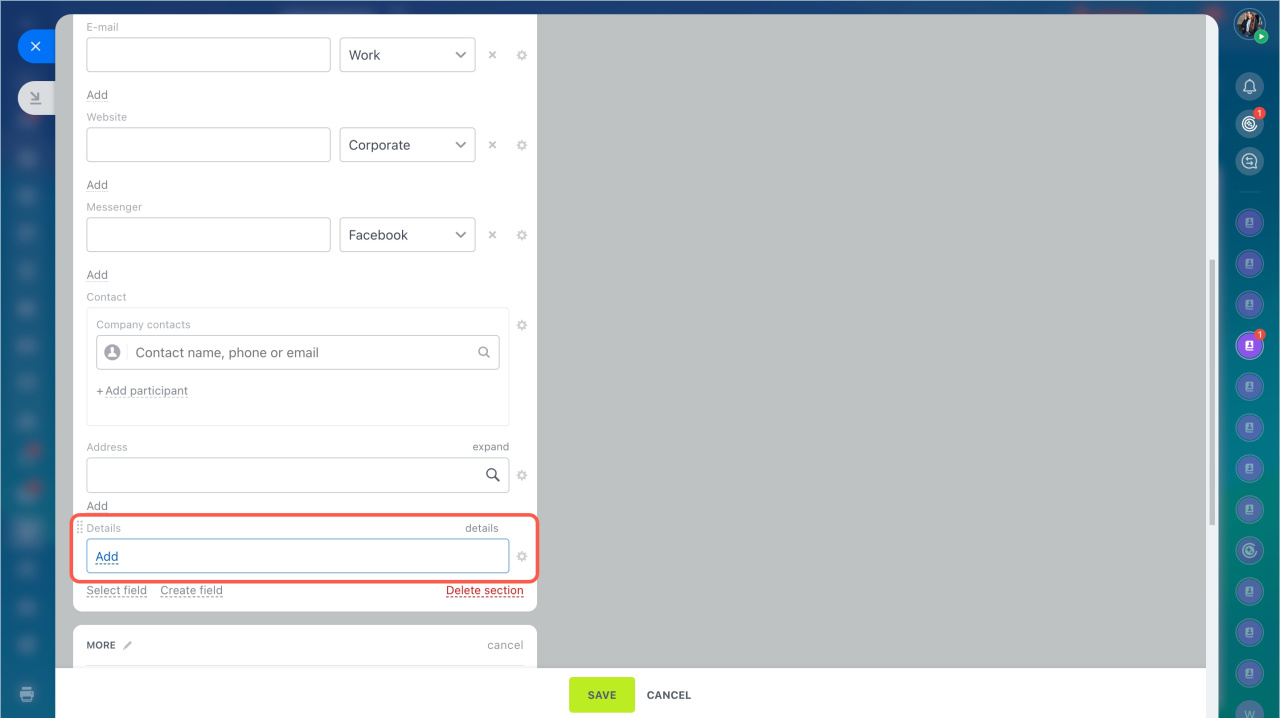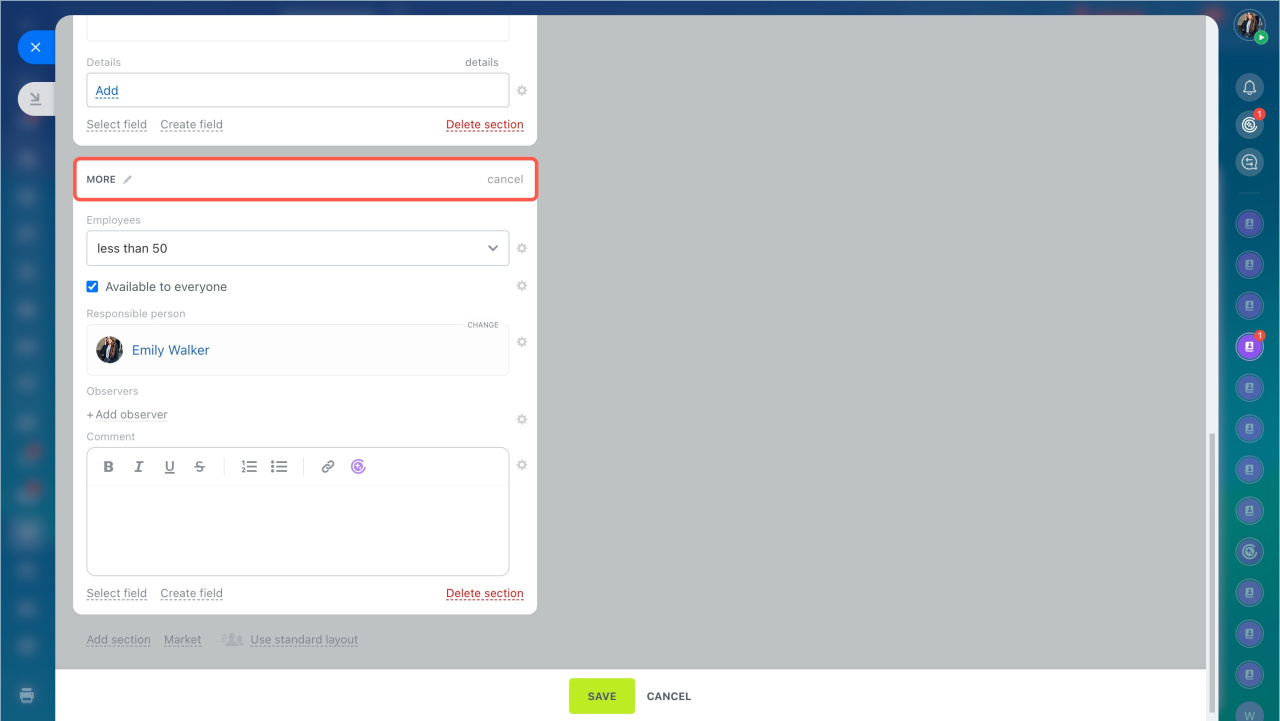The company can be added as an independent item. It is suitable if a potential customer comes to your office and you need to save the contact information.
- Go to the CRM section > Customers > Companiestab.
- Click the Create button.
- Fill in the Customer field in the entity form and save it.
Fill out the form
By default, all you need to create a company is to fill in its name.
You can also enter the information about the company type, industry and annual revenue. Specify the contact information, such as phone, email, website, messengers.
In the Contact field, fill in the company details. There may be more than one contact for the company. Add the address. It can be selected from the list or on the map.
The next step is the company details after filling out the basic information.
In the Details field, you can add full company name, VAT ID, bank details and other data. Later you will be able to use the entered details to create a payment document or a contract for services.
Additional Information
You can indicate the number of employees and leave a comment in the More section.
The Available to anyone option allows other employees to work with the company.
In brief
- The company can be added as an independent item. It is suitable if a potential customer comes to your office and you need to save the contact information.
- Go to the CRM section > Customers > Companiestab. Click the Create button.
- Fill out the form.