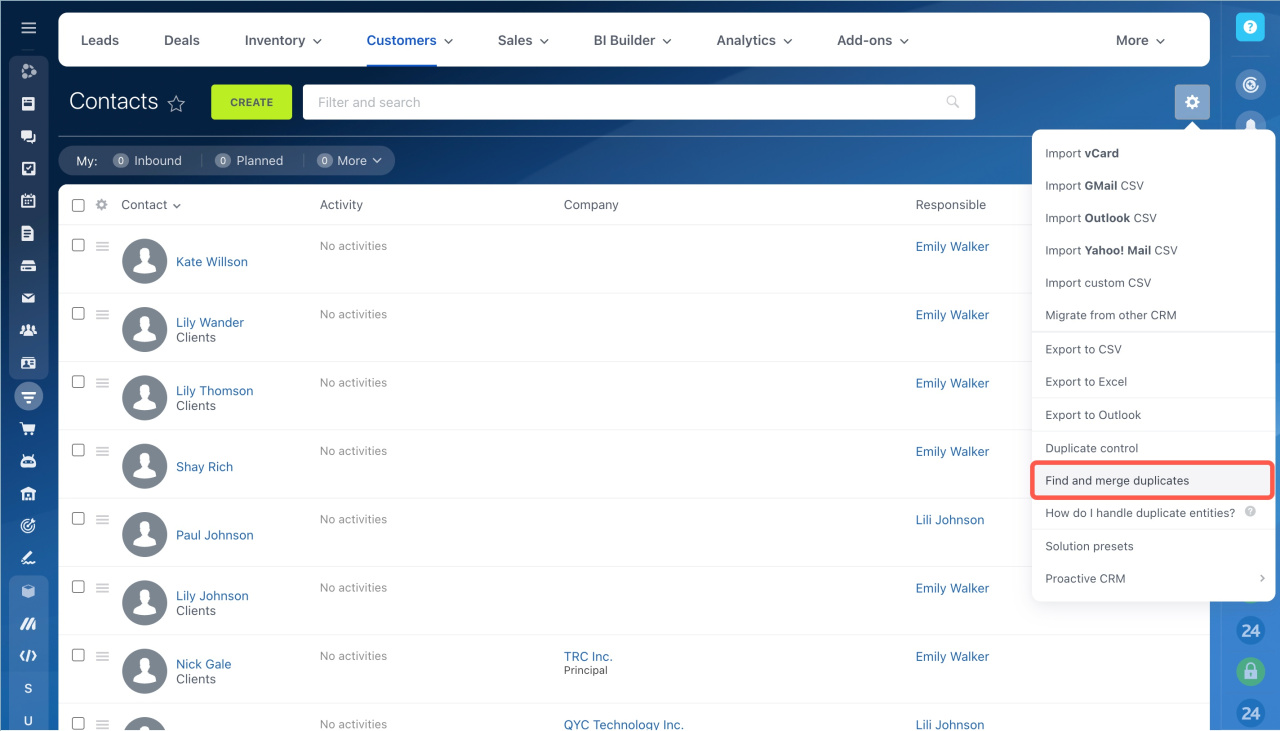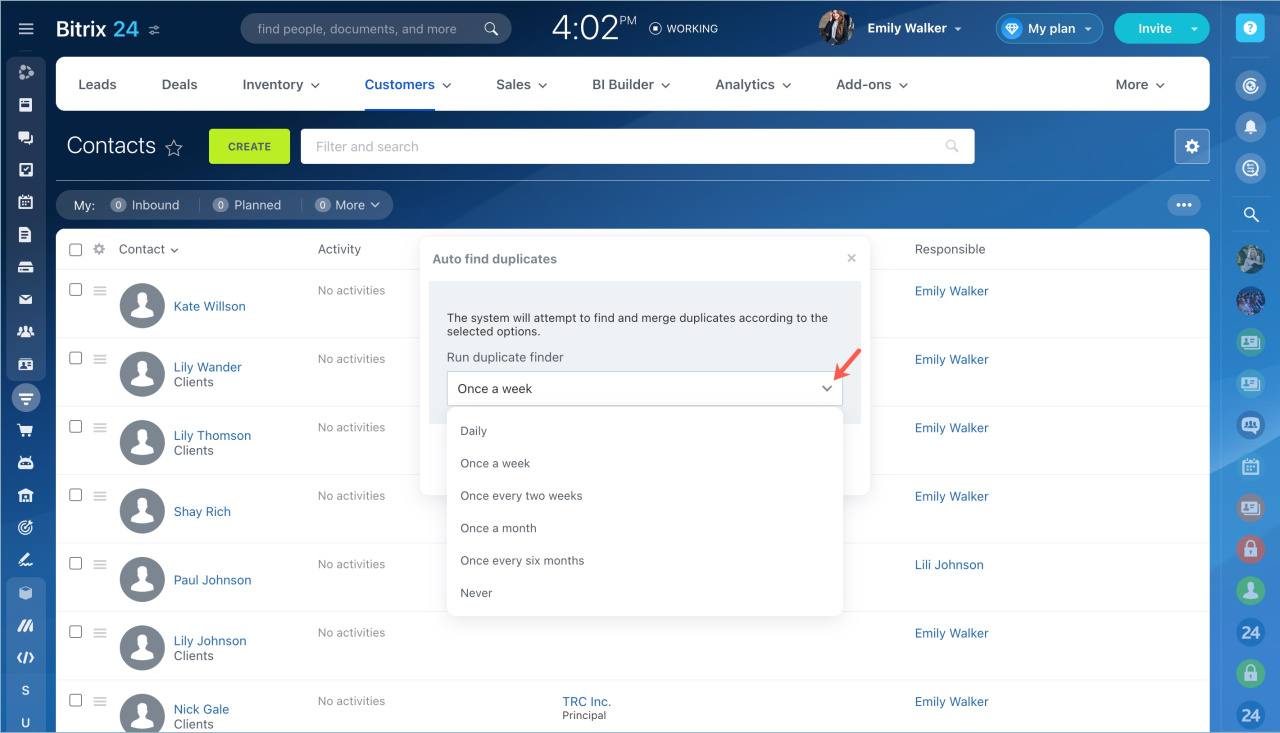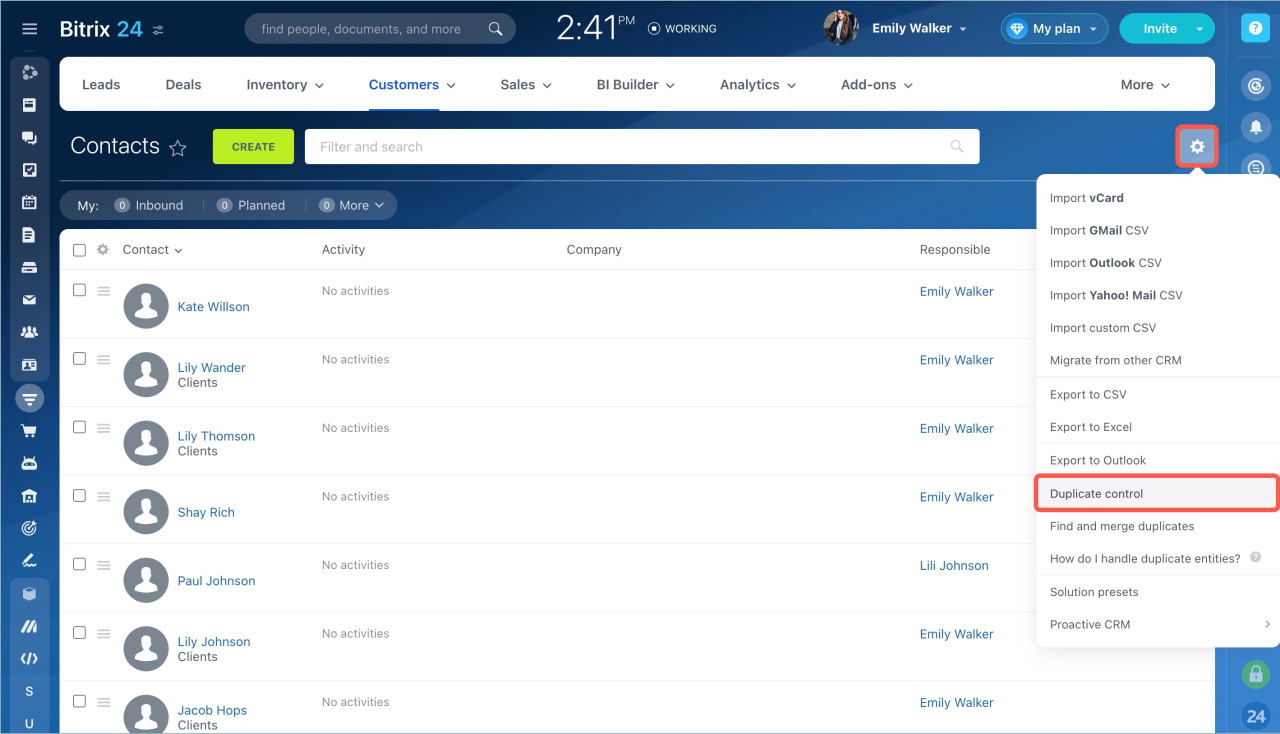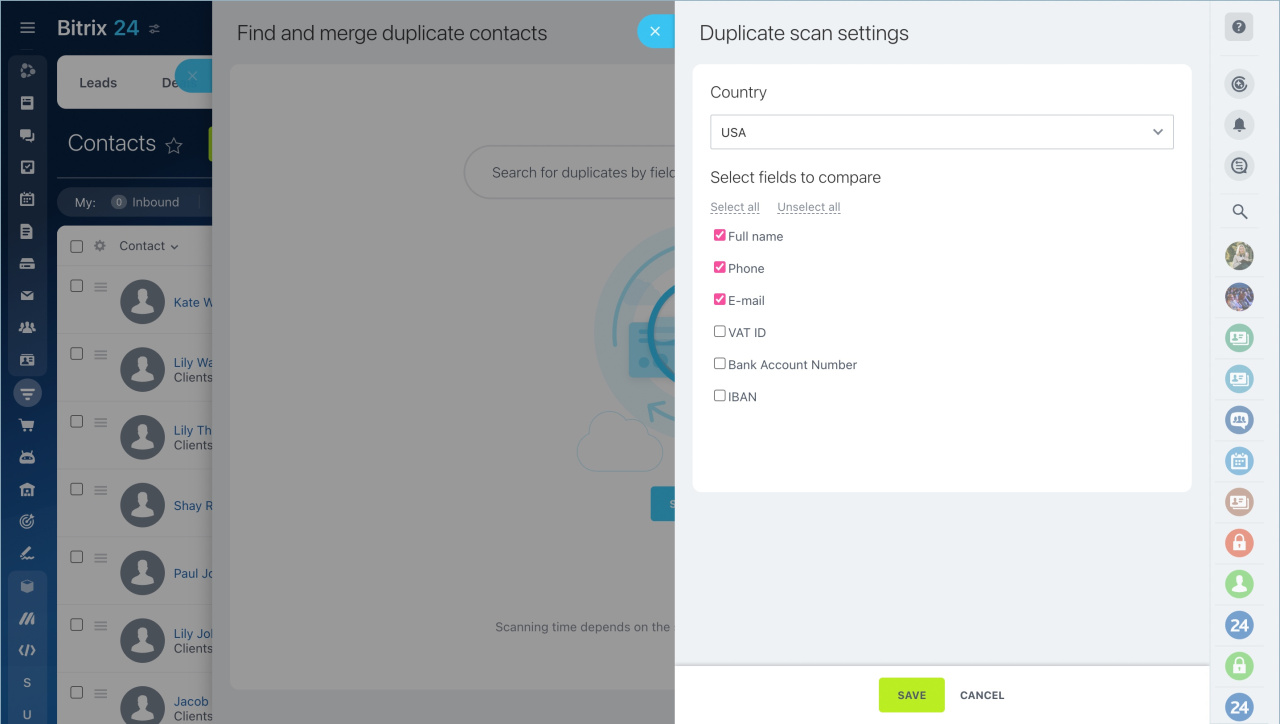Auto duplicate merging helps you to unite lead, contact and company forms that have the same information.
Open the CRM entity page and click the settings button. Select the Find and merge duplicates option.
Specify the frequency to run duplicate finder:
- Daily
- Once a week
- Once every two weeks
- Once a month
- Once every six months
- Never — select this option to disable the Auto duplicate merging option.
You can also configure the fields for duplicates searching. Select the Duplicate control option in the settings menu.
Click Change and select the search parameters.
If all fields of duplicates are completely the same, the merging will be done automatically.
If the information is different in some fields, you can merge the duplicates manually.
Merge leads, contacts and companies manually
You will get a notification the CRM entities have been merged successfully.
- Auto duplicate merging helps you to unite lead, contact and company forms that have the same information.
- Select the Find and merge duplicates option in the settings menu.
- Specify the frequency to run duplicate finder and configure the fields for searching.
- If all fields of duplicates are completely the same, the merging will be done automatically. If the information is different in some fields, you can merge the duplicates manually.