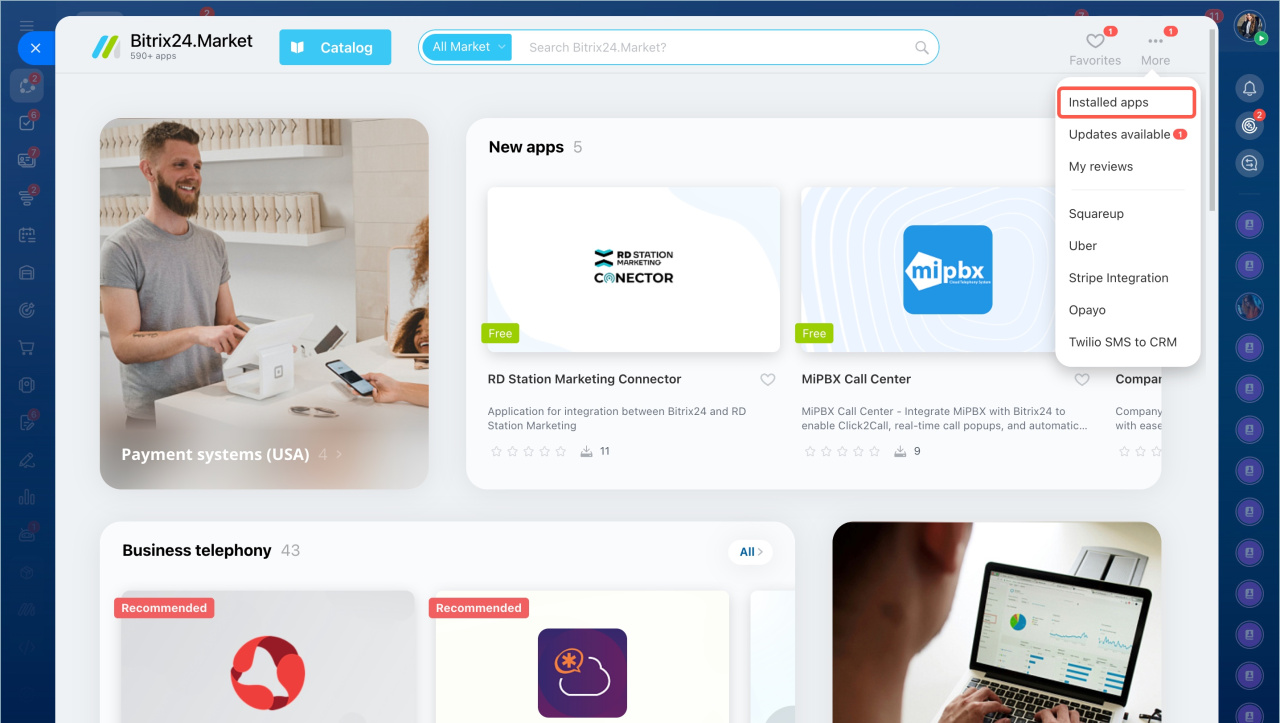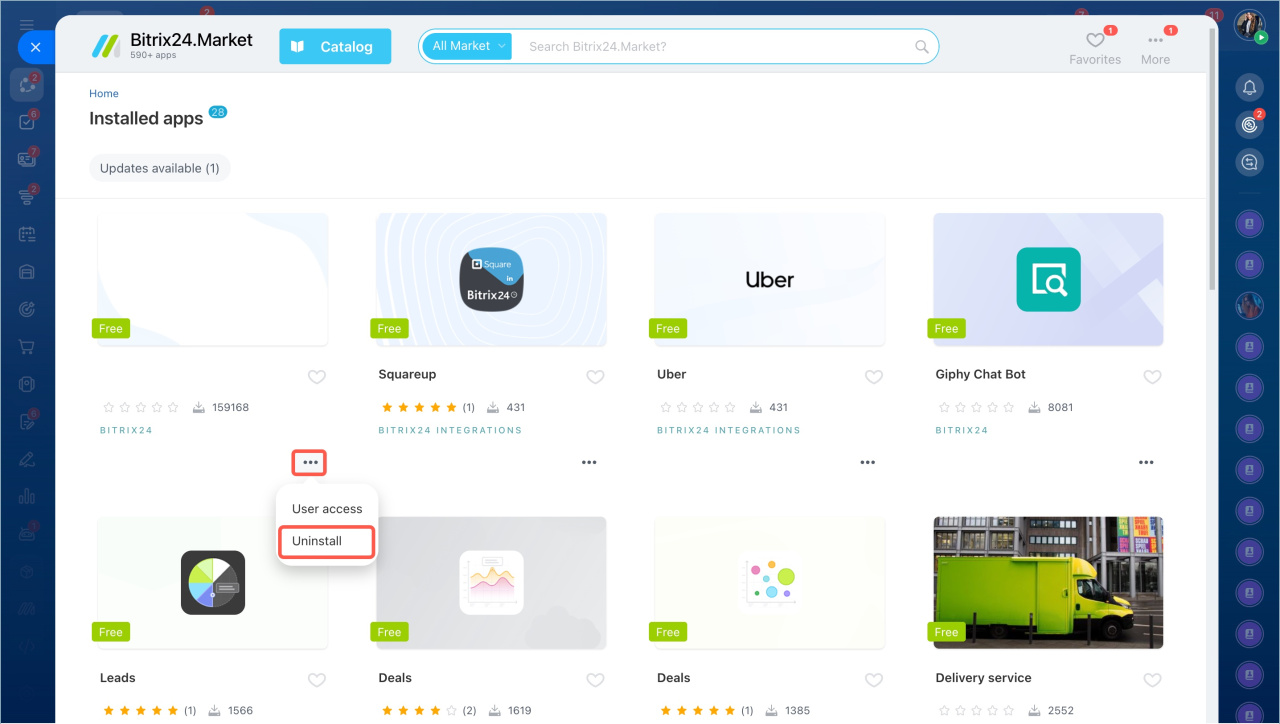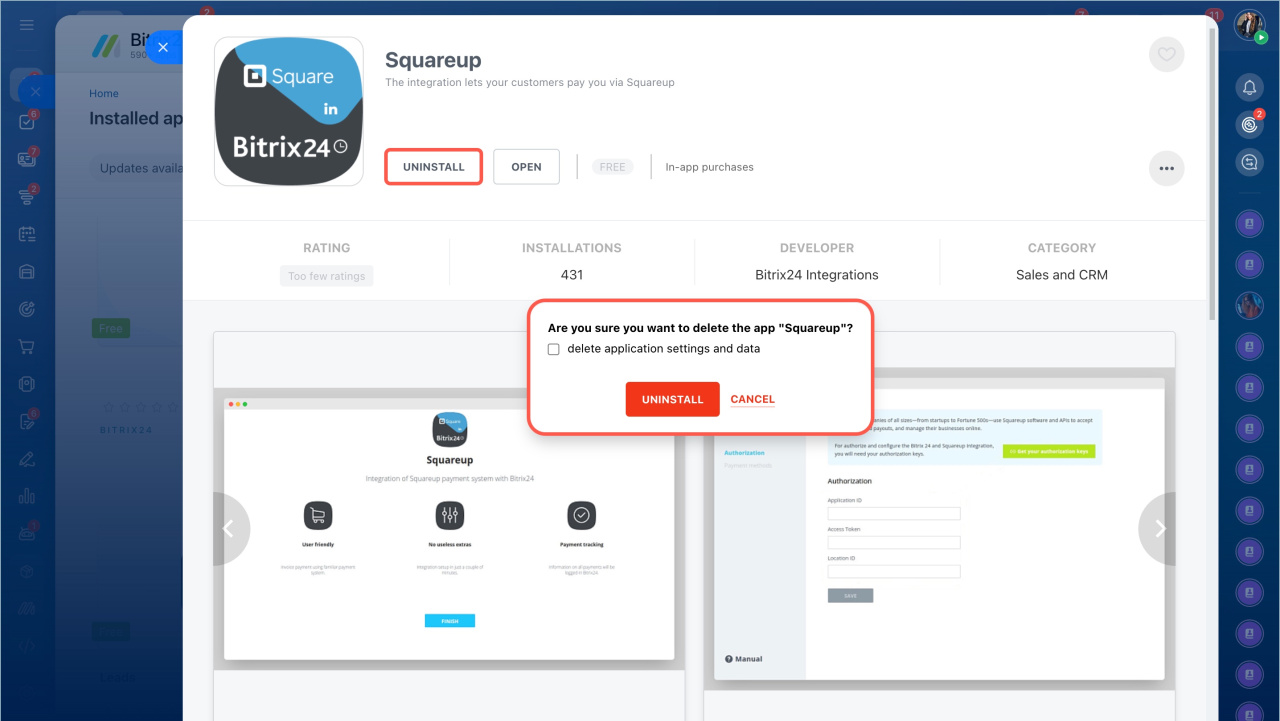To uninstall an app:
- Expand the Applications section in the left menu and select Market.
- Click More > Installed apps.
- Select Uninstall option in the menu.
The second way is to open its form and click Uninstall. Check the Delete application settings and data box.
The application will be removed from Bitrix24, but it can be installed again.
- Only Bitrix24 administrators can uninstall Market applications.
- There are two ways to uninstall the app: in the installed apps list and in the app form.
- The application can be installed again.