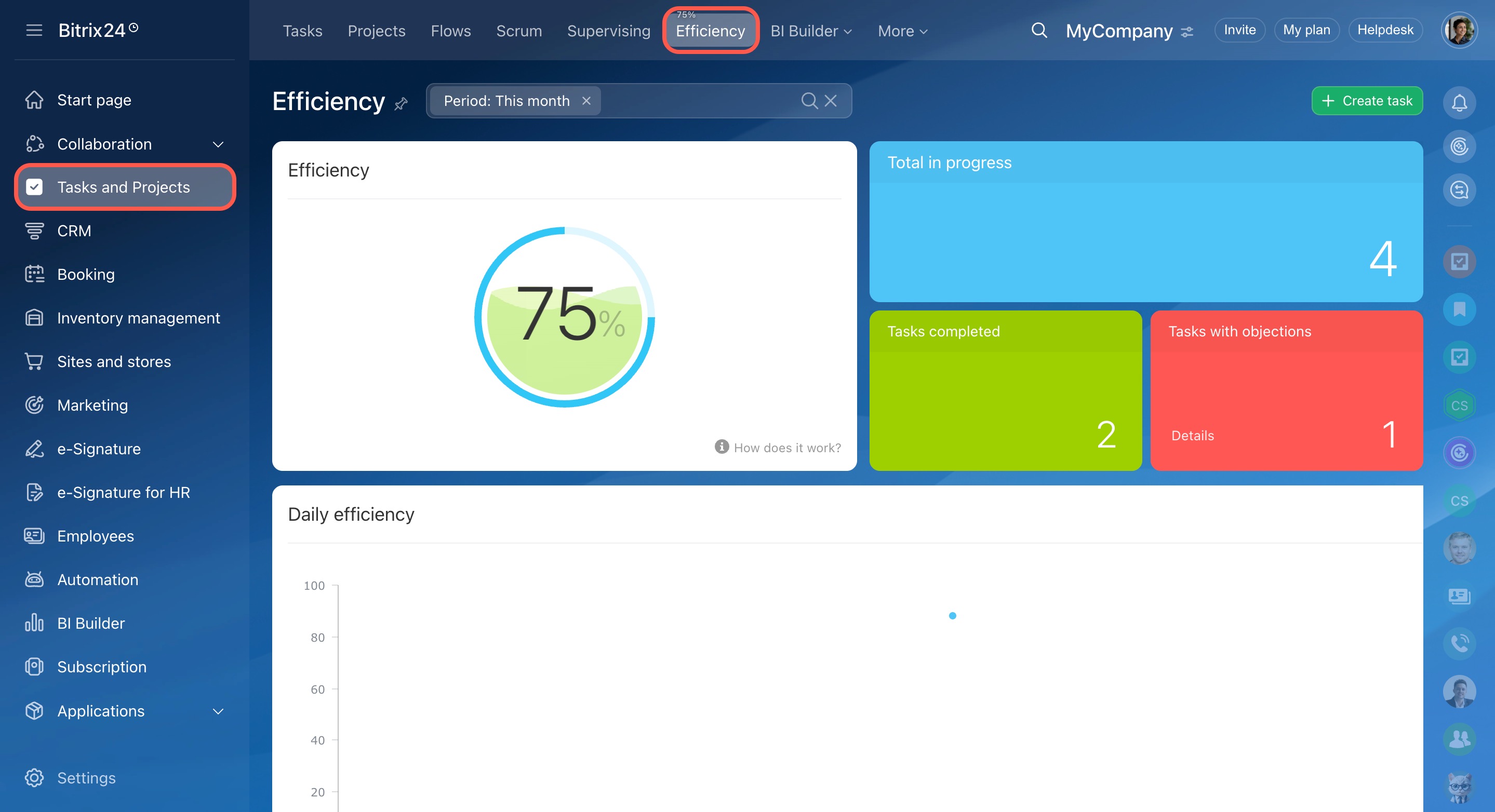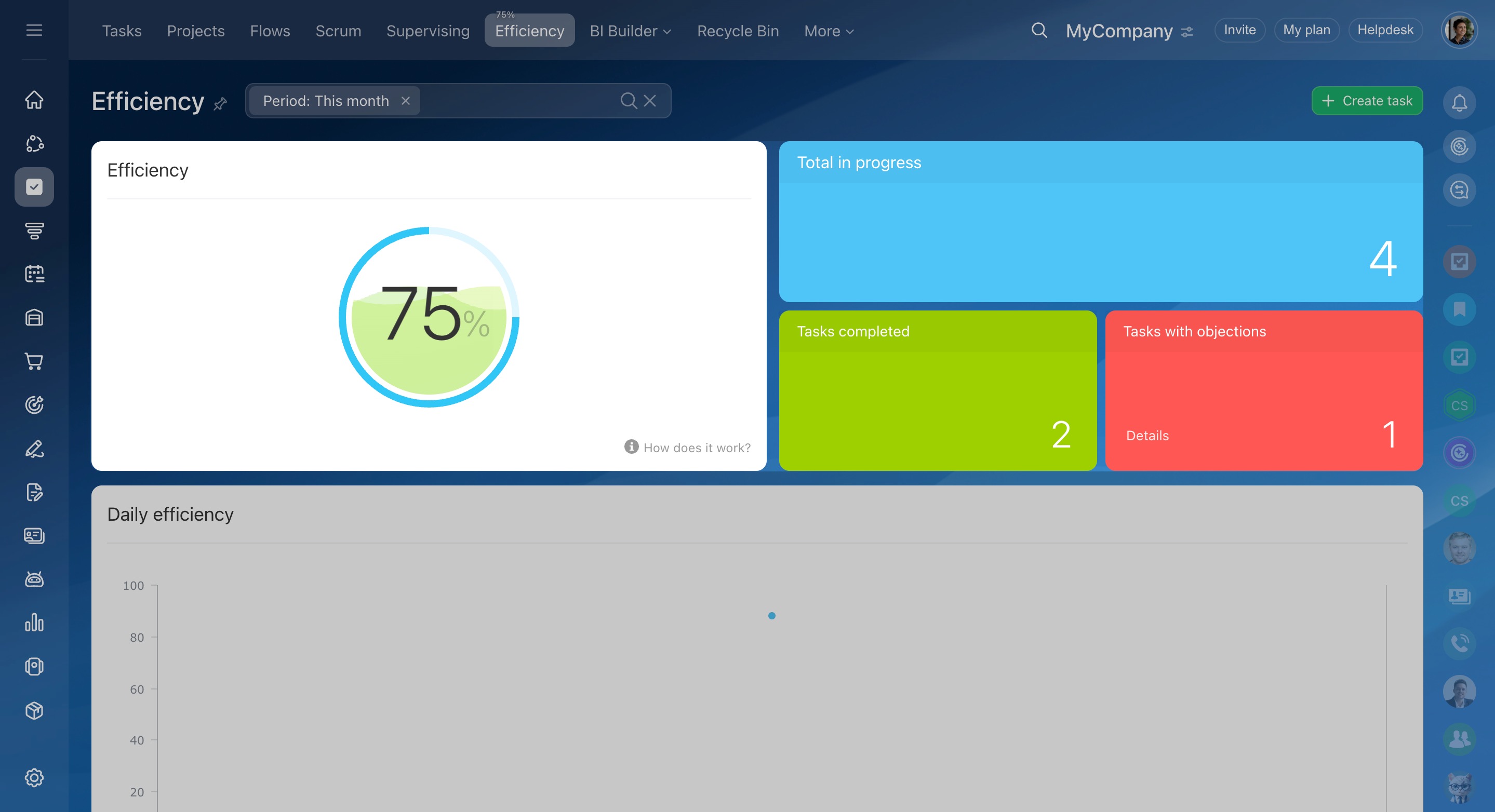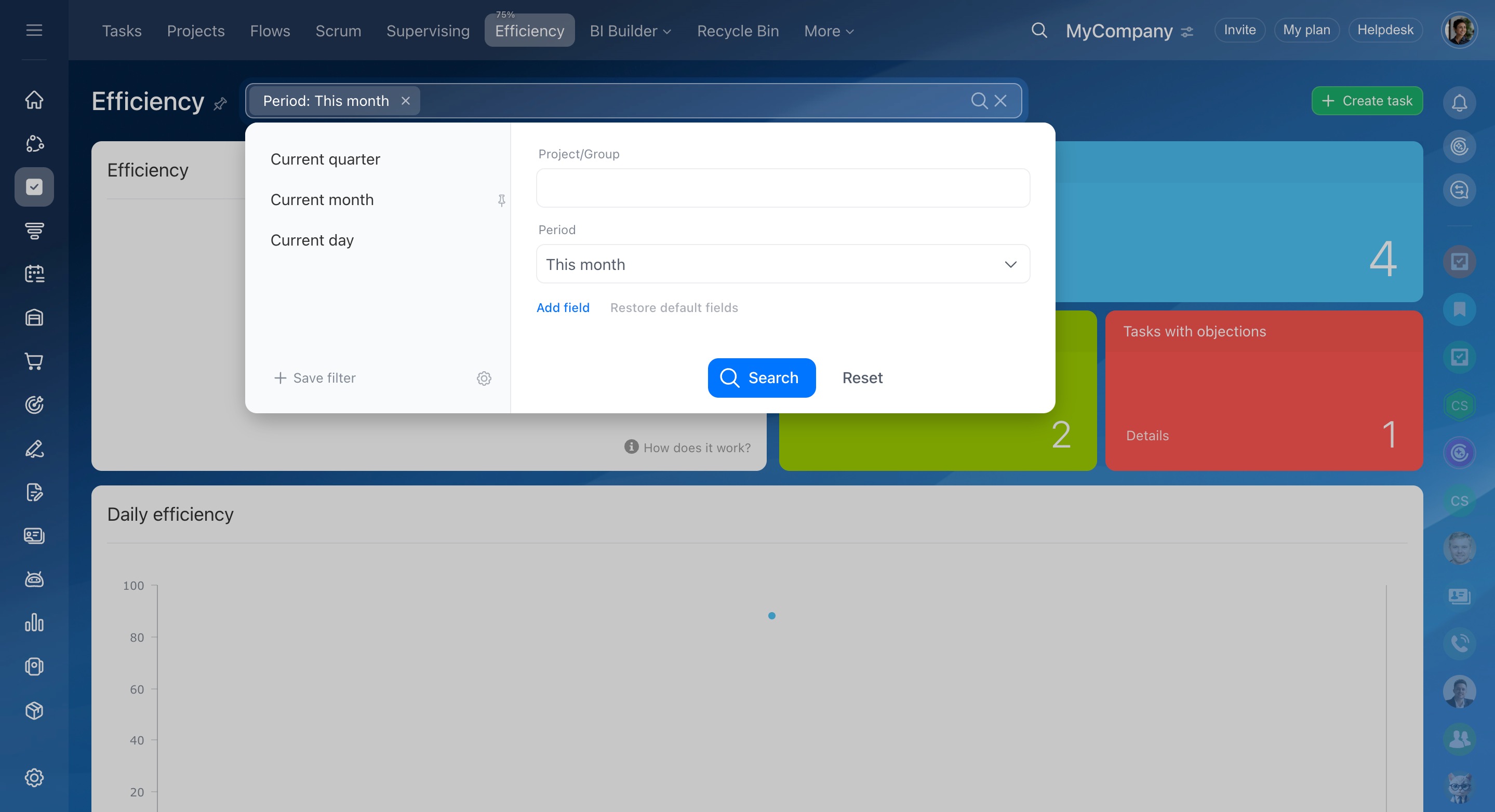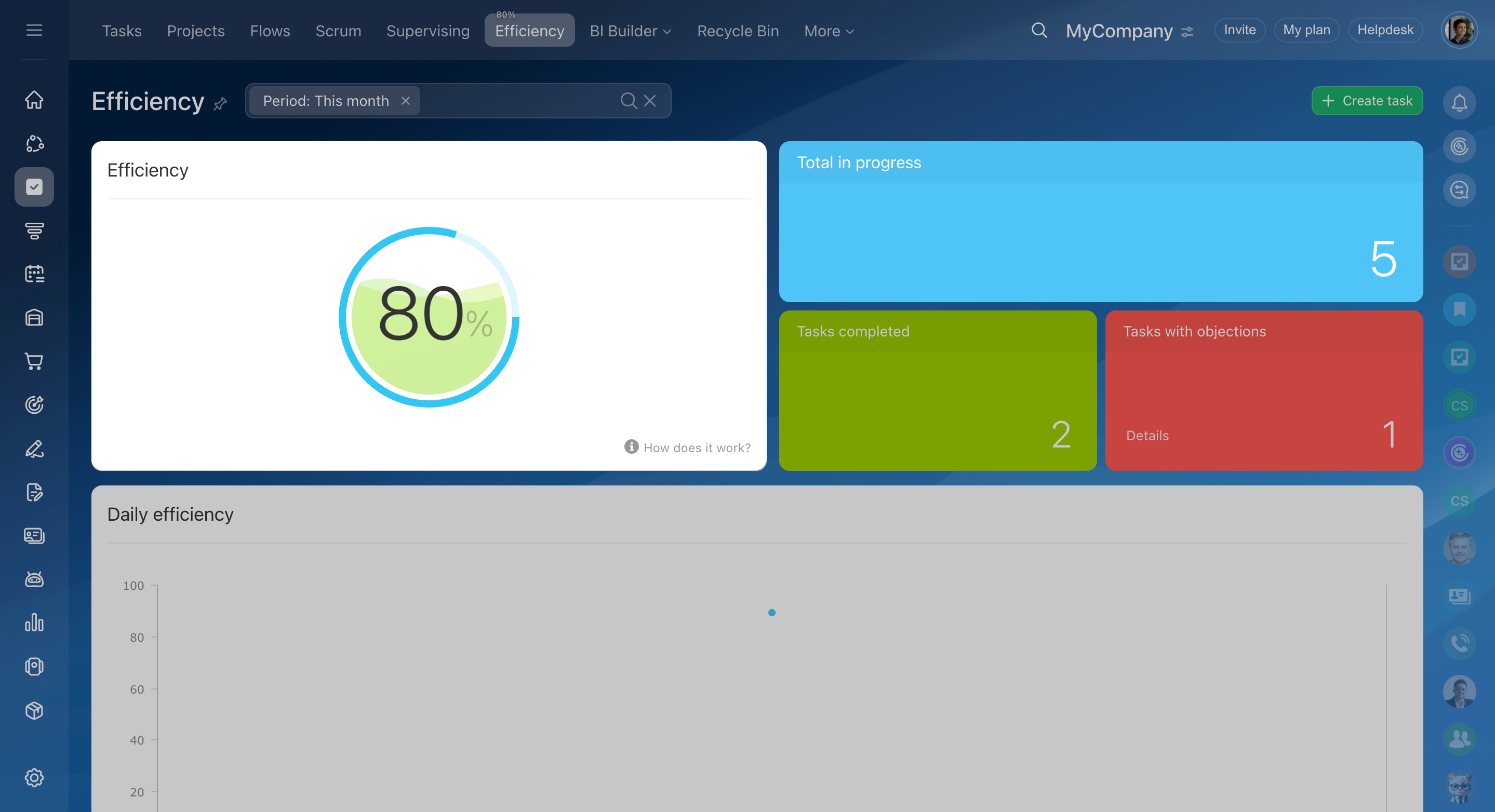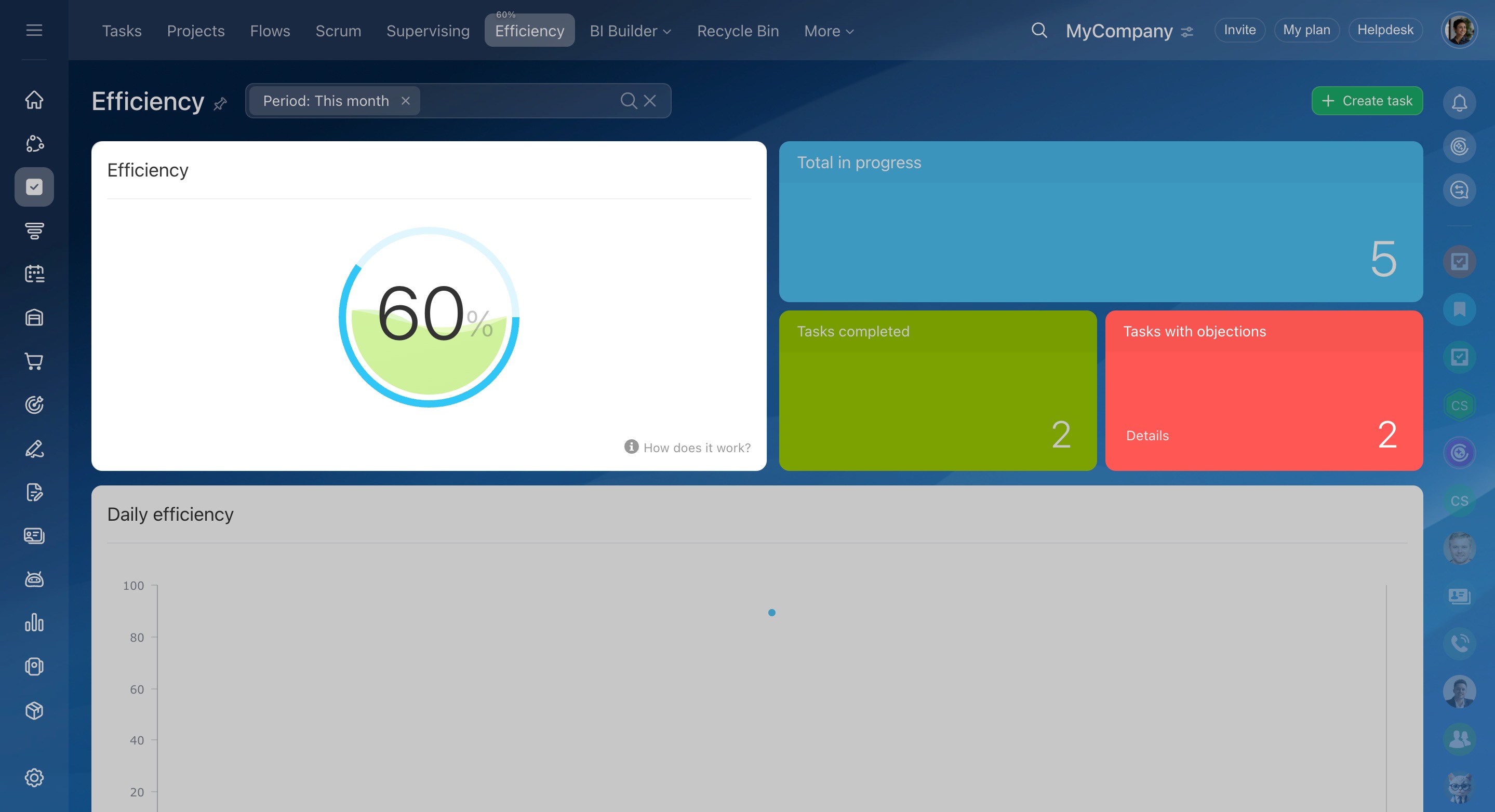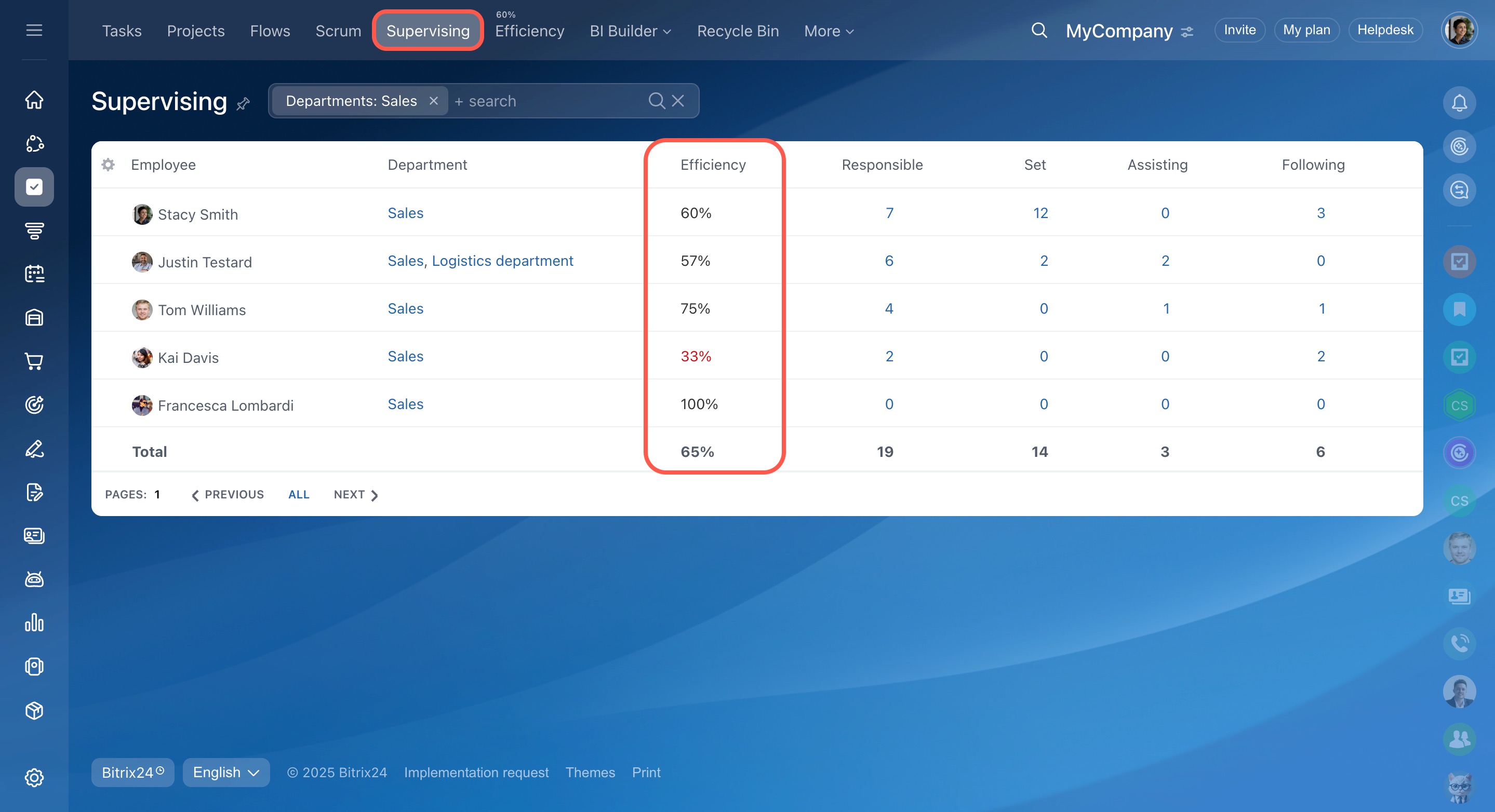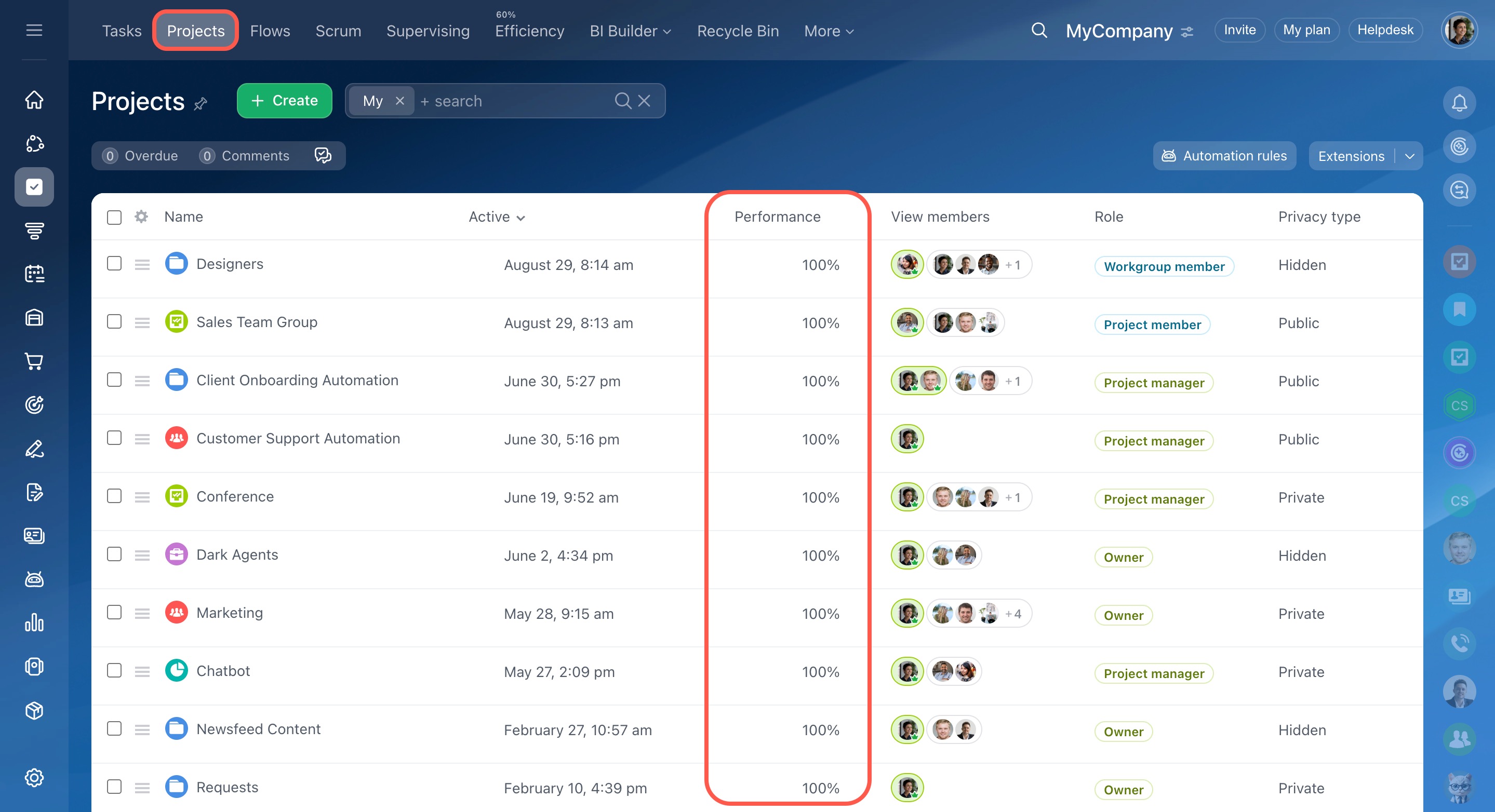Bitrix24 tracks all tasks assigned in order to measure how many of them were completed on time and without objections.
The Efficiency indicator offers you a number of benefits. First, it helps you understand individual and group performance. Second, anything that gets measured is easier to improve. Finally, you can base your KPI on this indicator and make intelligent decisions about who gets promoted and rewarded.
What the performance indicator shows
Efficiency is affected by tasks where an employee is a responsible person or a participant. The efficiency is calculated according to the following formula:
Efficiency = 100 – (Objections / Total in progress) * 100
By default, efficiency is equal to 100%.
For example, an employee completed ten tasks during the month. Two of them were overdue. Let's calculate the efficiency:
Efficiency = 100 – (2/10) * 100 = 80
The employee's efficiency amounted to 80%. To increase it, the employee should complete the tasks on time.
Where to see the efficiency results
Go to the Tasks and Projects section and open the Efficiency tab.
It will show the following data:
- Total in progress
- Tasks completed
- Tasks with objections - if a task is overdue twice, it will receive two comments. In this block, click Details to see which tasks were not completed on time.
In the filter, you can specify for which period to calculate the efficiency.
If you add a new task, the number of tasks in progress will increase and the efficiency will improve.
If the task is not completed on time, there will be more comments on the tasks, and the efficiency will decrease.
If the task was set later than the deadline, efficiency will not decrease.
-
If an employee sets a task for himself/herself, it will not be taken into account in the efficiency percentages. Therefore, it is impossible to artificially create an impression of high efficiency.
How to track employee efficiency
A supervisor can see the efficiency of the subordinates in the Supervising tab.
Also, the project manager can evaluate the efficiency of the tasks in the project.
In brief
- The more tasks completed on time, the higher the team's efficiency will be.
- The task efficiency is not calculated if there the responsible person and the created by person is the same user.
- The supervisor can evaluate the efficiency of employees in the project.