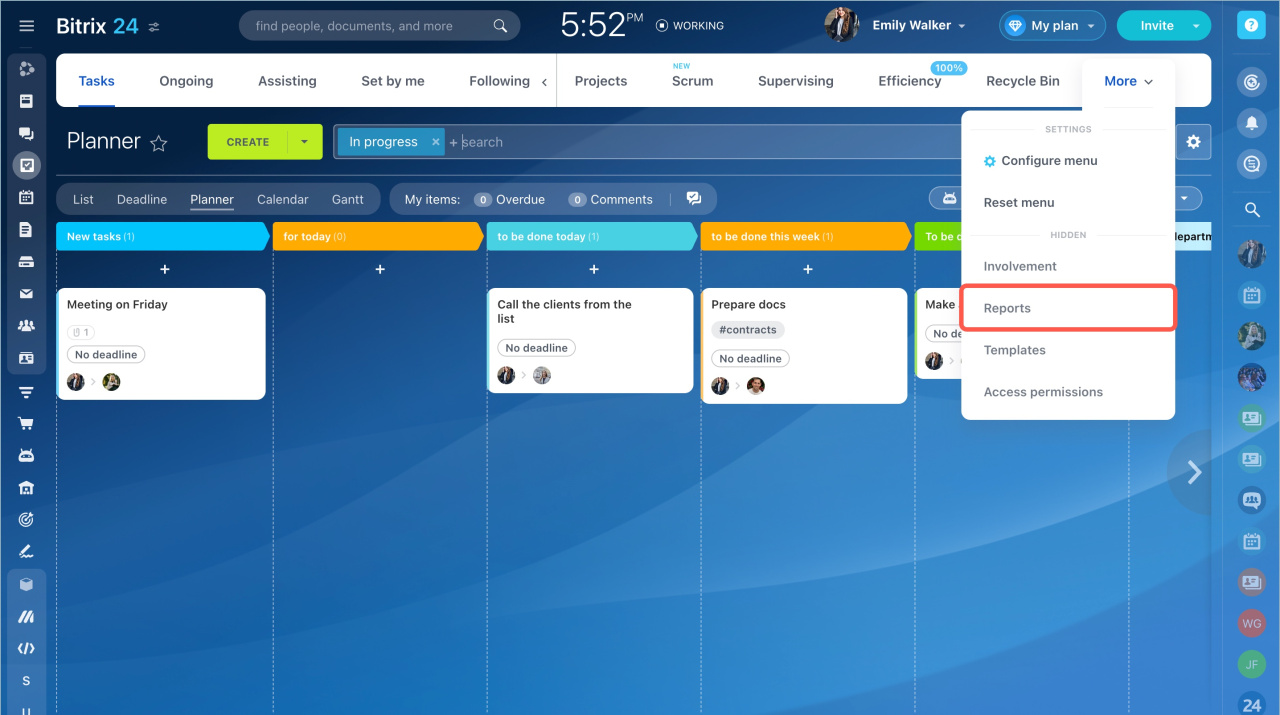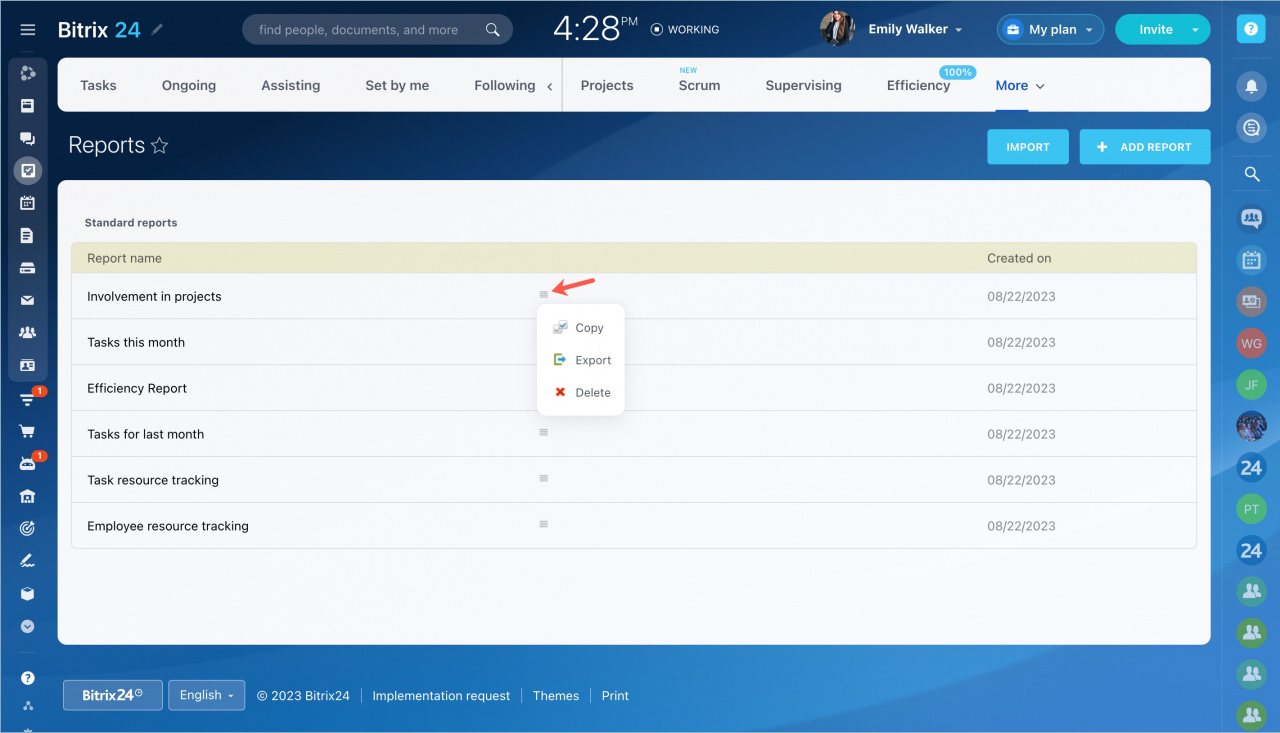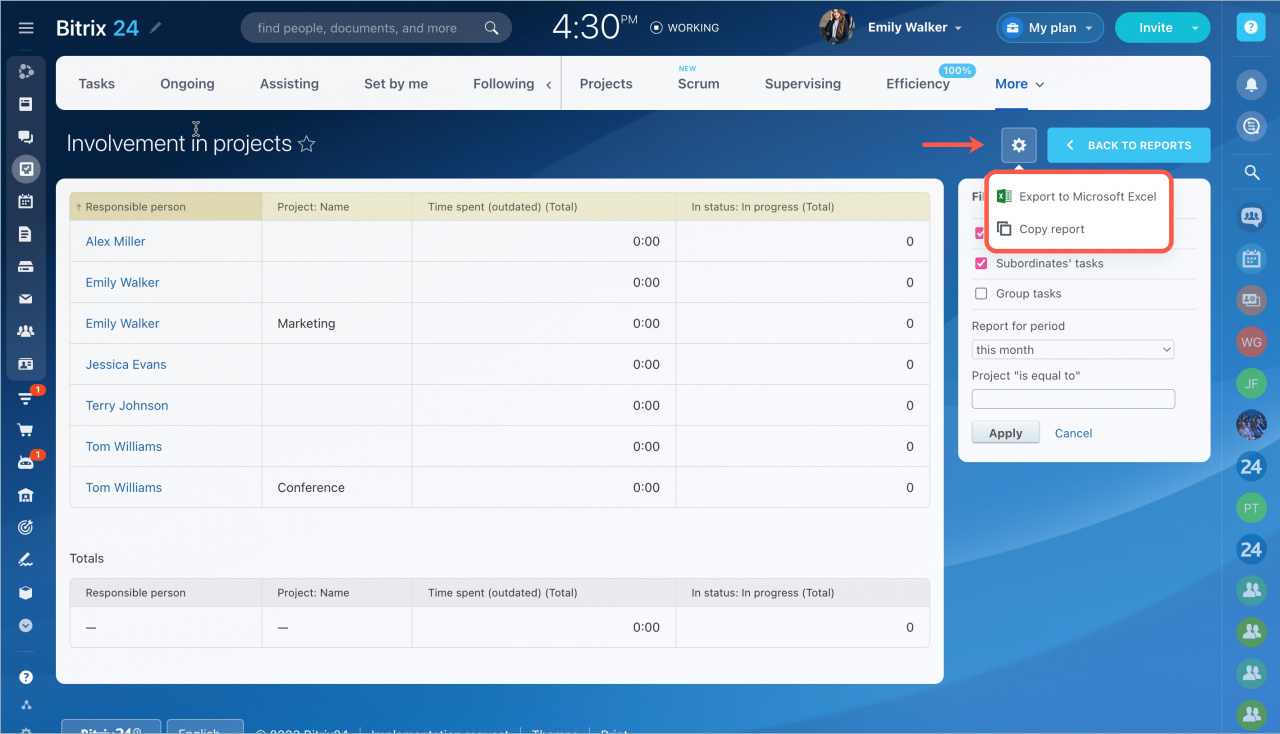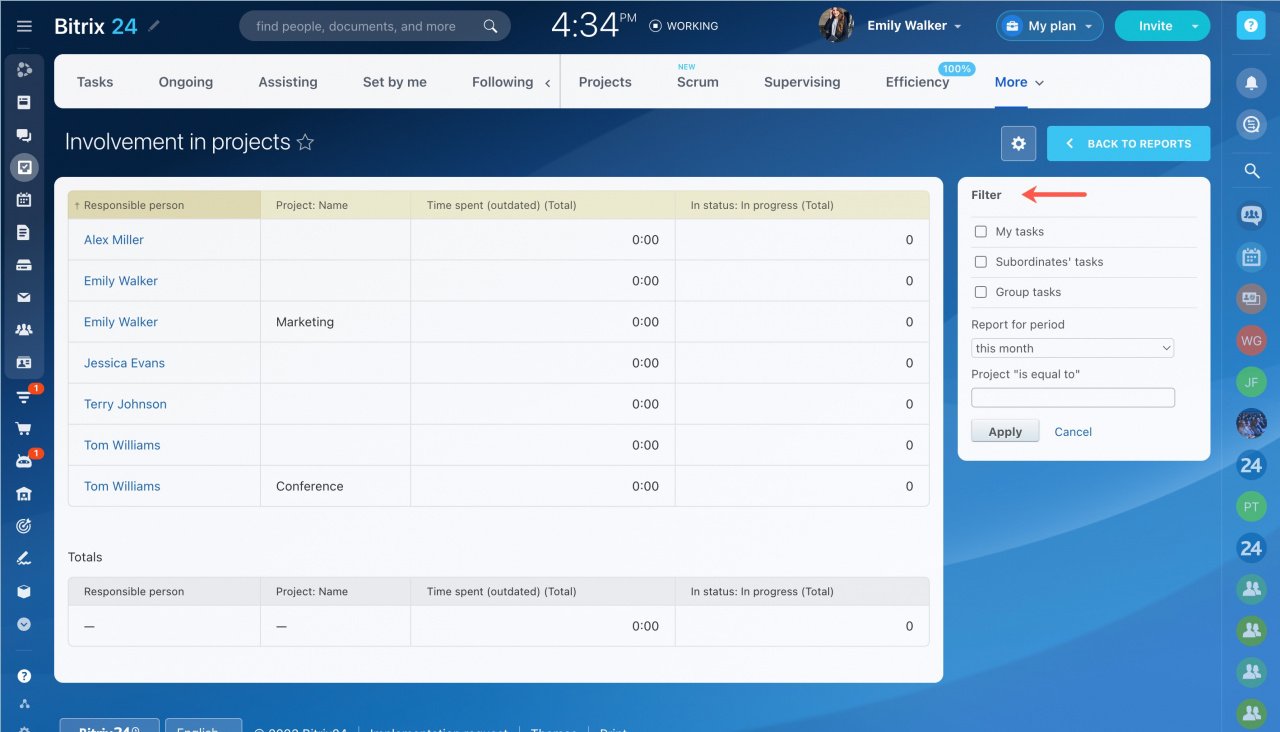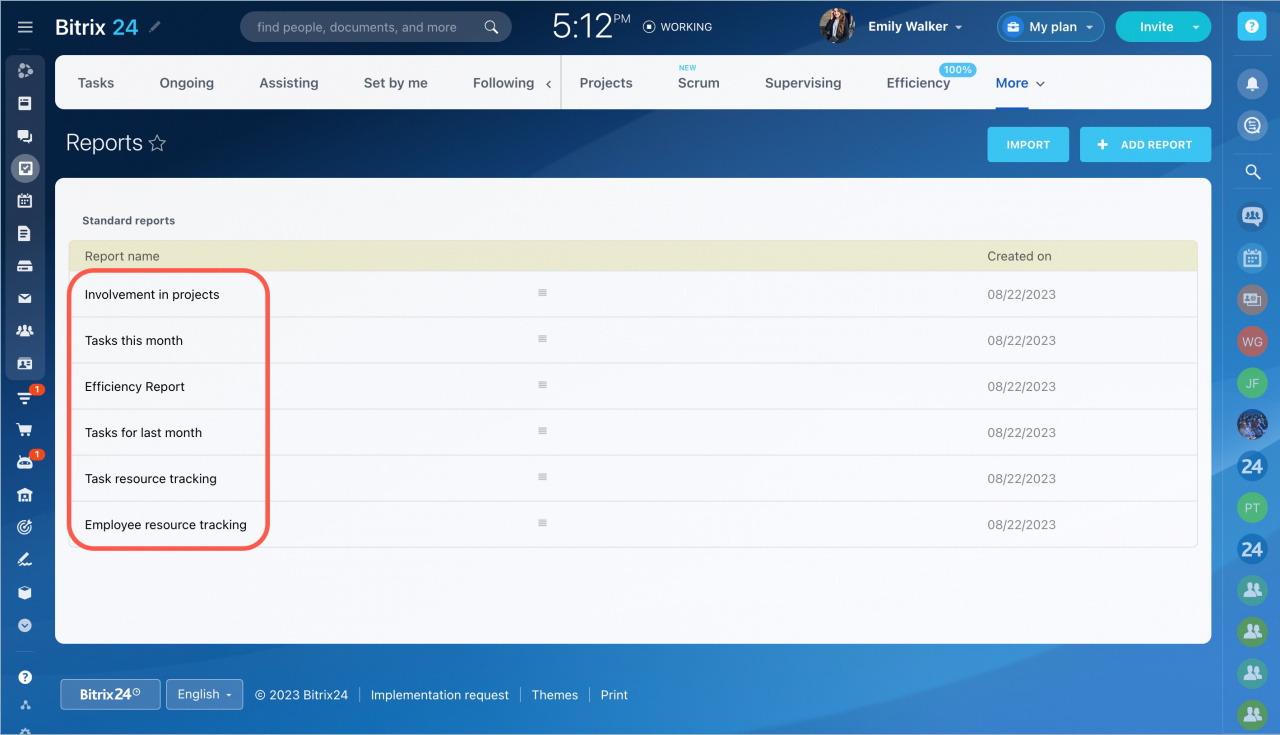A report is a tool that allows you to track the workload and analyze the efficiency of your employees. There are two types of reports in Bitrix24: personal and standard. In this article, we will tell you about the standard ones.
Go to the Tasks and projects section - More - Reports.
Standard reports cannot be edited. They can be copied, exported or deleted. These actions are available in the menu next to the report name.
Open the report and click the settings icon ⚙️ to export it to Microsoft Excel or delete it.
Configure filters on specific parameters.
There are six types of standard reports in Bitrix24.
- Involvement in projects
The report shows how many tasks in projects and workgroups are performed by employees. The time is counted for those tasks in which the Time tracking option is enabled.
- Tasks this month
The report shows the tasks to be performed this month. The report includes tasks with the following statuses: Pending, In Progress, Completed, and Overdue. Also, this report shows when the task was created and competed, task deadline, start date and priority.
- Efficiency Report
The report helps to evaluate the efficiency of an employee for a specified period. The data is generated based on the number of new tasks, tasks in progress and completed tasks.
Efficiency - the percentage of tasks with a positive score from the total number of tasks in progress.
Overdue - the percentage of overdue tasks from the total number of tasks in progress.
Evaluation - the percentage of tasks with a score from the total number of tasks in progress.
- Tasks for last month
You can view tasks with any status for the previous month. Use the filters on the right to configure the report. Specify an employee in the Responsible person "is equal to" field and select Overdue in the Status "is equal to" field.
- Task resource tracking
The report shows the list of tasks in a project, a department or a company for the reporting period, and the time spent on them.
- Employee resource tracking
The report shows how much time each responsible person spent on tasks. The report can be built by project.
In brief
- Bitrix24 has six types of standard reports: involvement in projects, tasks this month, efficiency report, tasks for last month, task resource tracking, employee resource tracking.
- Reports allow you to track the workload and analyze the efficiency of employees.
- Standard reports cannot be edited. They can be copied, exported or deleted.