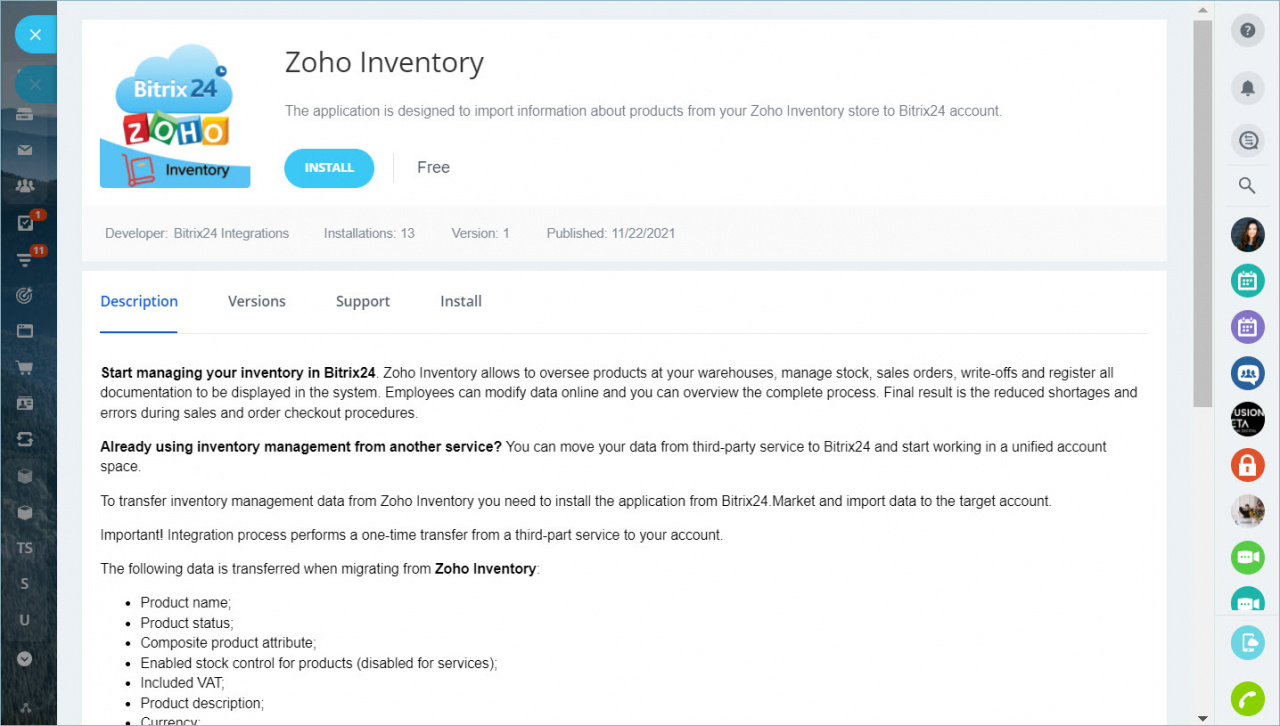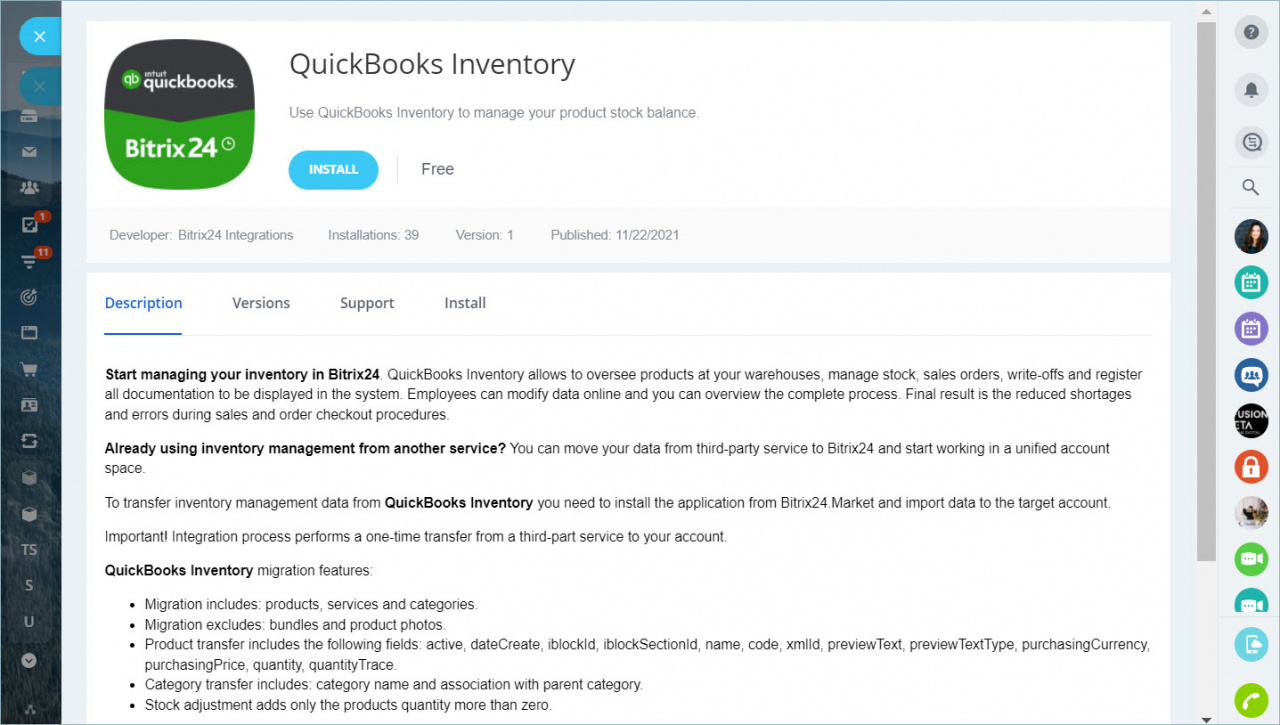Migration apps allow you to migrate data from different warehouse accounting systems to Bitrix24.
Zoho Inventory features
The following data is migrated:
- Product name
- Product status
- Whether the product is a composite or not
- Whether the quantity accounting is enabled for products or not
- Whether VAT is included in the price or not
- Product description
- Currency
- Purchase price
- Units of measure
- Creation date
- Date of last change
- Product dimensions: length, height, width
- Quantity
- Reserved products amount
Limits:
- Units of measure in Zoho Inventory are not transferred automatically.
- For correct import, the account currency must match the currency of the store.
- Only products with Sales Information filled in are transferred.
- Products from all warehouses to which the store is connected are transferred to a single warehouse in the account.
- If a product has several images, only the main one will be imported.
- Only products with a non-zero amount in stock are transferred to the stock of adjustment.
- The information whether VAT is included in the price or not is transferred. No other information about taxes and rates is transferred.
QuickBooks Inventory features
The following data is migrated:
- Products - Items, having a type equal to Inventory.
- Services - items, having a type equal to Service.
- Categories - items, having a type equal to Category.
- Only products with a non-zero amount in stock are transferred to the stock of adjustment.
The following data is not migrated:
- Products not for sale - items, having NonInventory type.
- Bundles - items, having a type equal to Group.
- Product images