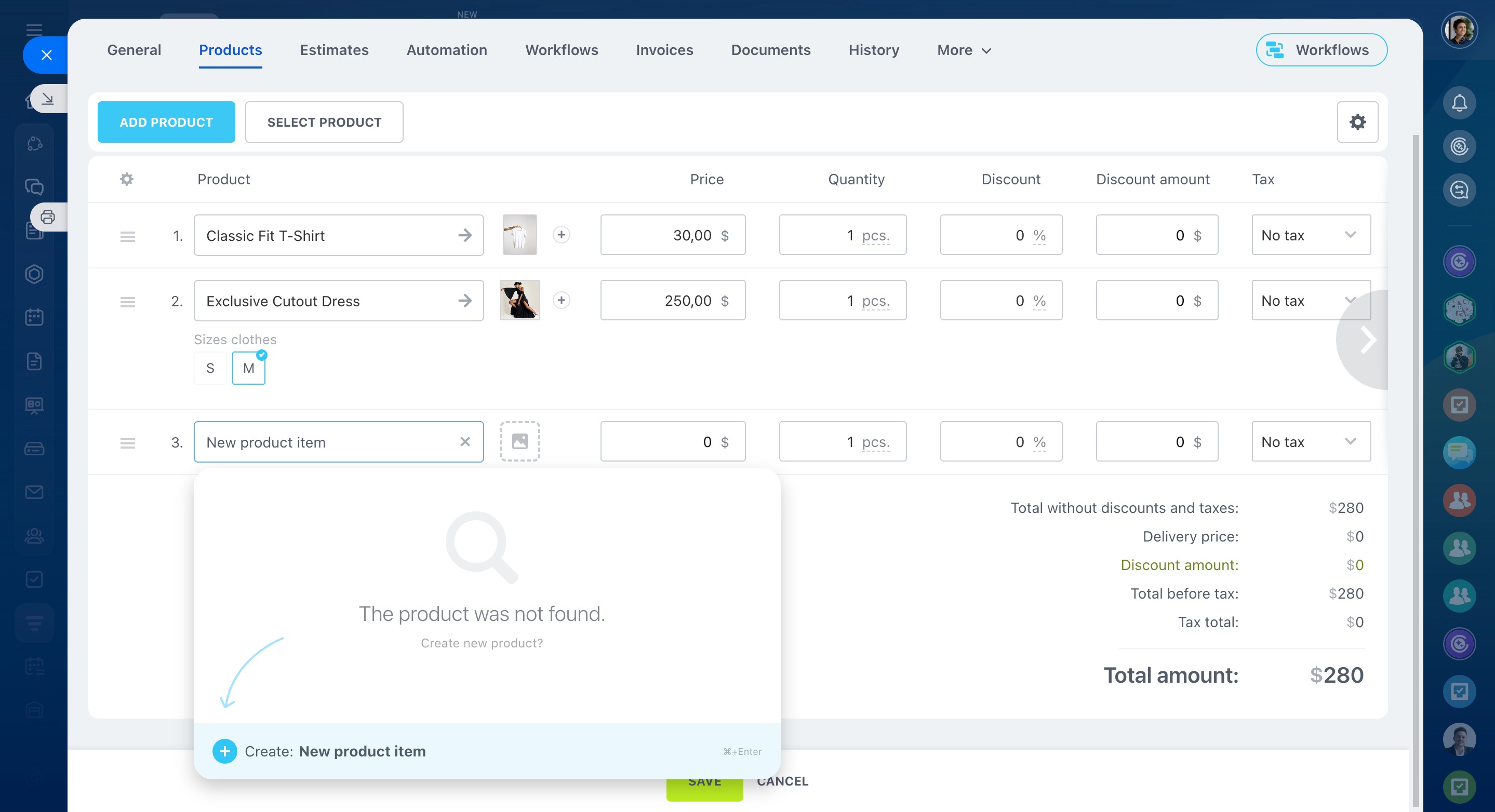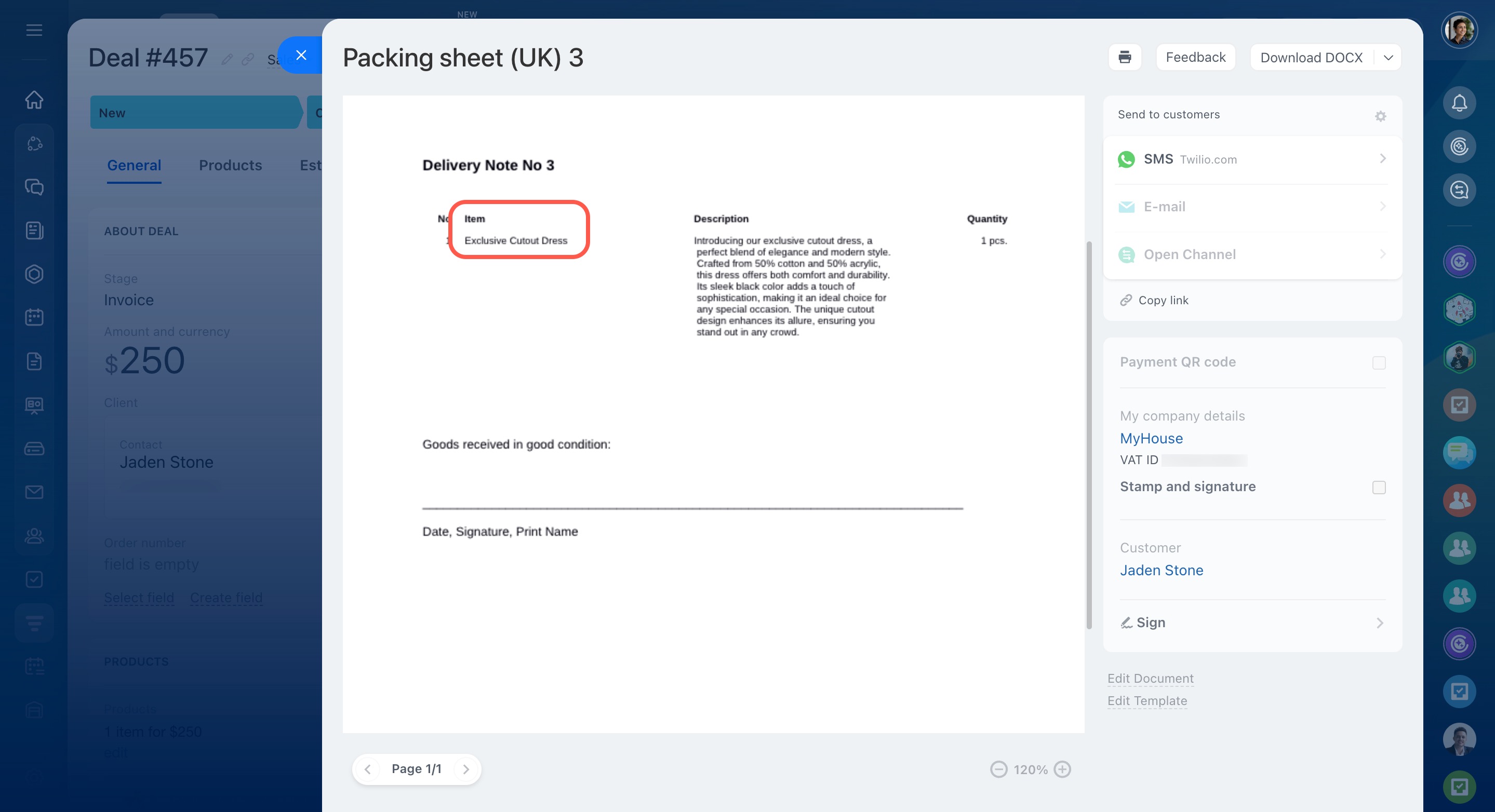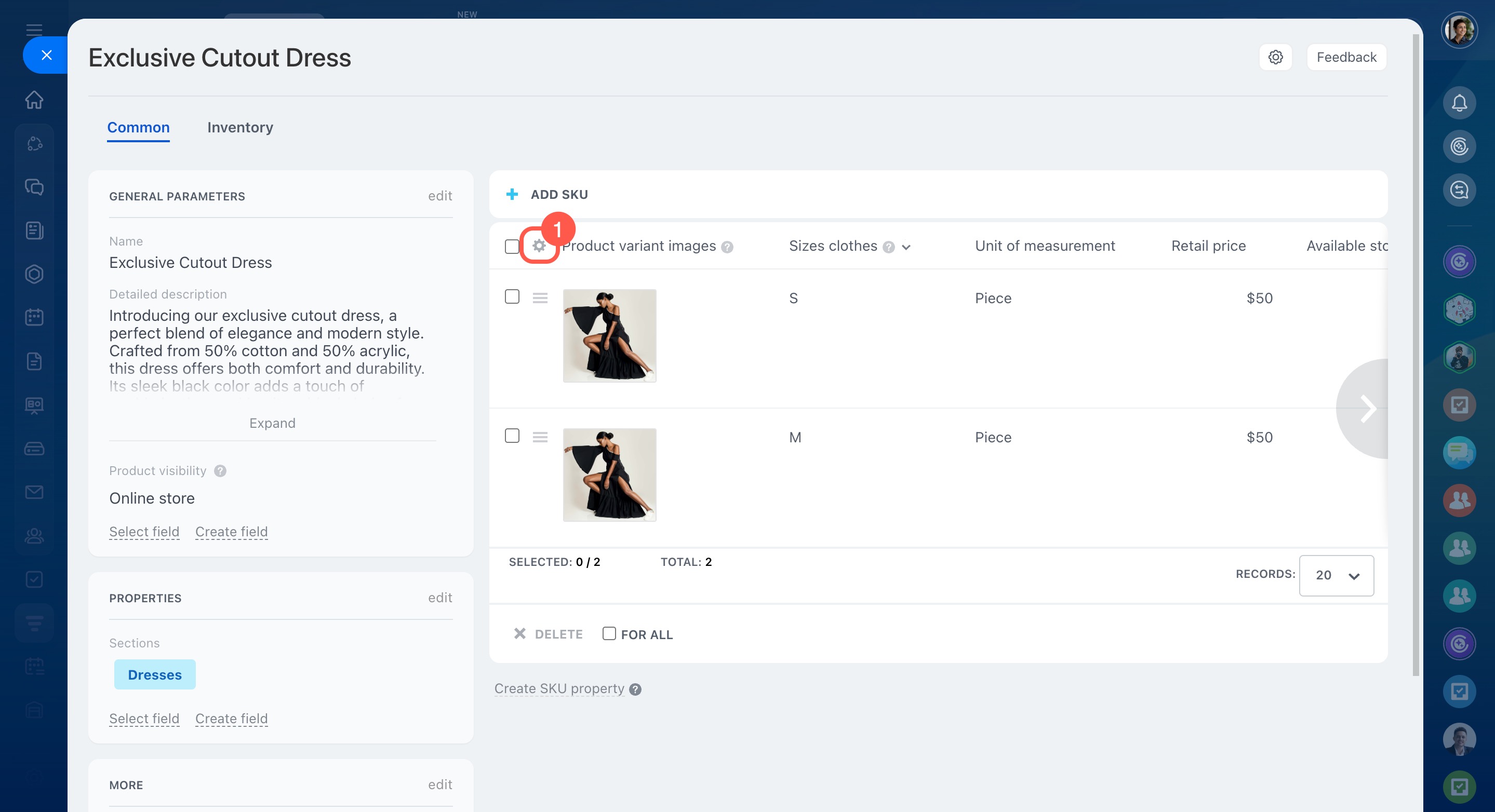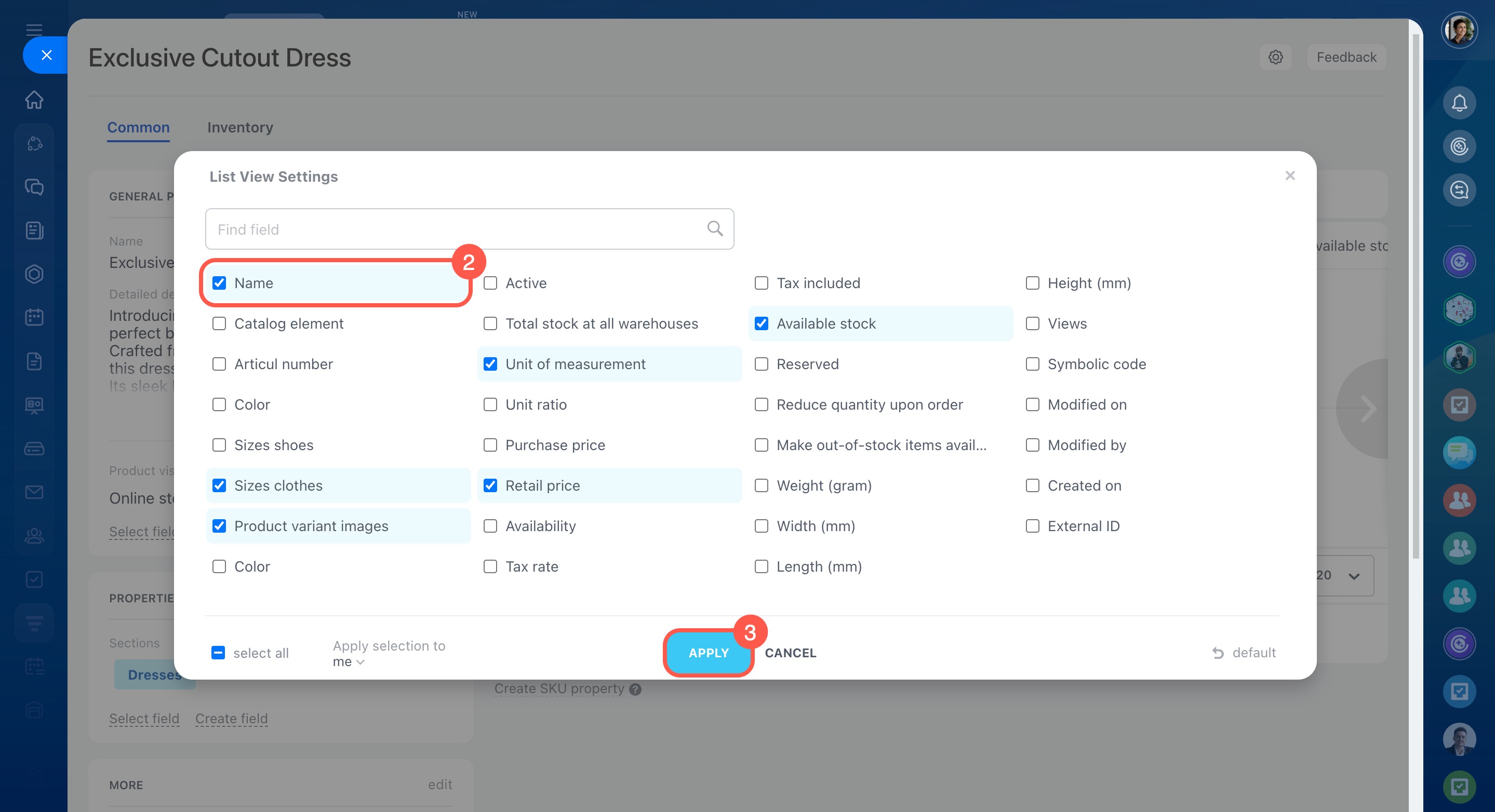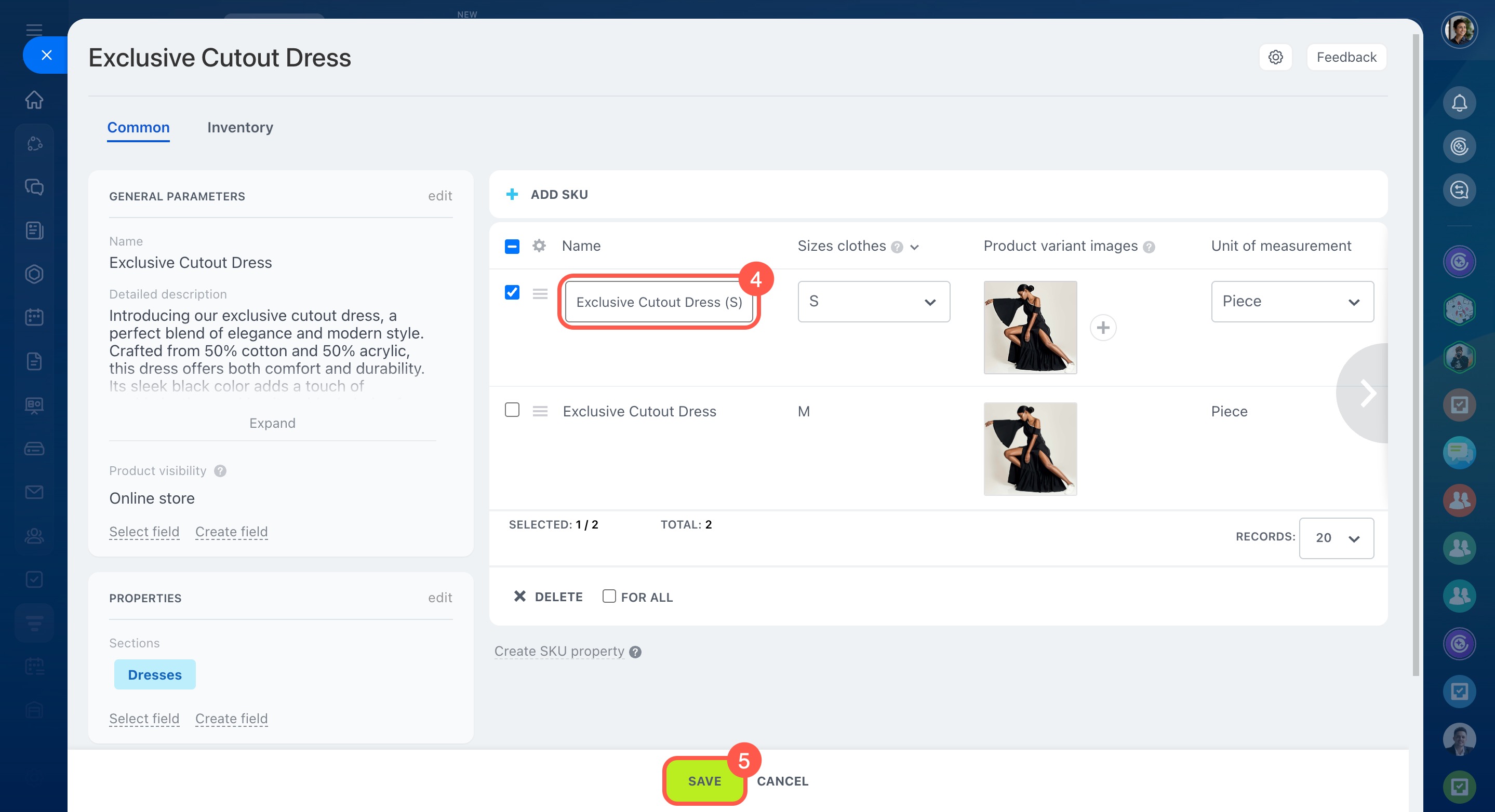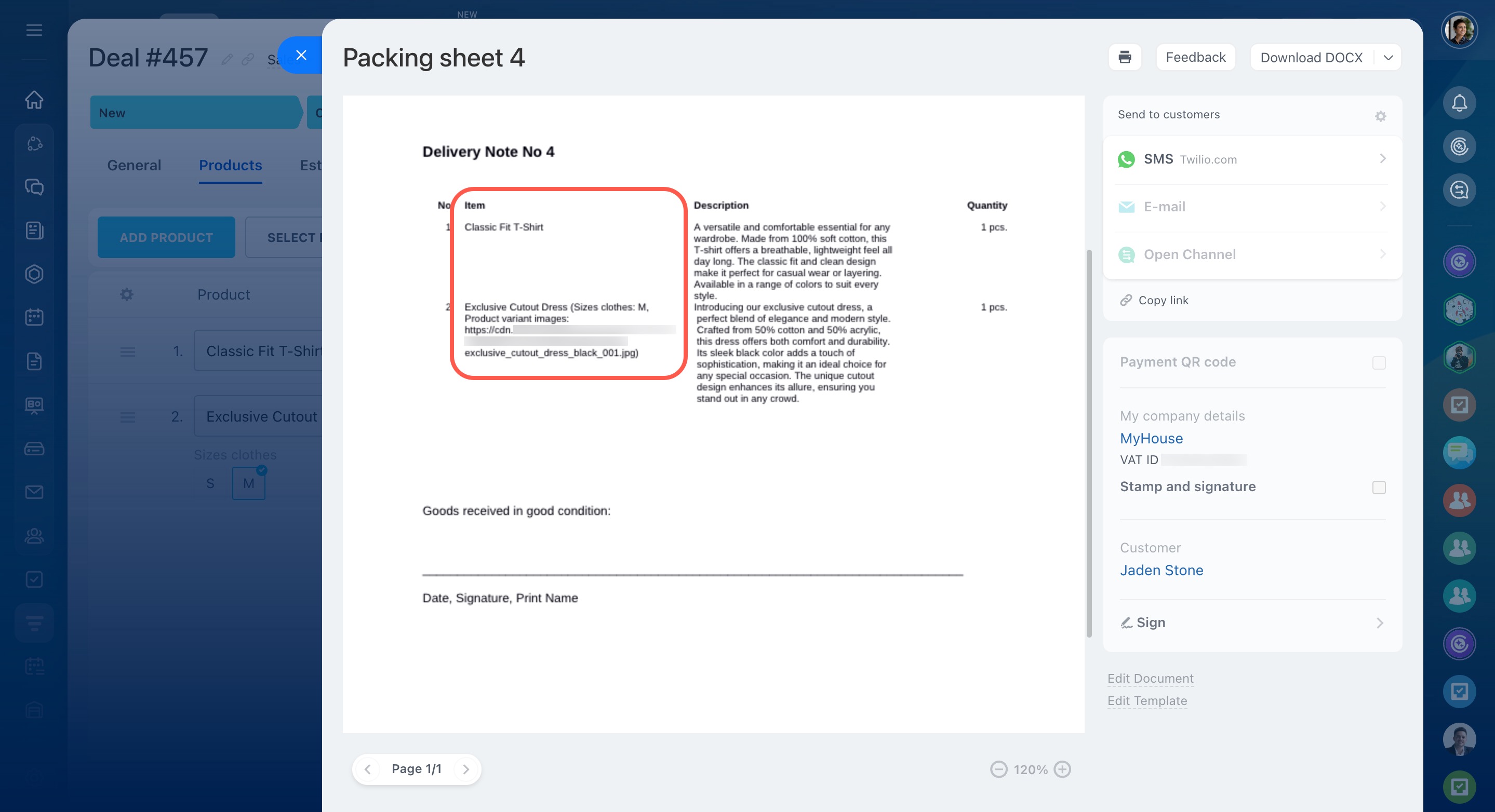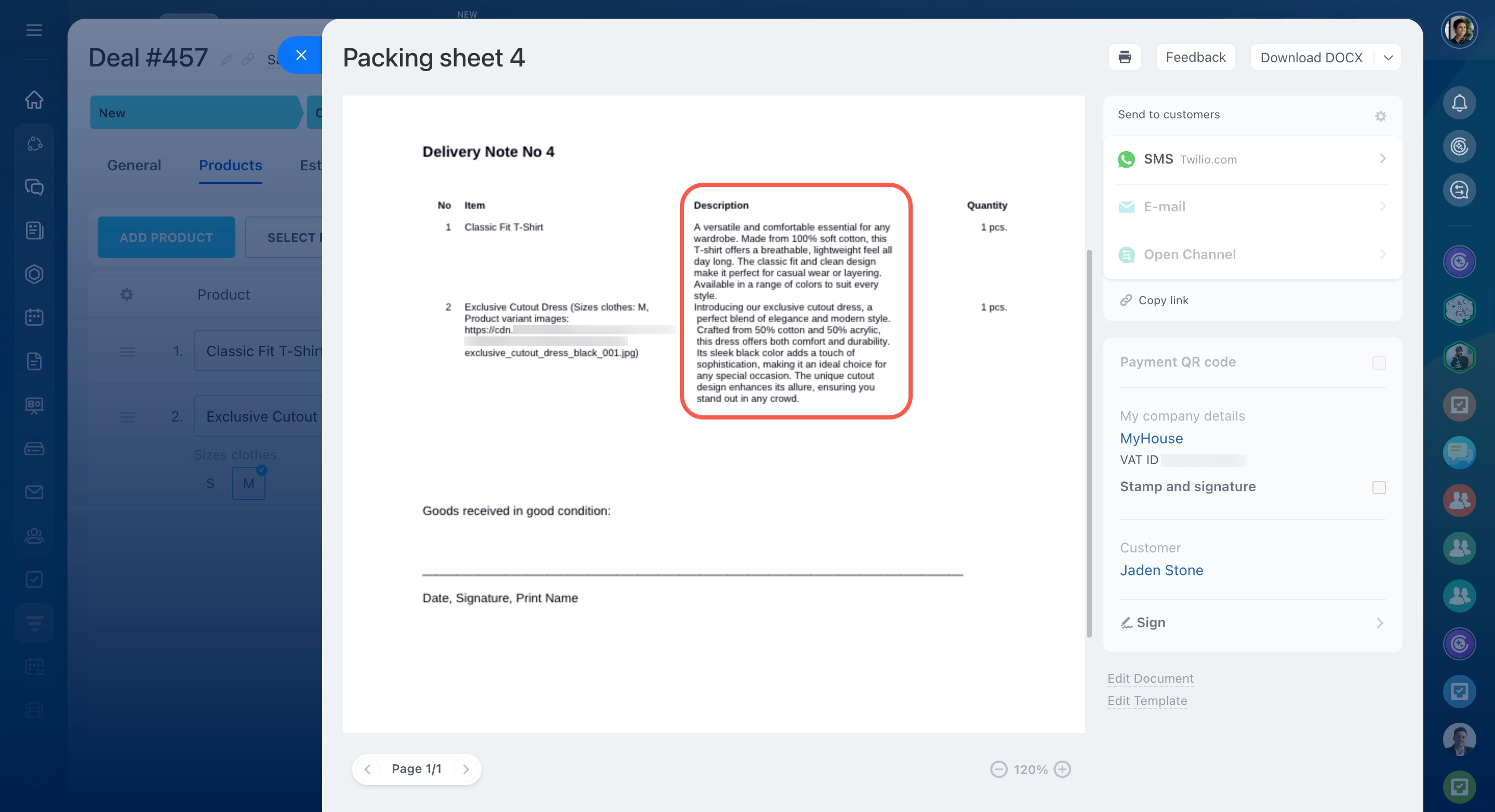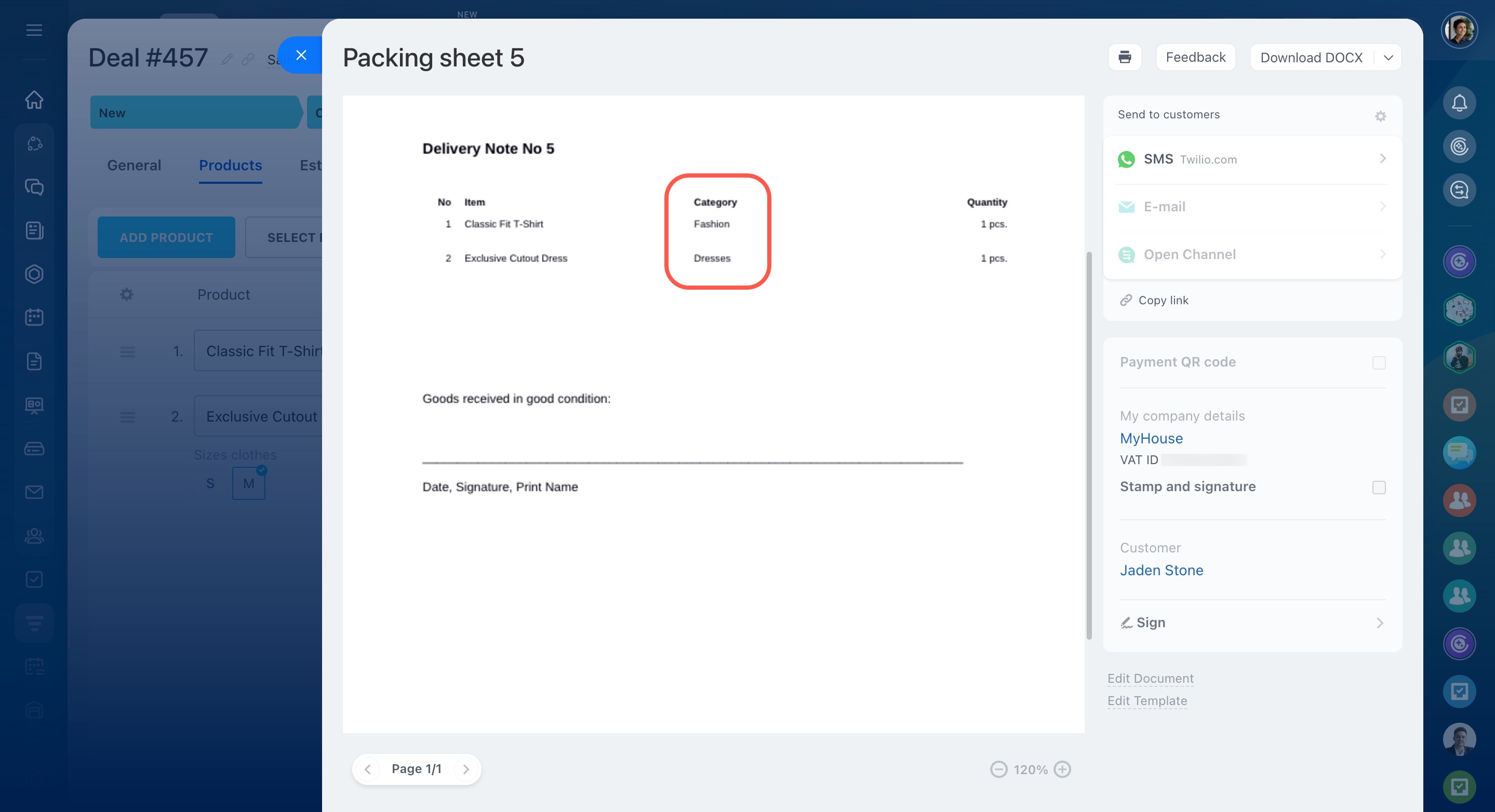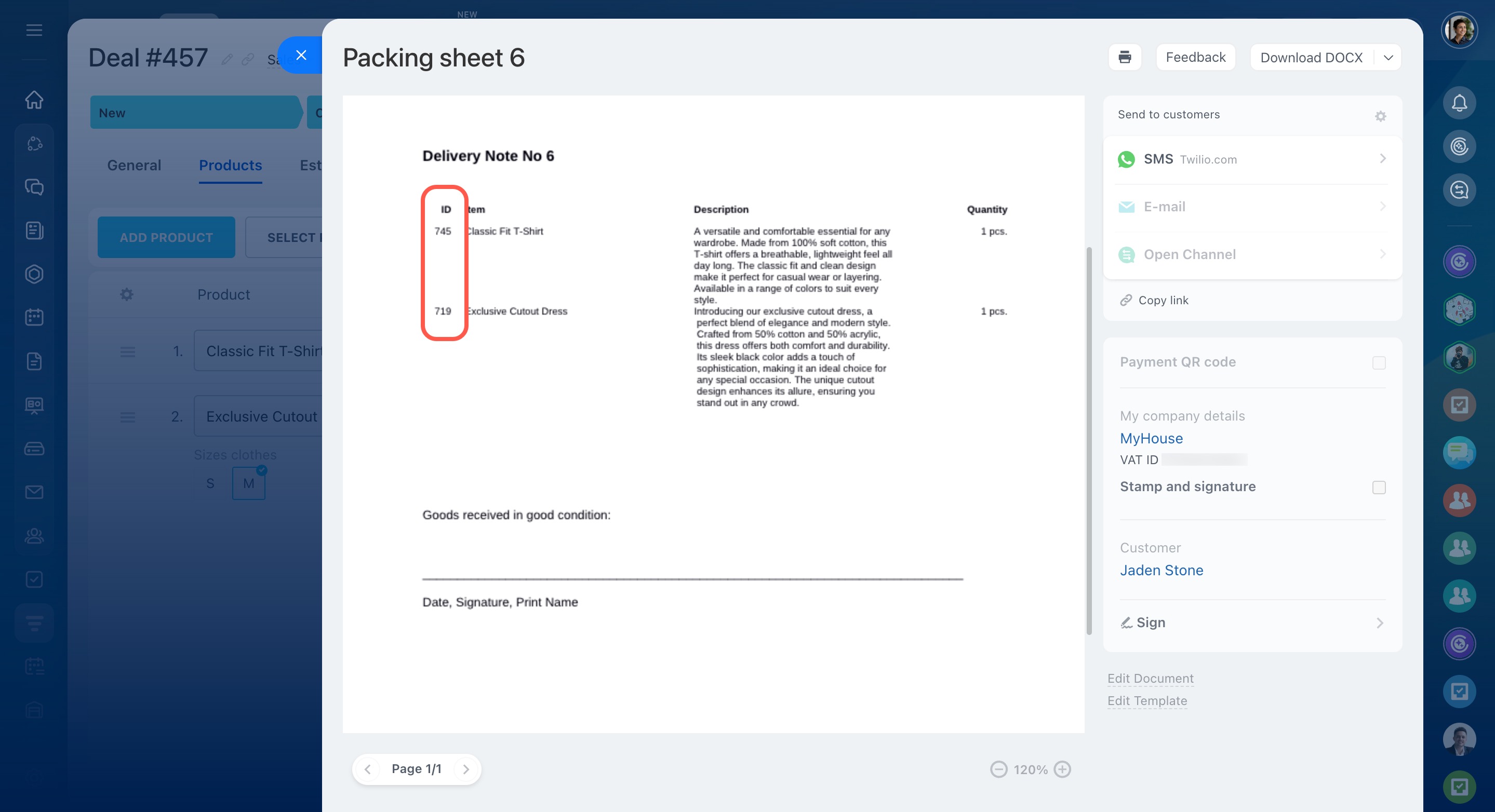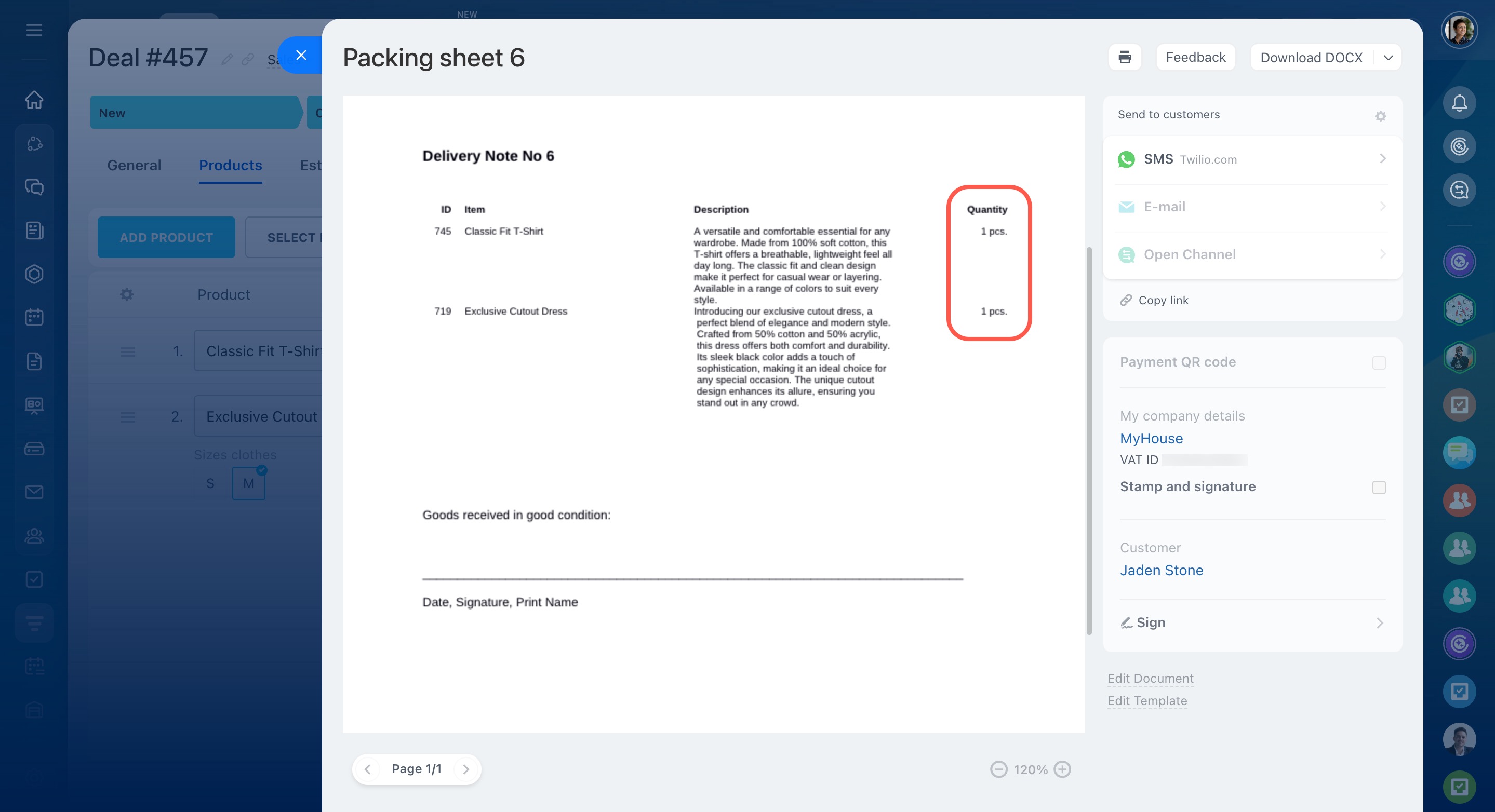The way products appear in CRM documents depends on their type. This article explains the differences and how to use product fields in document templates.
Product types
-
Simple product: A product from the catalog with no variants.
-
SKU: A product variant, such as a dress in a specific color or size.
-
Product items: Items not linked to the product catalog. You can add these directly in a deal or invoice form without creating products in the catalog.
Using product fields in CRM documents
{ProductsProductName}: Displays the name of any product selected in the item form.
{ProductsProductTitle}: Displays the name of a product or a product variant.
To edit a product variant name:
- Open the product form.
- Click the gear icon in the variant block.
- Check the Name box.
- Click on the current name to change it.
- Save the changes.
{ProductsProductTitleFull}: For simple products, this field shows the same information as {ProductsProductTitle}. For variants, it includes product characteristics in brackets.
{ProductsProductDescription}: Shows a detailed description of a product or variant from the Detailed description field.
{ProductsProductSection}: Displays the name of the main section of a product or variant, which is the folder where it is stored.
{ProductsProductProductId}: Displays the product ID, a unique number used to exchange product information with external services.
{ProductsProductQuantity}: Shows the quantity of the product specified in the CRM item.