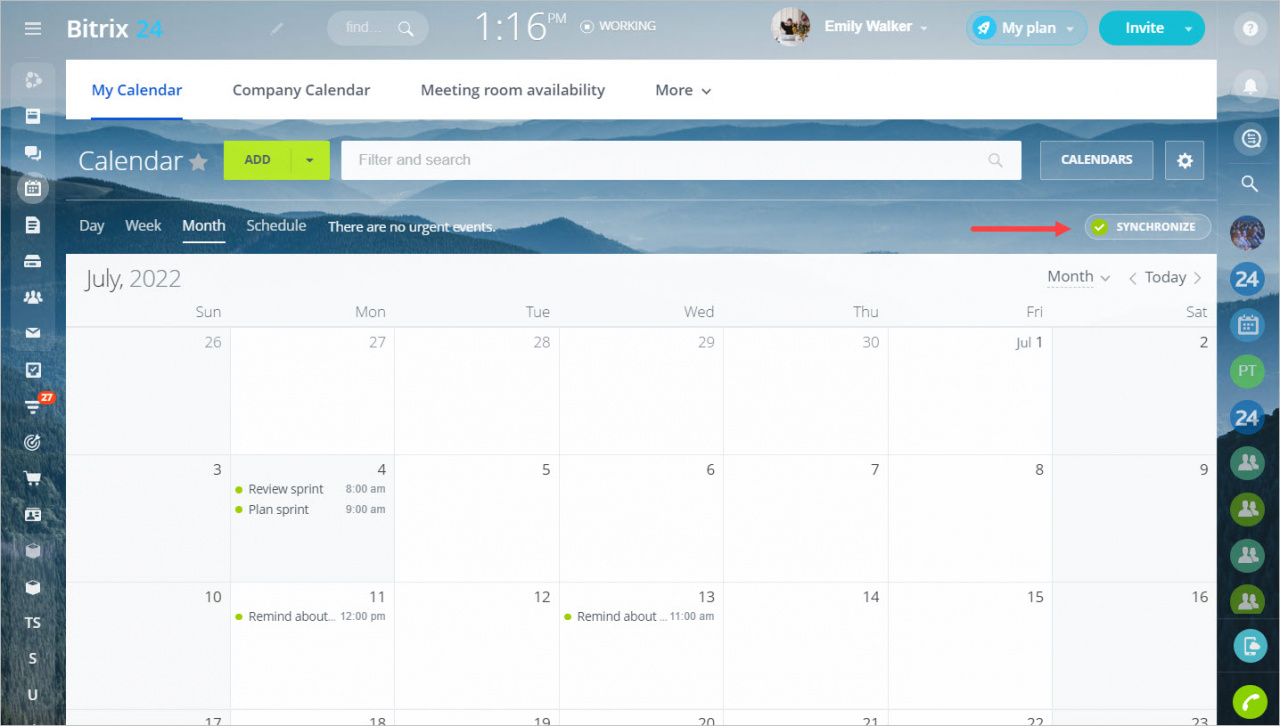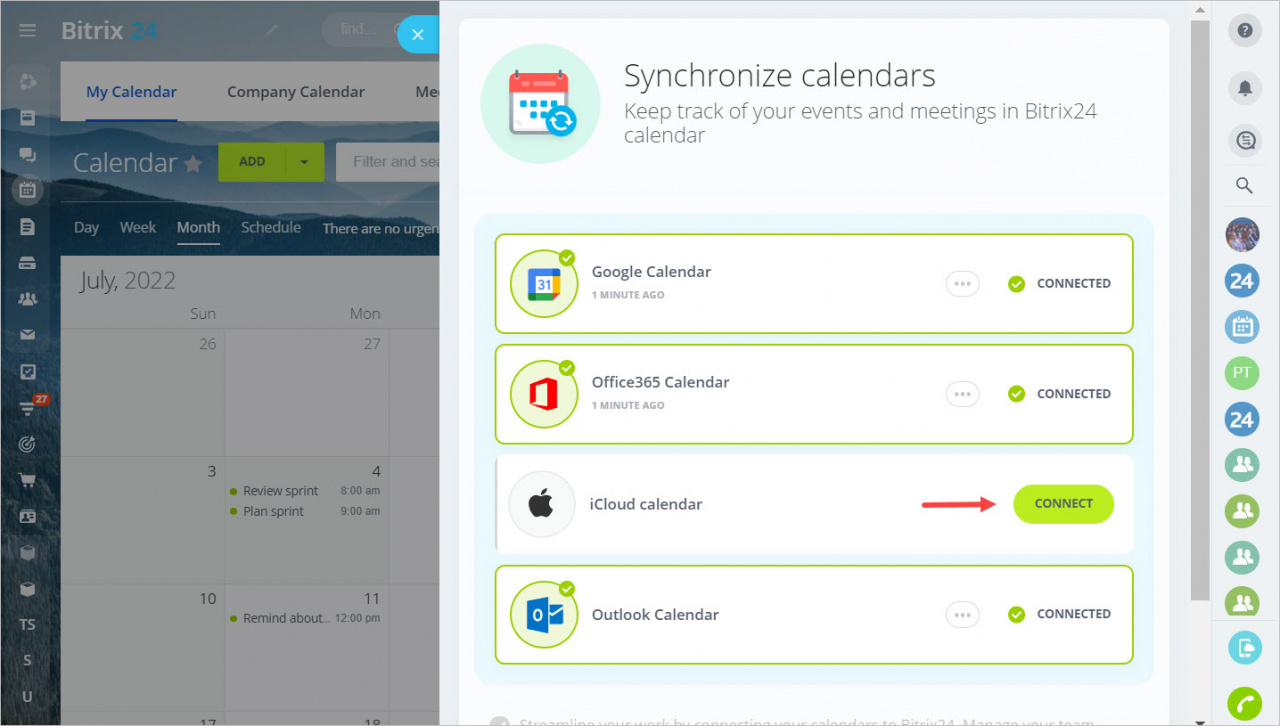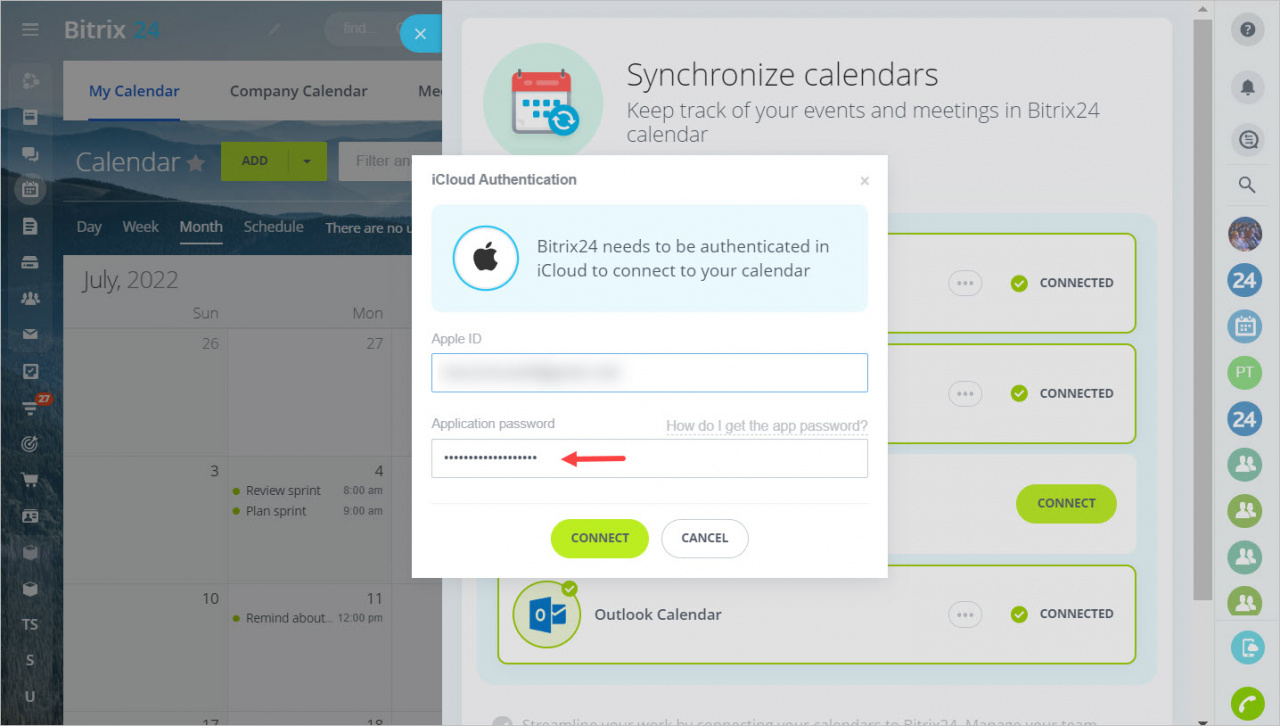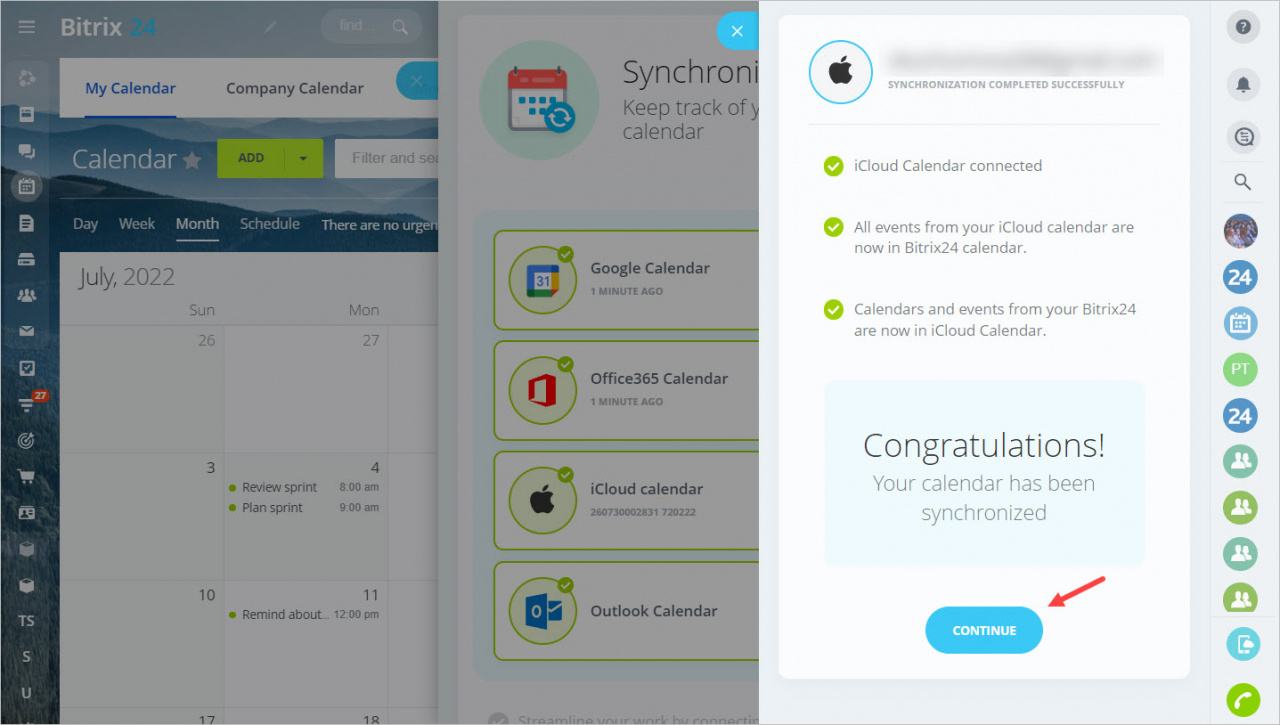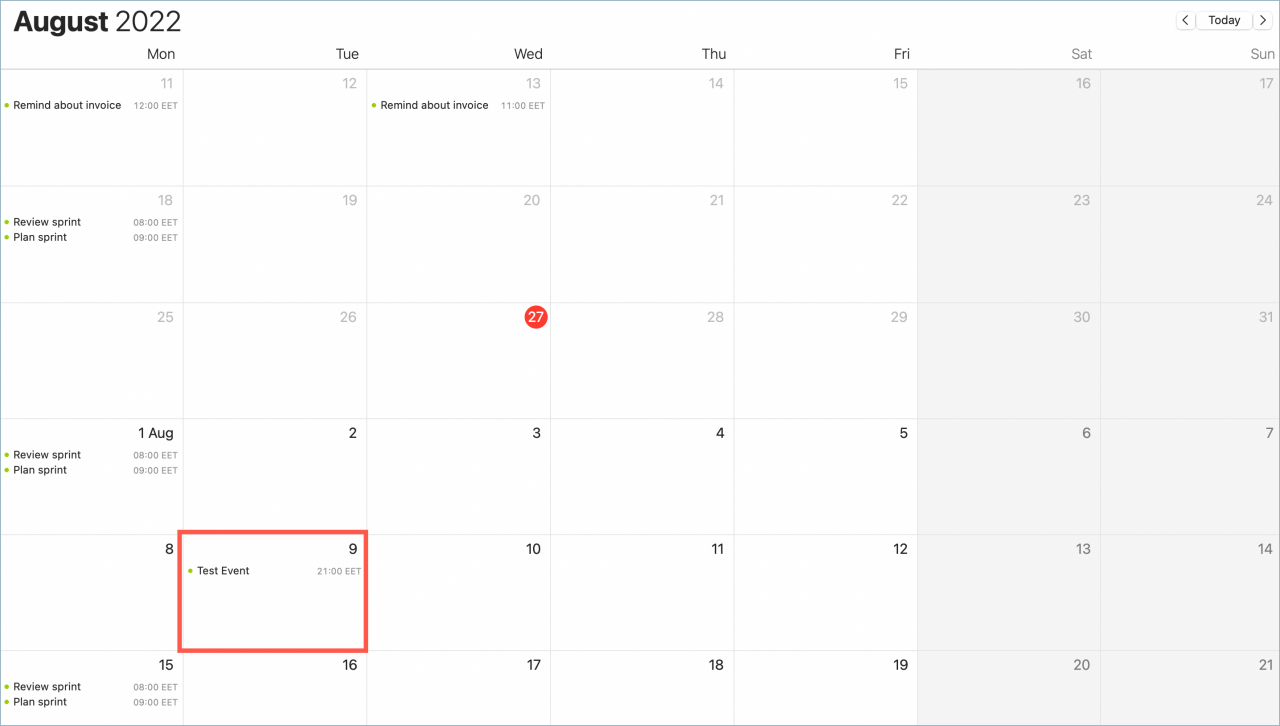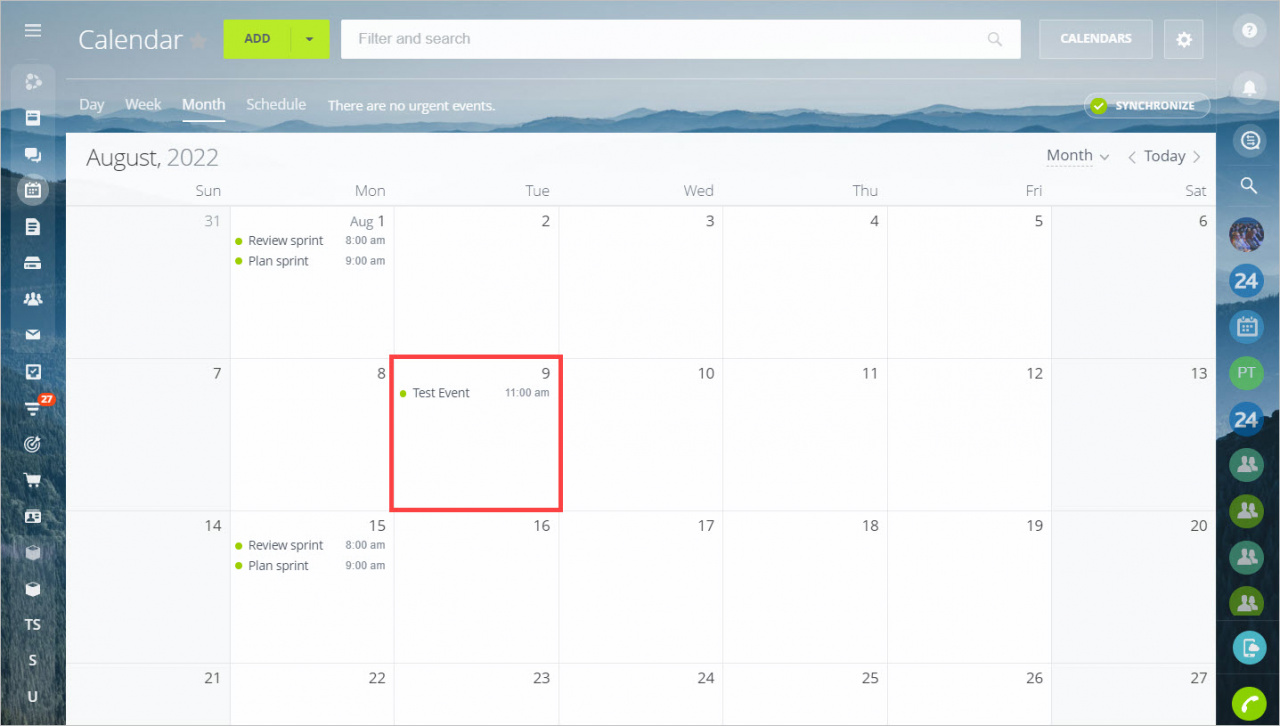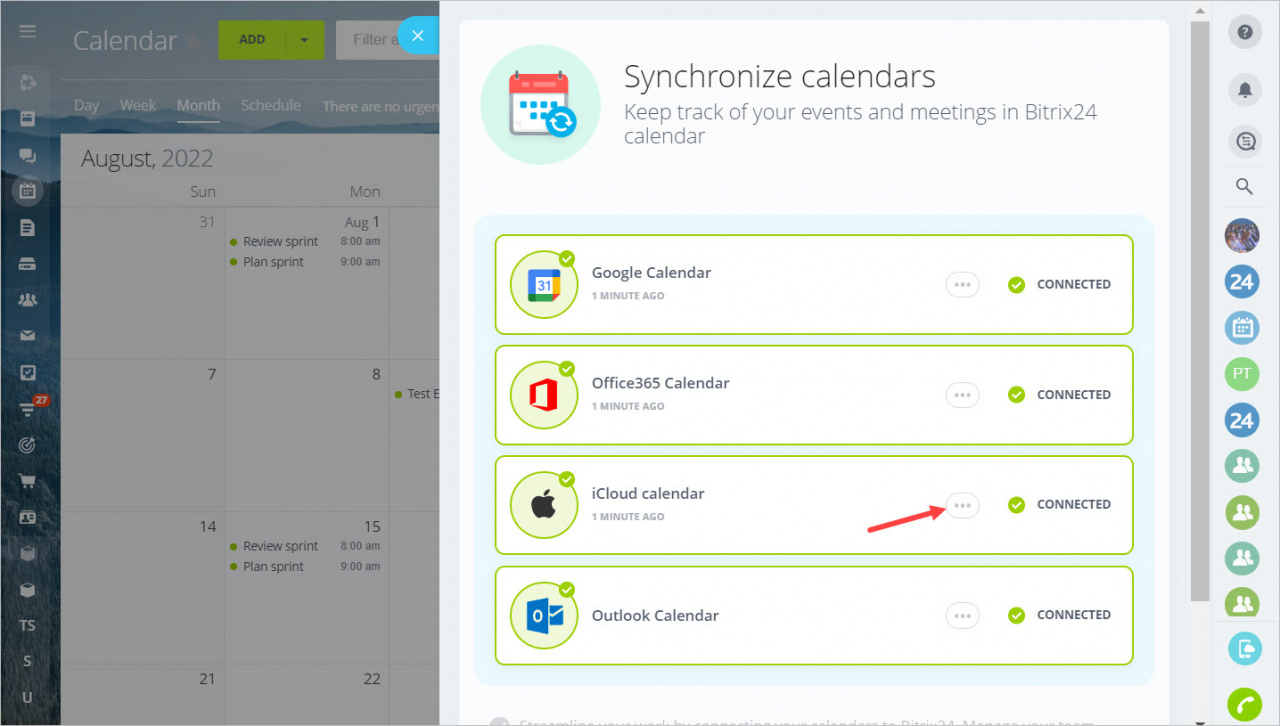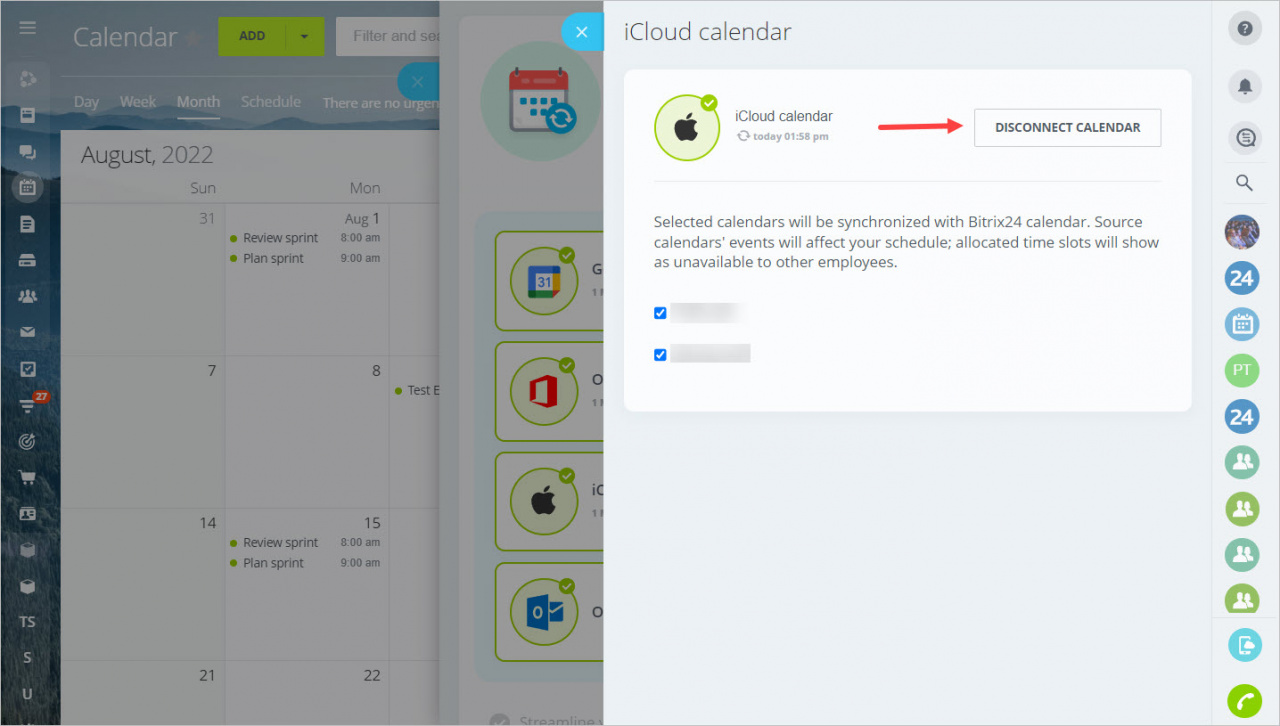Set up iCloud Сalendar synchronization with your Bitrix24.
Go to the Calendar section and click the Synchronize button.
Click Connect in the iCloud calendar block.
Log in to your Apple ID account by entering your email address and app password. Then click Connect.
Note that the
Application Password is different from the Apple ID password. Learn how to
add an application password for the iCloud calendar.
Click Continue and make sure that all events in calendars are synchronized.
To ensure that the time of events is displayed correctly, check the time zones in the calendar settings. They must be the same.
Create an event in the iCloud calendar and it will automatically appear in Bitrix24 calendar.
When you connect your iCloud calendar in Bitrix24, events on your device may be duplicated. This is due to the fact that you have an active sync with macOS or iPhone. To avoid unwanted duplications, disable these synchronizations.
Read more in the article: Disable calendar synchronization with iPhone and macOS.
How to disconnect calendar
Go to the Calendar section and click the Synchronize button. Click the ... button.
Click the Disconnect calendar button. The synchronization will be stopped.