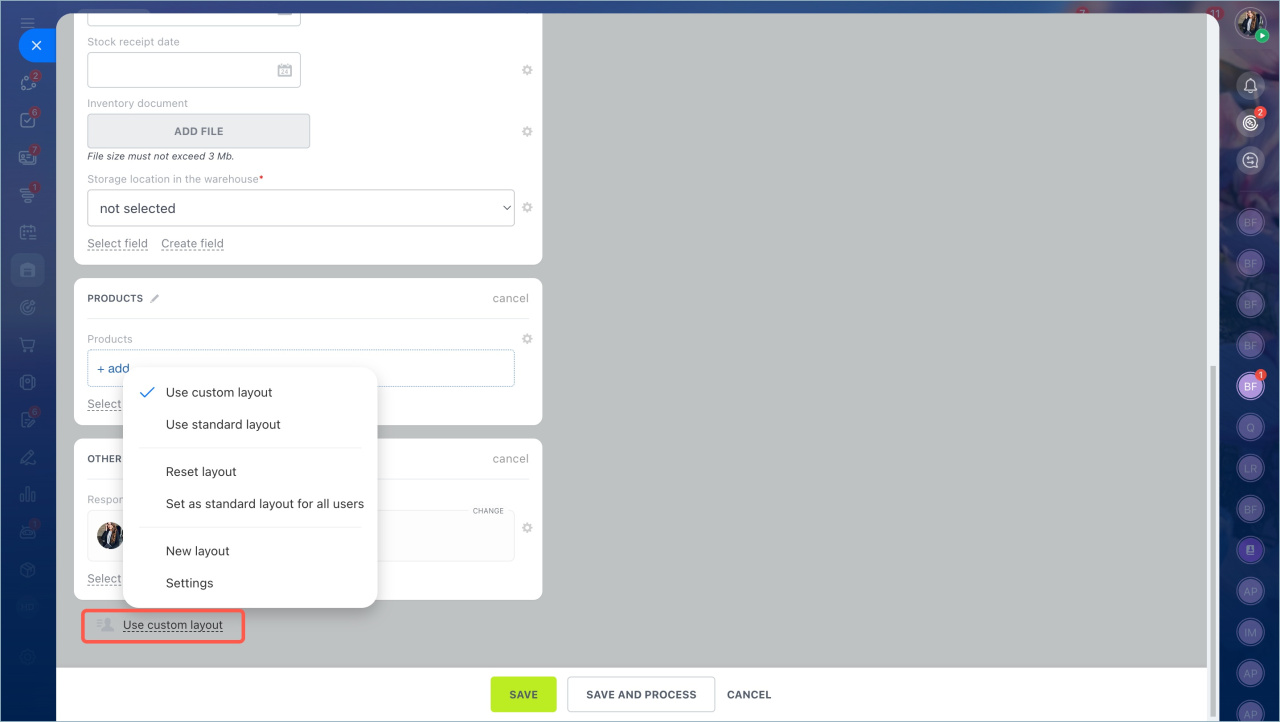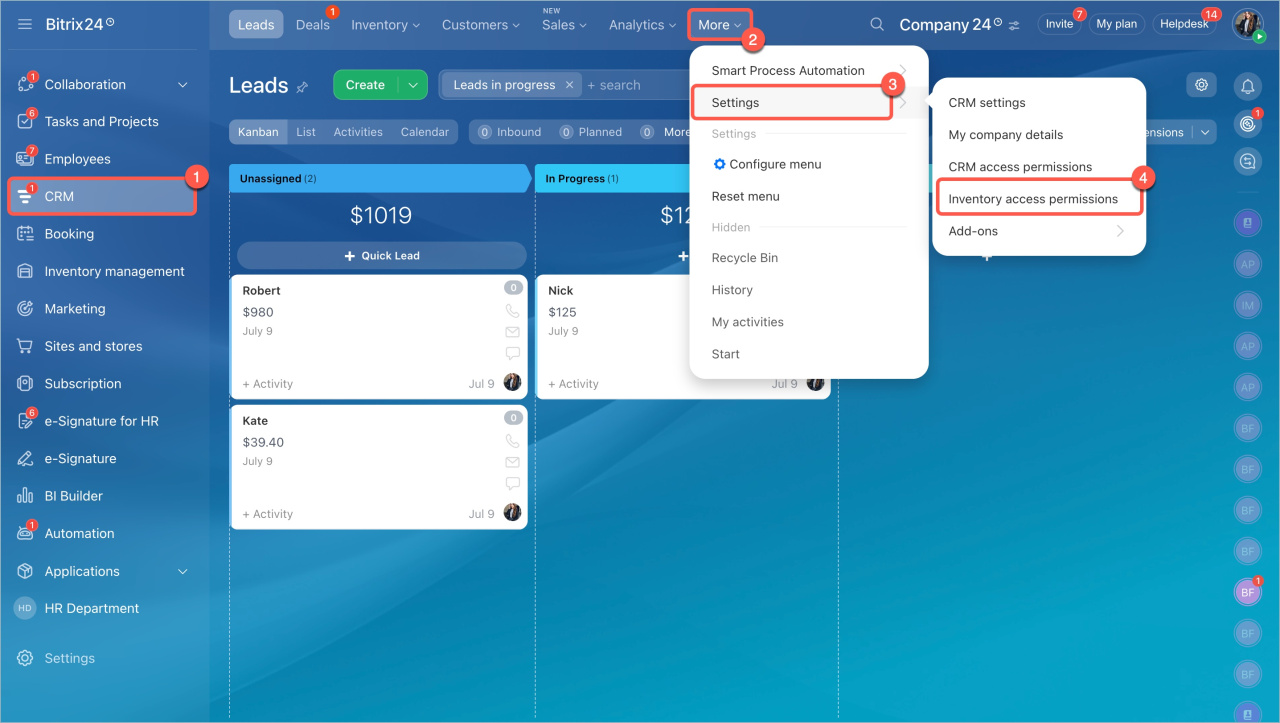The access permission allows an employee to customize the inventory document form: add and hide fields, change the display order. For example, if employees are responsible for receiving products at the warehouse, they can move the fields for the inventory document number and stock receipt date higher in the form.
Go to the CRM section > Settings > Inventory access permissions. To allow an employee to modify the inventory document form, ensure they have the following permissions enabled:
- View product catalog
- View Inventory Management area
- Edit inventory object view form
- Access specific document types
Once the settings are saved, the employee will be able to modify the set of fields in the document form.