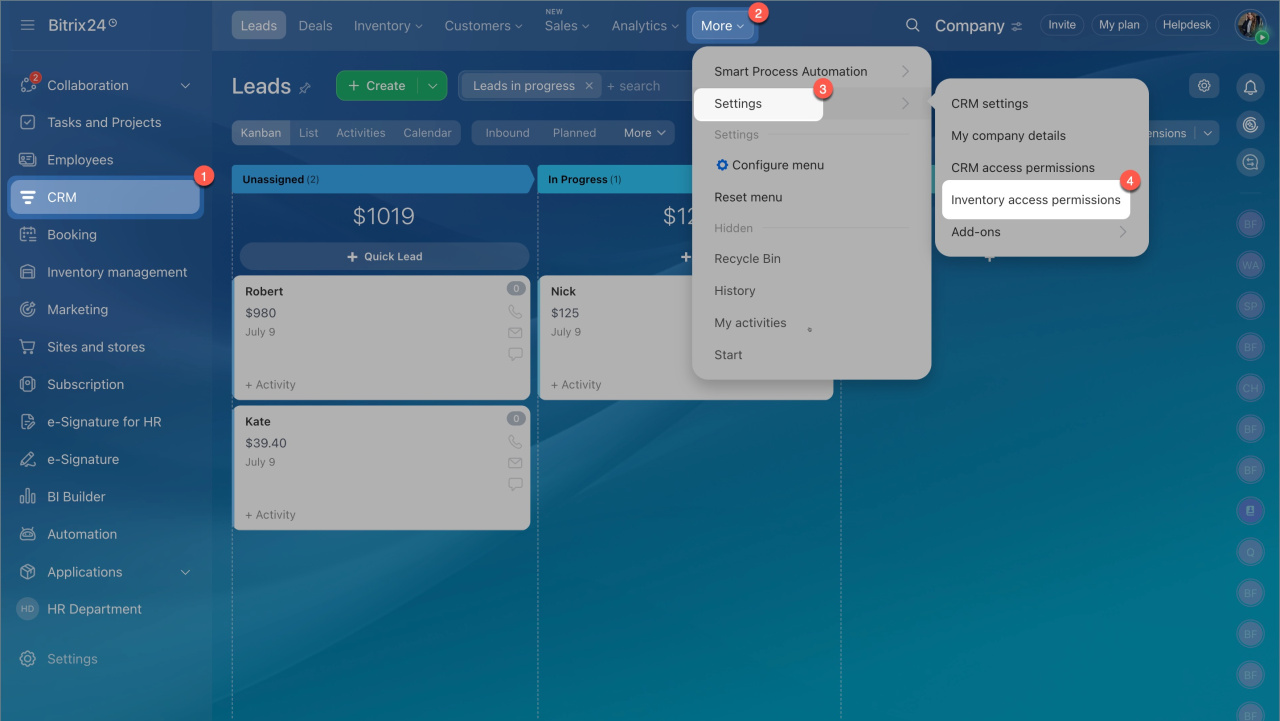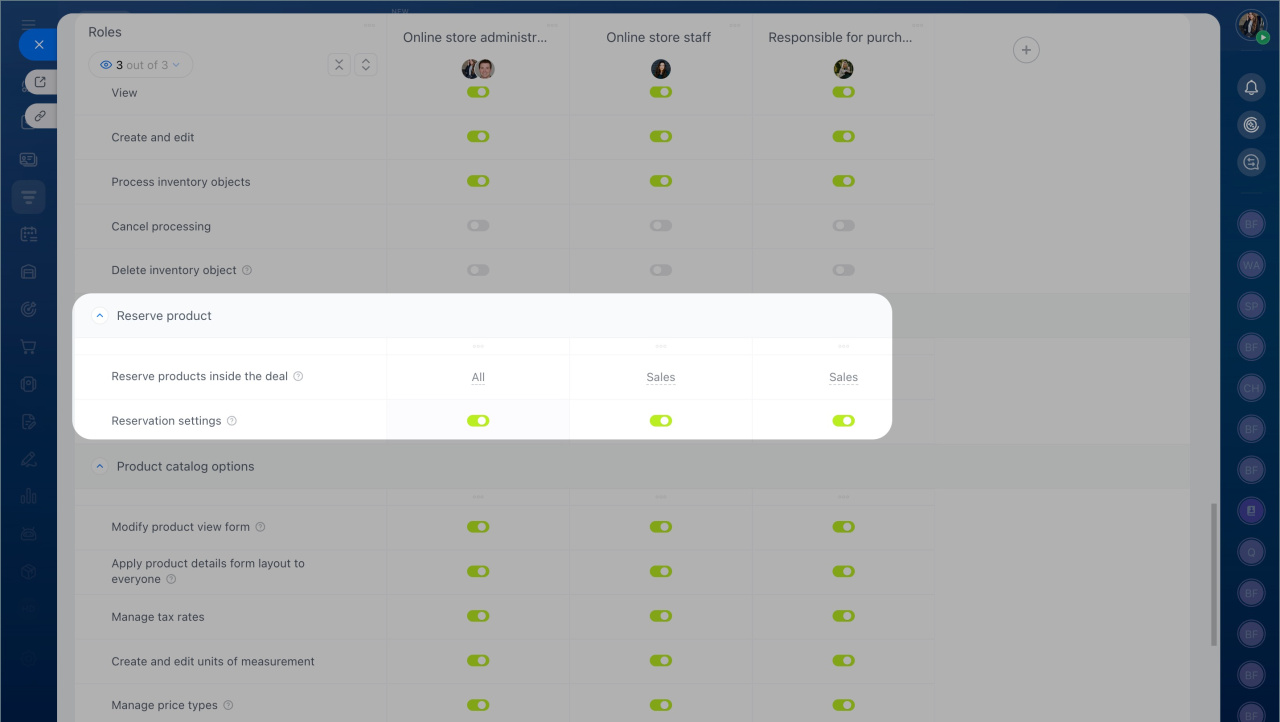In Bitrix24, you can reserve products in deals to allocate them to customers and accurately manage inventory. This is useful in cases of stock shortages, prepayments, or partial shipments. For example, a manager can "reserve" the required items until the shipment date to prevent them from being sold to another customer.
Go to the CRM section > Settings > Inventory access permissions.
Configure access permissions for employees to allow them to reserve products and manage reservation modes:
- Reserving products in a deal allows employees to allocate products to a customer. The inventory count decreases, considering the reservation. This helps managers hold products for customers until shipment and prevents overselling.
Reserve products in deals - Access to reservation settings allows employees to define the duration, mode, and other reservation parameters for the entire company. This is suitable for employees responsible for inventory management.
Inventory management settings
After saving the settings, managers will be able to reserve products in deals according to company rules, while supervisors can adjust reservation modes in the general inventory management settings.