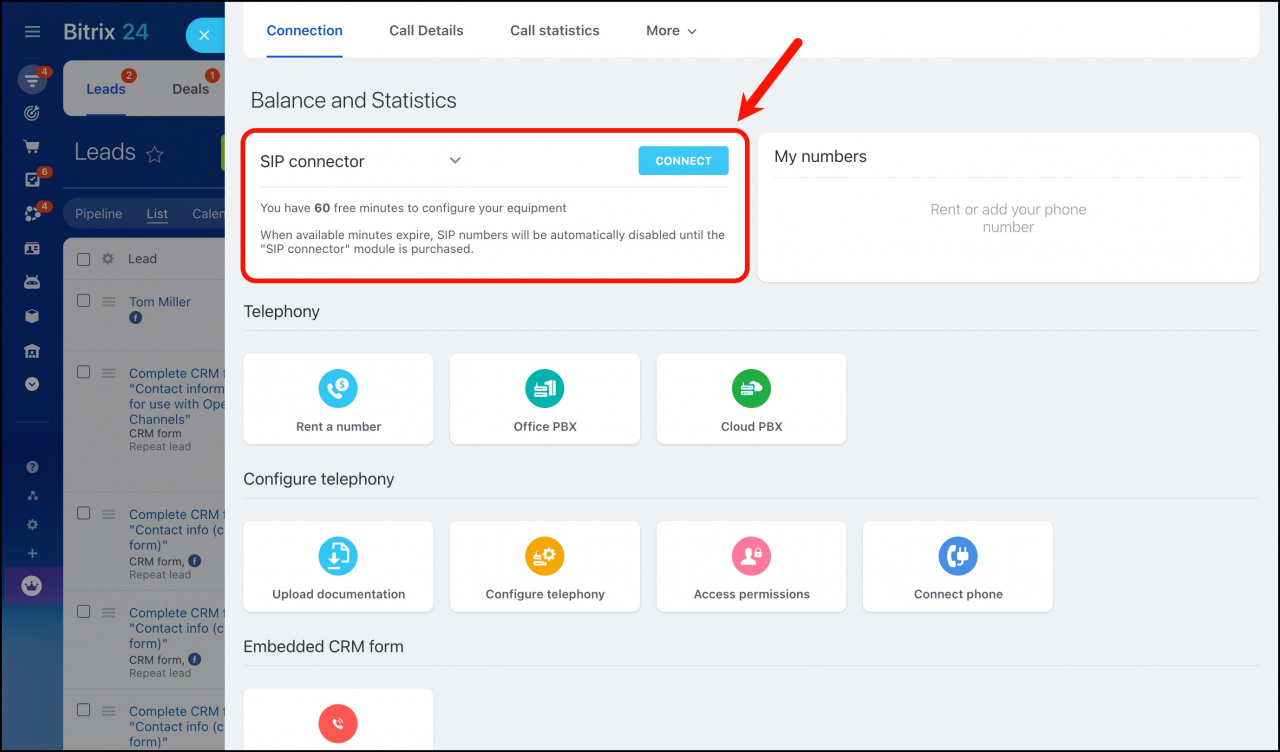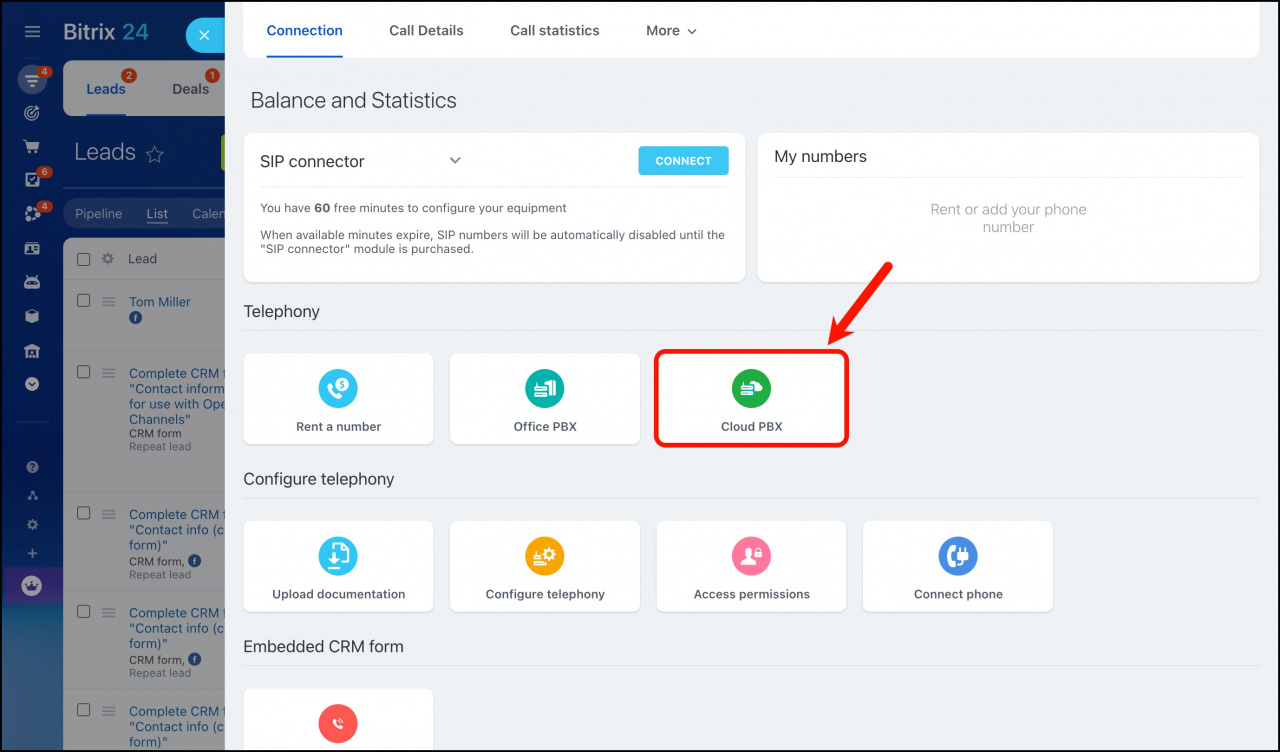In this article you will find the information about the settings you need to apply to answer calls in Bitrix24 Mobile app.
This option is available if you connect your PBX using SIP connector.
If you use an app installed from our Market, it won't be possible to receive calls in the mobile app. You need to delete the app and connect your cloud or office PBX using SIP connector instead.
If you use a rented number in Bitrix24, no additional settings will be required to answer calls in the mobile app.