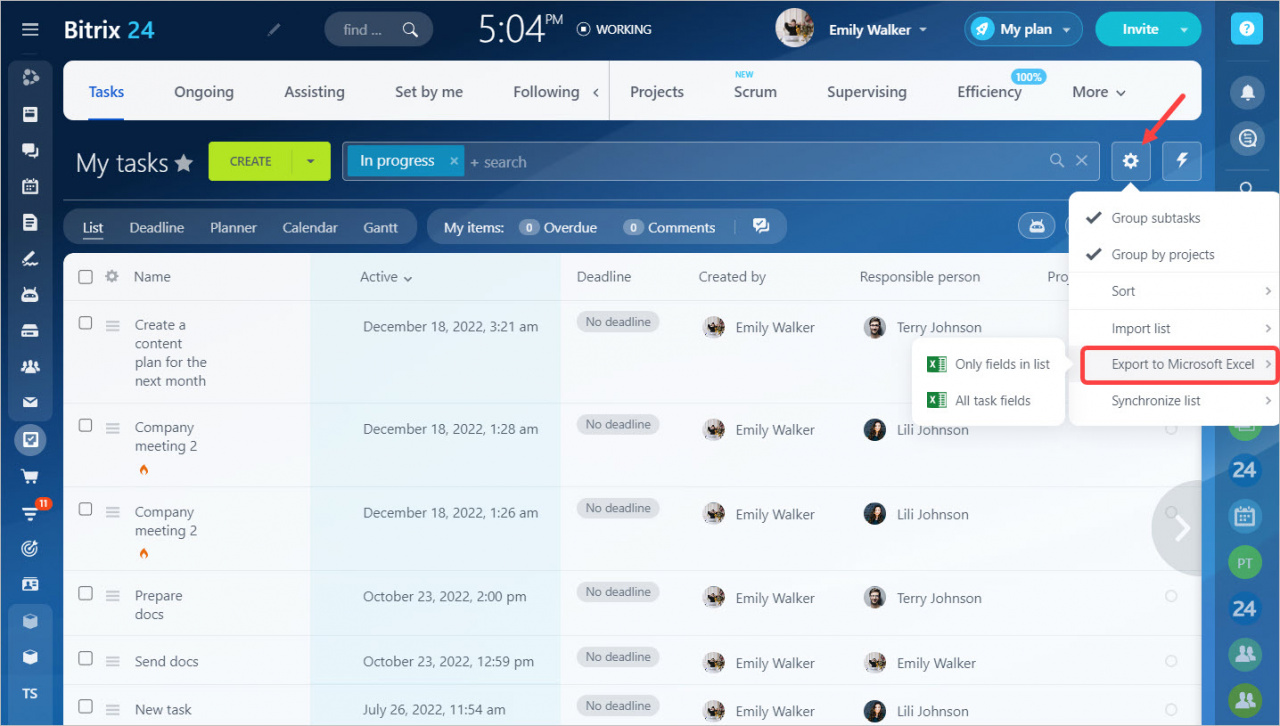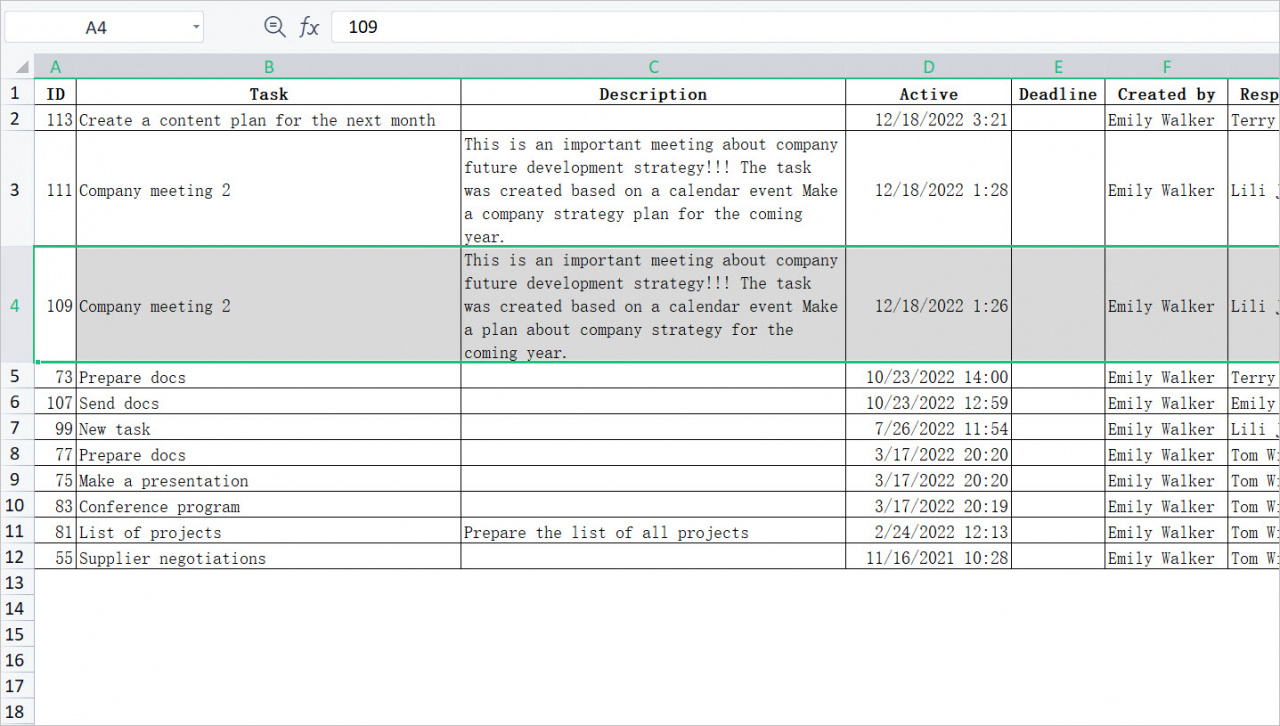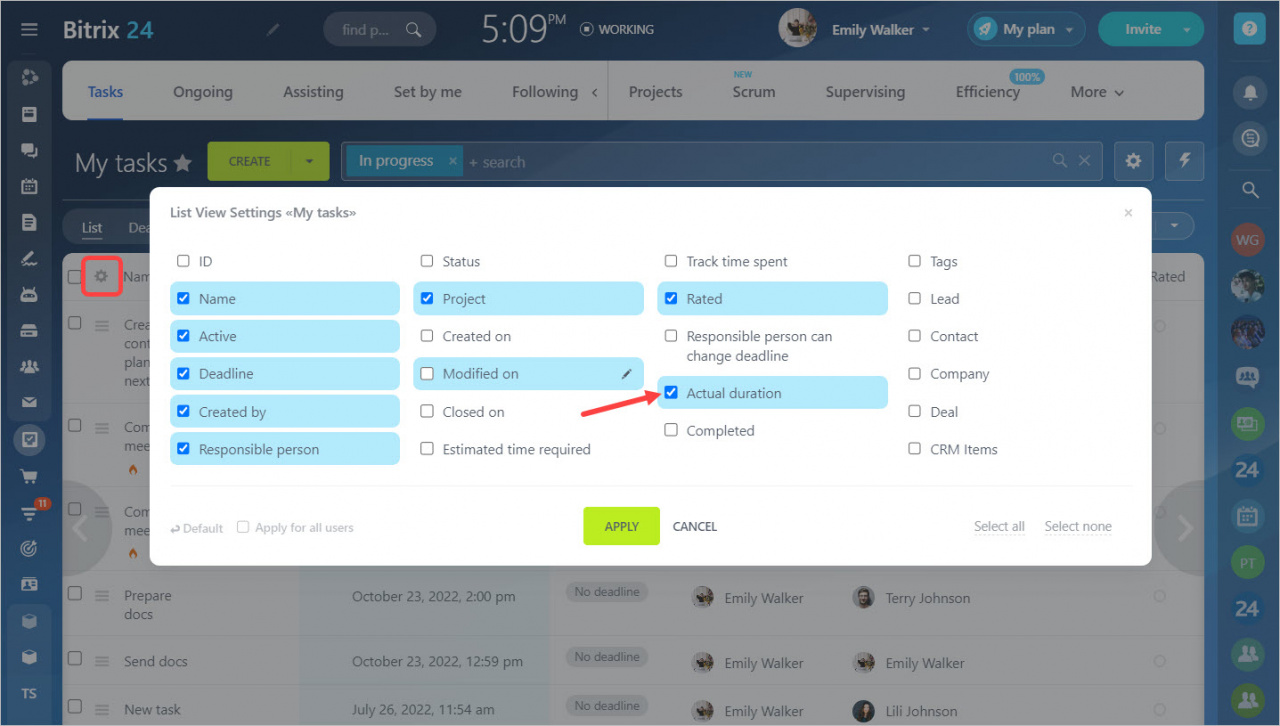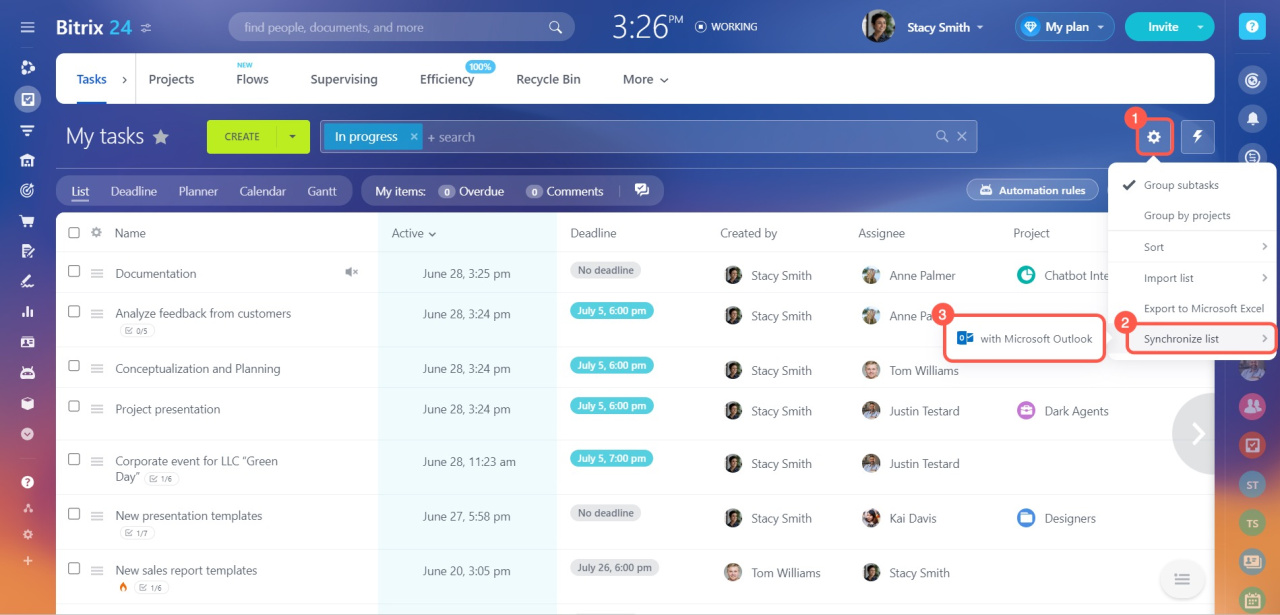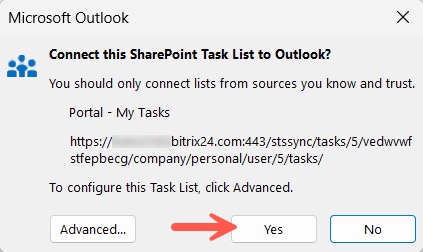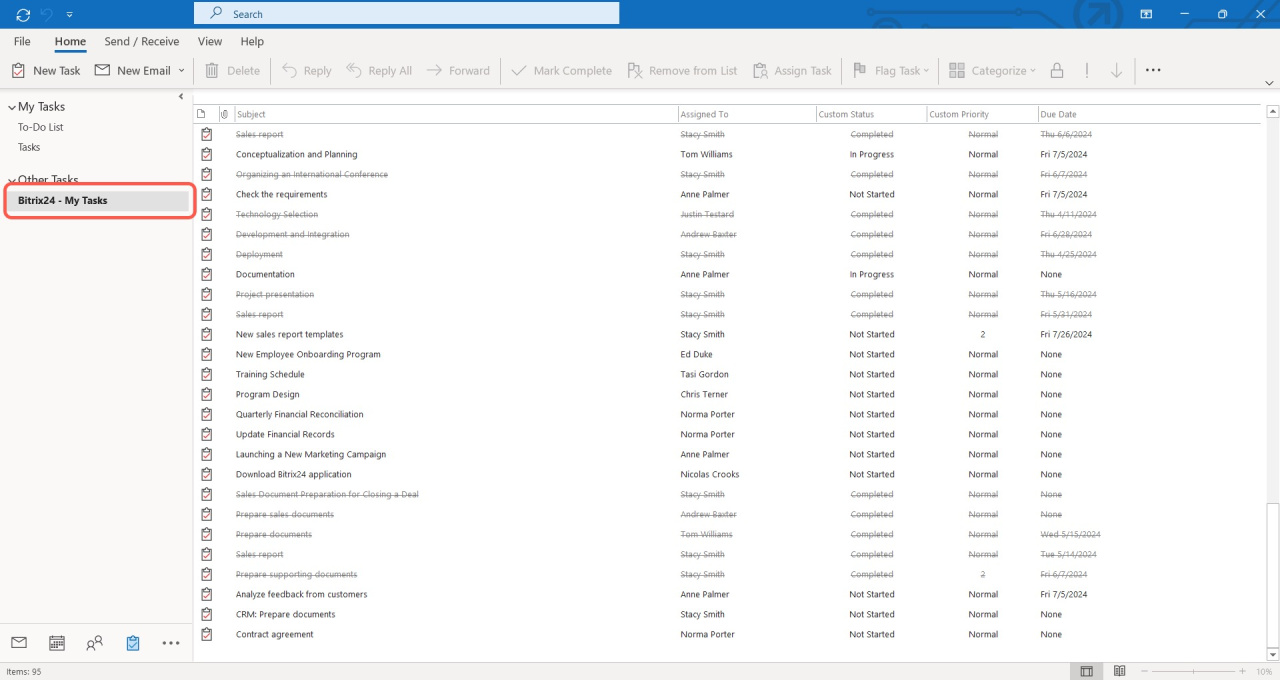You can use external services such as Microsoft Excel and Microsoft Outlook to work with tasks in Bitrix24.
Export tasks to Microsoft Excel
Go to the Tasks and Projects section, click the gear icon (⚙️) and select the Export to Microsoft Excel option.
After that, the file with all your active tasks will be unloaded. The table columns will display the fields selected in the task list.
The export includes only a set of fields from the task, the comments to the task are not transferred. If you want other fields to be displayed, include them into the task list view.
Synchronize tasks with Microsoft Outlook
You can work with your tasks in Outlook. Click the gear icon (⚙️) and select Synchronize list with Microsoft Outlook.
A pop-up window will appear in Outlook. Click Yes to immediately sync, or click Advanced to set additional options.
Your task list will then be synchronized with Outlook.
Read also: