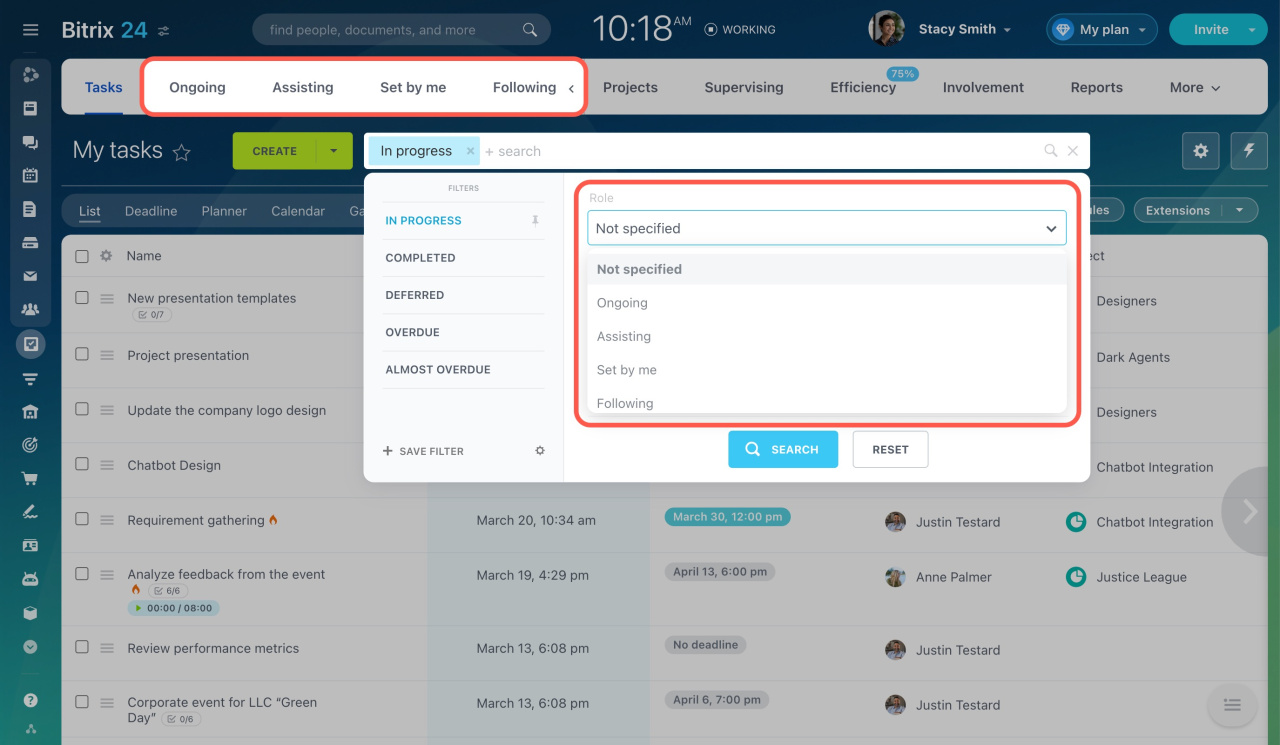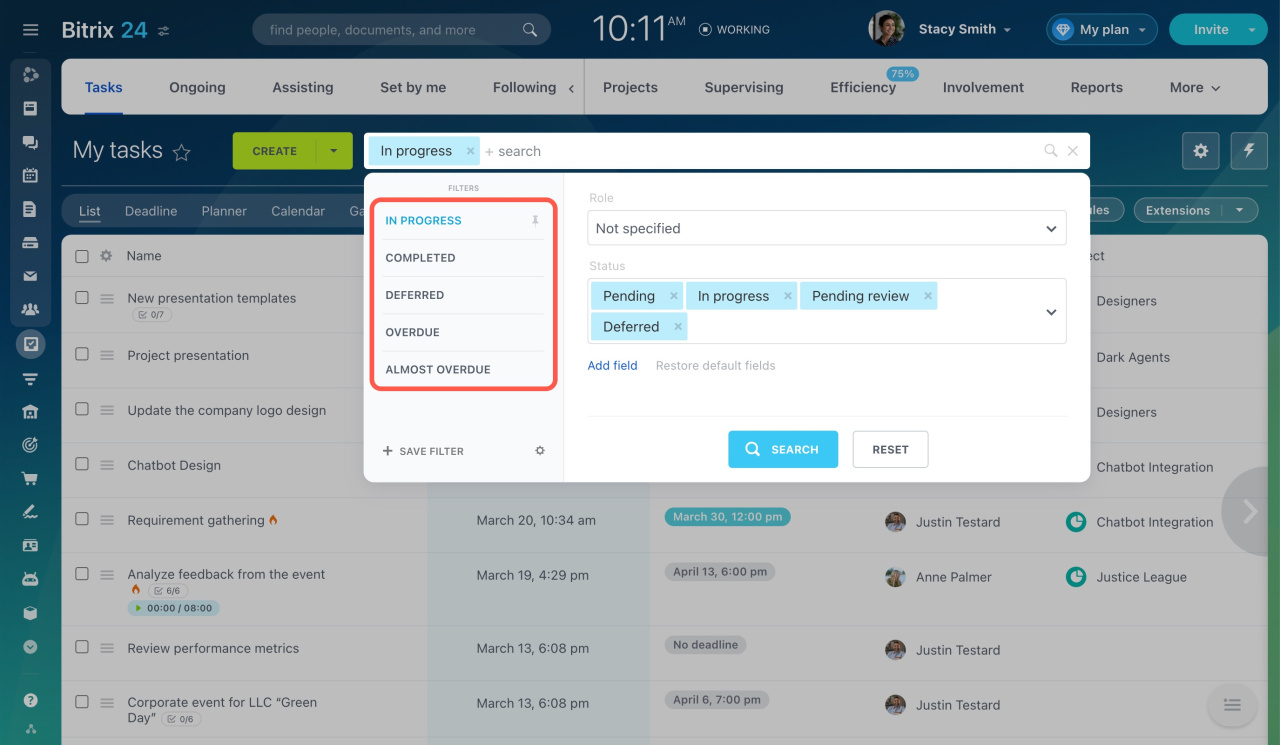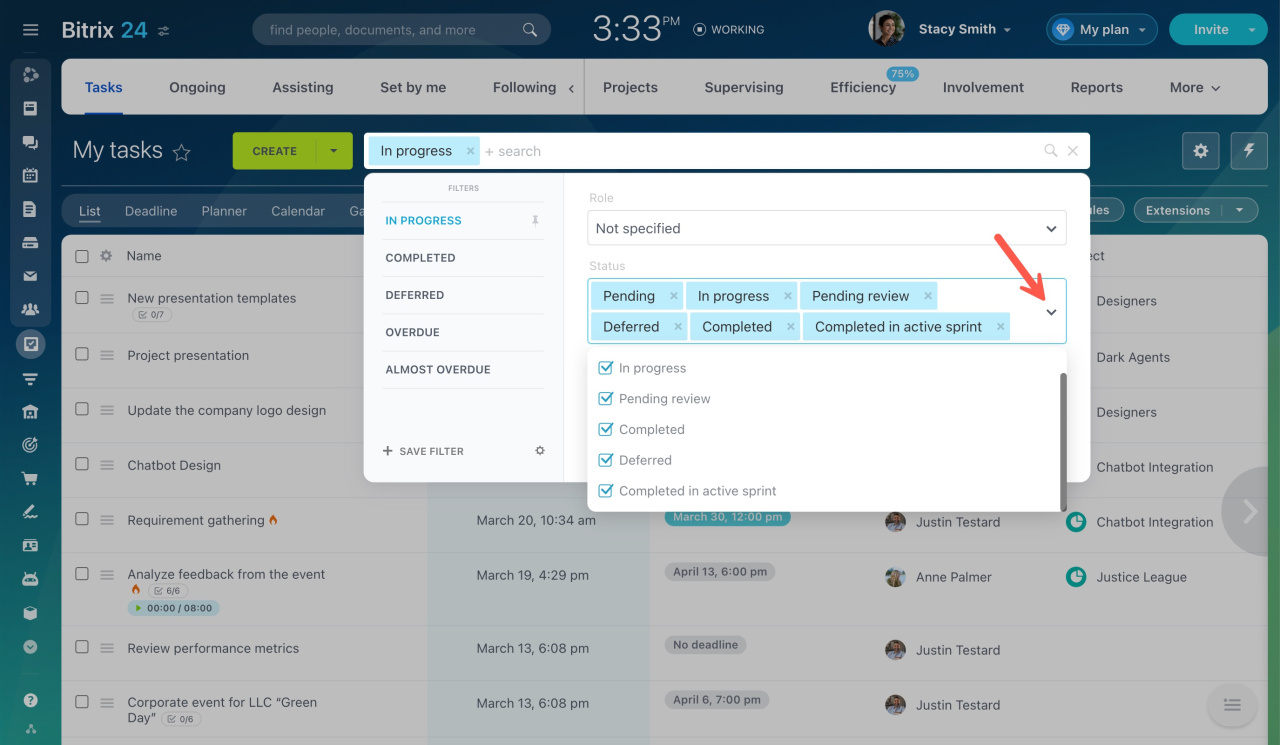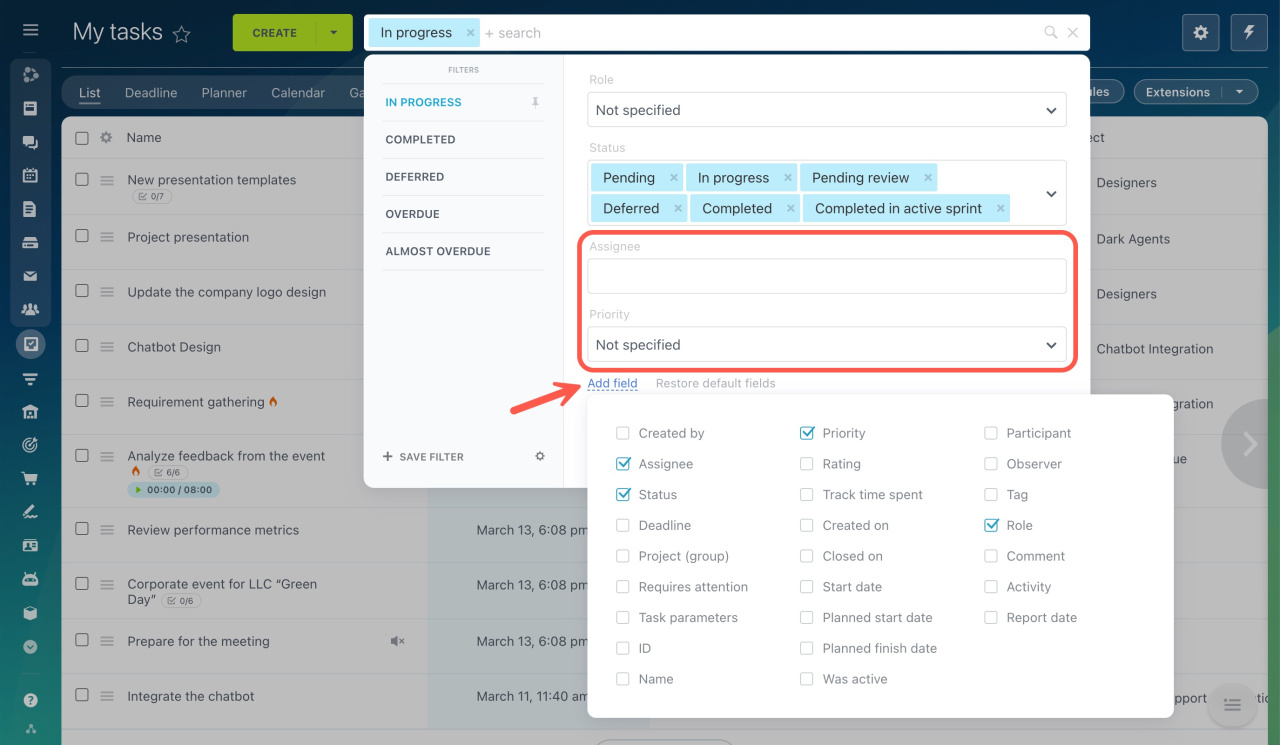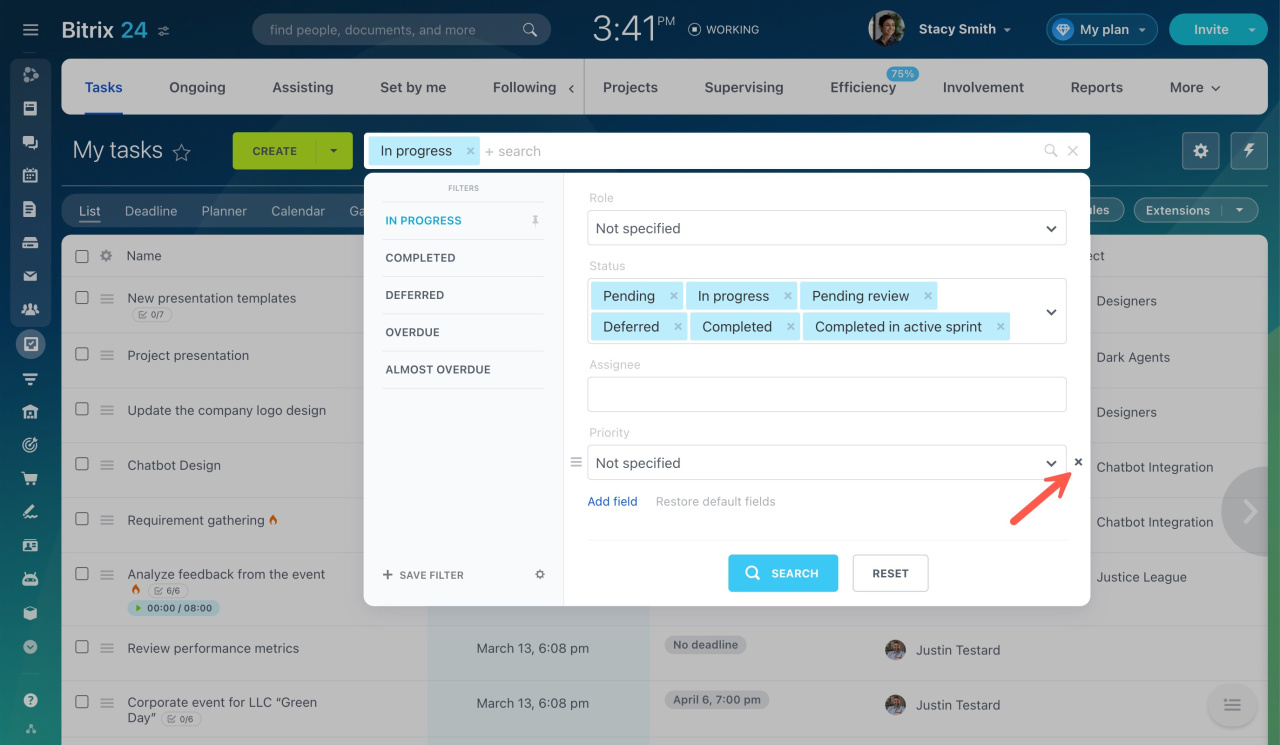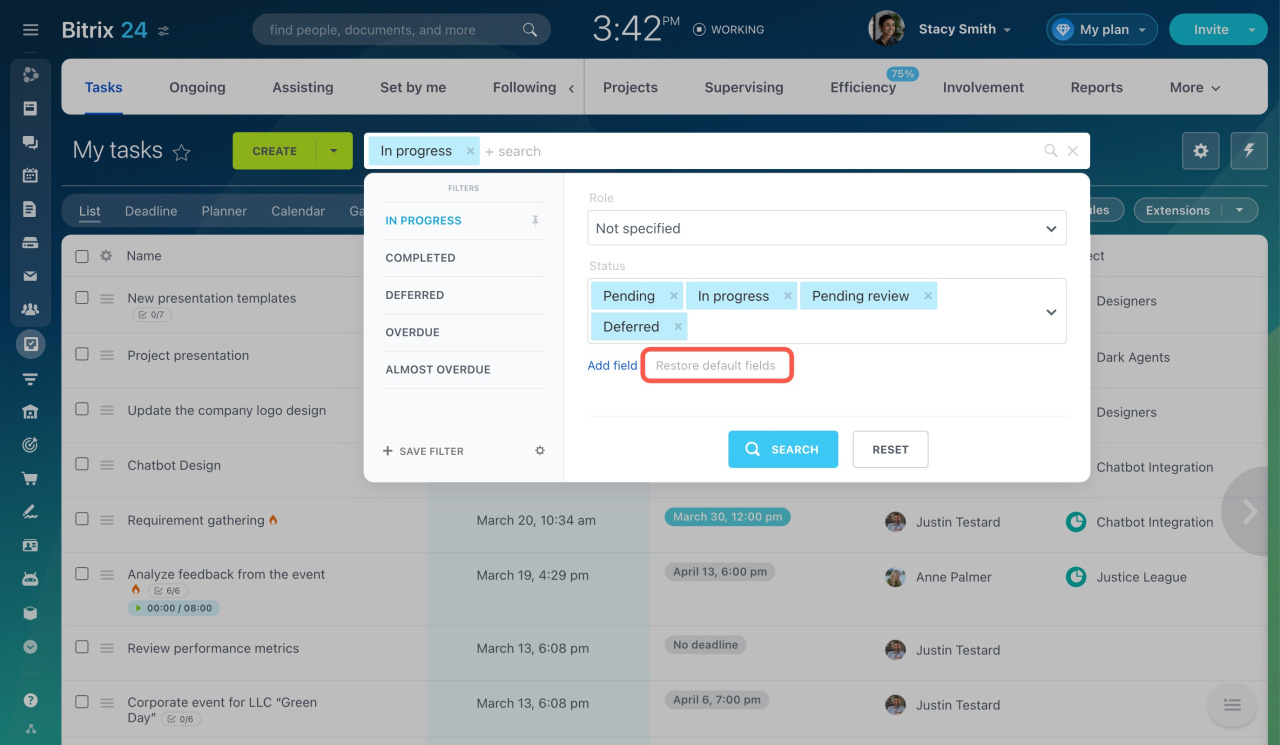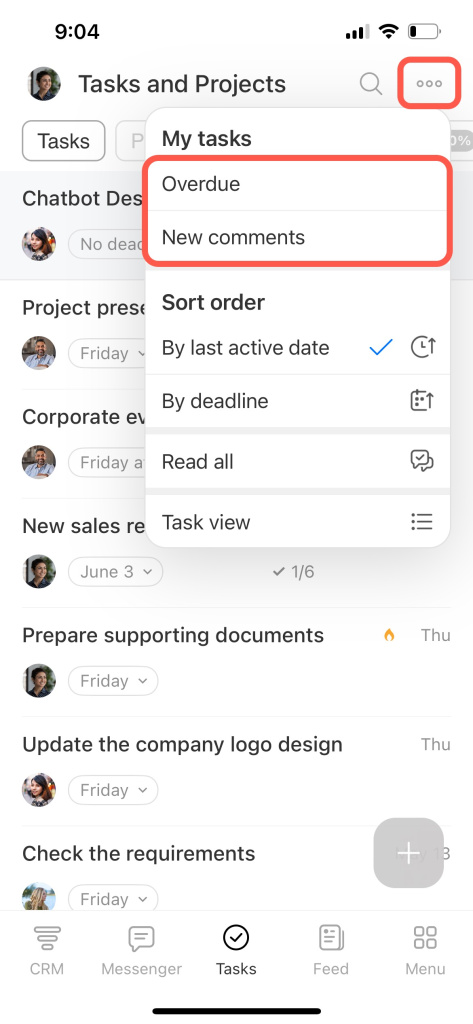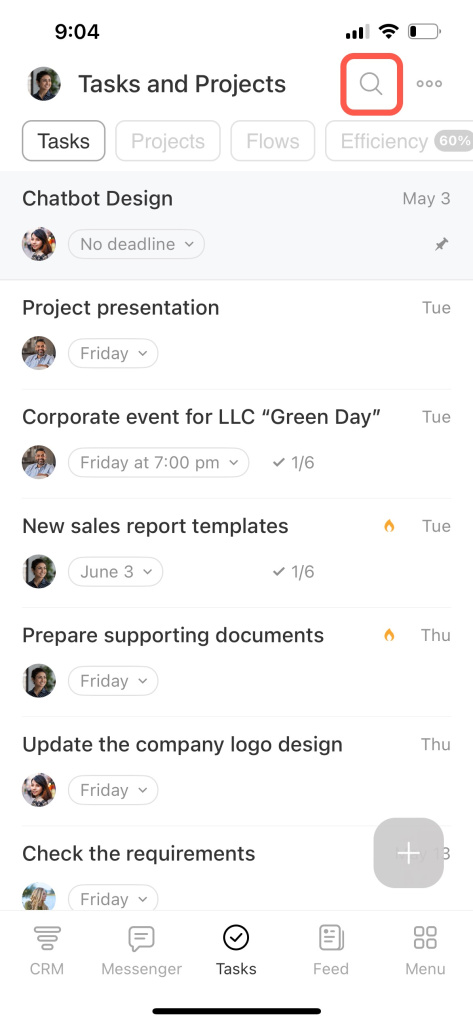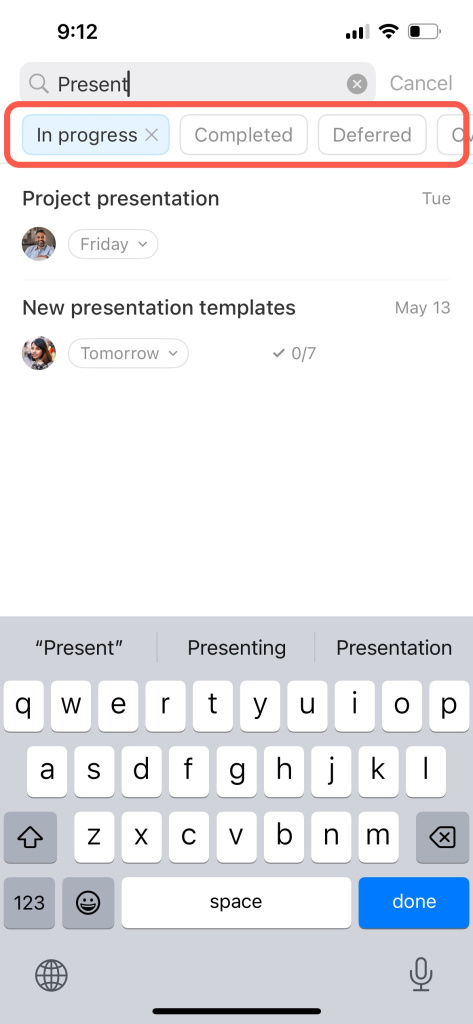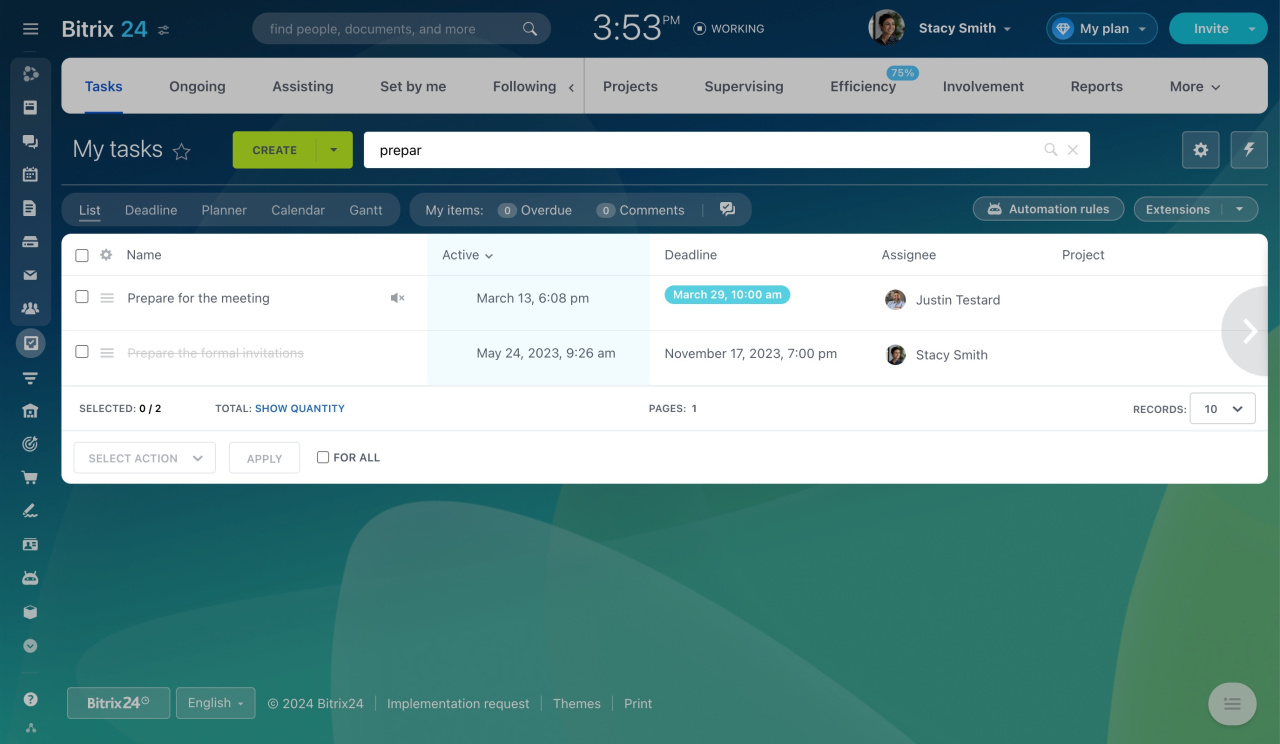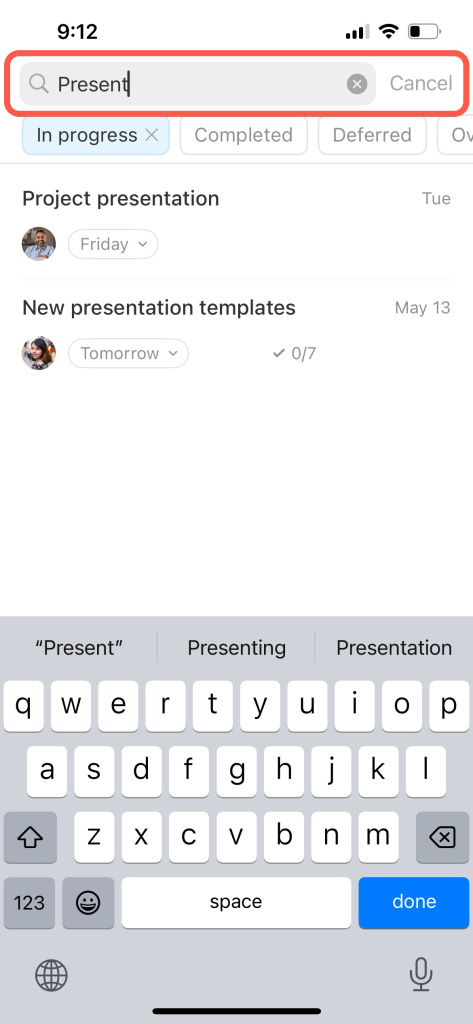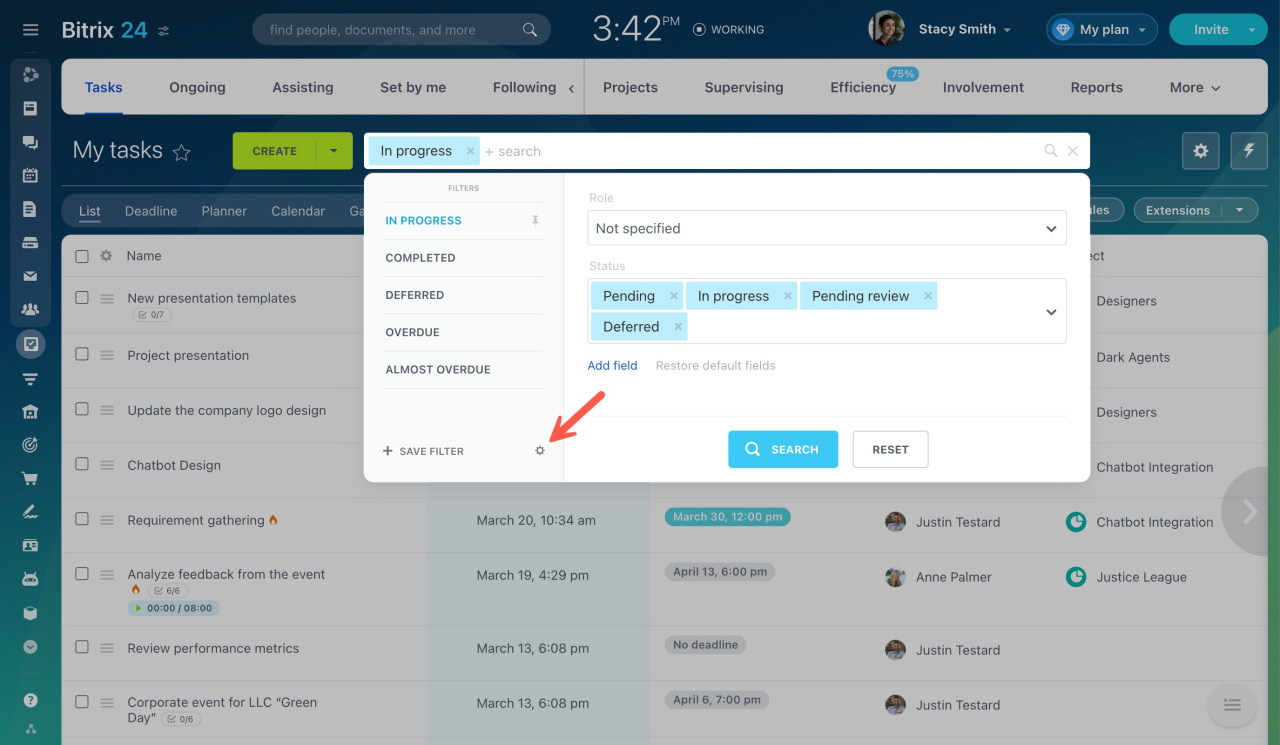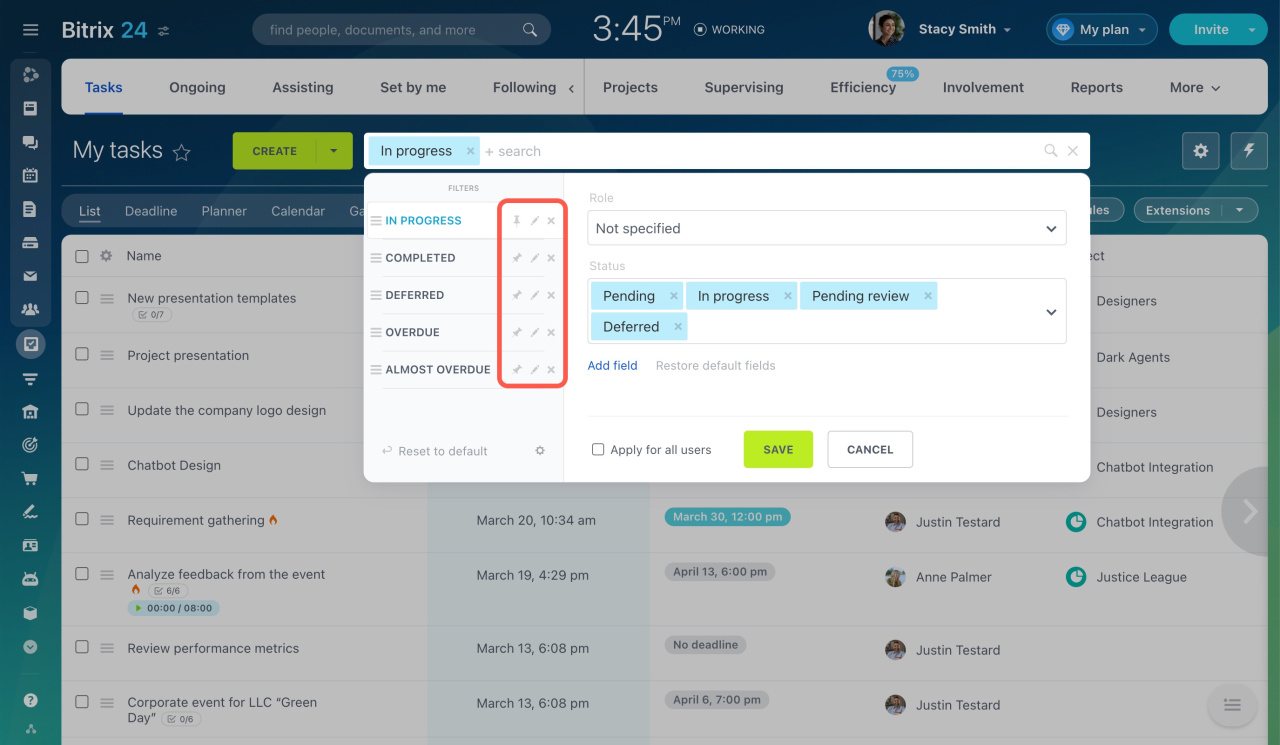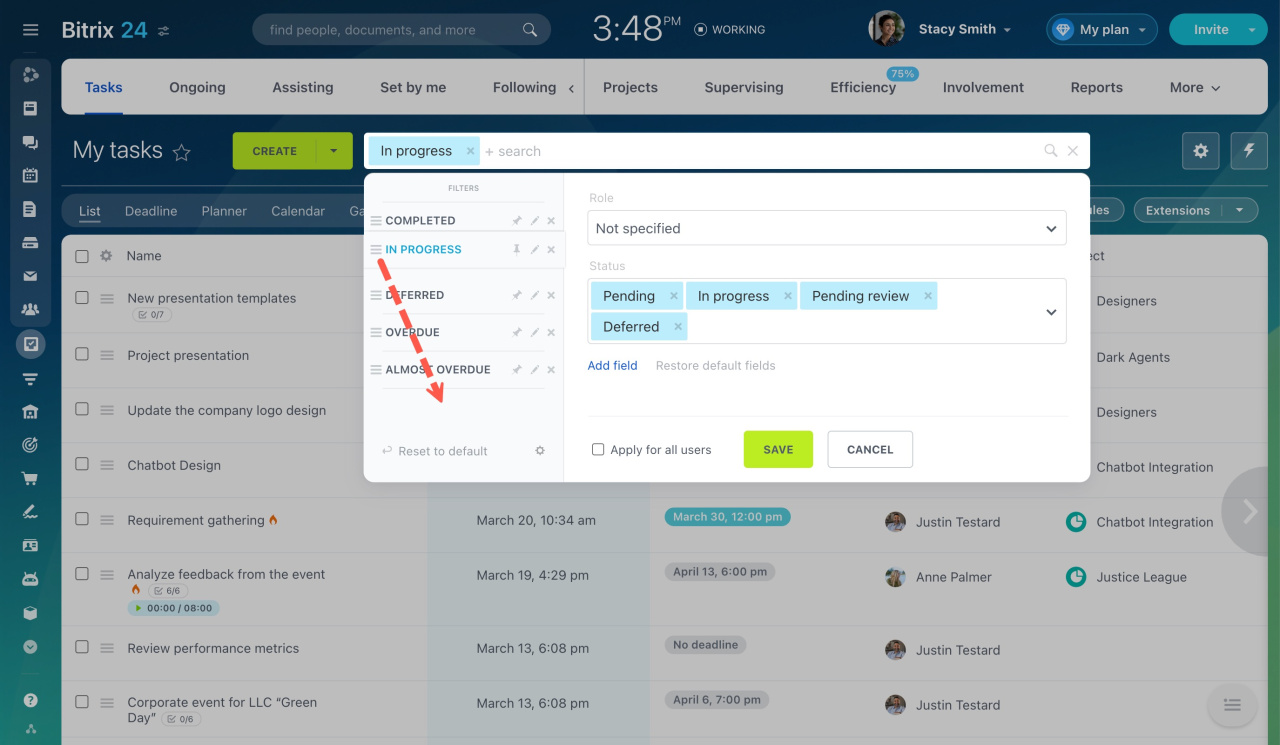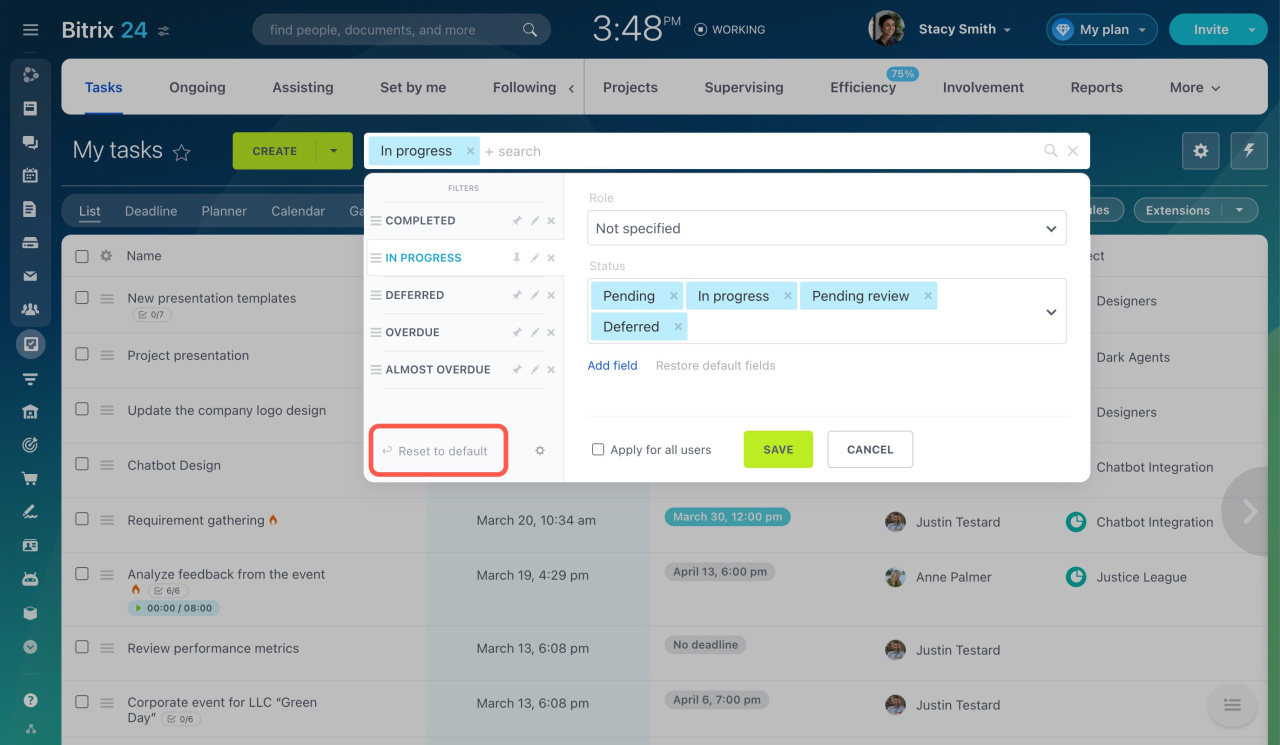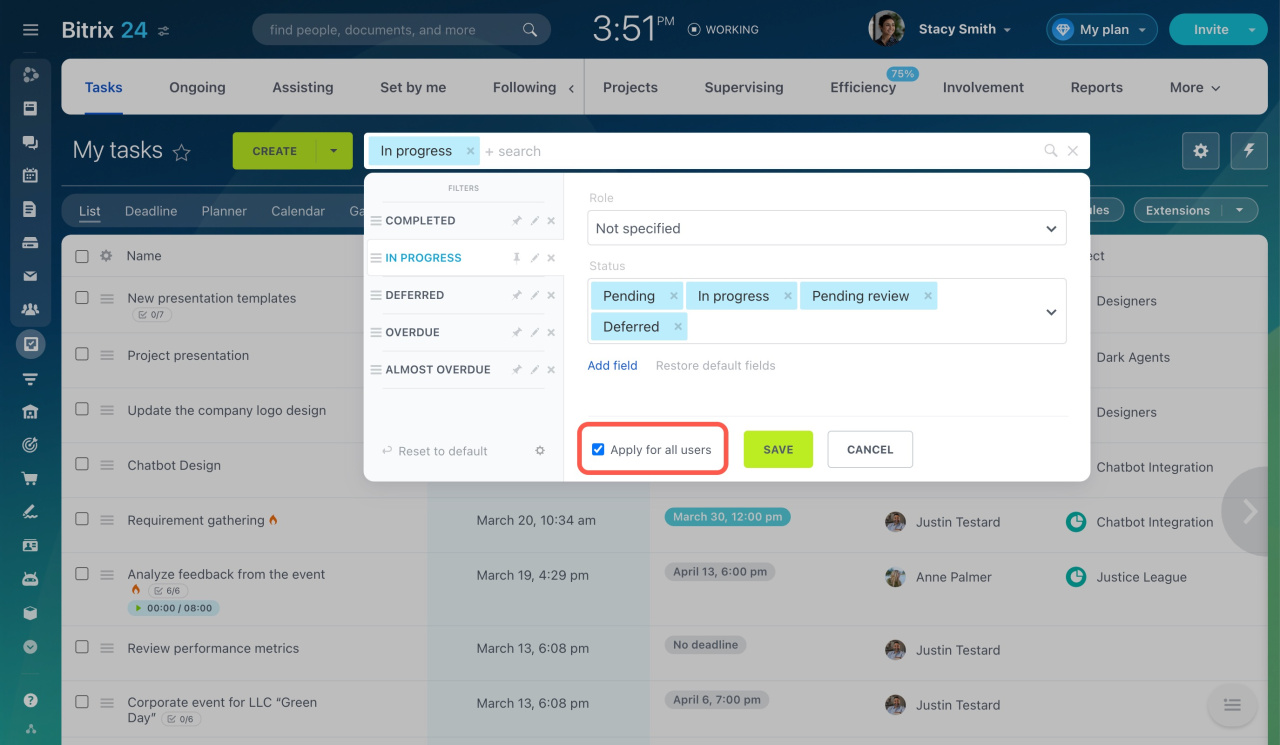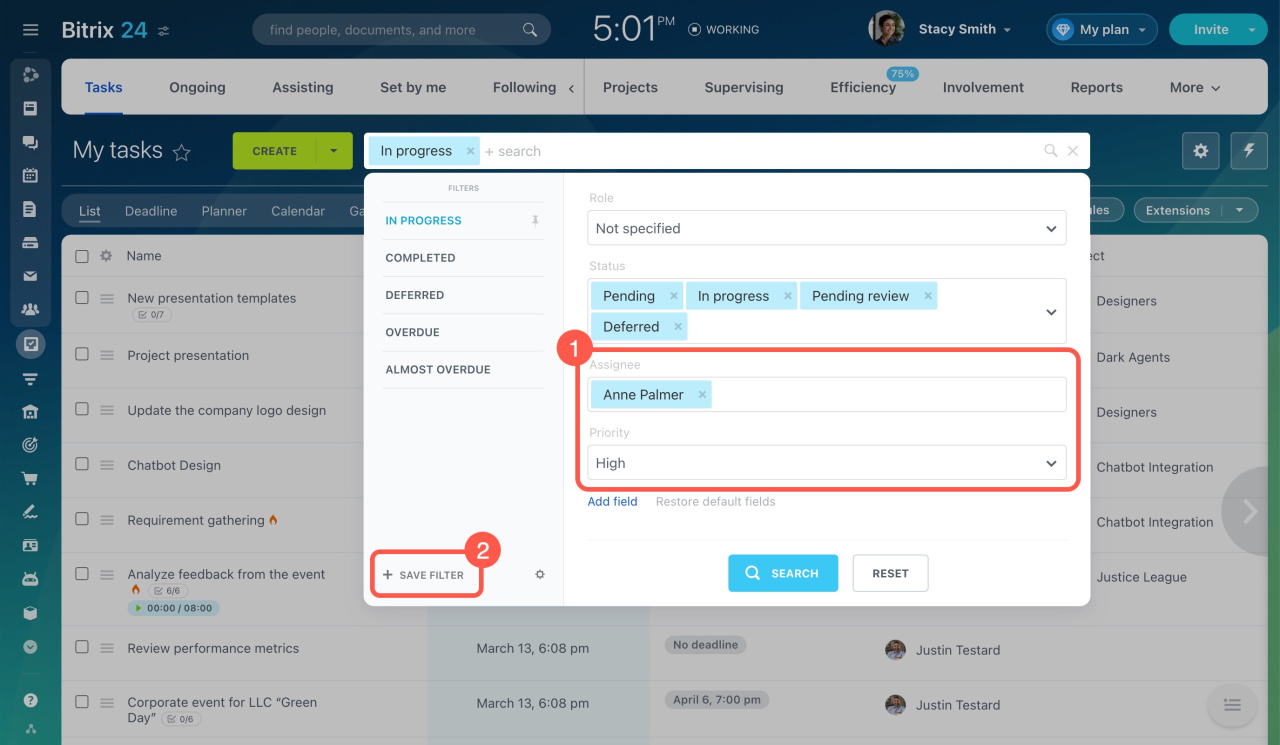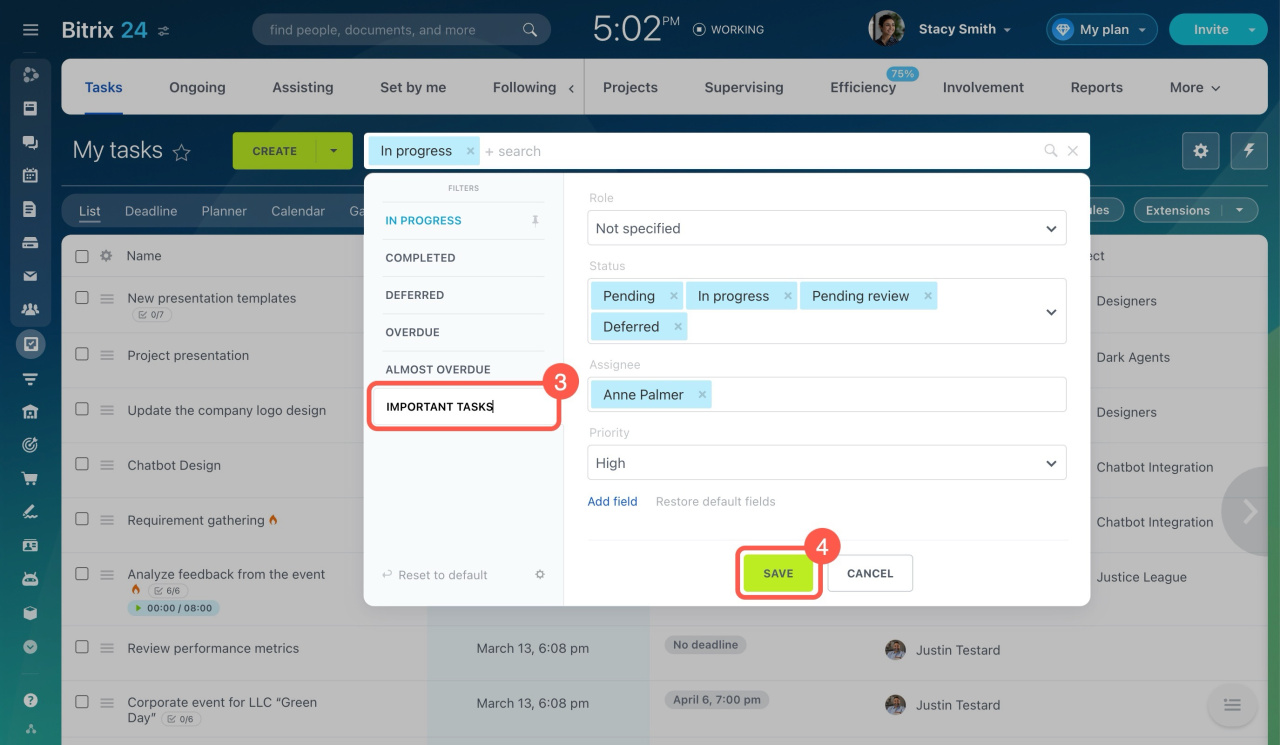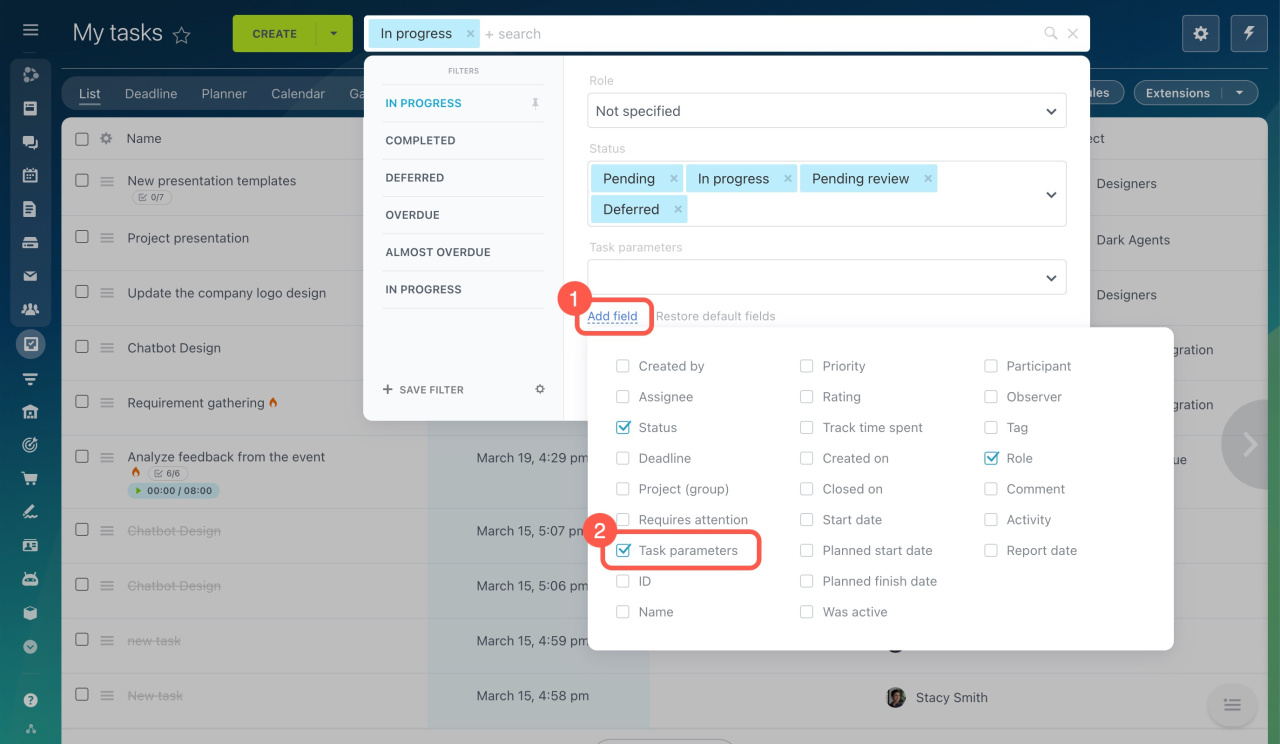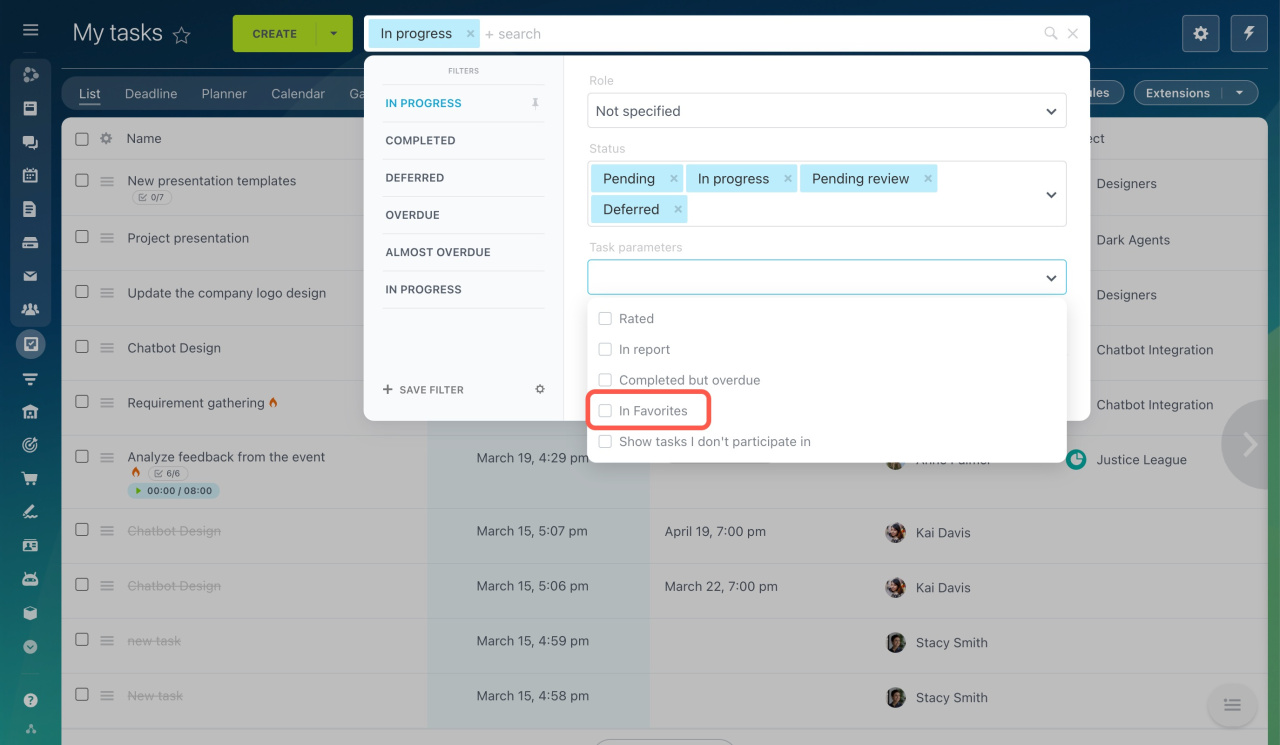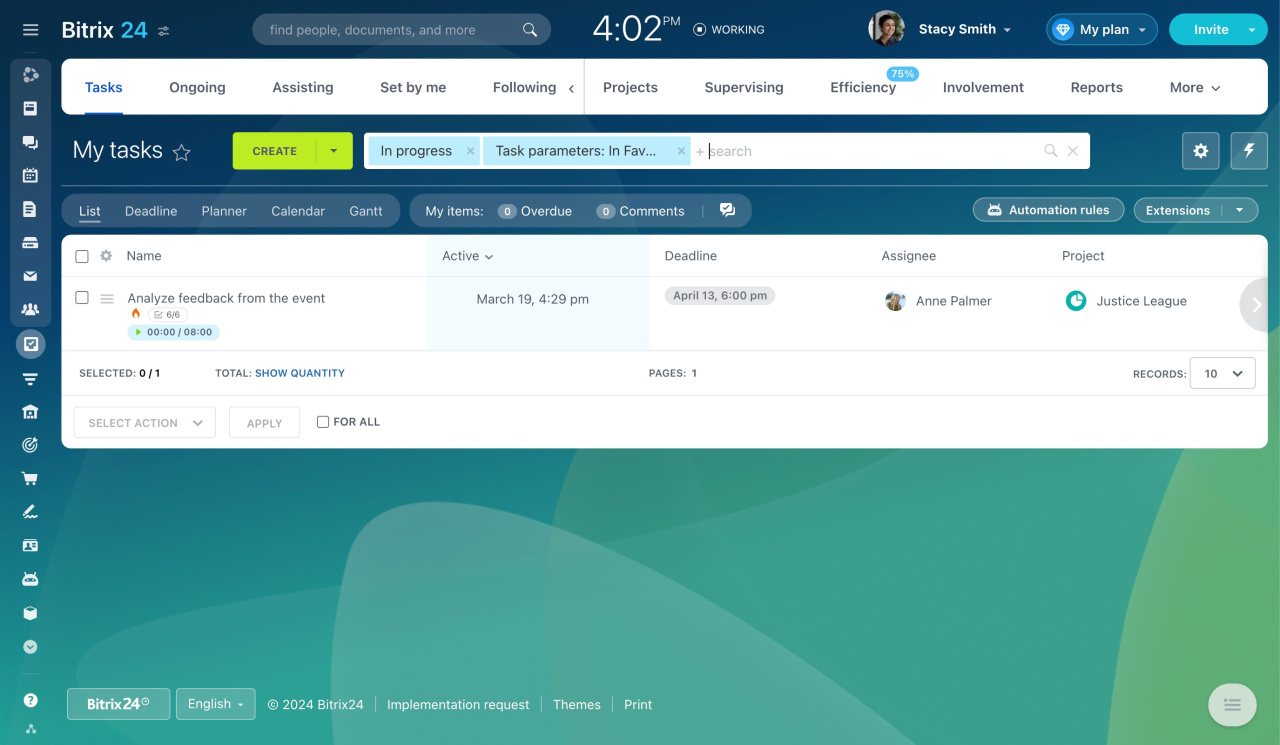Use filters and the smart search option in tasks to never lose important tasks and easily find them. Filter tasks by roles and statuses, set up your own filters, use the smart search, and easily find your favorite tasks.
Filters in tasks
Go to the Tasks and Projects section and open Tasks. At the top, you'll find tabs to filter tasks by roles:
- Ongoing
- Assisting
- Set by me
- Following
You can find the same filter by role by clicking on the search bar.
On the left, apply one of the standard filters to see tasks by their status and whether they require your attention.
On the right, you can filter tasks by various fields. For example, to navigate between task statuses, select them in the Status field:
- Pending
- In progress
- Pending review
- Completed
- Deferred
- Completed in active sprint
Bitrix24.Scrum
To create a custom filter, click Add field. You'll see the list of available task fields. Tick the ones you want to add to the filter. For example, add the Assignee and Priority fields.
To delete fields from the filter, click the cross icon to the right of these fields.
Remember, you can always apply the Restore default fields option to revert the changes and show only the Role and Status fields on the right.
Smart search in tasks
Smart search lets you look through all accessible tasks by entering a word or phrase. If this text appears in the task's name, description, or comments, it'll show up in the search results.
FAQ
How can I configure saved filters on the left?
To configure the filters in the left menu, click the gear button.
Then you can pin, edit, or delete the filters by clicking the corresponding buttons.
To reorder filters in the list, click the three lines button and drag the filter to the desired position.
Remember, you can always apply Reset to default option if you'd like to reset configured filters.
How can I save a custom filter on the left?
How can I find tasks added to favorites?
Read also: