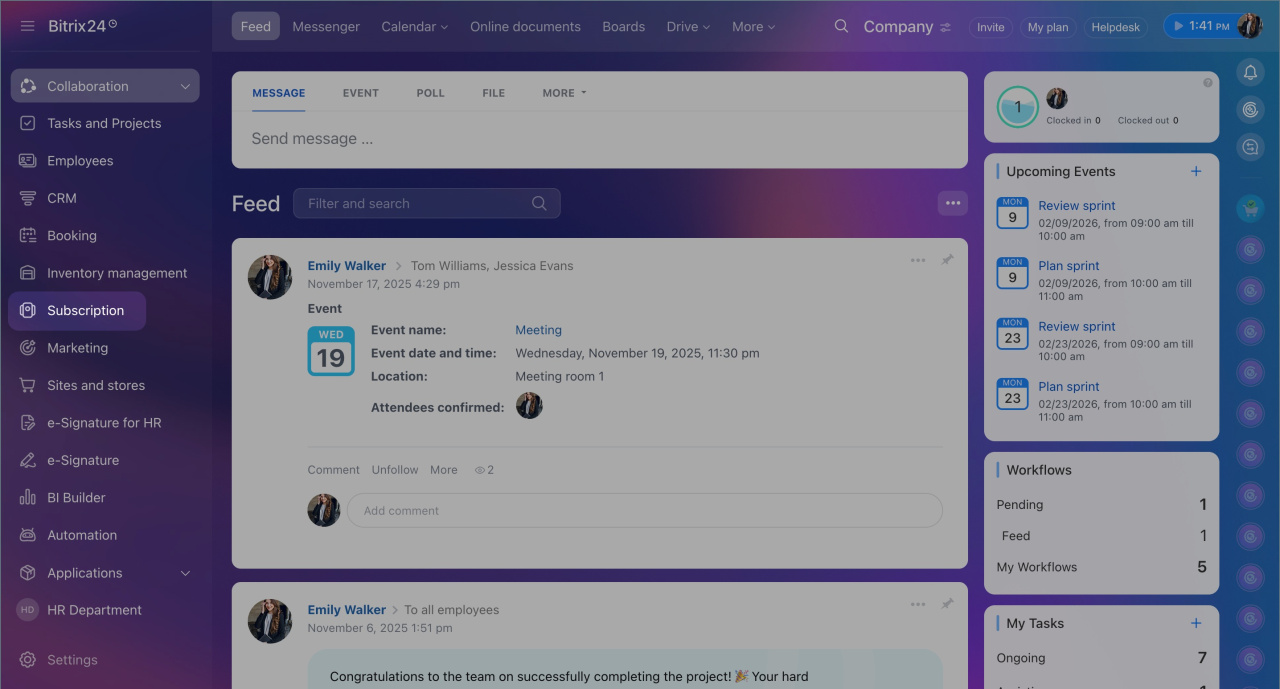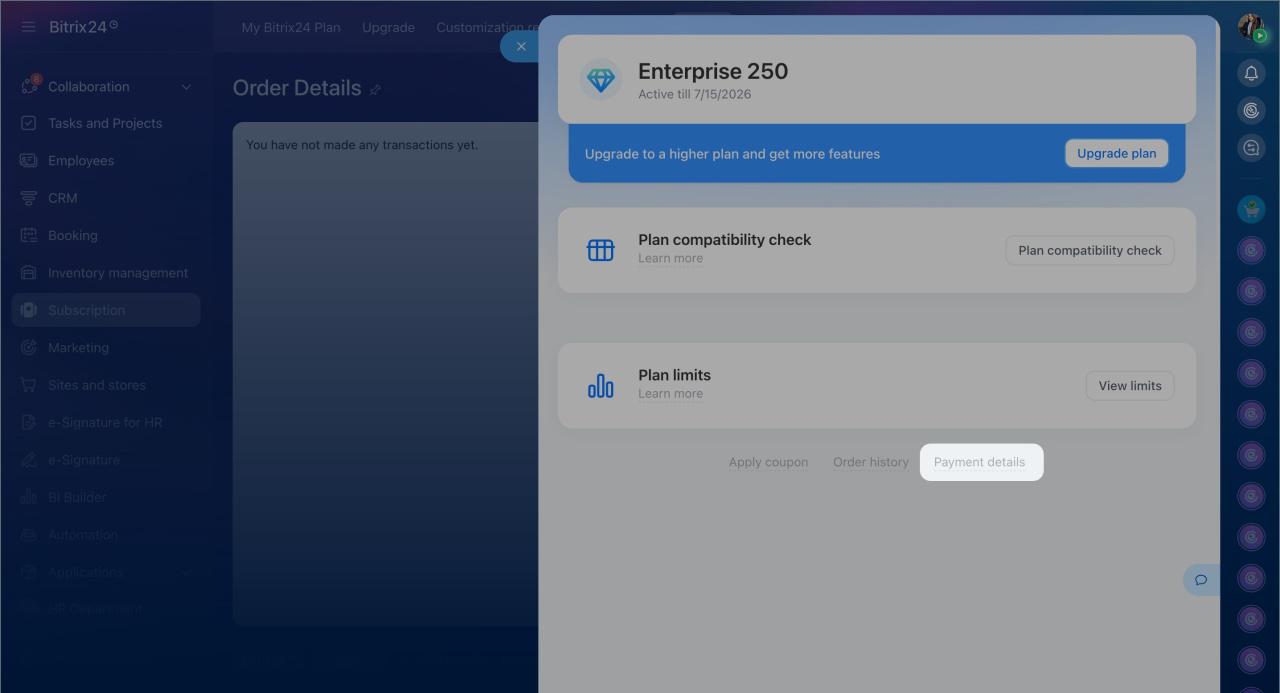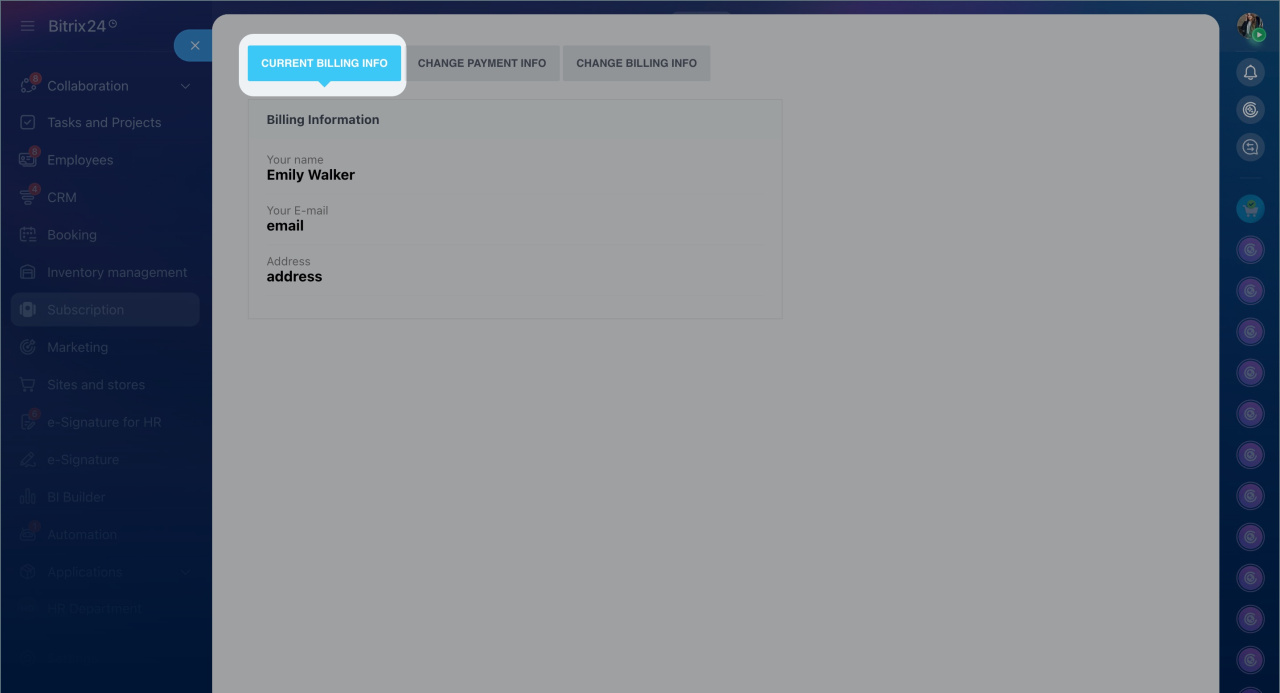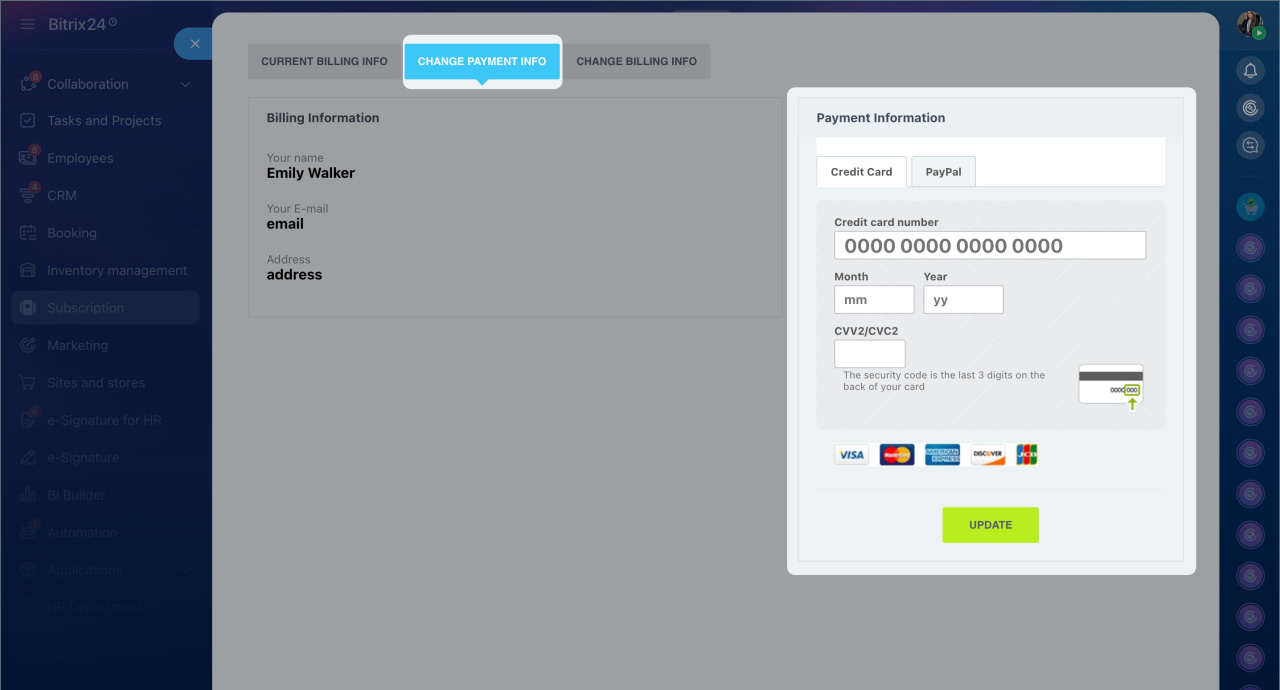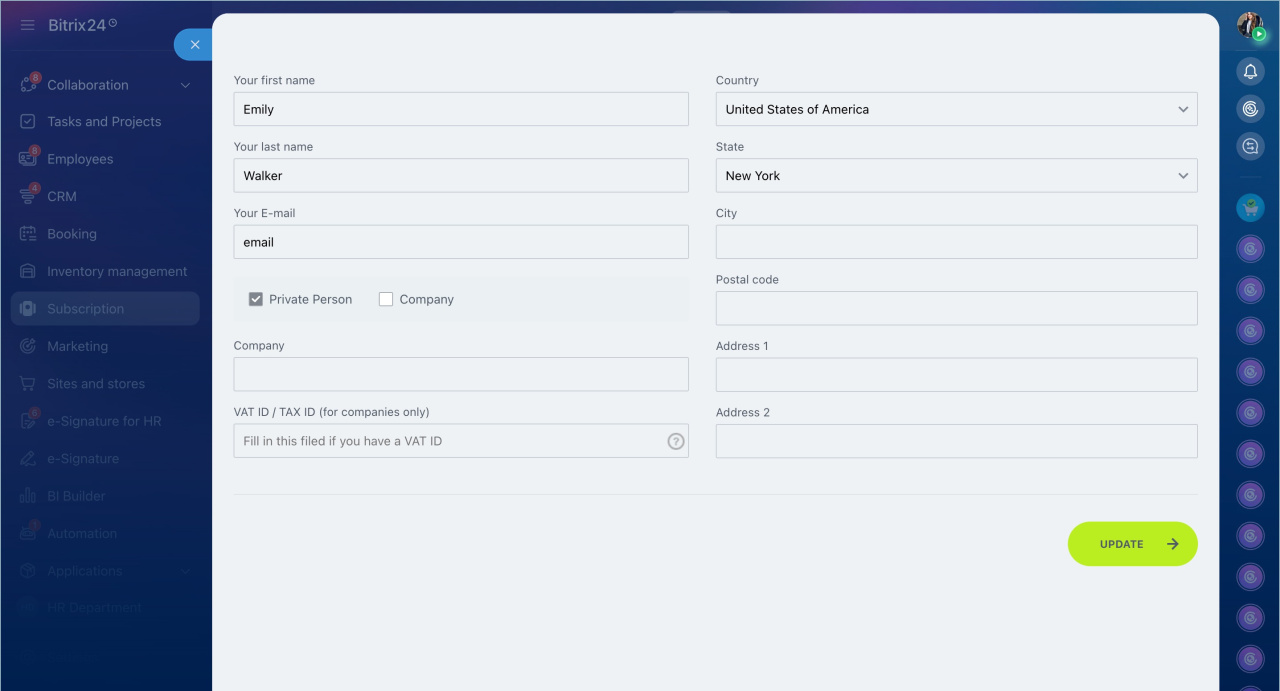To update your payment or billing details, go to the Subscription section > Payment details > Billing Info.
Change payment info
To update your payment information (credit card or PayPal), switch to the Change payment info tab. Enter new details and click Update.
Change billing info
To update your billing information, switch to the Change billing info tab. Complete the form and click Update.
How to contact Bitrix24 Support