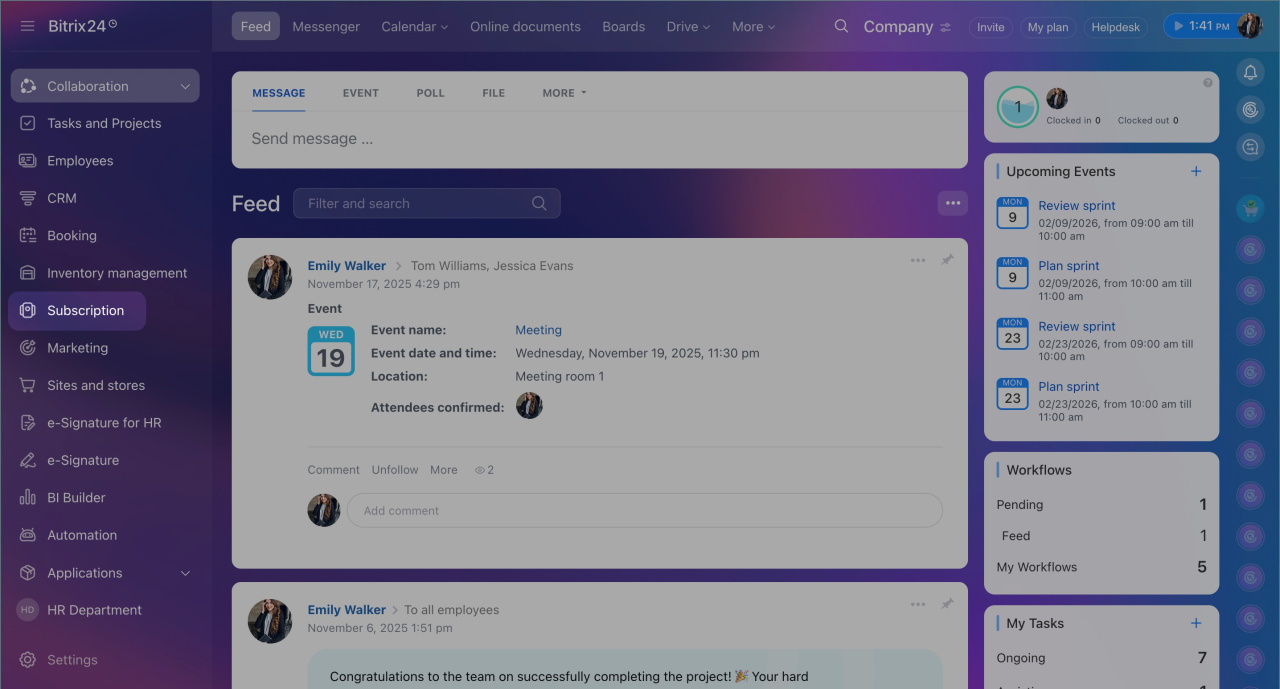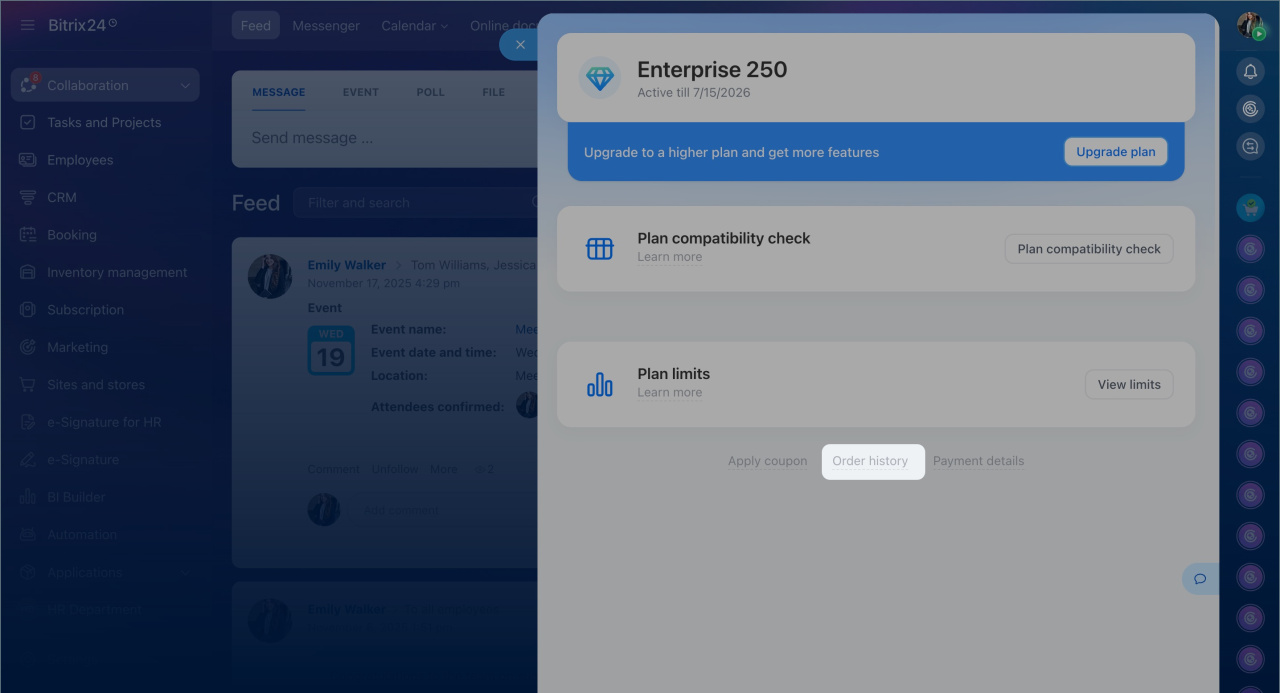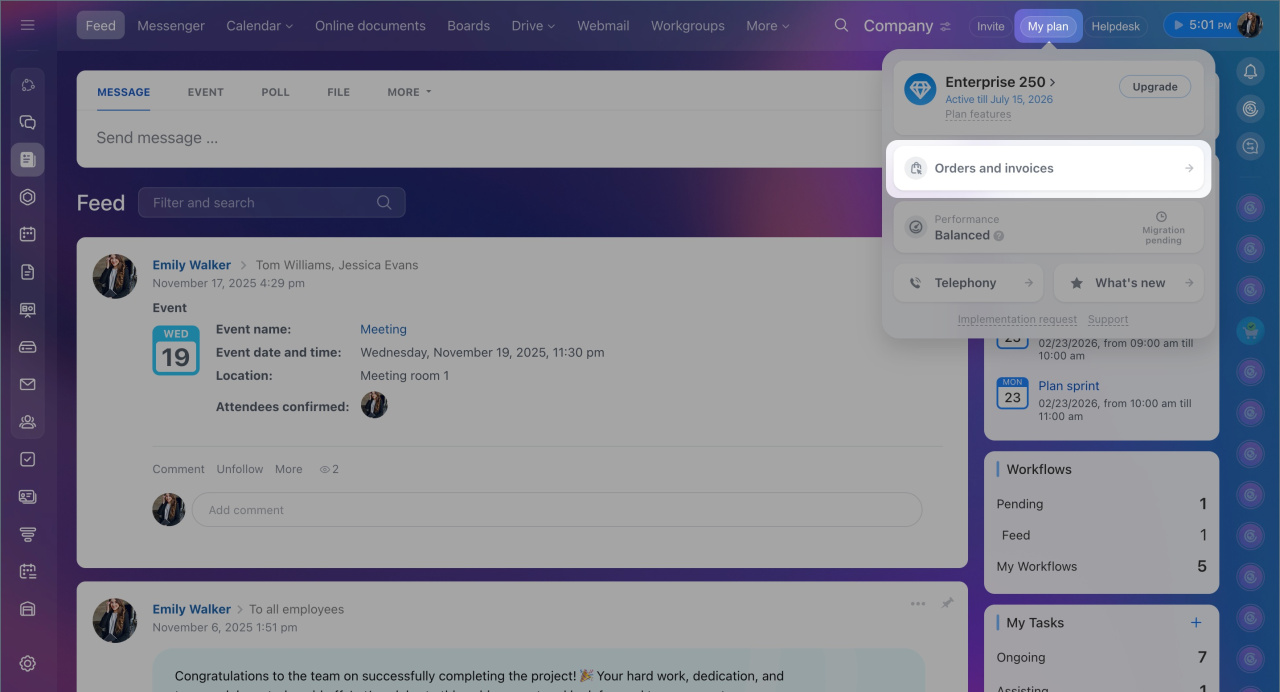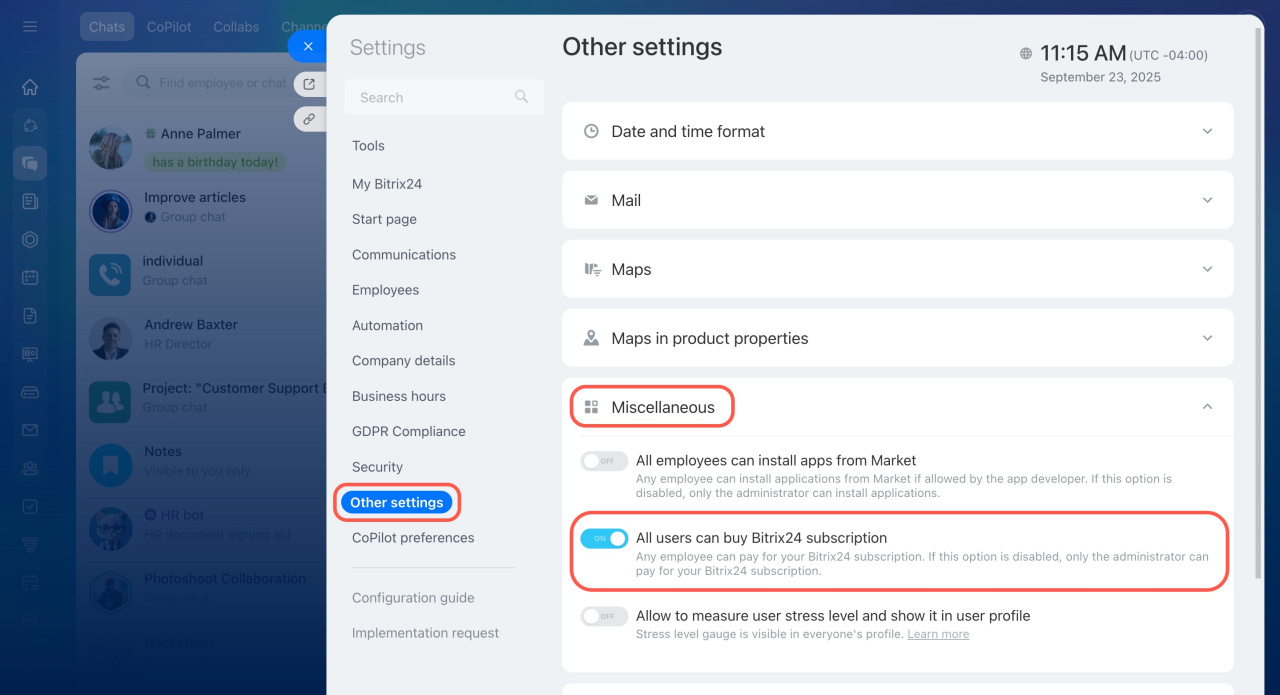If you purchased a commercial subscription inside your Bitrix24 account, you can find your invoice under Subscription > Order history.
You can also open this section from My plan > Orders and invoices.
By default, the Order History page is available only to account administrators. Other users can access it if the All users can buy Bitrix24 subscription option is enabled in your account settings.
If you purchased a commercial subscription from a Bitrix24 Partner (Bitrix24 reseller), request your invoice from them.
Purchase through local reseller
If you purchased a commercial subscription and/or paid for a service inside an app from Bitrix24 Market, get in touch with the corresponding app developer.
Bitrix24 Market
Support for Bitrix24 Market apps
If you are having any difficulties finding your invoice or have any questions regarding your payments, contact our Sales team in the support chat.
How to contact Bitrix24 Support