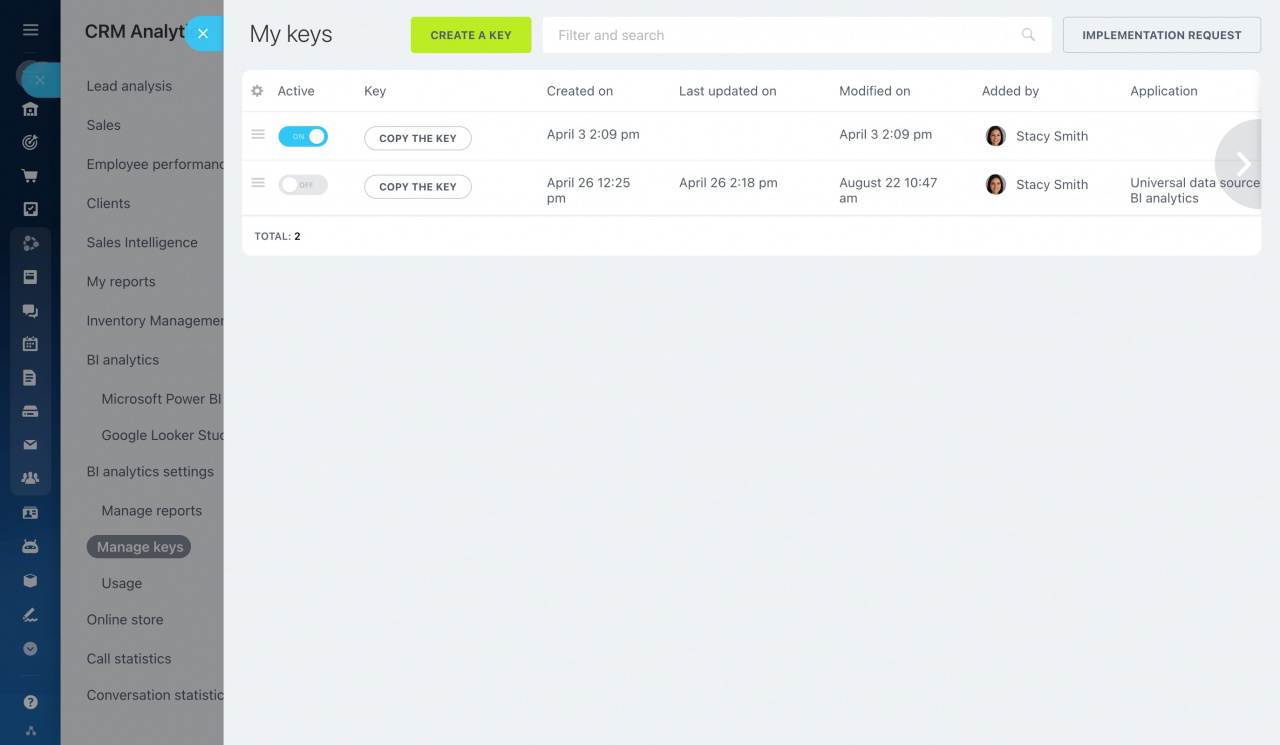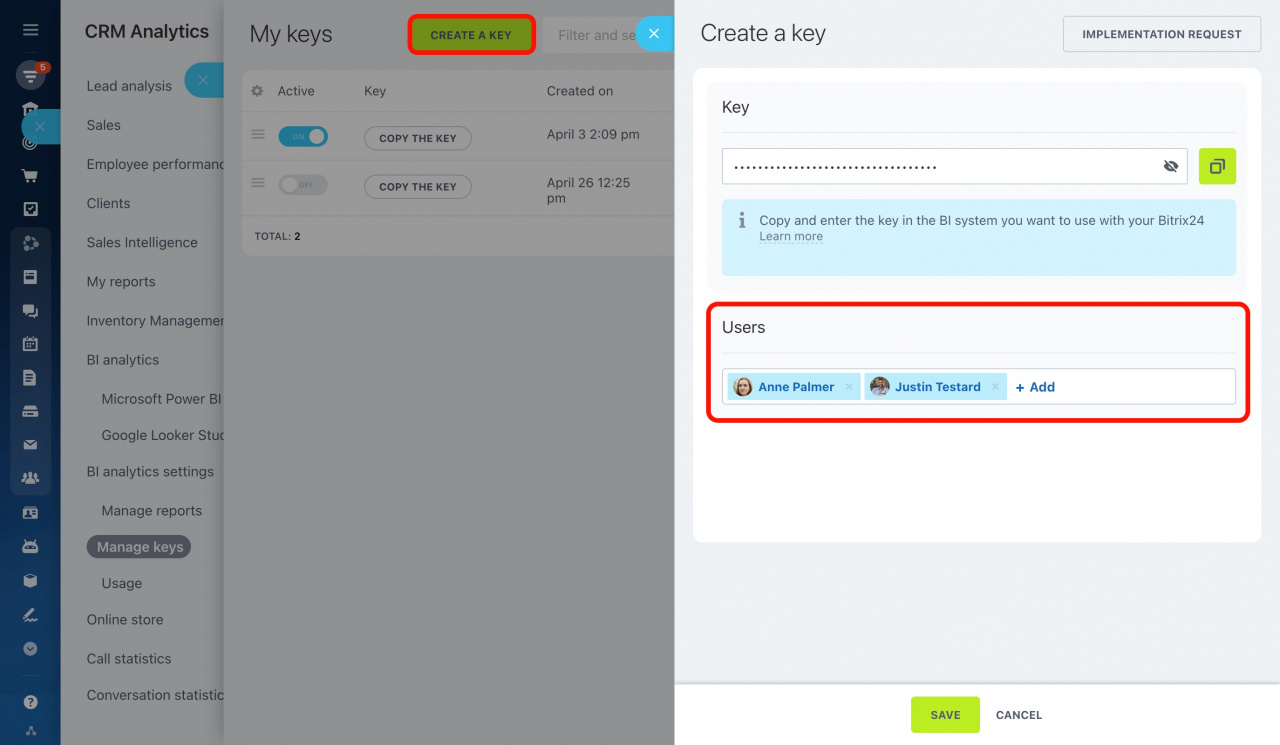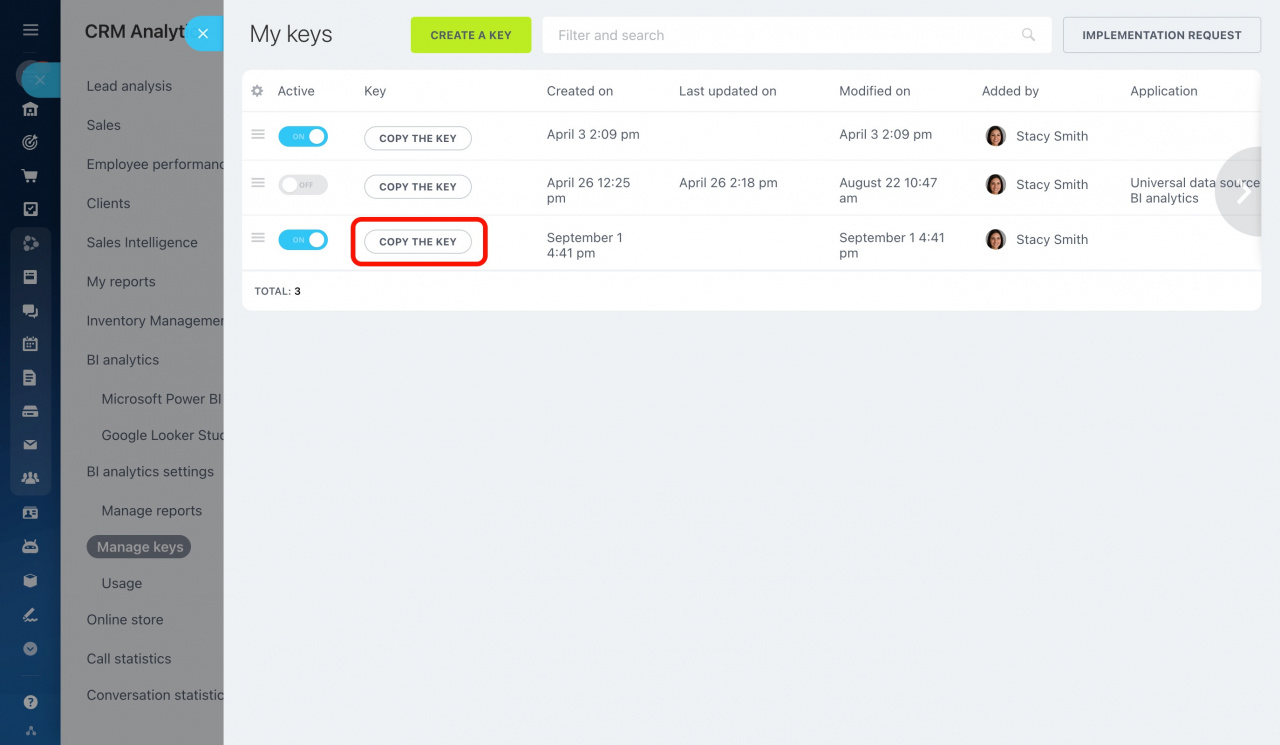The key is a unique identifier that allows linking data from Bitrix24 with other analytical systems. It is used to transmit data for reports and send requests to the BI connector.
Go to CRM Analytics > BI analytics settings > Manage keys to view all application keys and configure access permissions for them.
To differentiate the work of multiple analysts in your company, you can create separate keys for each of them. Click Create a key and select the users who will access it in the corresponding field.
Once you save the key, you can copy and use it to transfer data to Bitrix24.
Read also: