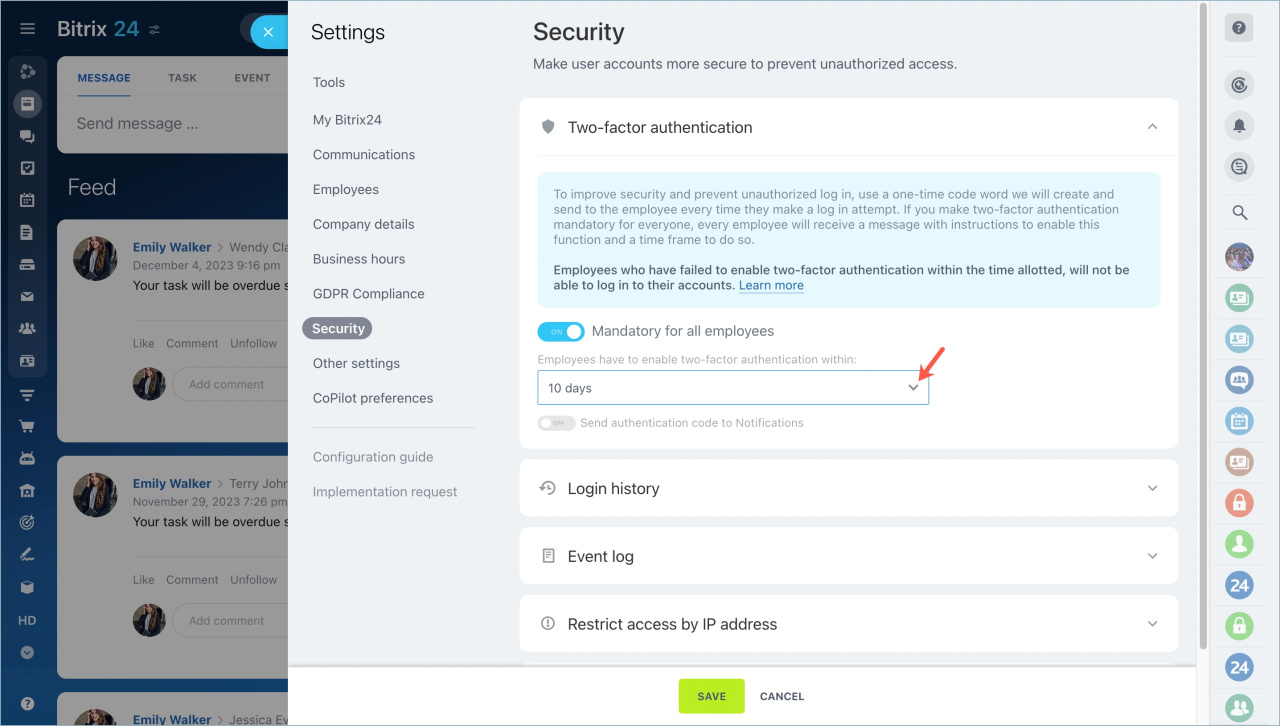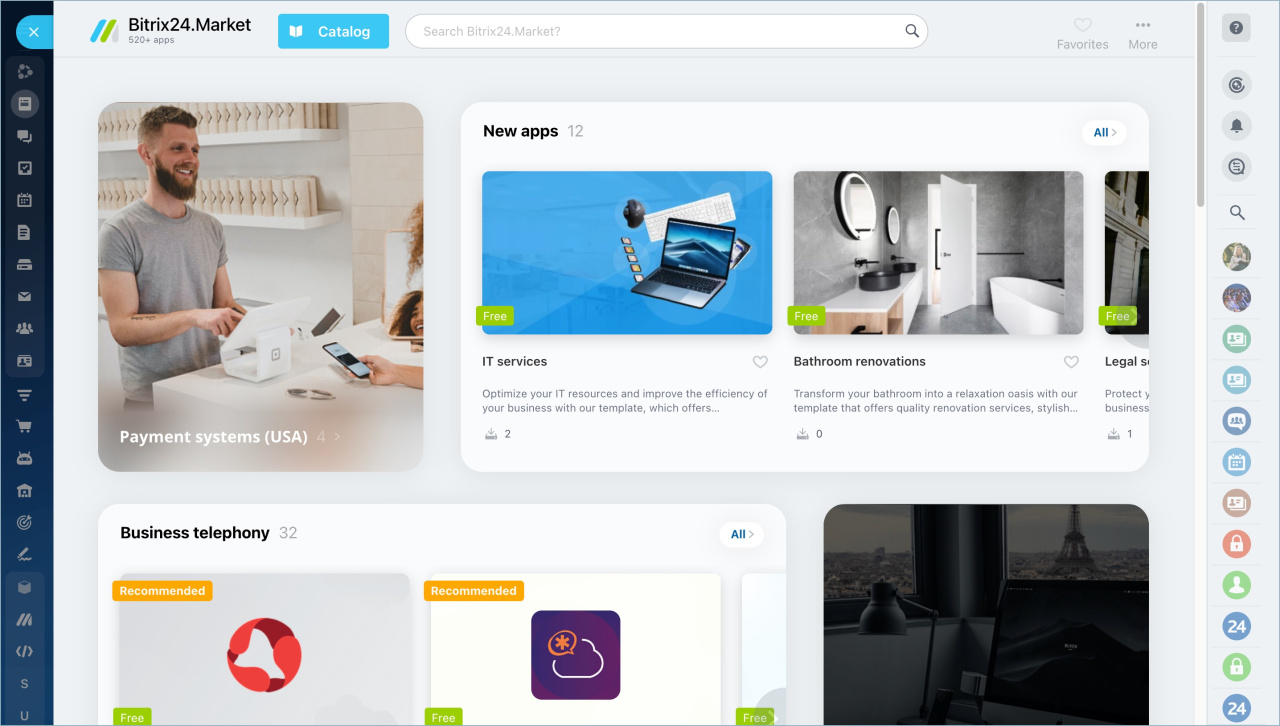Here is a quick review of the most important updates of the month.
Two-step authentication for Bitrix24 login
You can protect your data in Bitrix24 account using two-step authentication. In this case, logging in to Bitrix24 will consist of two stages: first you need to enter your login and password, and then - a unique one-time code generated by a special application. The code is limited in time and is used only once.
The Bitrix24 account administrator should configure two-step authentication first for his/her account and then for all account users.
Enable two-step authentication for Bitrix24 login
Bitrix24 Market apps
There are over 500 solutions in the Market that optimize the operation of Bitrix24 tools. You will find a selection of apps by categories and new apps in the Market.
Find and install Bitrix24 Market applications
Uninstall Bitrix24 Market apps
Configure access permissions to Bitrix24 Market applications
Automation
Automation rules and triggers in CRM help automate different work scenarios. Automation rules perform routine actions such as sending emails and chat messages, setting tasks, creating documents. Triggers track customer actions and changes in CRM, for example, viewing an email, paying an invoice, changing the value of fields in a CRM form. When the specified action occurs, the trigger moves the CRM element to another stage.
Automation rules and triggers in CRM: Employee monitoring and control
Other updates
Automation
Copy and move automation rules
Bitrix24 Drive
Configure access permissions to personal drive
Telephony
Choose the type of PBX and connect it to Bitrix24
Differences between the SIP connector and REST API
Connect SIP PBX using REST API
Internal server error on inbound calls