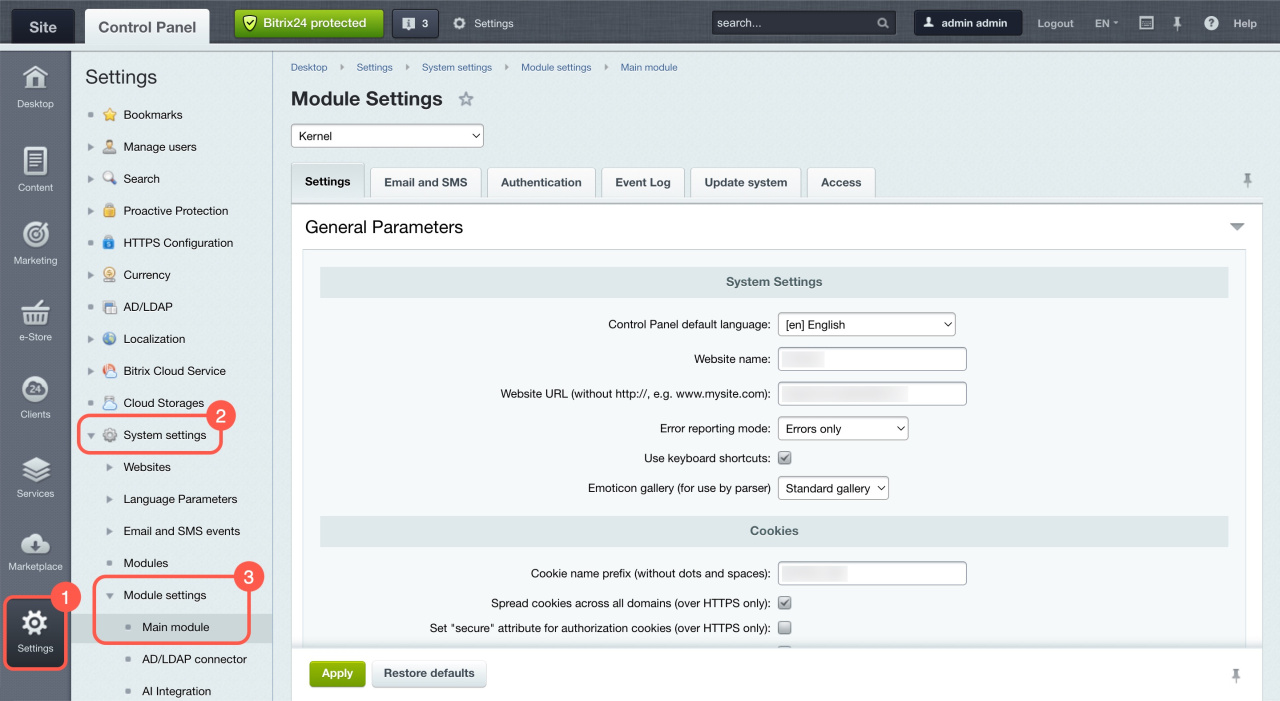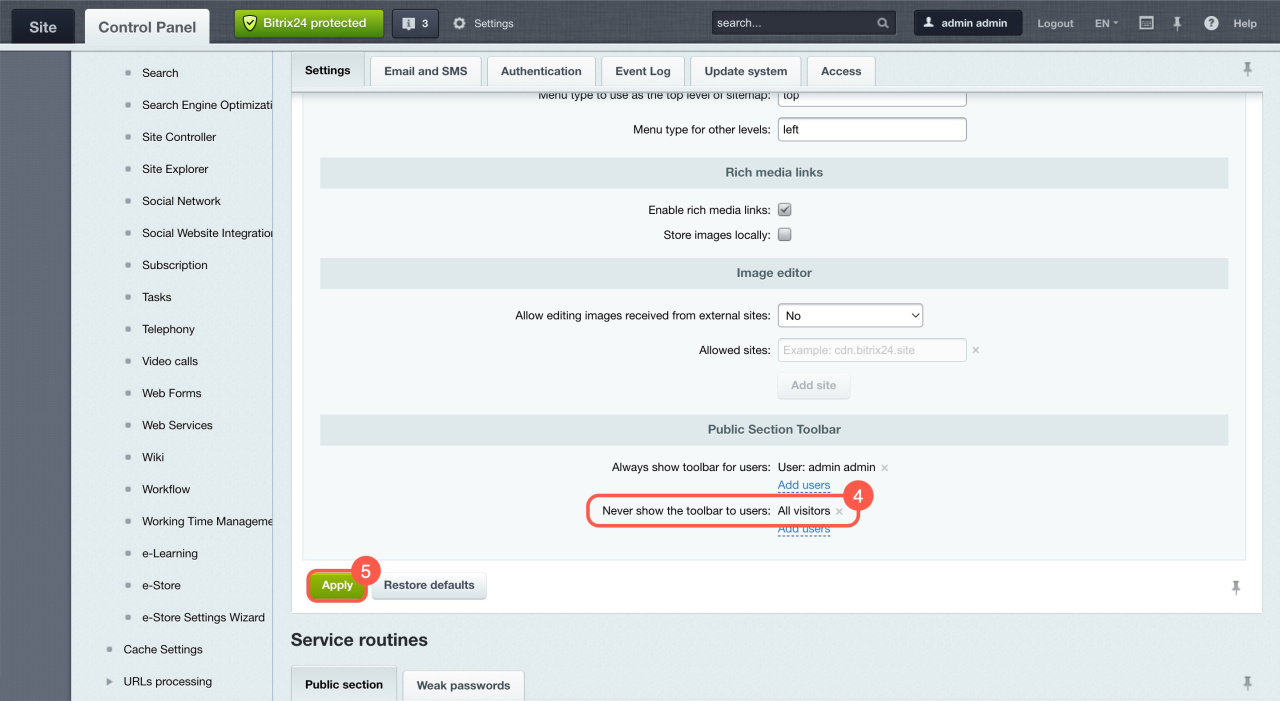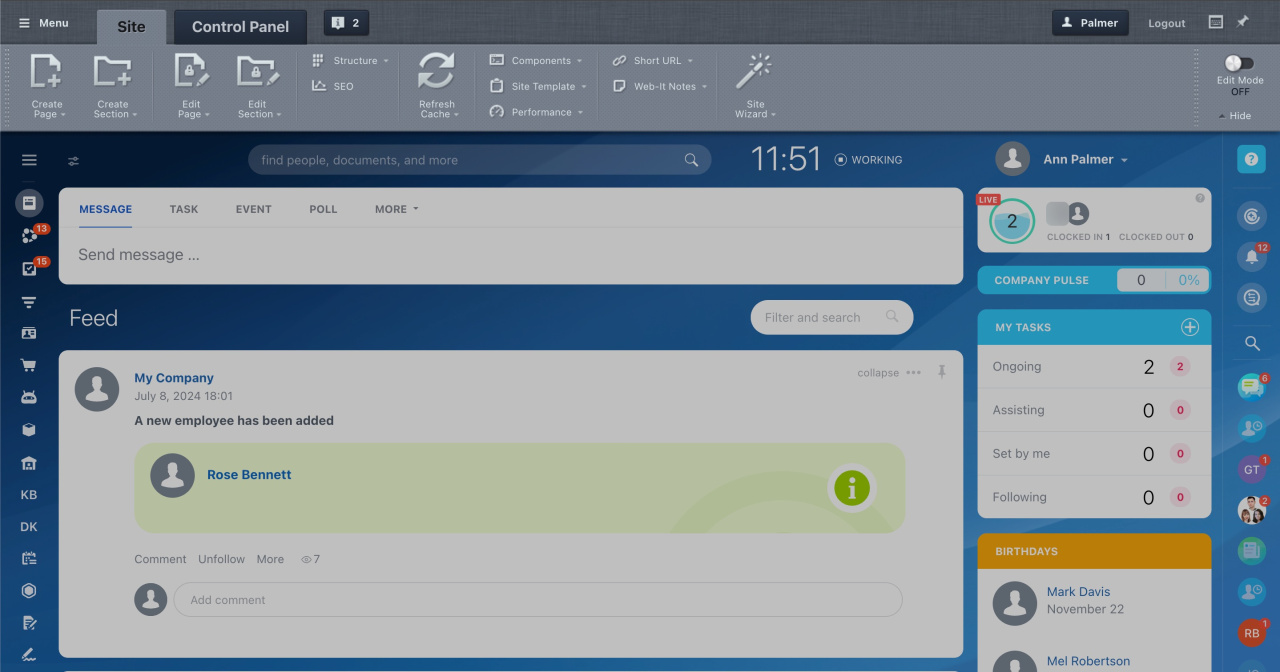By default, the Control Panel is hidden for all account users. To make it visible to other employees, you need to adjust the system settings.
Here's how to do it:
- Open the Control Panel via the link:
https://SITE_URL/bitrix/admin/. - Go to Settings > System settings > Module settings.
- Select Main module and scroll to the Public Section Toolbar block.
- Remove the All visitors group next to Never show the toolbar to users.
- Click Apply.
That's it! The Control Panel will now be visible in the public area for other account users.