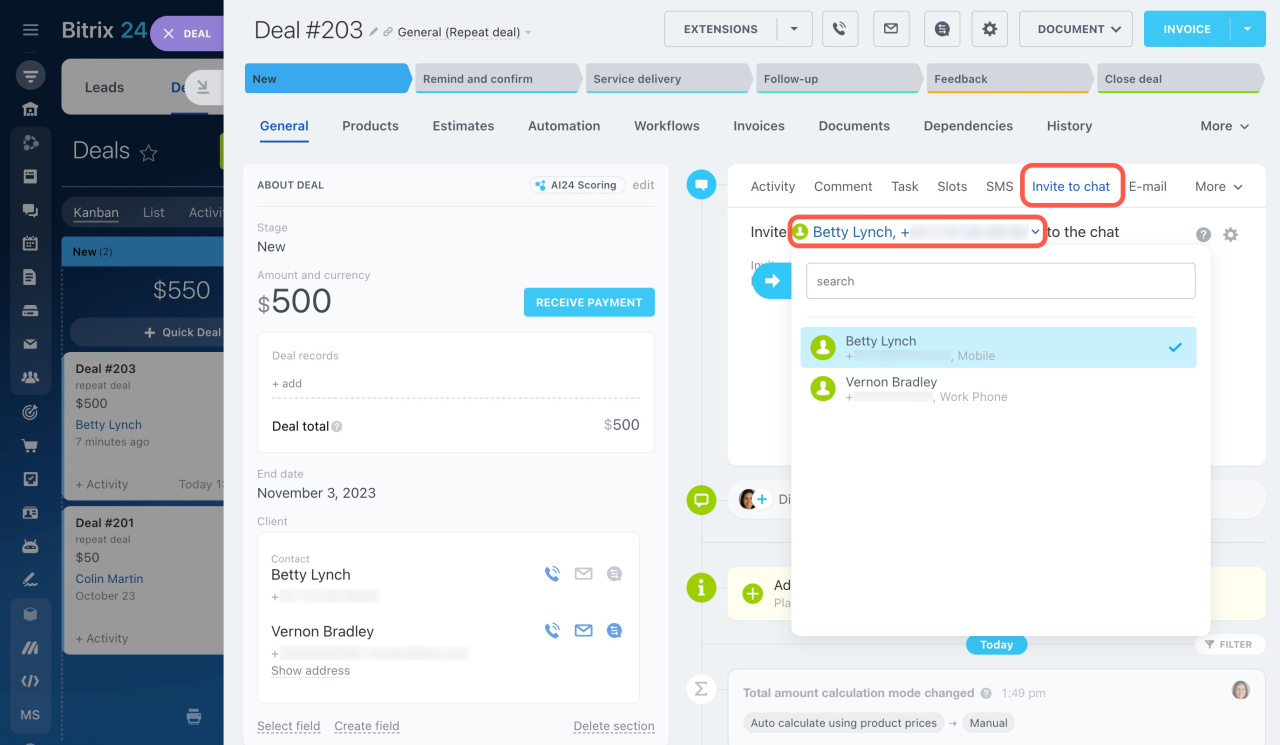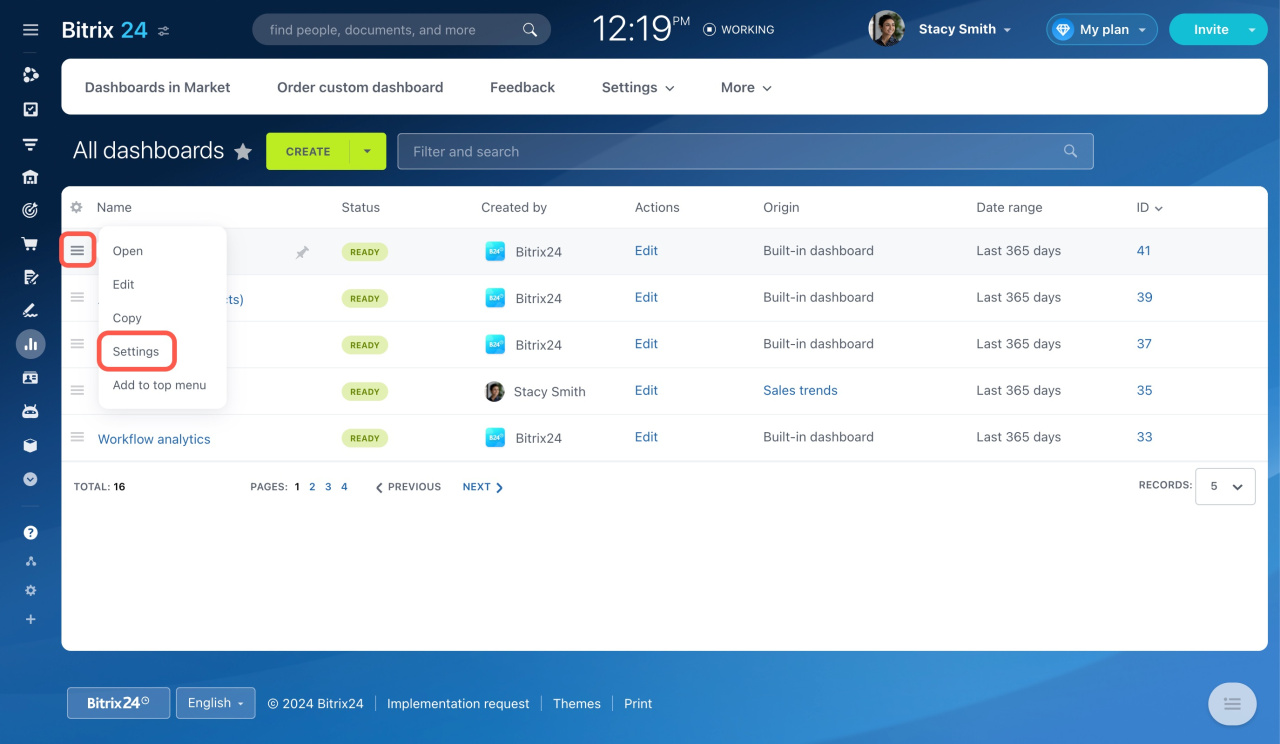A quick recap of the most important updates from the past month. Here's what we did:
Short link to switch to a WhatsApp messenger
In Bitrix24, you can invite a customer to chat on WhatsApp from the CRM entity form. To ensure convenience for the client, switch to a messenger and continue the communication there. The chat history will be saved in the CRM entity form.
Invite a customer to chat on Telegram or WhatsApp
Dashboard visibility scope in BI Builder
Visibility scope is a section of Bitrix24 to which you can add BI Builder reports. For example, if a sales employee needs a report on deals, add it to CRM. This way, the employee will not have to switch between sections and search for the required report.
New fields in the dataset
The dataset contains information on leads, deals, custom fields, companies, and other Bitrix24 entities. Use this data in BI Builder, Power BI, and Looker Studio to build new reports or add necessary information to the existing ones.
Description of datasets and fields for BI Builder
Other updates
Custom fields in CRMCustom fields in invoices and Smart Process Automation
Hotkeys and message formatting in Bitrix24 Messenger
Create a sequential workflow template
Twilio integration: How to create an account and connect it to Bitrix24
Troubleshooting email campaign issues
Bitrix24 Mail: features and plan options
Using Jinja Templates in BI Builder
Using e-Signature in Bitrix24 On-premise version