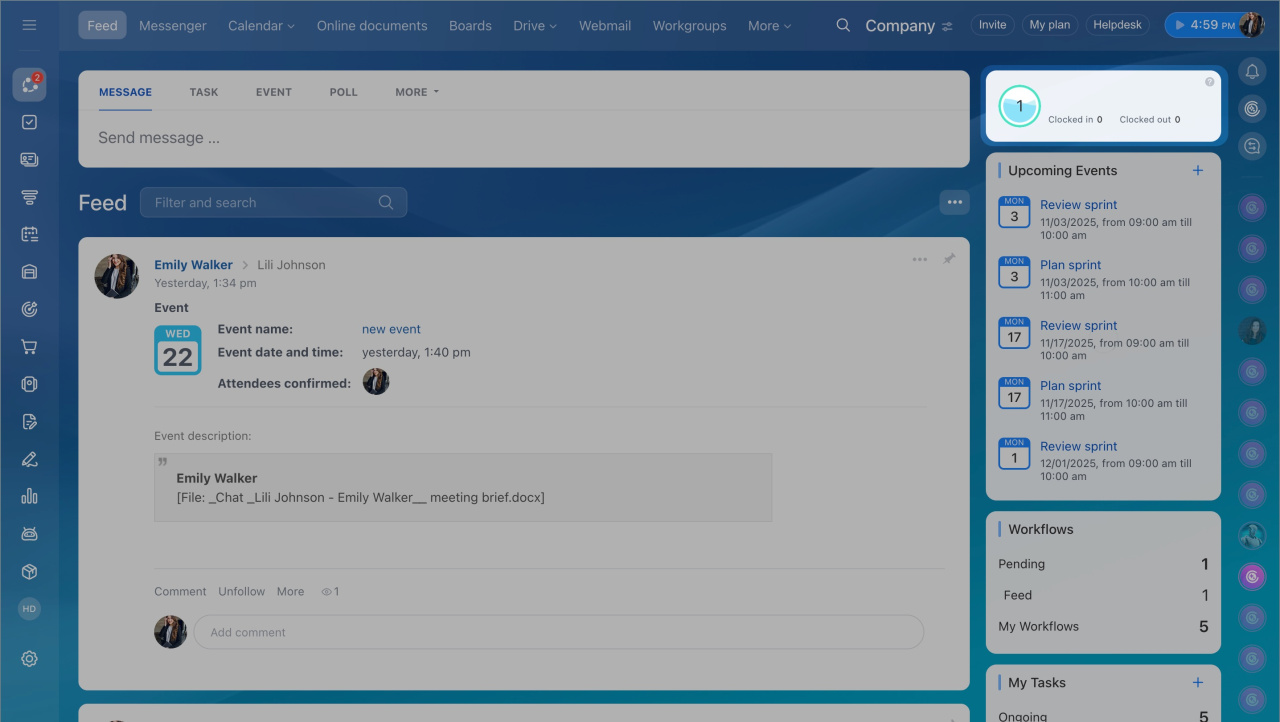As remote work becomes more prevalent, staying connected with colleagues is essential. To support this need, we have introduced a tool that lets you see how many of your coworkers are online at any given moment. The company pulse feature assists supervisors in overseeing employee performance and encourages a disciplined work environment.
Plan comparison page
You can find this tool in the Feed section at the upper right corner.
- The circle indicates the number of employees currently online.
- Click the Clocked in button to view which employees have started their workday.
- To check who has finished working, click Clocked out.