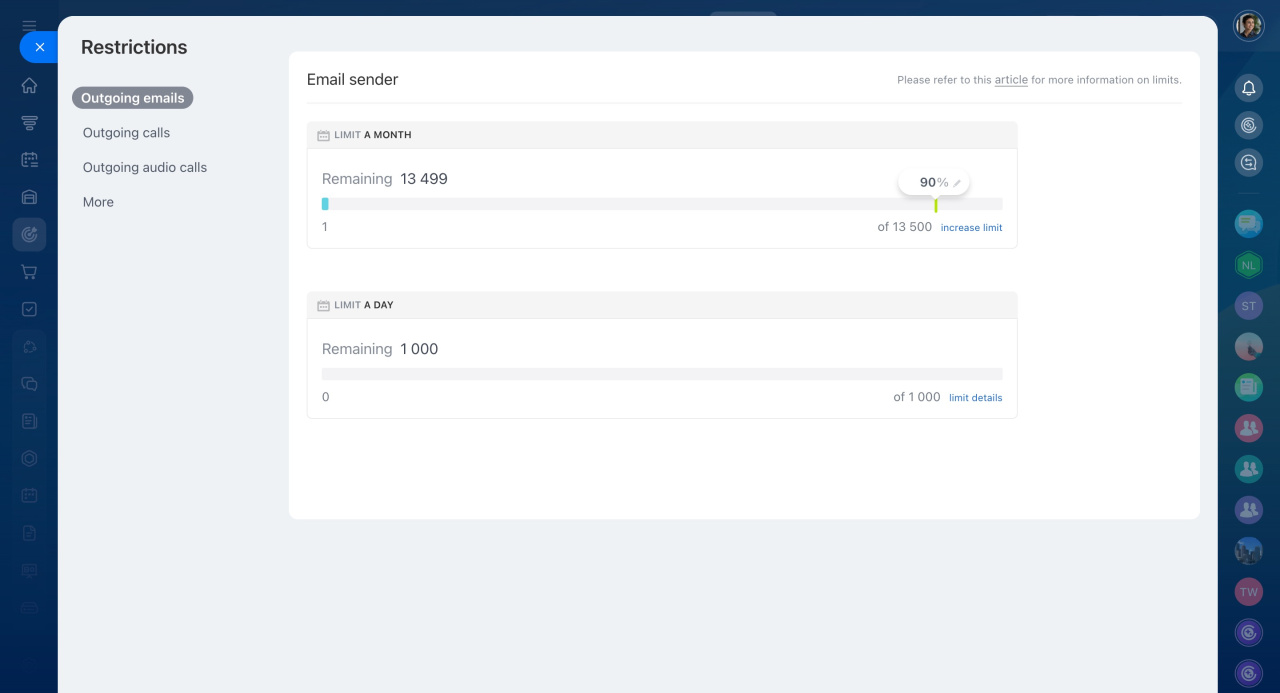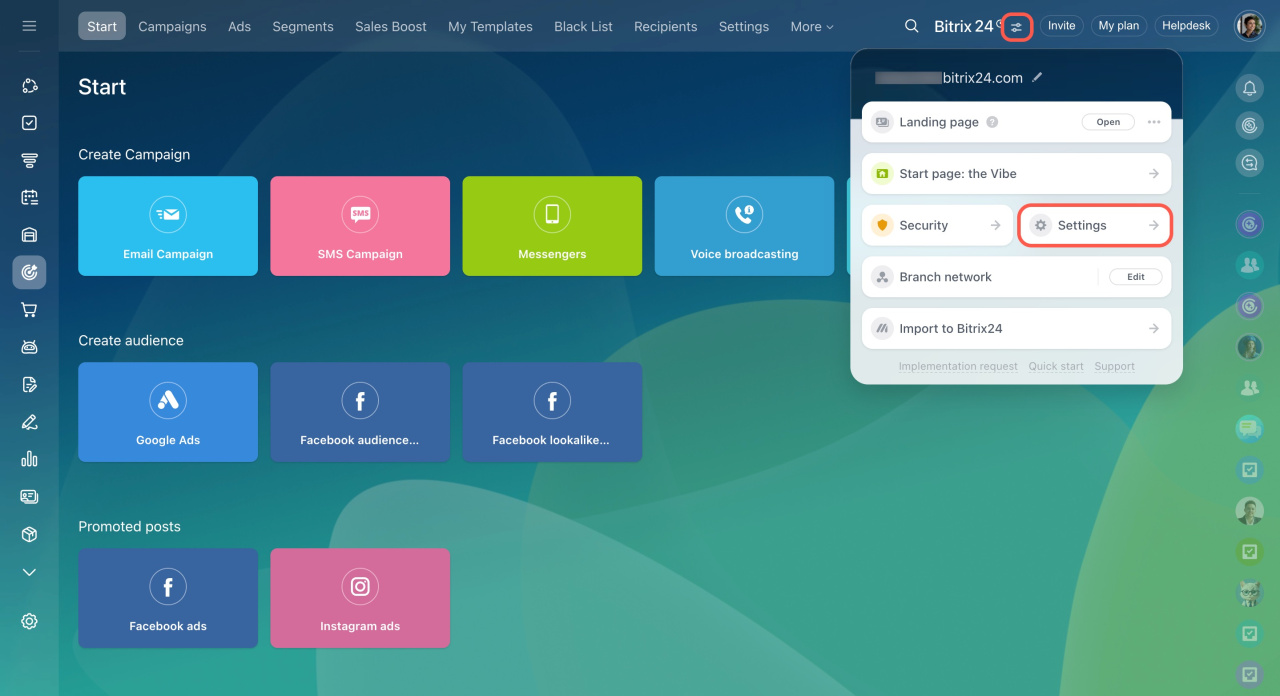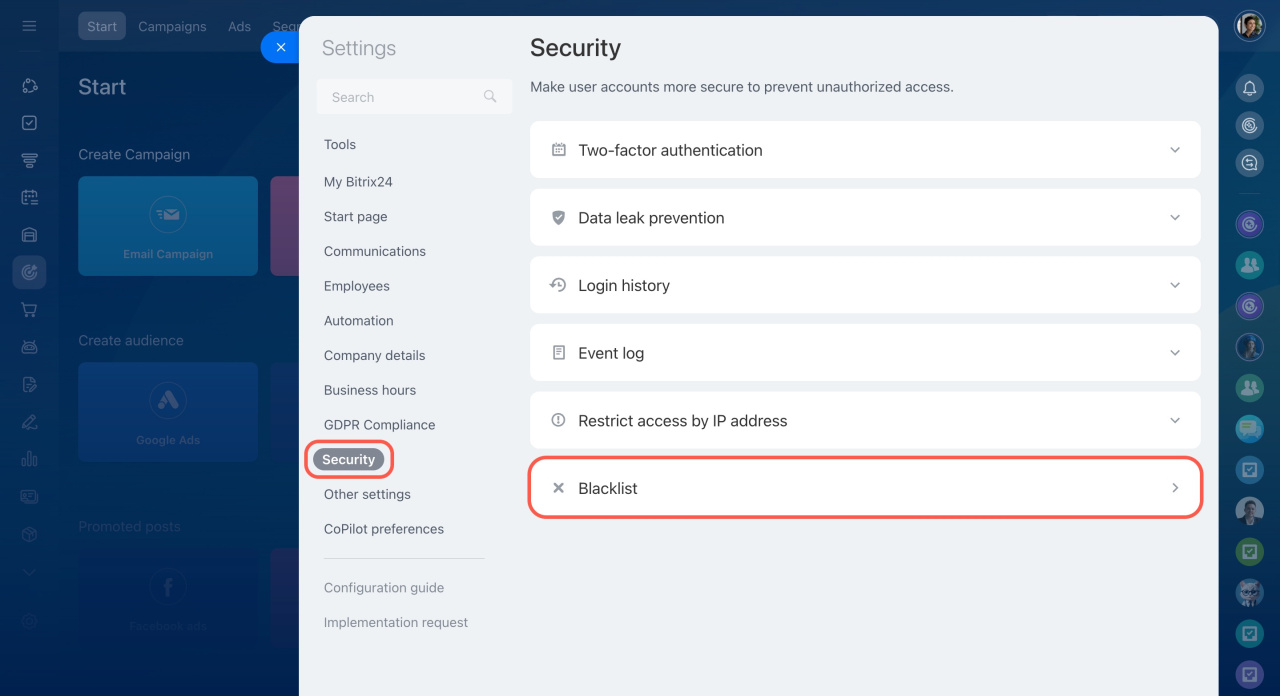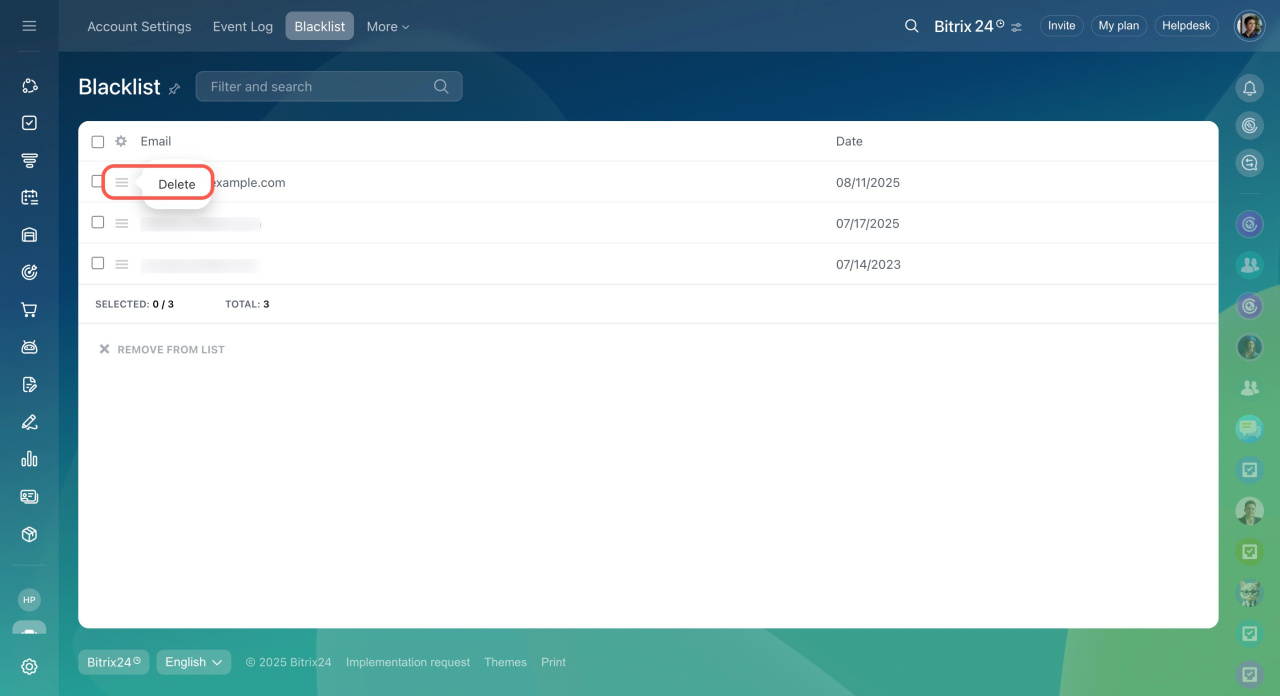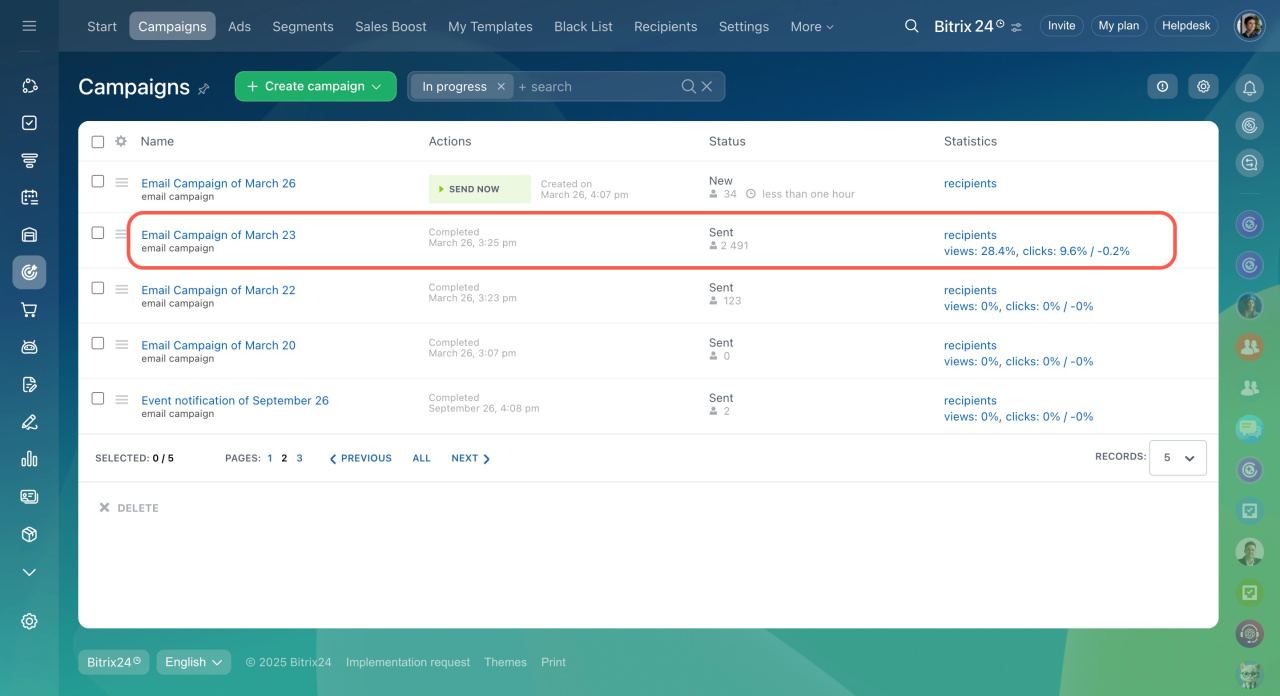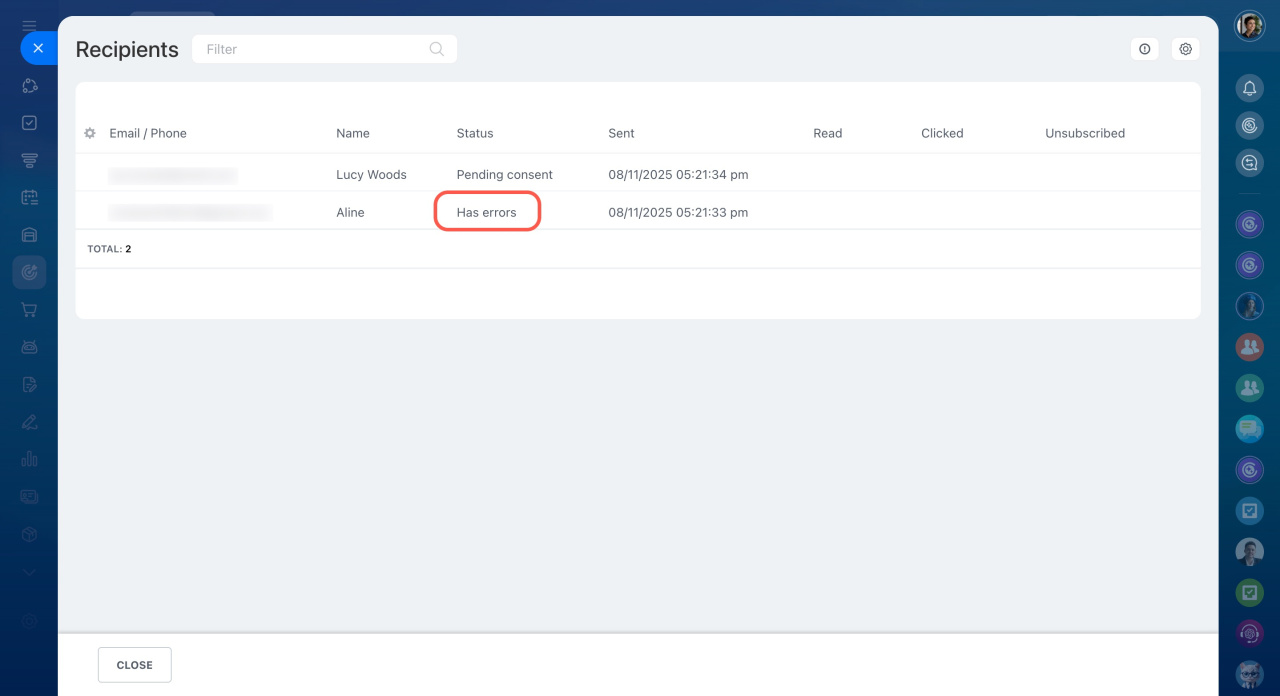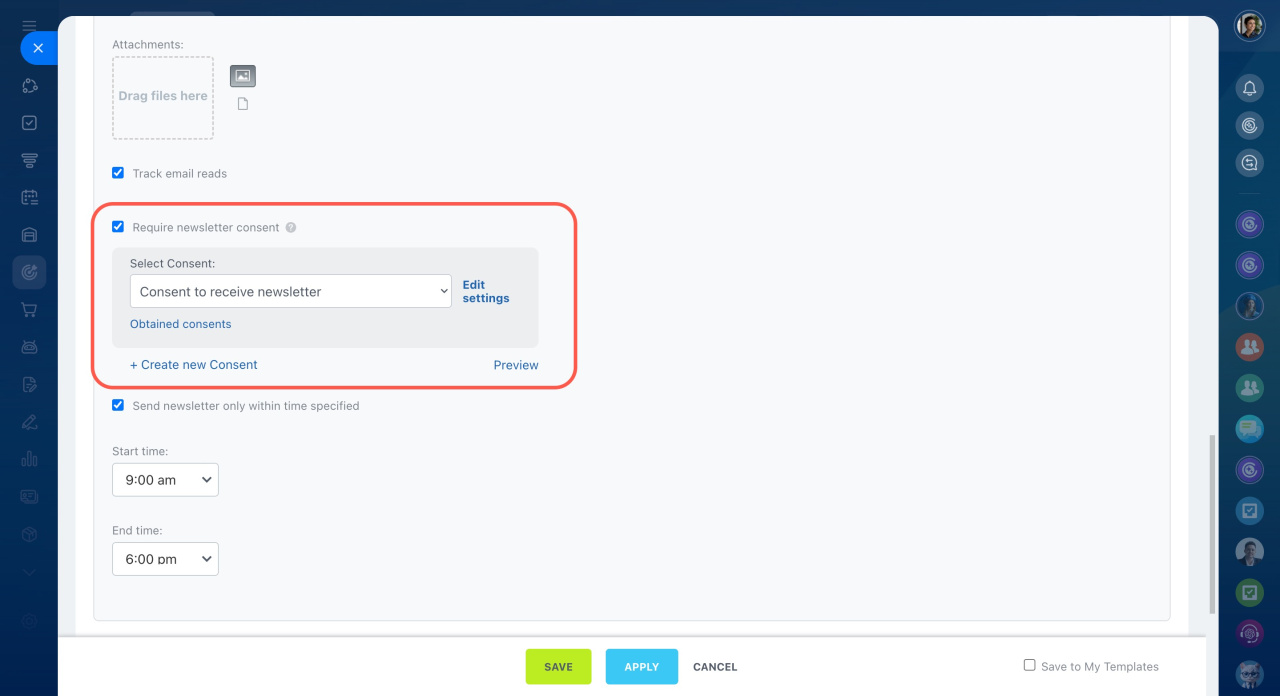Marketing is a tool for managing your customer base. It allows you to create email campaigns and build advertising audiences. In this article, we've compiled answers to frequently asked questions about the Marketing section.
In this article:
- Why large email campaigns are not sent immediately
- Can I can export a campaign segment?
- How emails in campaigns get the "Sent" and "Read" statuses
- Why some emails end up on the blacklist when sending a campaign
- How to restore campaigns for unsubscribed clients
- Why images in Outlook emails are misaligned or extend beyond the edges
- How link clicks are counted in email campaigns
- Why SMS campaigns are not being sent
- Why recipients are not shown when sending messenger campaigns
- Why an email campaign has the "Has errors" status
- Why a campaign might be sent with a delay
Why large email campaigns are not sent immediately
Bitrix24 has a limit on sending emails—up to 1,000 emails per day. If you try to send more, the emails will automatically be queued and sent the next day.
The limit may change depending on the recipients' actions with emails:
- It increases if recipients do not mark emails as spam.
- It decreases if there are many complaints about the campaigns.
If clients frequently report spam, email campaigns from Bitrix24 Marketing will be blocked.
Can I can export a campaign segment?
Currently, Bitrix24 does not offer the option to export campaign segments, even using REST methods.
How emails in campaigns get the "Sent" and "Read" statuses
Sent. When you send an email campaign, the emails are transferred from Bitrix24 servers to the recipients' ones. If the recipient's server successfully accepts the email, it is automatically assigned the "Sent" status.
This means the email has been delivered to the recipient's server but does not guarantee it has been read.
Read. This status indicates that the recipient has read the email.
Each email sent through Bitrix24 includes a 1×1 pixel image link. When the recipient reads the email, the service loads its elements, including the image. Bitrix24 records that the image has been loaded and assigns the email the "Read" status.
The "Read" status can be assigned:
- When the email was sent to multiple recipients, and at least one of them read it.
- If the image was loaded during an automatic check by an antivirus or an email service.
The "Read" status will not be assigned if the recipient has disabled image loading in the email service, even if the email was read.
Why some emails end up on the blacklist when sending a campaign
The Bitrix24 blacklist is a list of addresses to which emails could not be sent. This happens for three reasons:
- The recipient's address does not exist
- There are issues with the recipient's domain
- The recipient's address was blocked at the time of sending the email
If the campaign includes non-existent addresses, you will receive an error notification at the email address from which the campaign was sent.
When Bitrix24 detects errors, it automatically adds the address to the blacklist and no longer sends emails to it. This is done to prevent the Bitrix24 servers' rating from decreasing and to ensure faster email delivery. If there are many errors, sending emails from your Bitrix24 may be blocked.
- Go to your Bitrix24 account settings.
- Select Security tab > Blacklist.
- Click Menu (≡) > Delete.
How to restore campaigns for unsubscribed clients
If clients unsubscribe from an email campaign, they will no longer receive it, even if their email address is in the segment. You can use other Bitrix24 tools to communicate with the clients: calls, messengers, SMS campaigns, and so on.
Telephony connection options overview
Create and send an SMS campaign
Why images in Outlook emails are misaligned or extend beyond the edges
Outlook sometimes incorrectly adjusts image sizes to fit the screen width. They may be misaligned or extend beyond the edges.
The standard width of the content area of an email template is designed for screens with a resolution of 1280 pixels or more. To ensure the image displays correctly in an Outlook email, its width should not exceed 640 pixels.
How link clicks are counted in email campaigns
In the Marketing > Campaigns section, you can see statistics on link clicks from emails. The click rate shows the percentage of unique recipients who clicked at least one link. For example, if a single client clicks three different links, it will count as three total clicks but only one unique click, since they came from the same person.
Why SMS campaigns are not being sent
Issue: SMS campaigns are not being sent or show errors.
Solutions:
- Check that the phone numbers for campaign recipients are correct.
- Make sure your SMS provider account has enough funds to send messages.
Why recipients are not shown when sending messenger campaigns
Issue: Recipients are not shown when adding a segment to a messenger campaign.
Reason: In Bitrix24, you can only send messages via messengers only to clients who have previously communicated with you through those channels.
Solution: Check the segment selected for the campaign. Make sure it's a dynamic segment that includes only clients who have already interacted with you via a messaging app.
Create customer segments for marketing campaigns
Why a campaign shows the "Has errors" status
Issue: Emails in the campaign are marked as "Has errors" and aren’t delivered to recipients.
Possible reasons:
- The email address is blacklisted in your Bitrix24 settings.
- The recipient's address is blacklisted in the Marketing section.
- The recipient's address is on the unsubscribe list.
- The recipient's address is on the Newsletter Abuse Complaints list.
- The recipient's address is excluded from the campaign segment.
- The sender's server blocked the email.
- The recipient's server rejected the email.
- You’ve exceeded your email sending limit.
Solutions:
-
Check the blacklist in Bitrix24 settings. If an address was added by mistake, remove it.
Why some emails end up on the blacklist when sending a campaign -
Make sure you haven’t exceeded your email sending limits.
Set a limit on sending emails Review the unsubscribe list for the recipient’s email.
-
If the issue persists, contact Bitrix24 Support for help.
AI support agent in Bitrix24 Support chat
Contact Bitrix24 Support
Why a campaign might be sent with a delay
If the "Require newsletter consent" option is enabled, the campaign could be delayed. New clients first receive an email asking for their consent to receive campaigns. This consent request is sent only once. If they agree, the campaign email is sent immediately.
The campaign will stay in the "Sending" status until all clients either agree to receive or opt out of your emails.