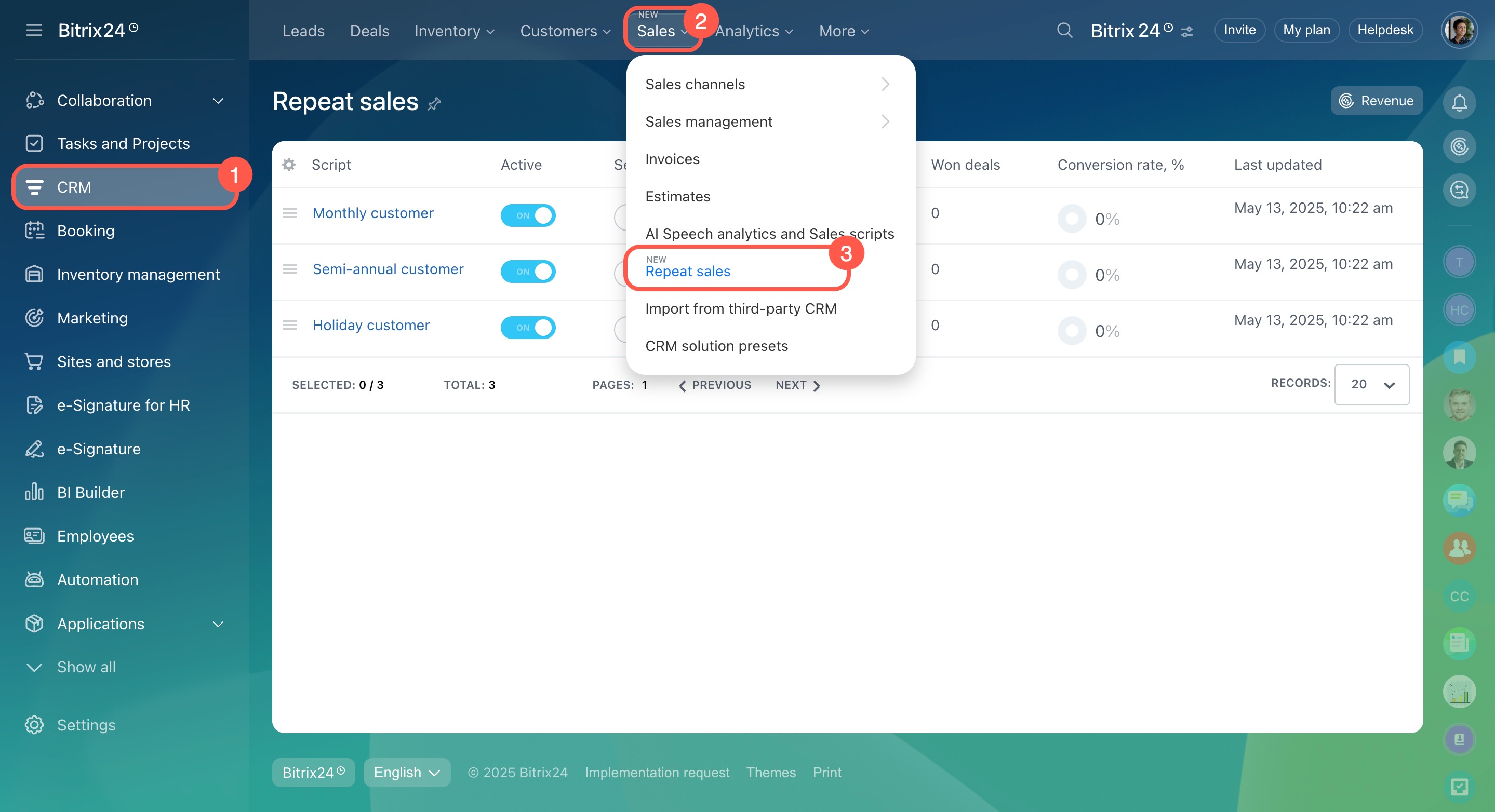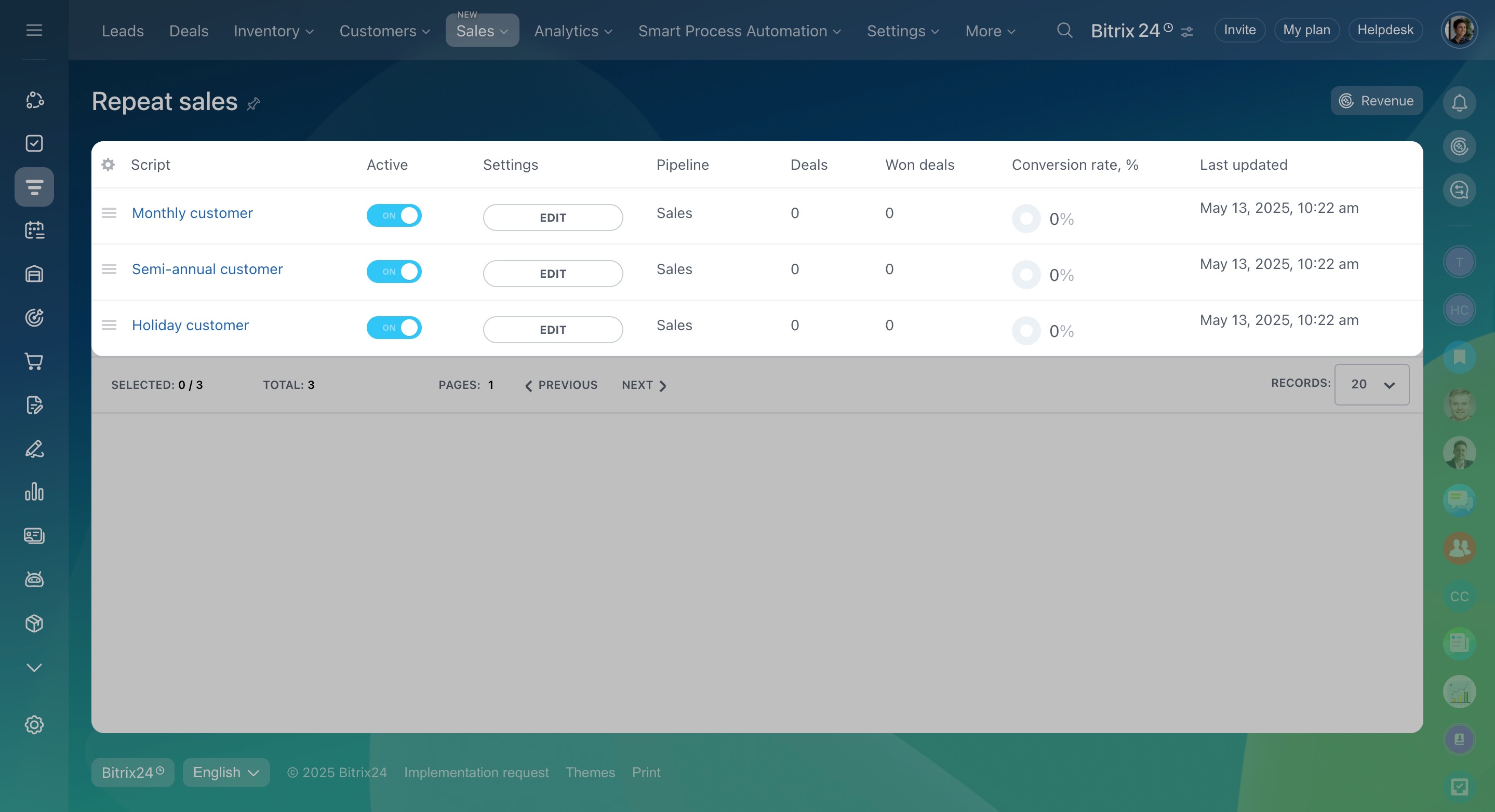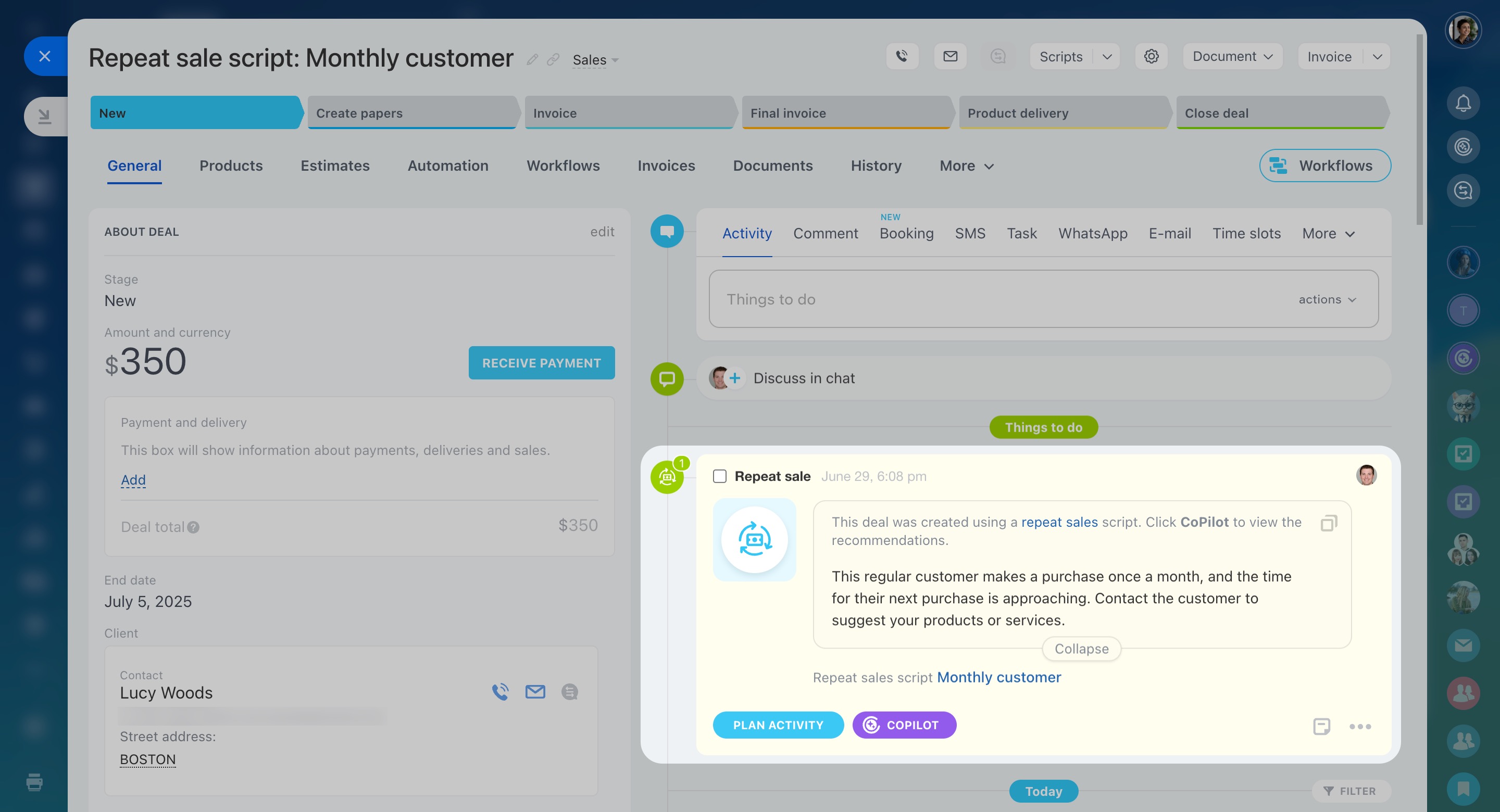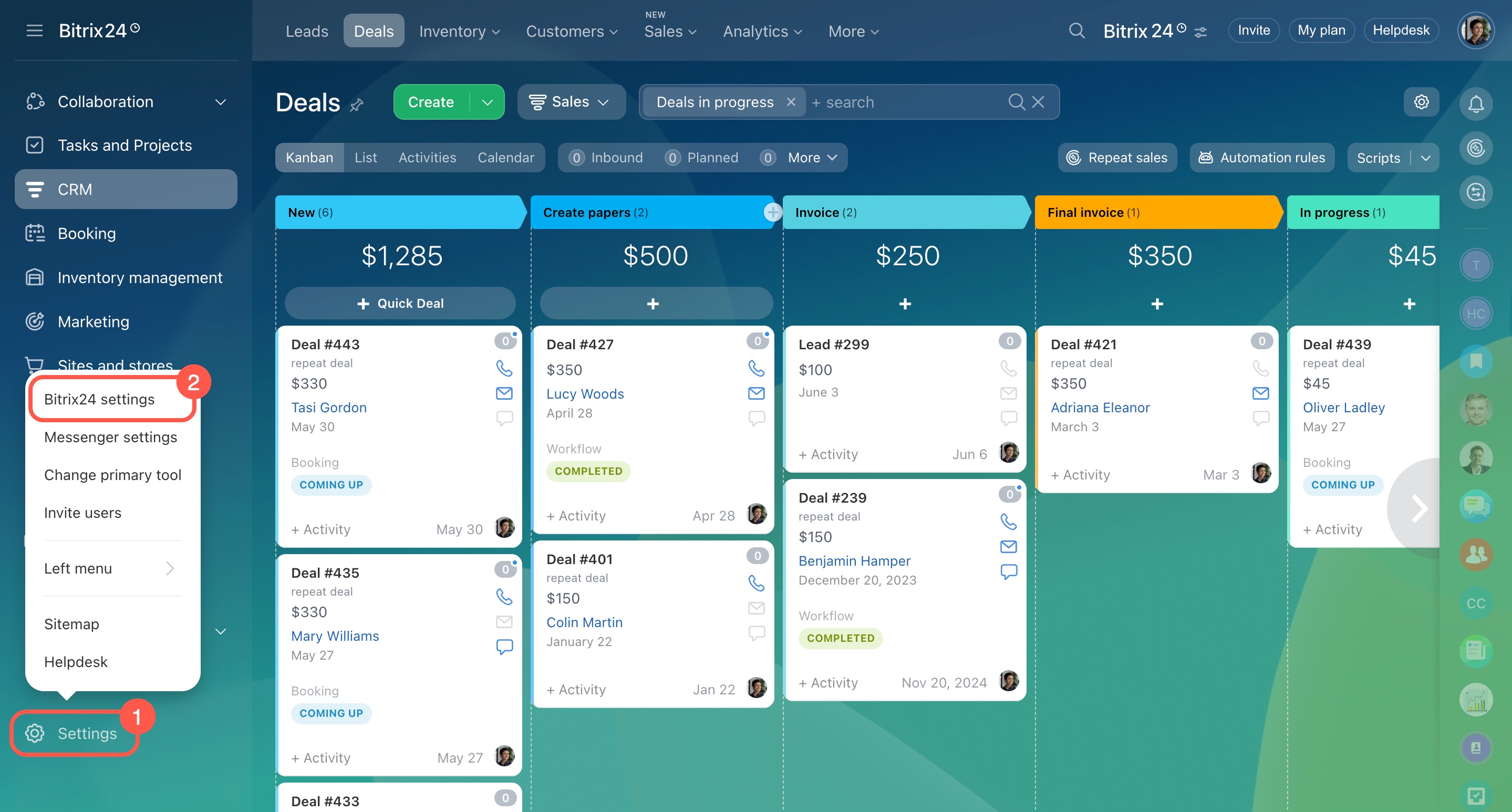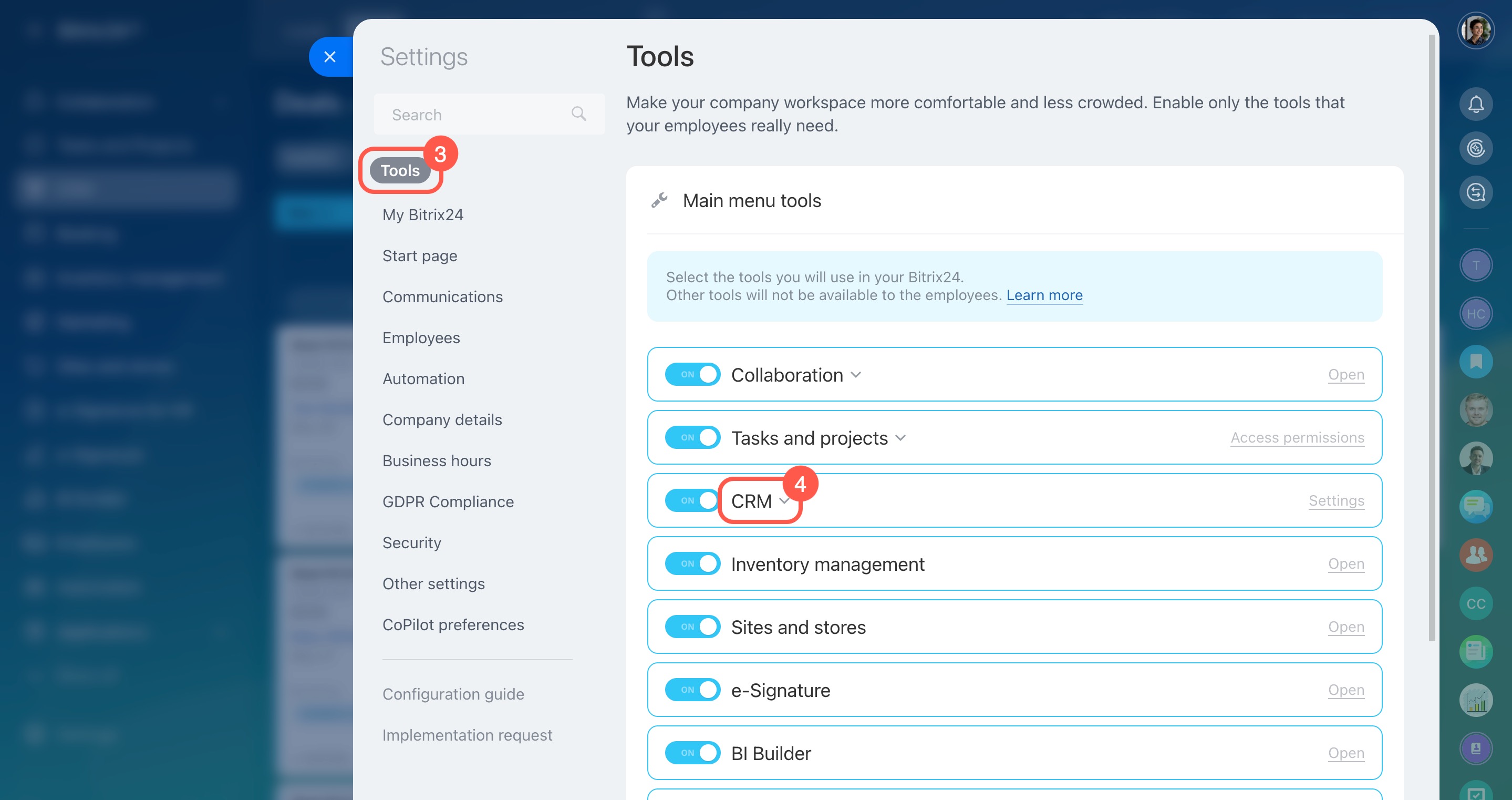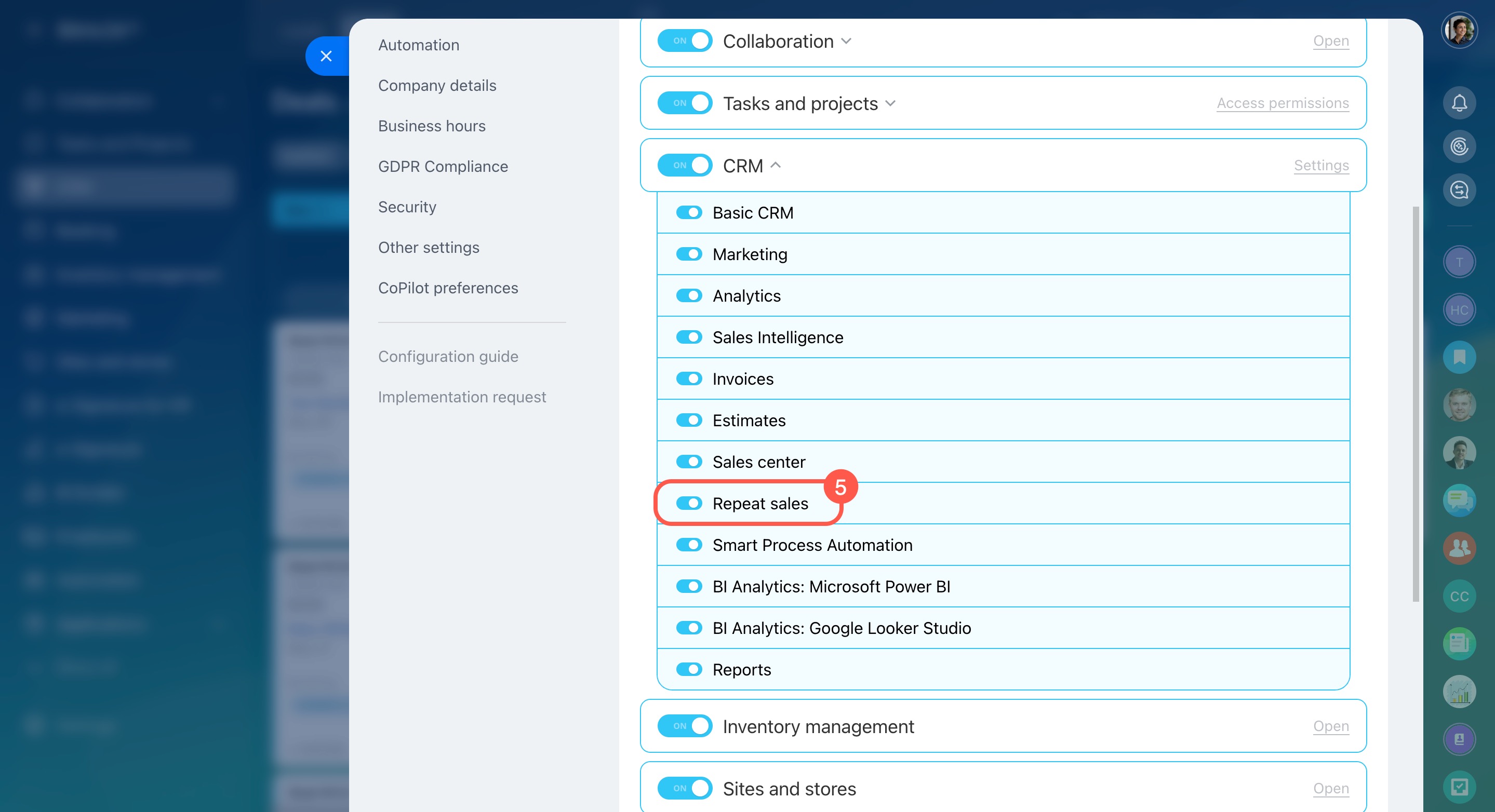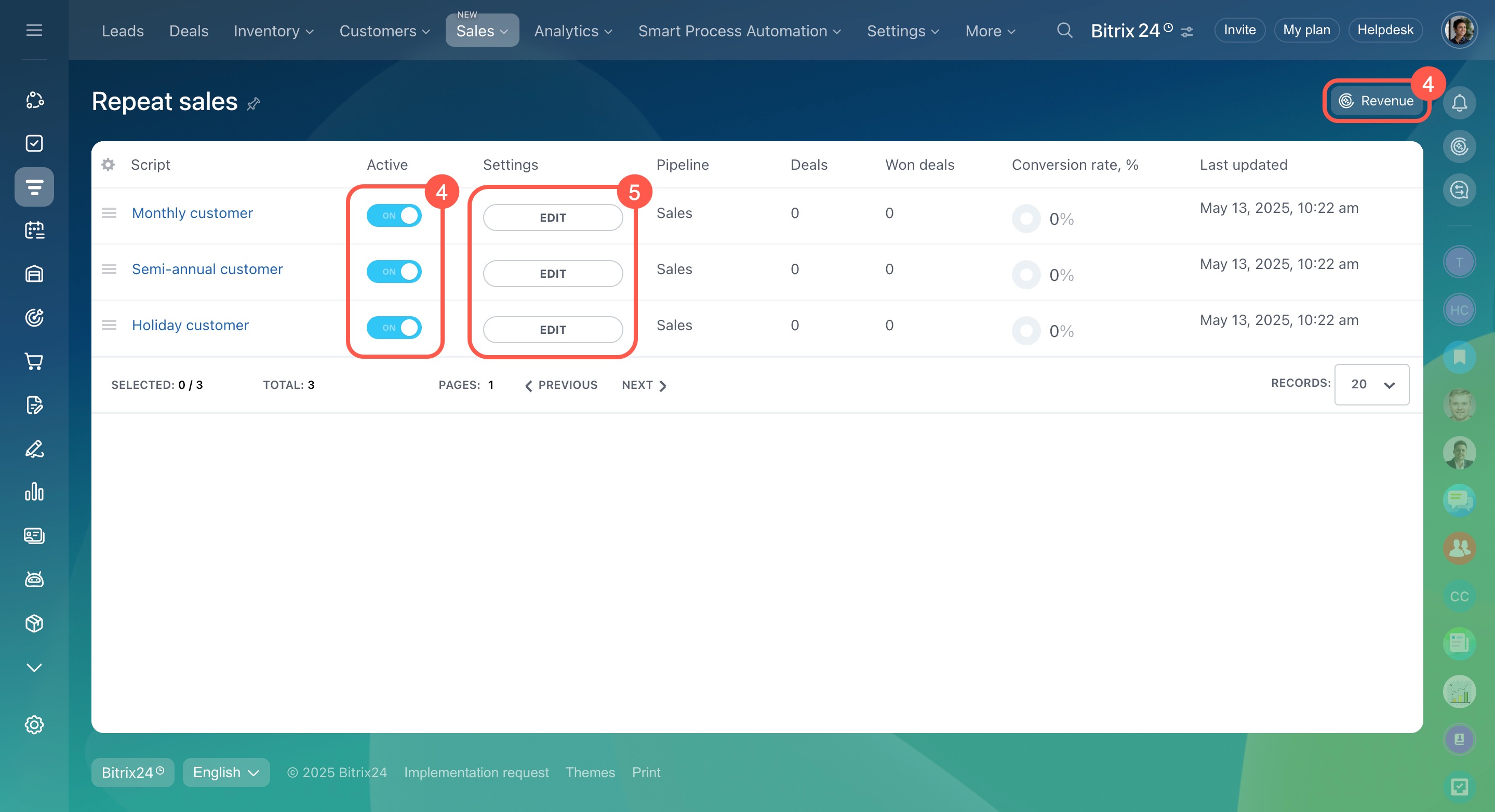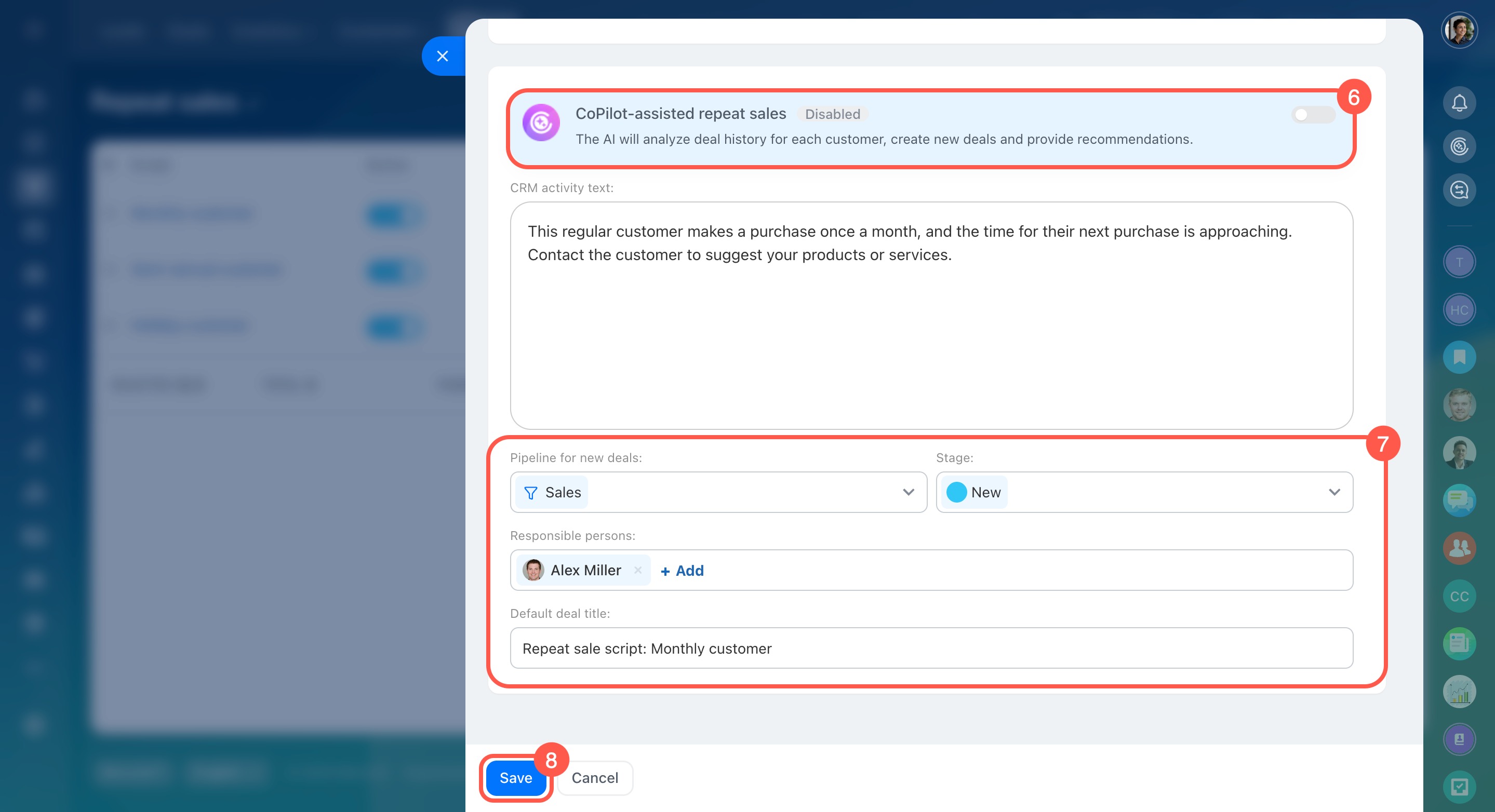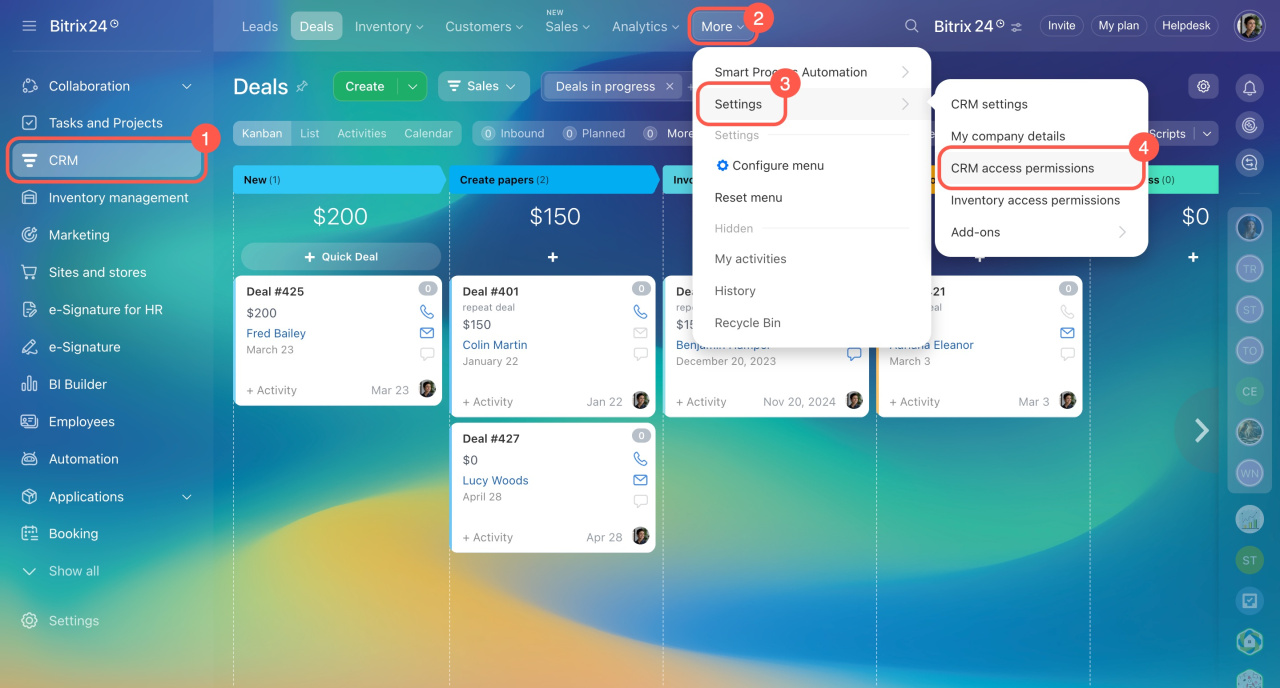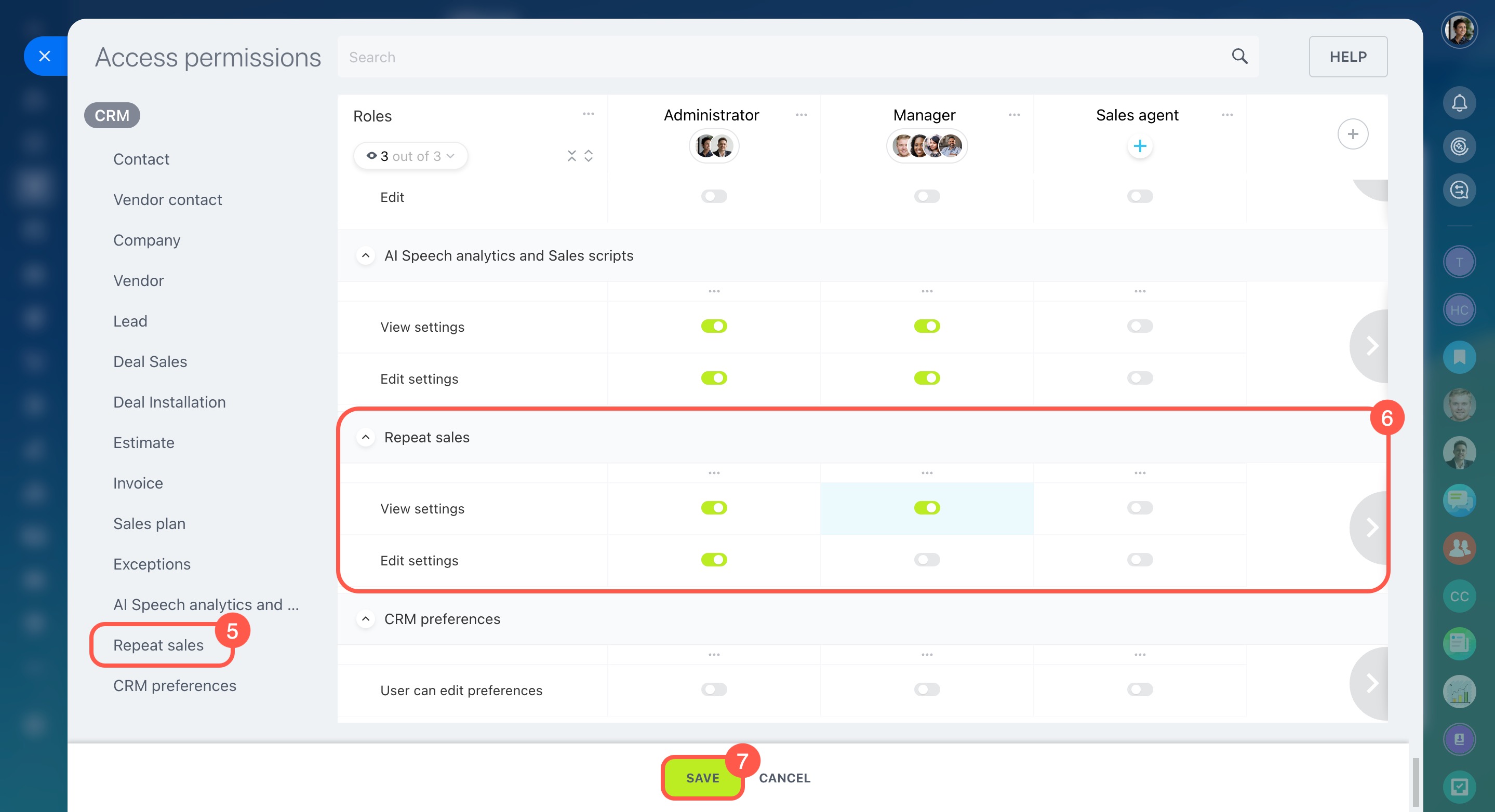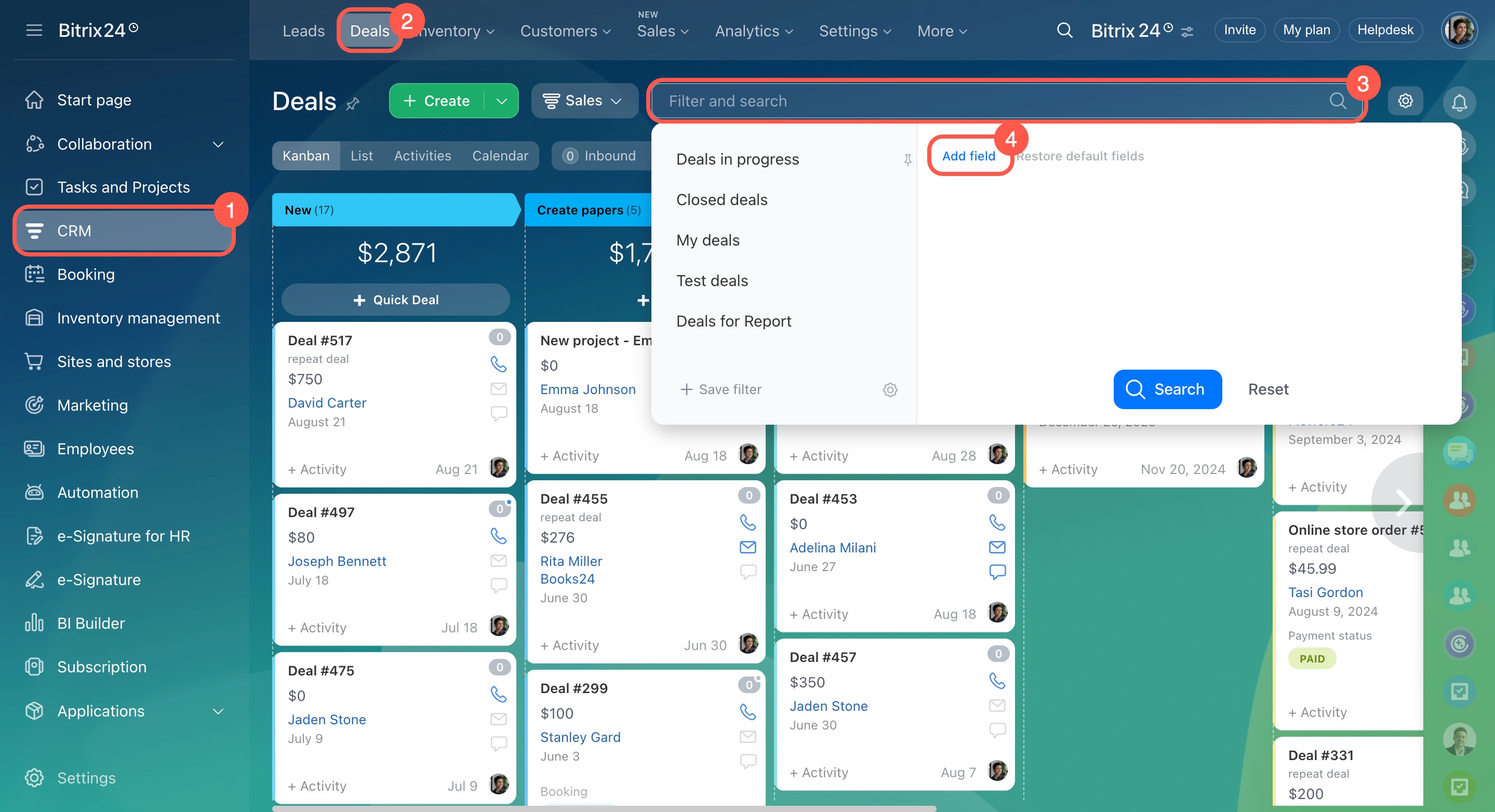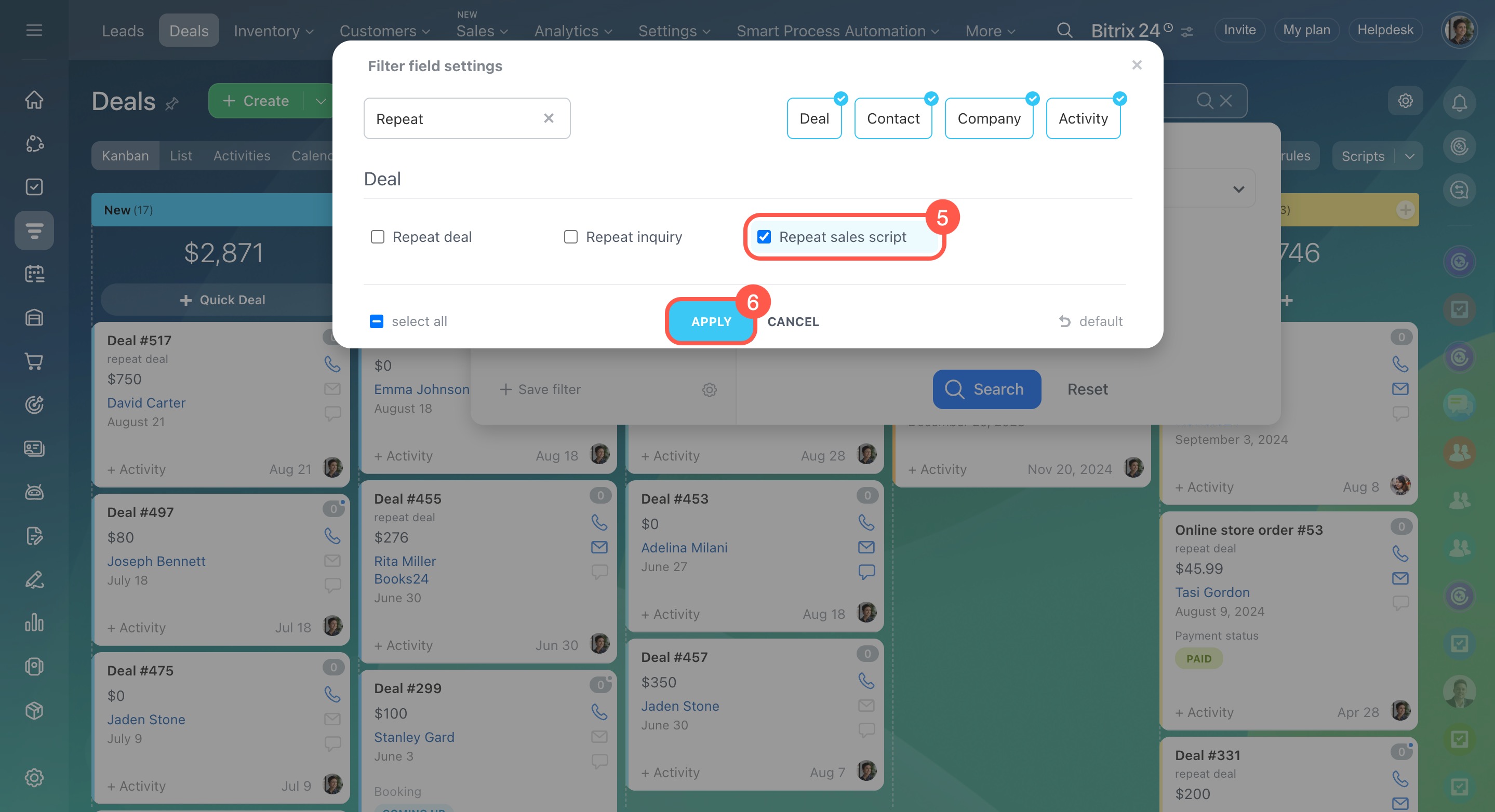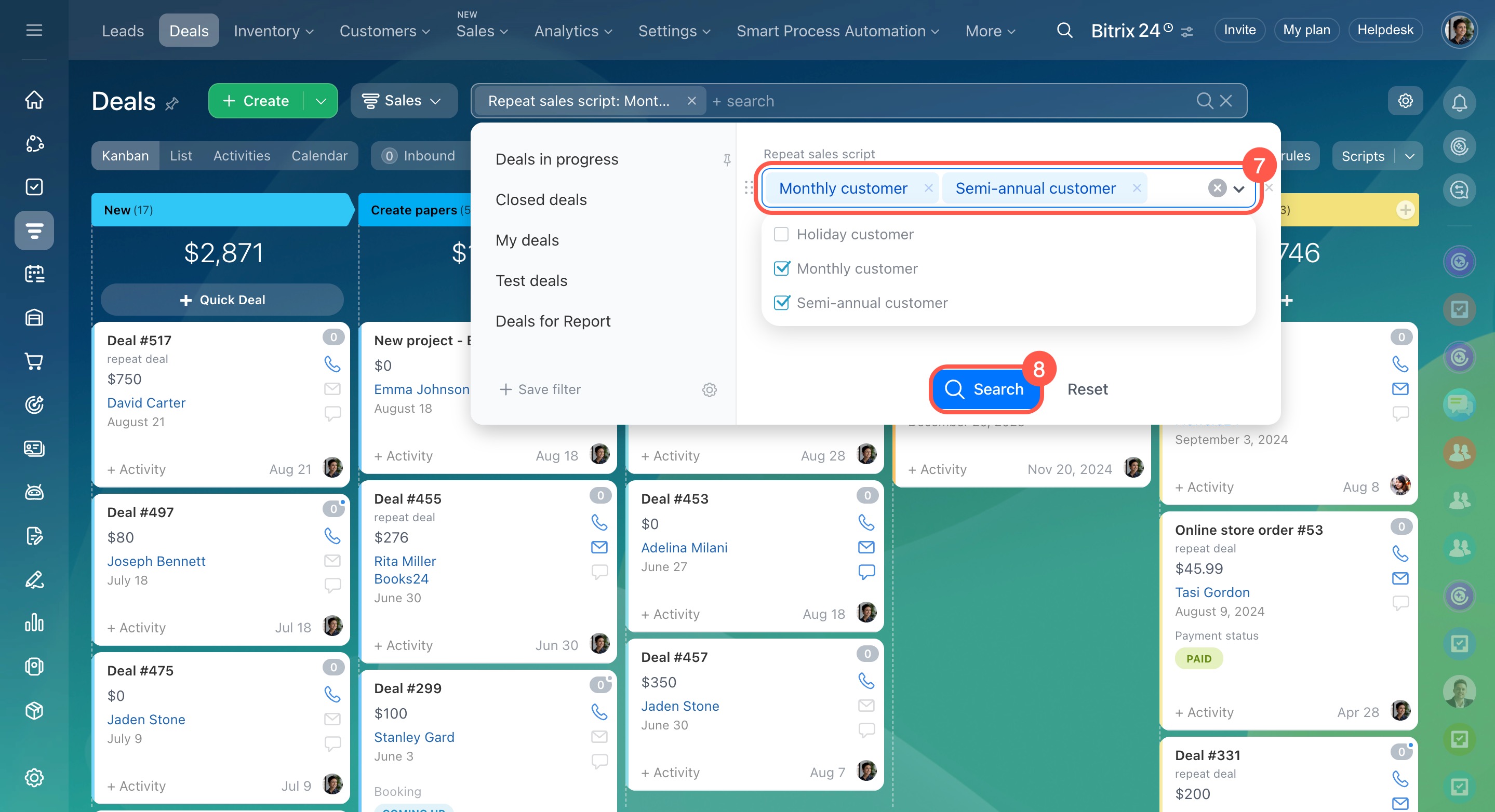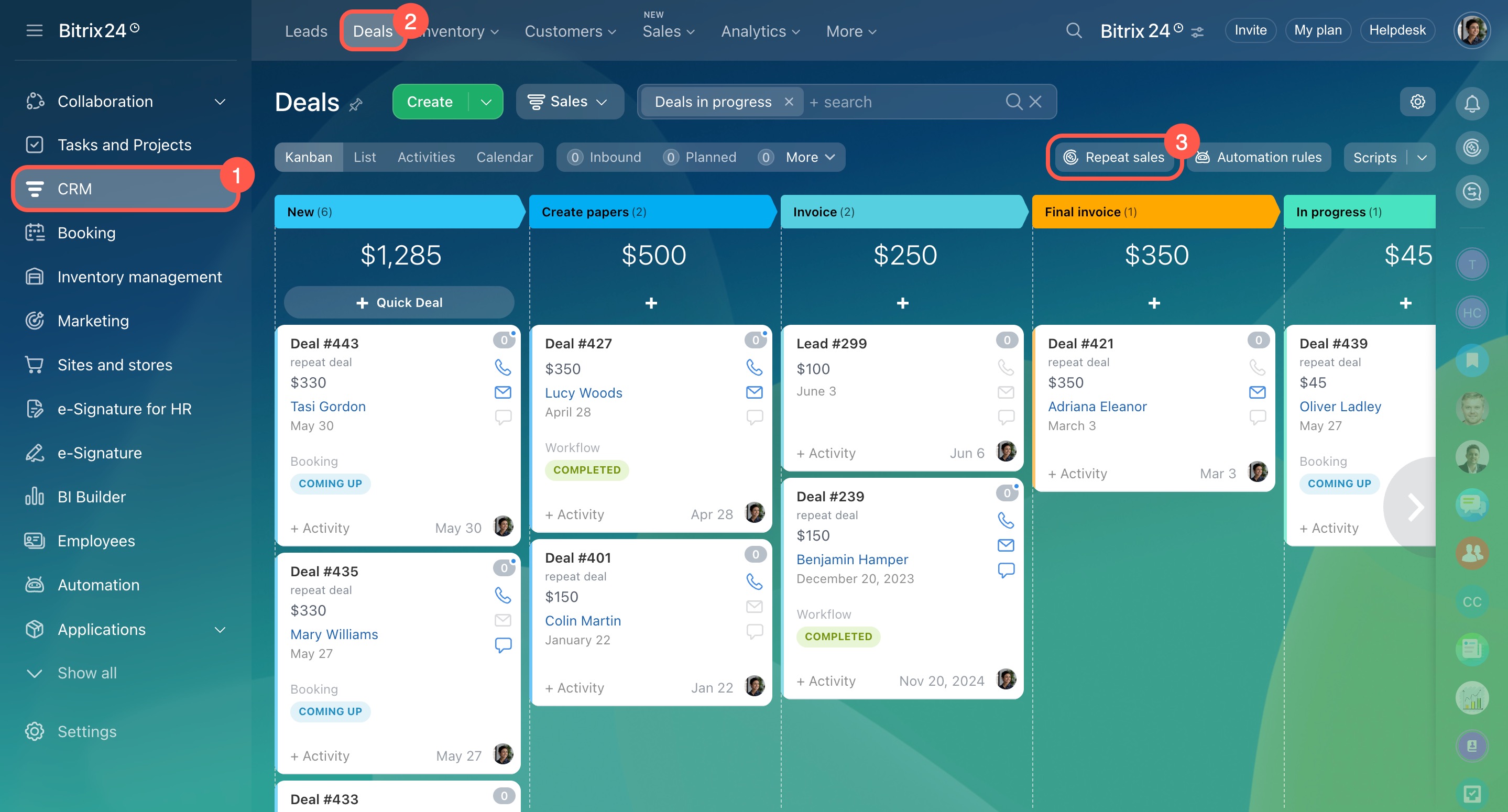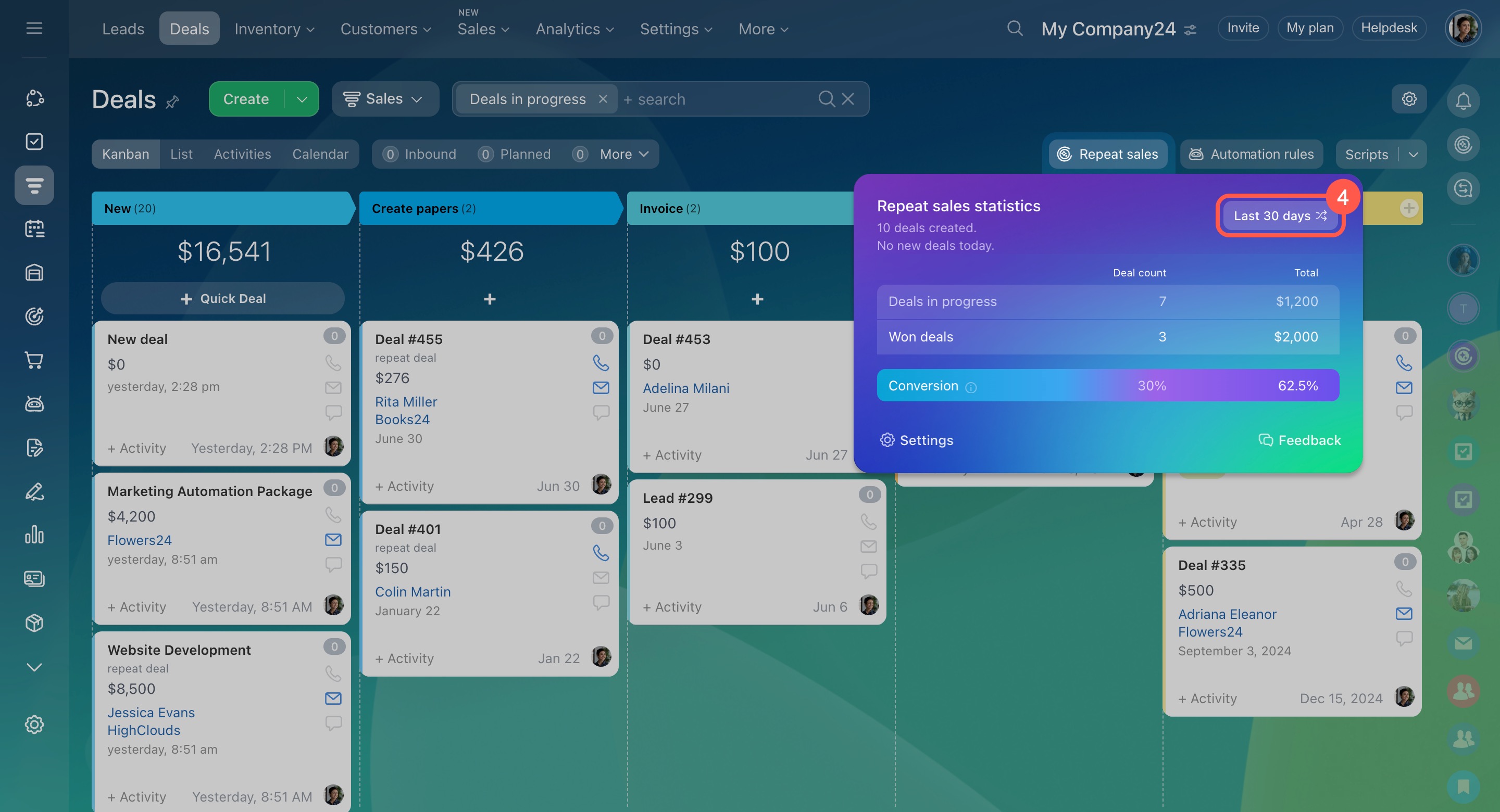Repeat sales are planned purchases from customers who interacted with your business before. The Repeat sales tool uses AI to identify customers who are likely to buy again and automatically creates deals for them. CoPilot adds an activity to each deal with personalized recommendations for your sales agents on what to offer and how to lead the conversation.
Bitrix24 plans and pricing
Go to CRM > Sales > Repeat sales.
In this article:
- AI-assisted repeat sales: How it works
- Set up your CRM for repeat sales
- Enable and configure repeat sales
- Set access permissions for repeat sales
- Find repeat sales deals
- Track repeat sales statistics
AI-assisted repeat sales: How it works
Analyze customers. Every day, AI analyzes the sales history in your CRM to find customers ready to buy again. There are three scripts:
-
Monthly customer — These are customers who buy once a month. AI checks the last three months of successful purchases, excluding the current one. For example, if a customer orders coffee for the office each month, AI will remind you at the beginning of the month to offer a new blend or a promotion on a larger quantity.
-
Semi-annual customer — These are customers who tend to buy every six months. For example, a company might update its software in June and December. In May and November, AI will send a reminder to offer an updated version or a discount.
-
Holiday customer — These are customers who usually buy around the same time each year. AI analyzes the purchase history over the past two years, excluding the current one. For example, a customer might buy equipment every December for Christmas events. AI will remind you to contact them in advance to offer relevant products or services.
Create deals. When AI finds a suitable customer, it automatically creates a deal. The deal form includes an activity with personalized recommendations from CoPilot on what to offer and how to lead the conversation.
If no repeat sales deals appear in CRM, check the following:
-
Make sure Repeat sales are enabled in your Bitrix24 settings.
Enable and configure repeat sales -
Confirm there are deals in CRM from the past six months.
-
Follow our recommendations for working with CRM.
Set up your CRM for repeat sales
Analyze sales data. This helps you understand which repeat sales scripts work best and adjust your settings if needed.
Track repeat sales statistics
Set up your CRM for repeat sales
Accurate and complete data in your CRM helps the AI-assisted repeat sales tool identify customers ready to buy again and create personalized recommendations.
Complete customer and deal forms in detail. Use standard fields to enter the customer’s name, phone number, and email. You can also create custom fields with clear names to track specific preferences. This gives AI more data to better identify repeat purchase opportunities.
Standard fields in CRM
Custom fields in CRM
For example, if you sell office furniture, create custom fields like Room type, Furniture style, and Budget. This helps AI decide who and when to offer new collections or discounts.
Set up sales pipelines. Create separate pipelines for each stage or type of sale. Your pipelines should reflect how your team actually works with customers. For example, if you sell air conditioners, you might have one pipeline for sales. If you start offering installation and maintenance, create separate pipelines for those services.
Sales pipelines
Use AI to transcribe and analyze calls. Connect telephony and enable AI-powered transcription. AI can analyze conversations to detect customer needs and suggest when to offer new services.
Telephony connection options overview
AI Speech analytics and Sales scripts in CRM
Keep your product catalog up to date. Add detailed descriptions, pricing, and seasonal features to the catalog to let AI recommend the right products. In deals, you can select products directly from the catalog to quickly create invoices and estimates.
Create products and configure product catalog
Services in CRM
For example, if your catalog includes Christmas gift sets, AI will recommend them to customers who purchased similar items last December.
Track agreements with customers. Note details and agreements using comments and universal activities in the deal form. This gives AI more context for future follow-ups and personalized offers.
Universal activity in CRM
For example, if a comment says a customer plans to upgrade their office equipment in six months, AI will remind you to contact them in advance and offer relevant models or favorable terms.
Enable and configure repeat sales
Enable repeat sales. By default, AI regularly identifies customers who are likely to buy again. However, it doesn't create repeat deals unless this feature is enabled. Only administrators or users with permission to edit deals can turn on deal creation via a special banner in CRM.
Bitrix24 administrators can also manage repeat sales in Bitrix24 settings. Here's how:
- Click Settings in the left menu.
- Select Bitrix24 settings.
- Open the Tools tab.
- Expand CRM.
- Enable Repeat sales.
- Save the changes.
Configure repeat sales. You can activate and adjust standard repeat sales scripts, but custom scripts are not currently supported. Only administrators or users with the necessary permissions can configure them.
Set access permissions for repeat sales
To configure scripts:
1. Go to CRM.2. Click Sales.
3. Select Repeat sales.
4. Choose which scripts you want to activate. AI will automatically create deals based on the enabled scripts. For example, if only the Semi-annual customer script is enabled, AI will search for such customers and create repeat deals for them. Other scripts won't run.
5. Click Edit next to a script to configure it.
6. Choose whether CoPilot should provide personalized recommendations:
- Enable — AI will add recommendations to the activity, like what to offer and how to lead the conversation.
- Disable — A default text will appear, which can be edited manually.
- Pipeline for new deals — AI will create repeat deals in this pipeline.
- Stage — Select the stage where the new deal should appear.
- Responsible persons — Choose one or more employees to manage new deals. If you select multiple people, deals will be assigned to them in rotation.
- Default deal title — This is the name that will appear in CRM.
Set access permissions for repeat sales
Administrator can allow users to configure repeat sales scripts and view related statistics.
To set access permissions:
- Go to CRM.
- Click More.
- Expand Settings.
- Select CRM access permissions.
- Click Repeat sales.
-
Set permissions for the following actions:
View settings — allows users to view repeat sales statistics.
Edit settings — allows users to configure repeat sales scripts. - Click Save.
Role-based access permissions in CRM
Find repeat sales deals
To find all deals automatically created by AI-assisted repeat sales, use the Repeat sales script filter.
- Go to CRM.
- Open Deals.
- Click Filter and search.
- Click Add field.
- Select the Repeat sales script field and click Apply.
- In the field, choose one or more scripts, such as Annual customer and Monthly customer.
- Click Search.
The CRM will display all deals created from the selected repeat sales scripts.
Track repeat sales statistics
Statistics help you understand how well repeat sales are working. Only Bitrix24 administrators or users with the necessary permissions can view this data.
To view repeat sales statistics:
- Go to CRM.
- Open the Deals section.
- Click Repeat sales.
- Choose a period: Last 30 days, Quarter, Half year, or Year.
The statistics include the following metrics:
- Number and total value of deals in progress
- Number and total value of won deals
- Conversion by number — the percentage of won deals compared to all deals created by the repeat sales script during the selected period
- Conversion by amount — the total value of won deals compared to the total value of all deals created by the repeat sales script during the selected period
In brief
-
AI-assisted repeat sales are a new tool that identifies customers who are ready to buy again and automatically creates deals for them.
-
CoPilot adds an activity with personalized recommendations for your sales agents on what to offer and how to lead the conversation.
-
Check if AI-assisted repeat sales are available on your plan.
-
Go to CRM > Sales > Repeat sales and select which scripts will automatically create repeat deals: Monthly customer, Semi-annual customer, or Holiday customer.
-
The more accurate the data in CRM, the better repeat sales work. Complete customer and deal forms in detail, set up sales pipelines, use AI to transcribe calls, keep your product catalog up to date, and note agreements in the CRM item forms.
-
By default, AI regularly identifies customers ready for new purchases but doesn't create repeat deals. Bitrix24 administrators or users with permissions to edit deals can enable deal creation via a special banner in CRM.
-
To find all deals automatically created by AI-assisted repeat sales, use the Repeat sales script filter.
-
Built-in statistics help you understand how well repeat sales are working.