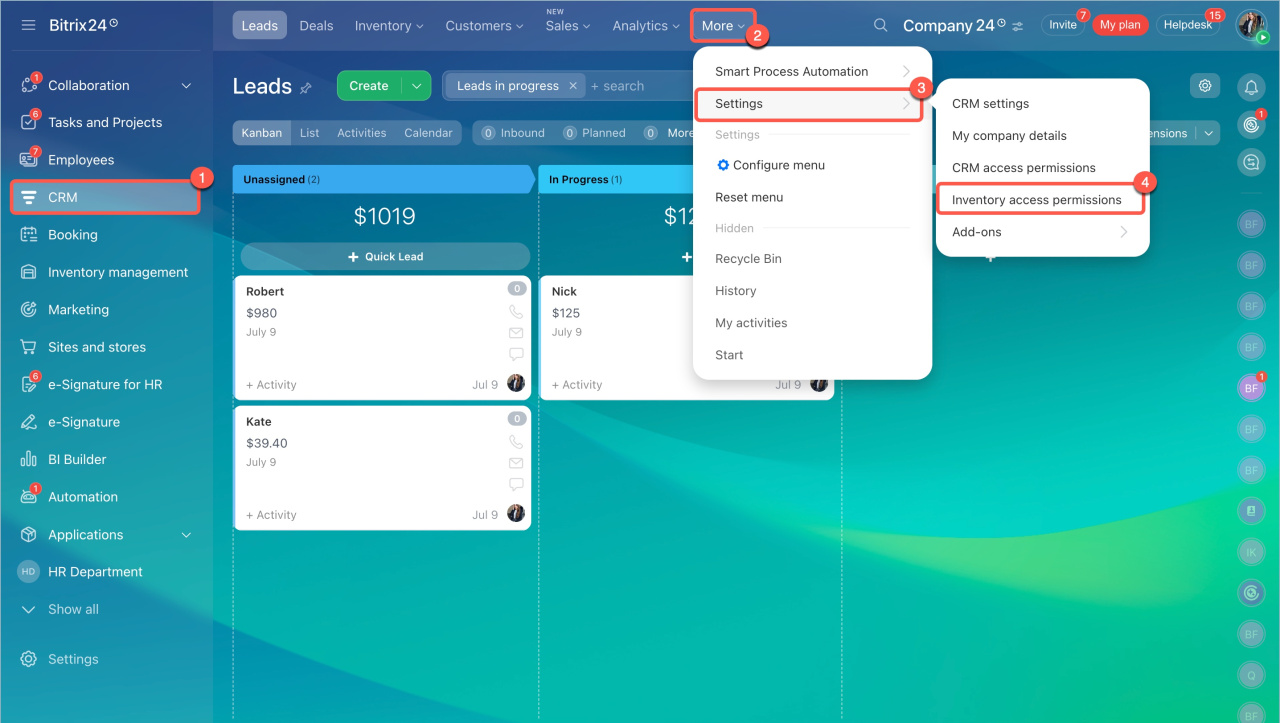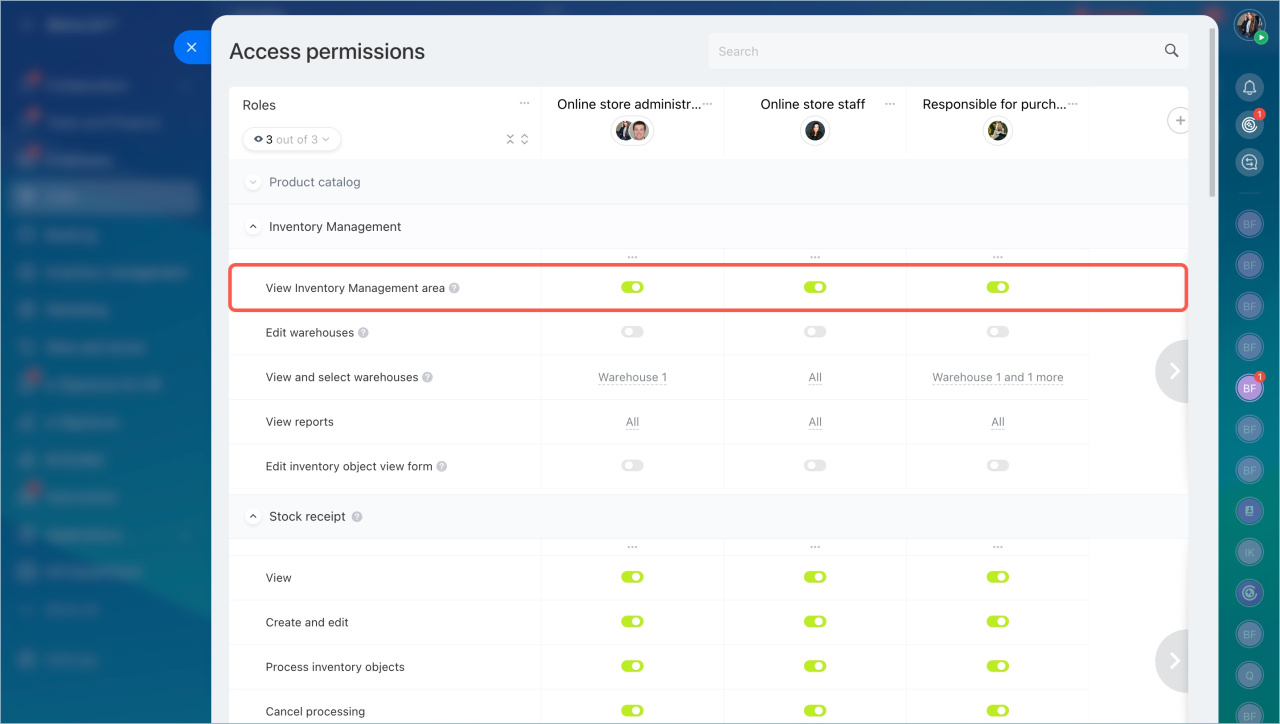Access permissions determine who can open the section and work with inventory management documents. This helps to distribute responsibilities among employees in the company.
For example, managers handle products in deals, while the warehouse manager is responsible for the inventory. In this case, only authorized employees will have access to the section. They will process stock receipts, transfers, and write-offs. Others will not see inventory documents or be able to make changes.
To configure access to the section:
- Go to the CRM section > Settings > Inventory access permissions.
- Enable the View Inventory Management area permission for employees.
Once you save the settings, employees will be able to open the section and view inventory documents they have access to.
The permission grants access to the section but does not allow viewing or editing specific documents. To enable an employee to work with stock receipts, transfers, or write-offs, assign separate permissions for the required document types.
Access permissions: Stock receipt
Access permissions: Stock adjustment
Access permissions: Stock transfer
Access permissions: Write-off
Access permissions: Sale