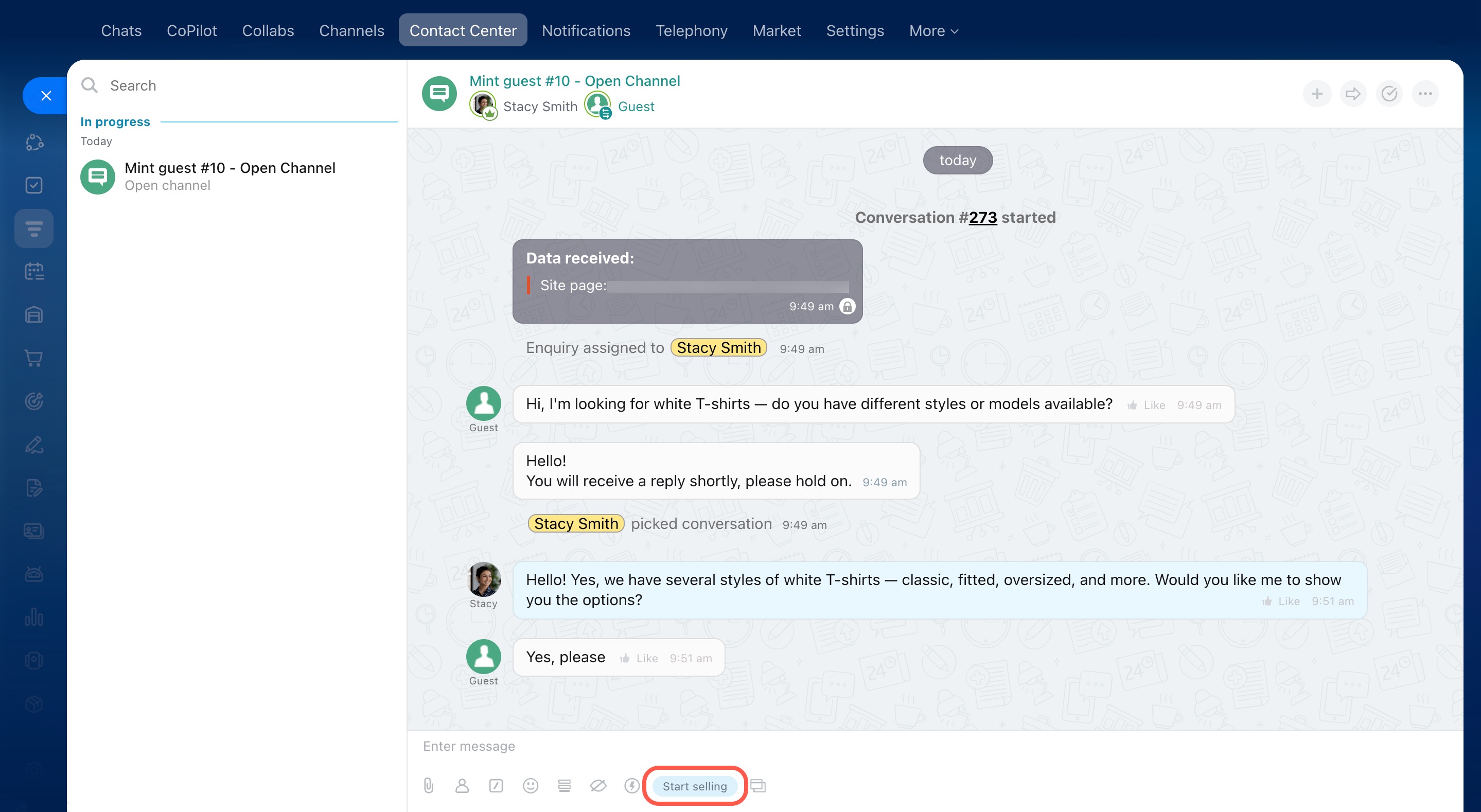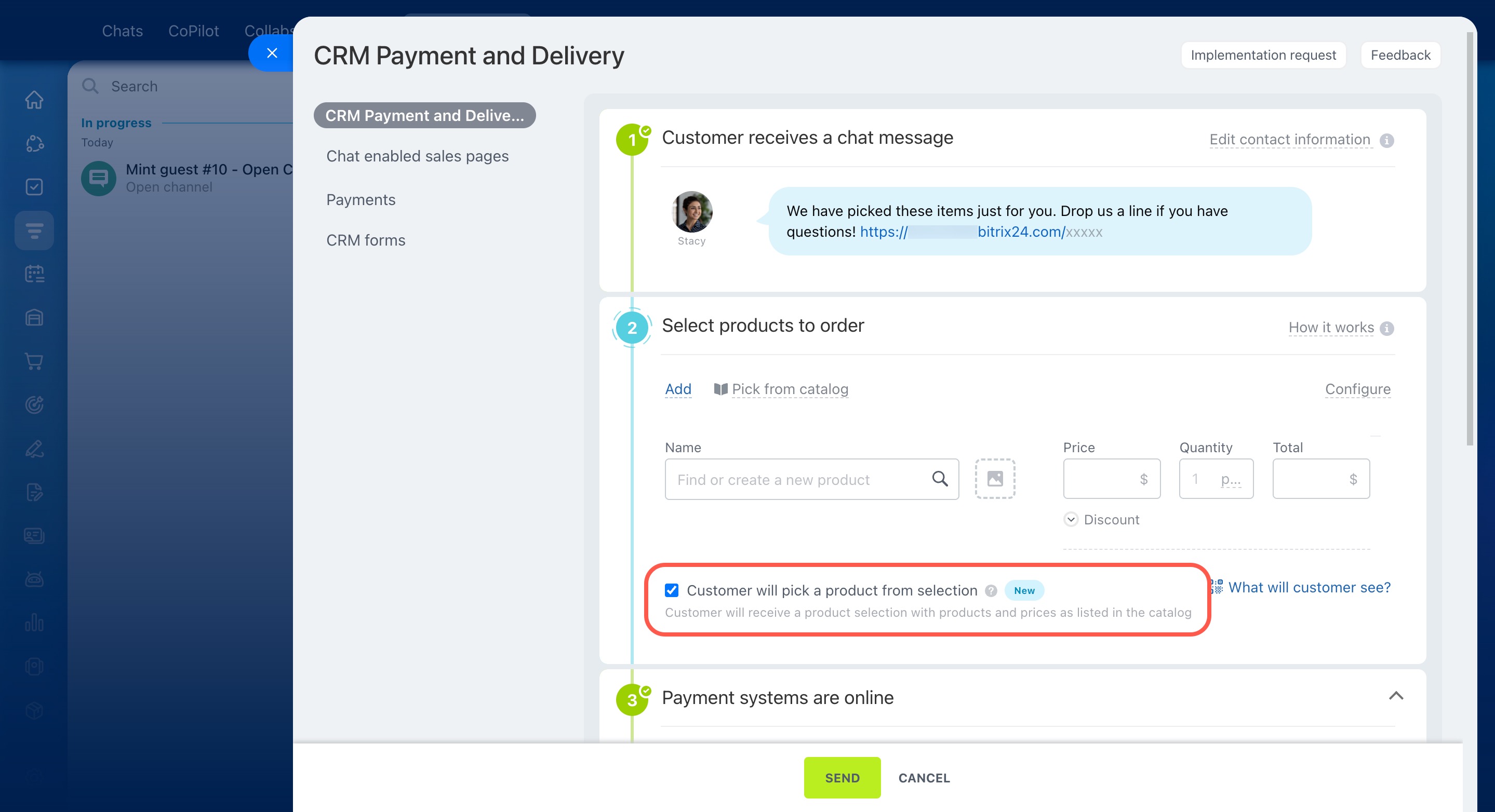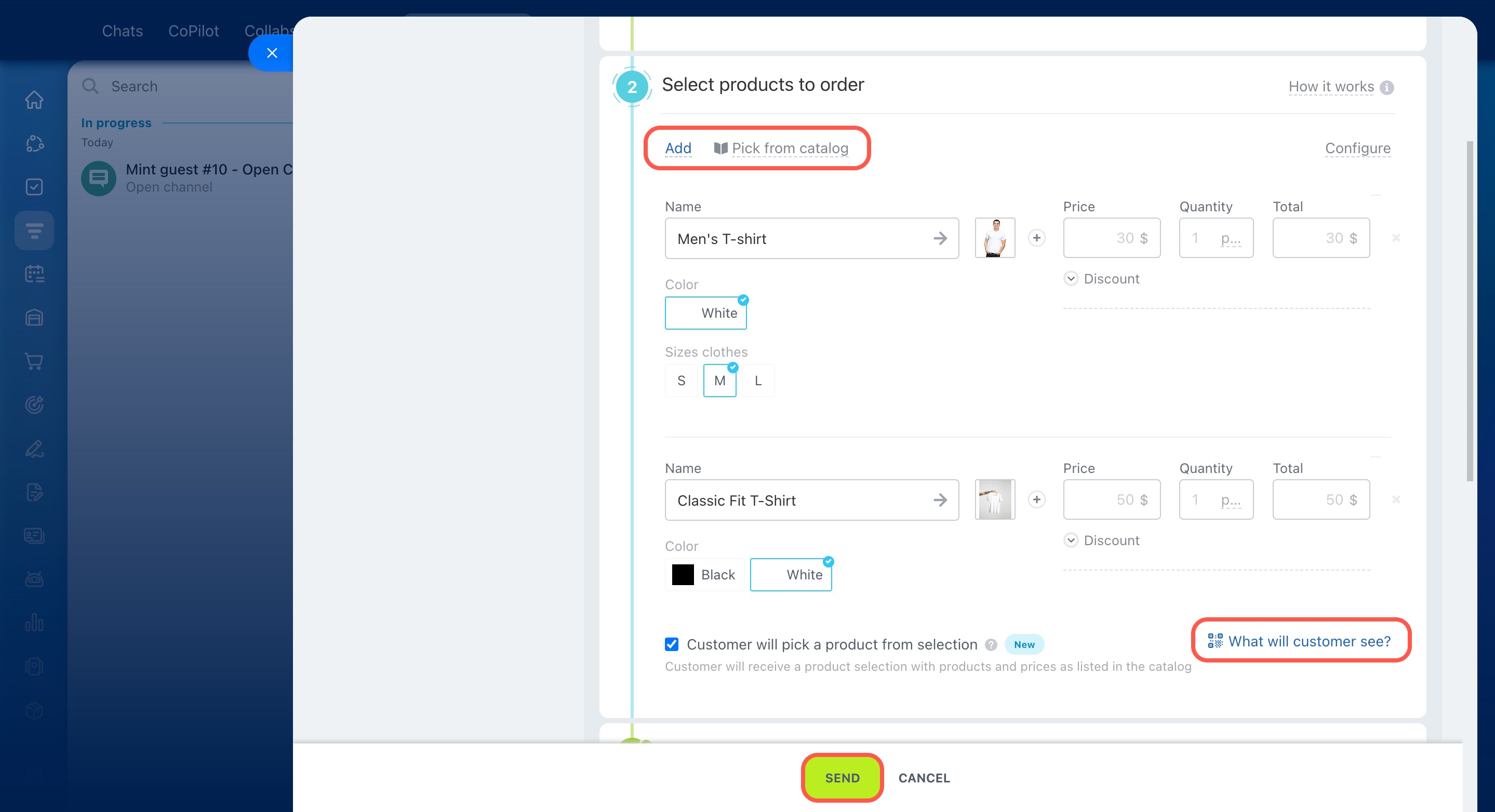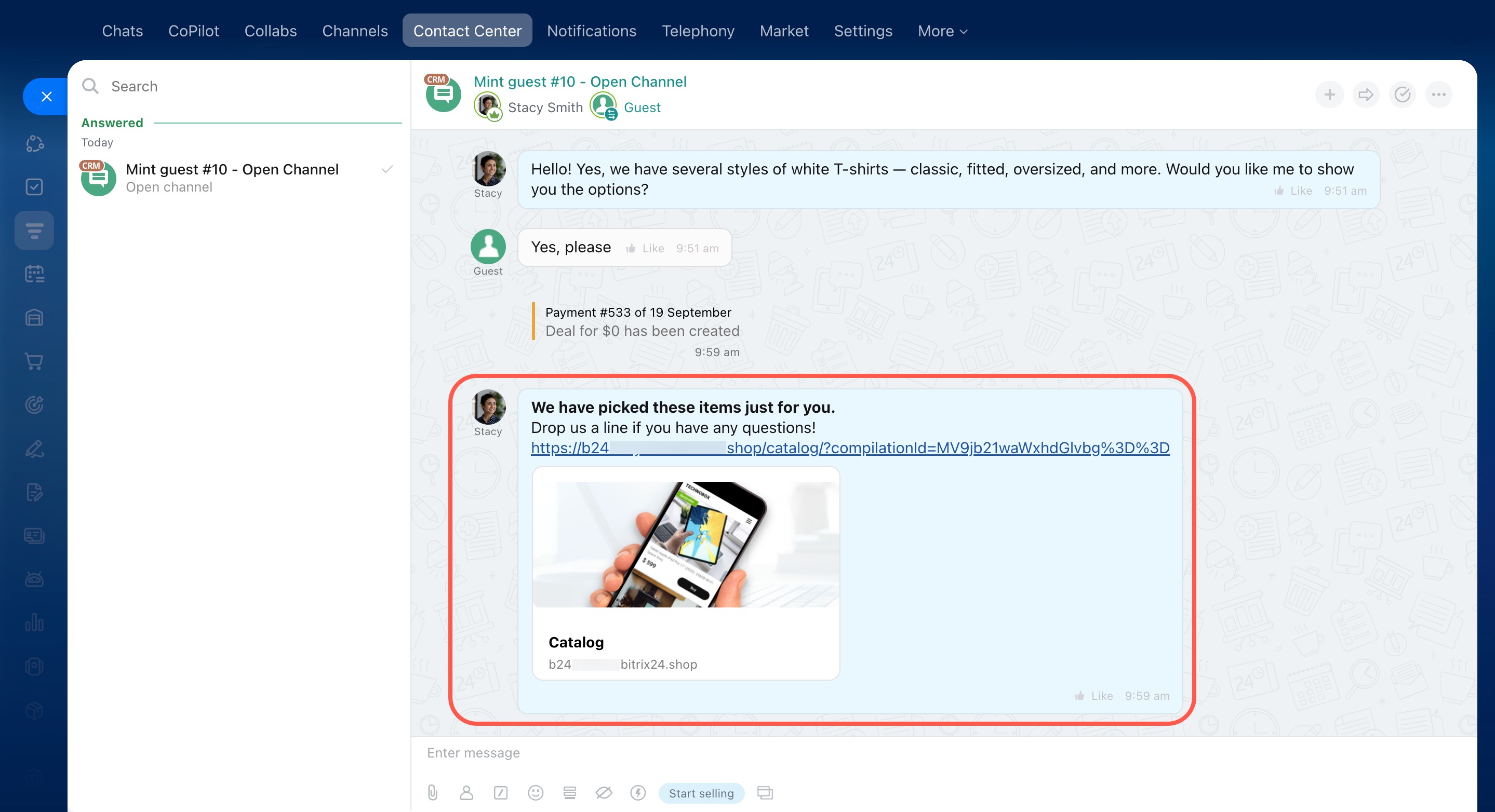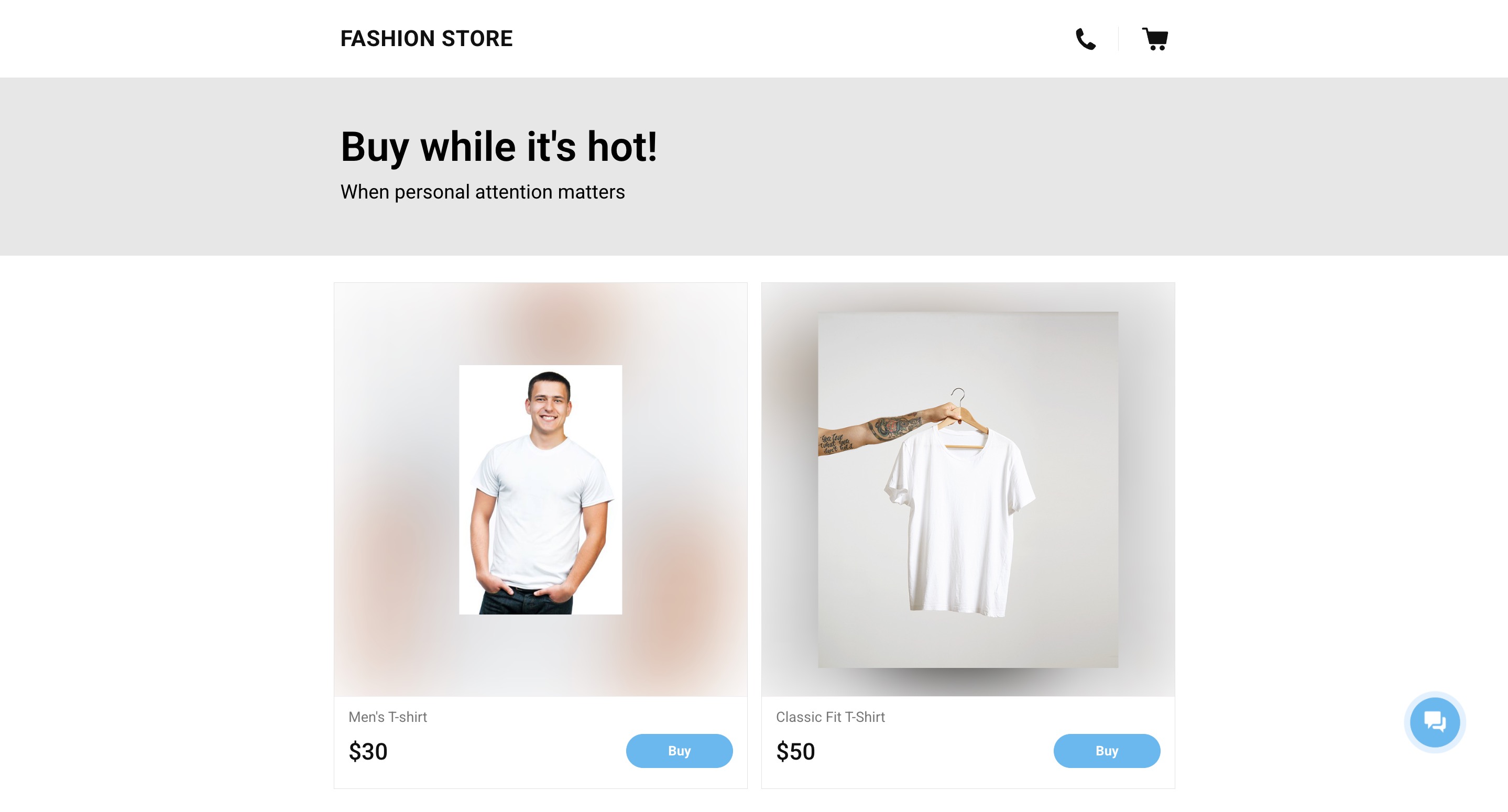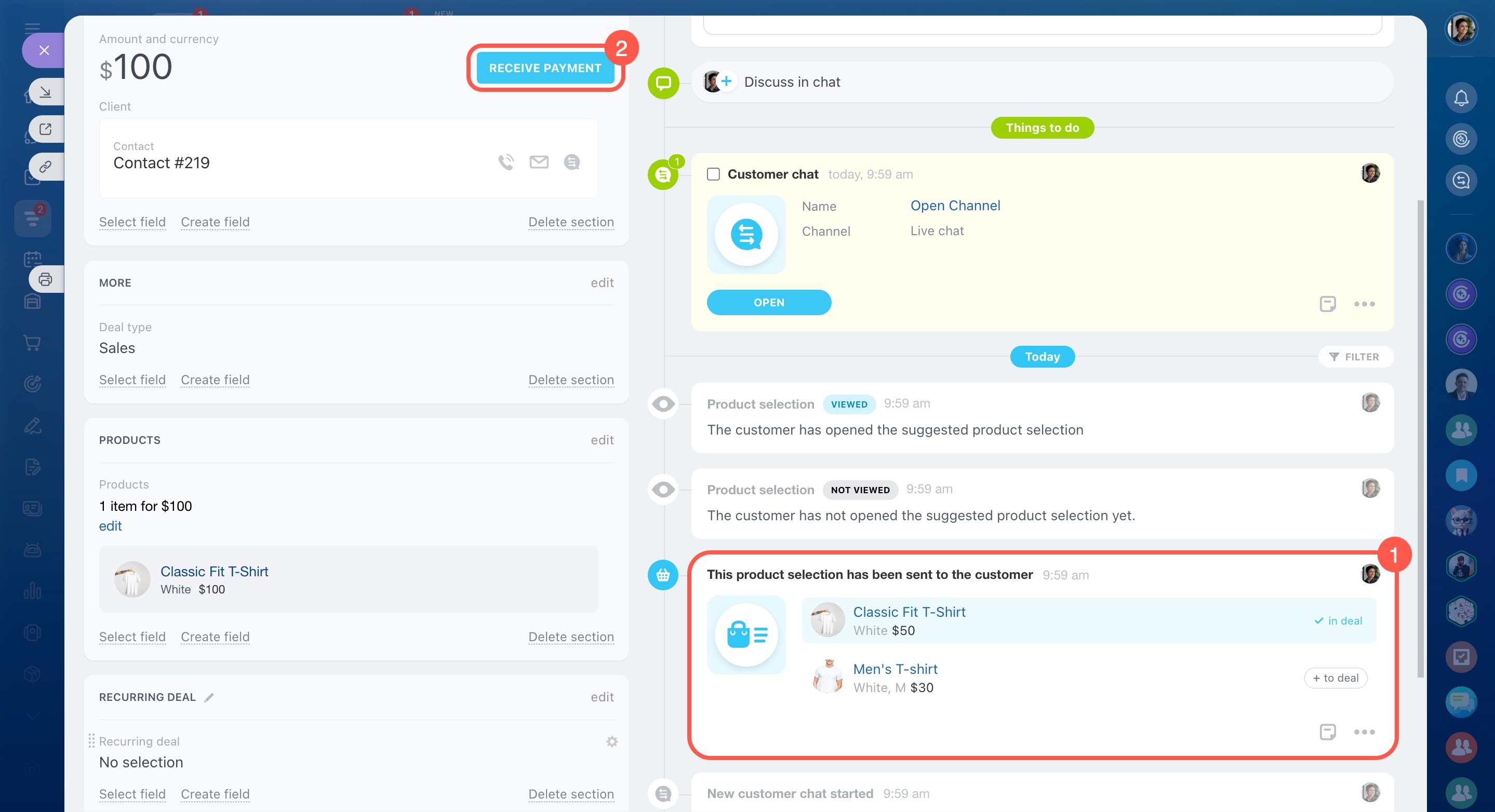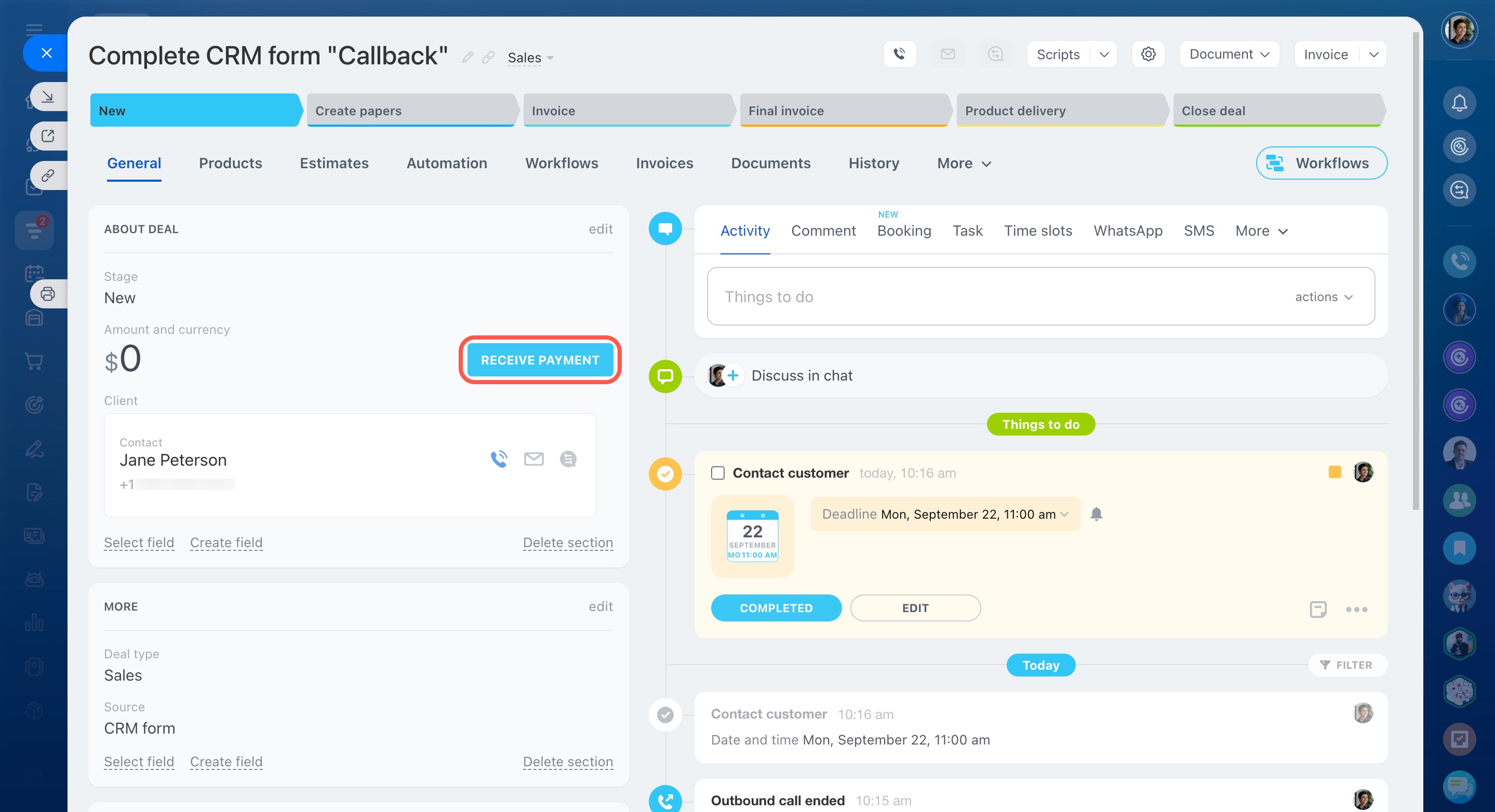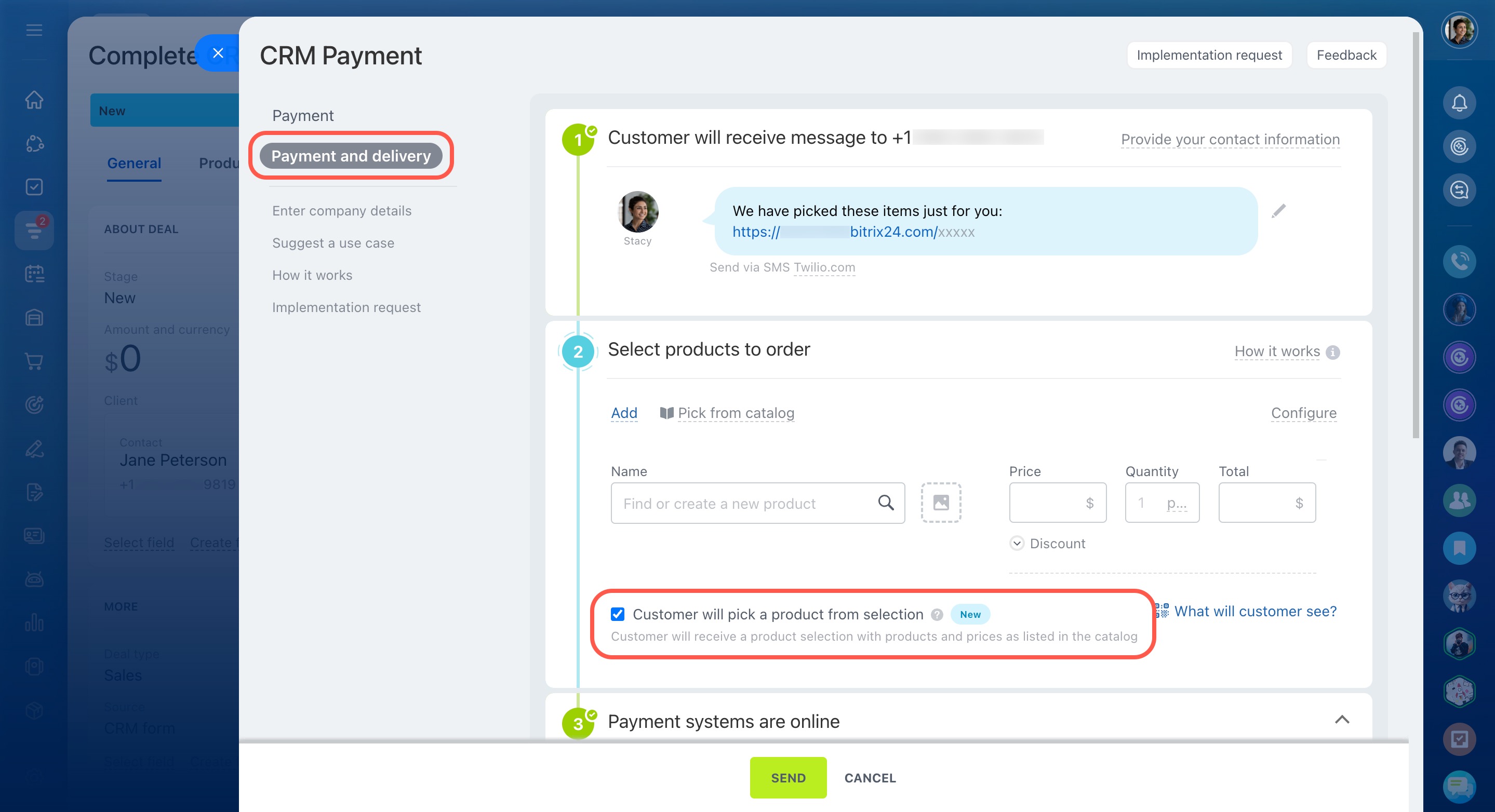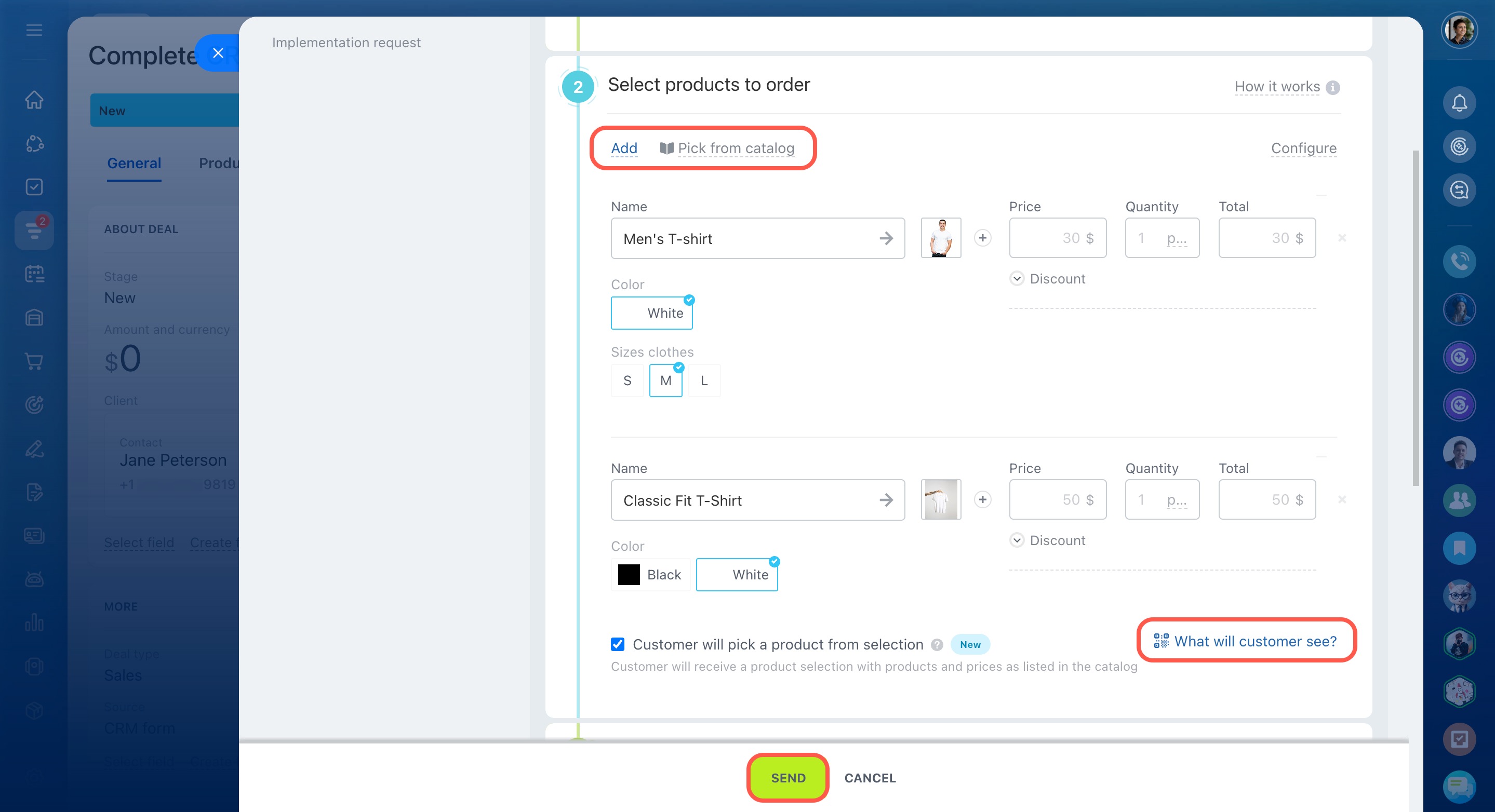In Bitrix24, you can send customers a personalized selection of products, allowing them to choose what to order and pay online right away.
For example, if a customer is looking for white T-shirts, a manager puts together a few options and shares a link. After the customer makes a choice, the selected product appears in the deal form.
You can create a selection while working on a deal or in an Open Channel chat.
Create a product selection in Open Channel chats
For example, a customer contacts you through your website widget or on WhatsApp. In Bitrix24, you’ll see their message and can send them a product selection.
- Click Start selling at the bottom.
- Select the products to include.
- Enable the Customer will pick a product from selection option.
- Review the selection by clicking What will customer see?. You can scan the QR code to open it on your phone or view it on the website.
- When the selection is ready, click Send.
The selection will appear in the chat, and the customer can open the link to choose a product.
When the customer places an order, you’ll see the chosen products in the deal timeline.
Create a product selection from a deal
You can also create a selection while working directly on a deal.
- Make sure the customer’s phone number is included in the deal. Without it, they won’t receive the selection.
- Click Receive payment.
- Add items and enable the Customer will pick a product from selection option.
- Click Send.
Twilio integration: Create an account and connect it to Bitrix24
Find and install Bitrix24 Market applications
In brief
-
Send customers personalized product selections so they can quickly choose and pay online.
-
Create selections in Open Channel chats or directly from a deal.
-
Customers receive a link in the chat or by SMS, and their chosen products appear in the deal timeline.