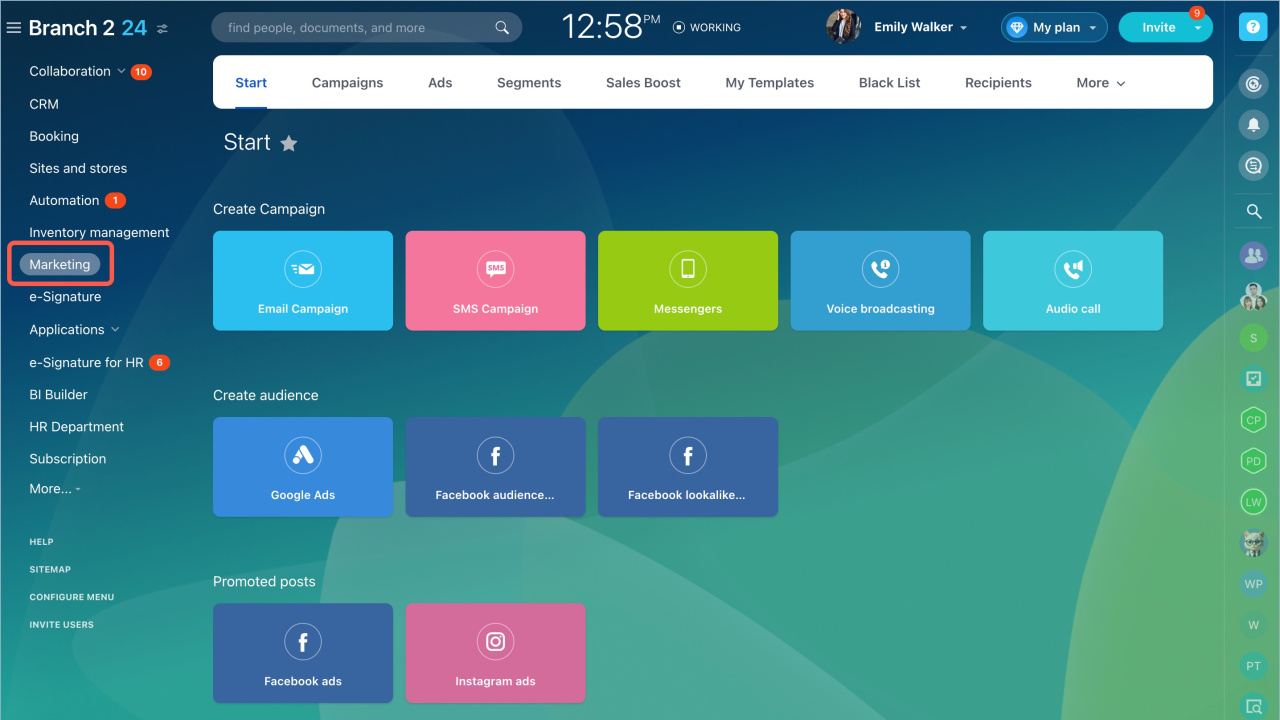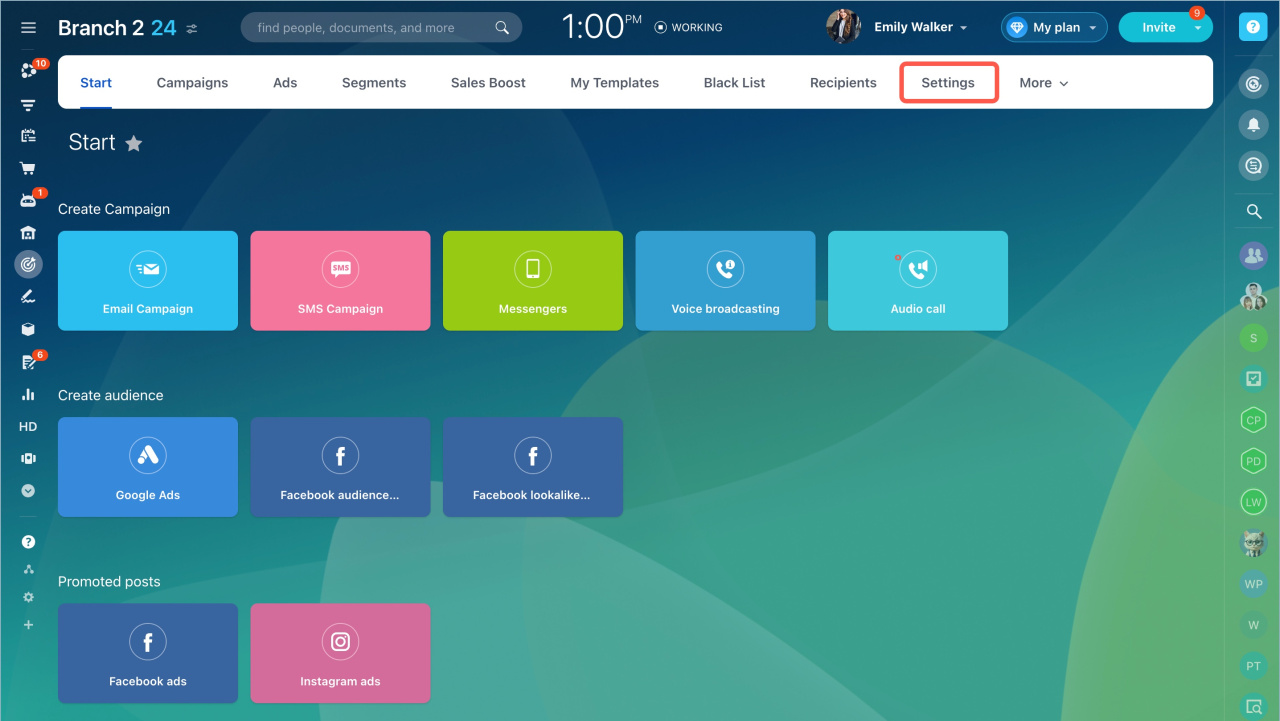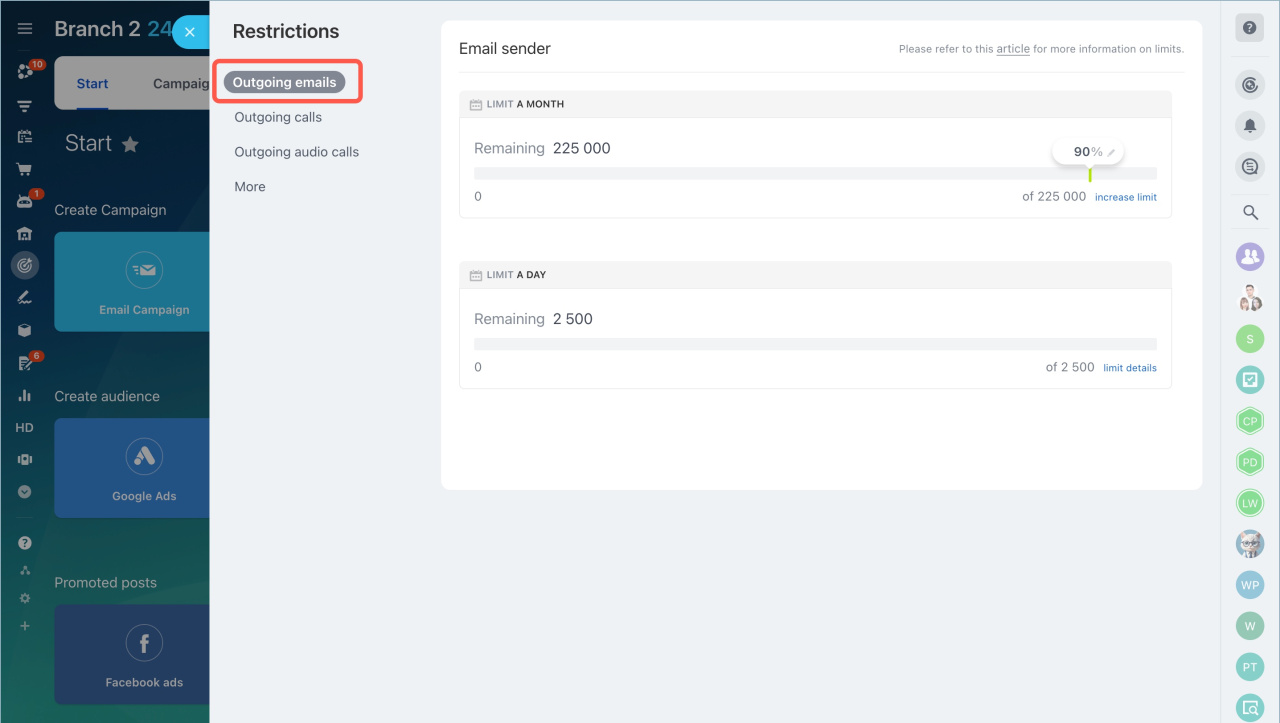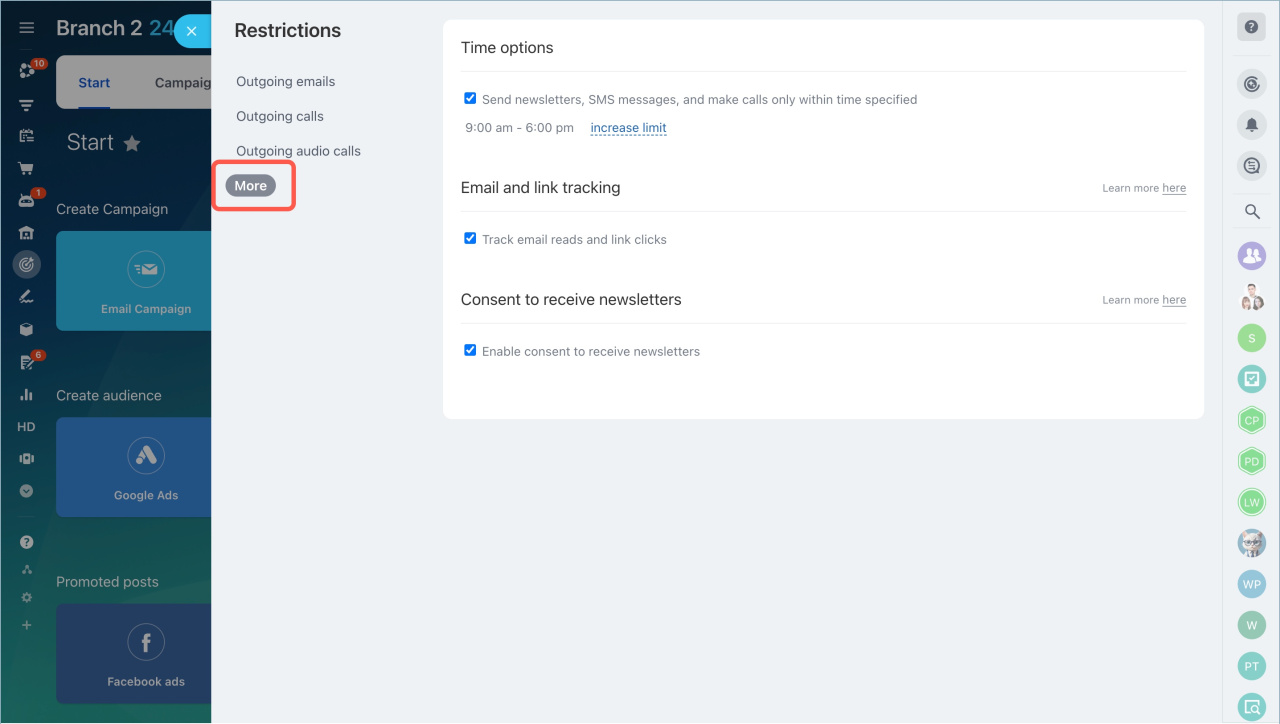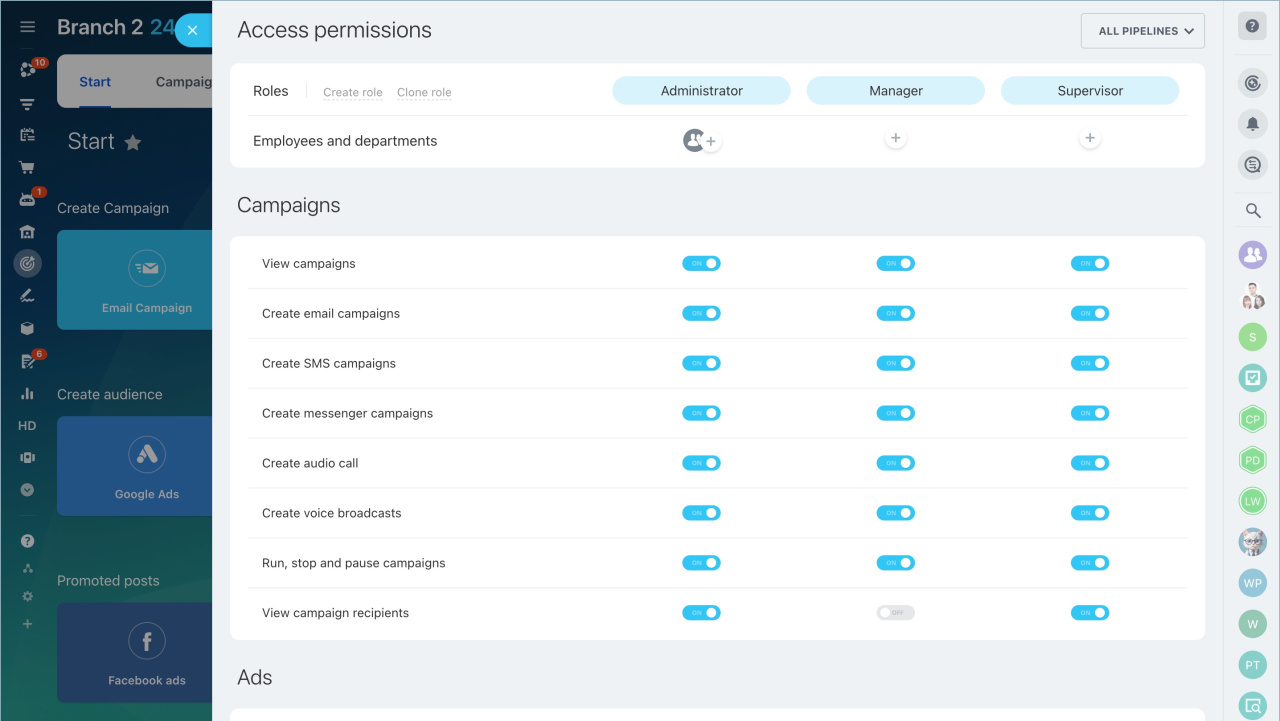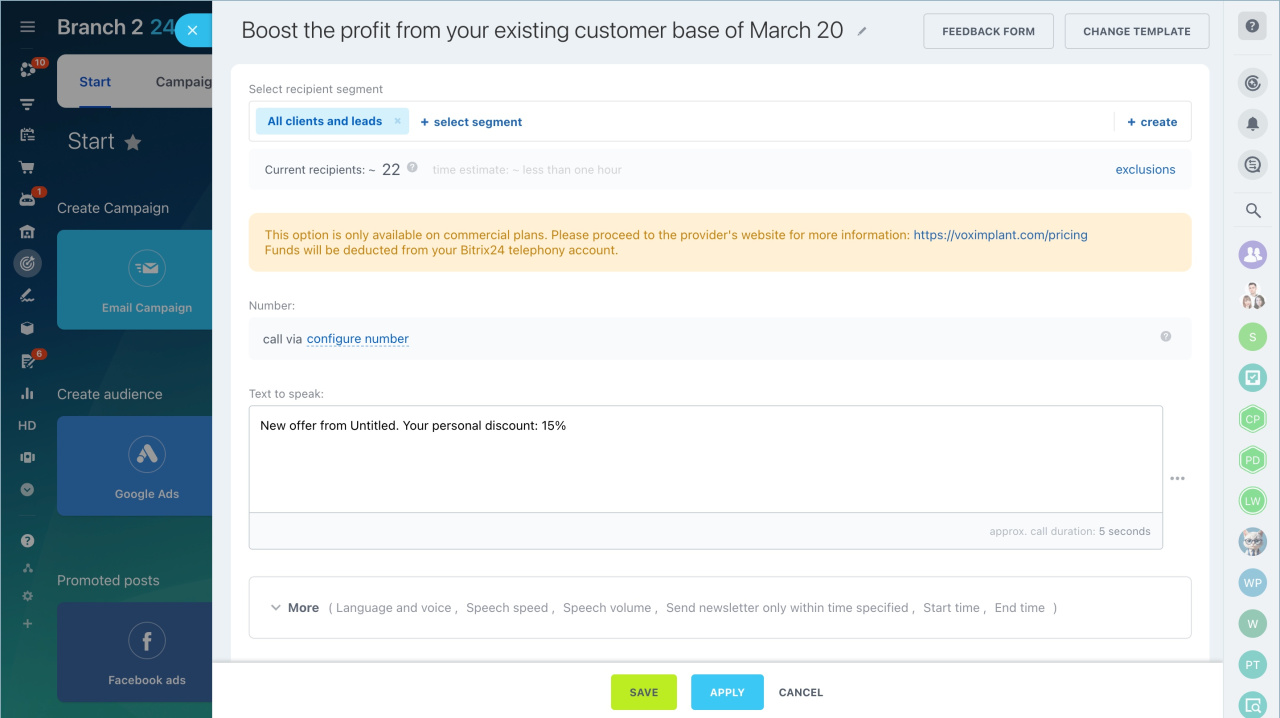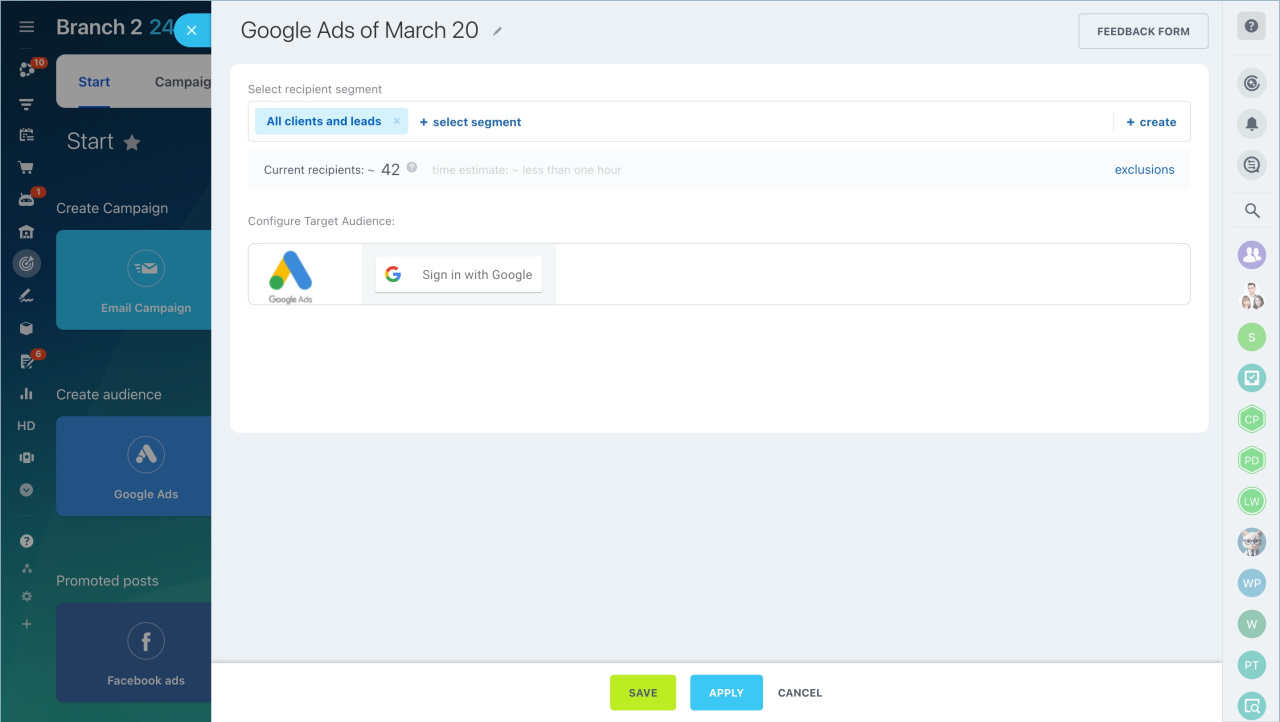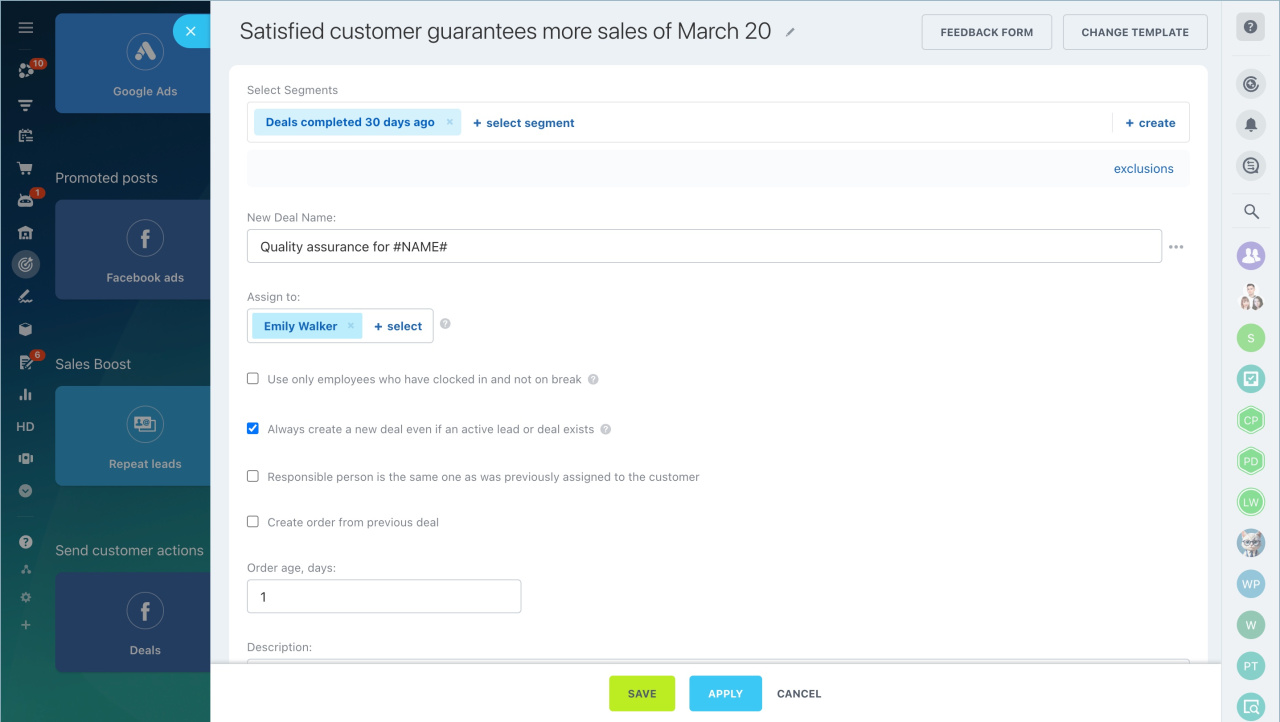Marketing is a tool for working with your customer base. You can create campaigns and build audiences for ad accounts.
Marketing helps to:
- Attract new customers by launching ads
- Increase repeat sales by reminding customers about your products and offering discounts
- Strengthen loyalty by sending birthday greetings and informing about bonuses or promotions
Set up the section
Before starting work in the Marketing section, you need to set it up. Go to the Settings.
Outgoing email limits. There are monthly and daily limits. These apply to all Bitrix24 tools where emails can be sent.
- Monthly limit. Specify what percentage of the total number of emails can be used for campaigns.
- Daily limit. By default, you can send no more than a thousand emails per day. If customers do not mark your emails as spam, the limit may increase, and vice versa.
Configure campaign parameters. You can set a time limit for sending campaigns, enable email read tracking, and consent for receiving campaigns.
Set access permissions. Grant access permissions to the necessary employees.
<>pHow to set access permissions for Marketing
Link a phone number. To send campaigns, you need to link and verify a phone number in Bitrix24. This must be done before the first campaign. Verification will help protect the account by ensuring your Bitrix24 is not used for spam.
Bitrix24 account verification for using email campaigns and CRM forms
Create a campaign
In Bitrix24 Marketing, you can send various types of campaigns. They help inform customers about promotions, new products, send holiday greetings, etc.
Email campaigns. This tool sends emails to a group of recipients.
Messenger campaigns. These allow you to send messages to customers via messengers and social networks like Telegram, WhatsApp, and others. Campaigns can only be sent to customers who have already contacted you via messengers.
SMS campaigns. You can send SMS messages to a group of customers. Inform them about promotions, new products, and remind them of events.
Create and send an SMS campaign
Informational and voice broadcasting. Informational calls are a type of campaign that automatically makes calls to customers. You write the text, and Bitrix24 converts it into a voice message and calls the necessary numbers.
Voice broadcasting allows making calls with a pre-recorded voice message.
Make voice broadcasting and audio calls from Bitrix24
Set up advertising audience
Use advertising audiences in Marketing to create personalized offers on Google Ads and Facebook.
Advertising audiences
Lookalike Audiences
Launch the sales boost
The sales boost is a tool that helps automatically create repeat leads and deals. It allows you to work with the existing customer base and stimulate repeat sales.
In brief:
- Marketing is a tool for working with your customer base. You can create campaigns and build audiences for ad accounts.
- Before starting work in the Marketing section, set it up: establish email sending limits, configure campaign parameters and access permissions, and link a phone number.
- In Bitrix24 Marketing, you can send email, SMS campaigns, messenger campaigns, and make informational and voice calls.
- Use advertising audiences in Marketing to create personalized offers on Google Ads and Facebook.
- The sales boost helps automatically create repeat leads and deals, stimulating repeat sales.