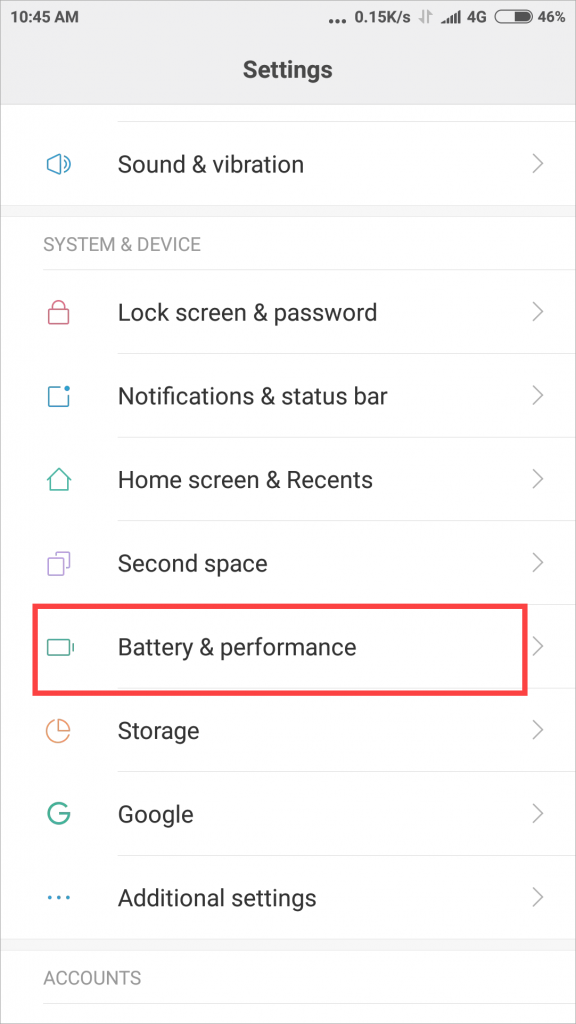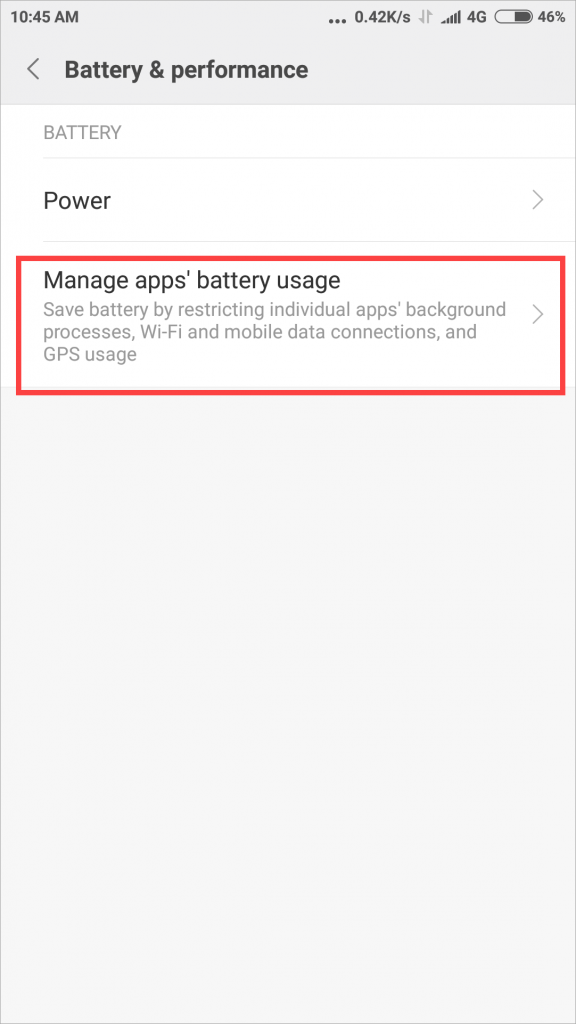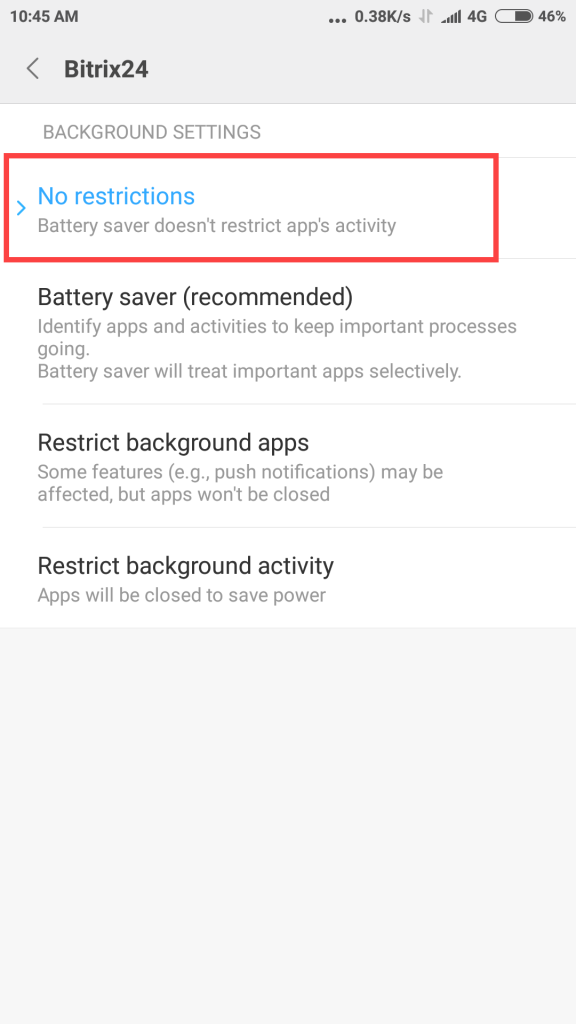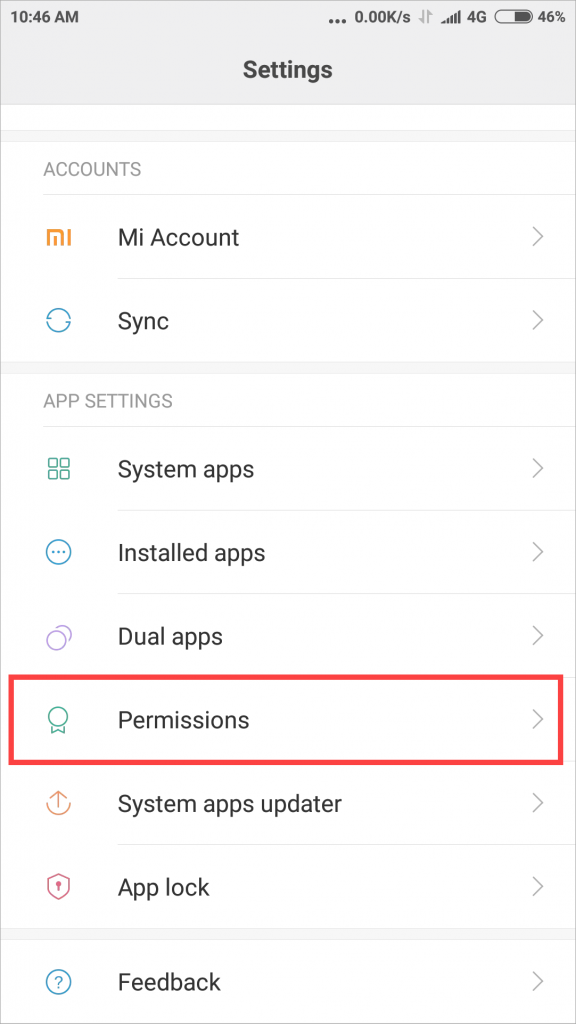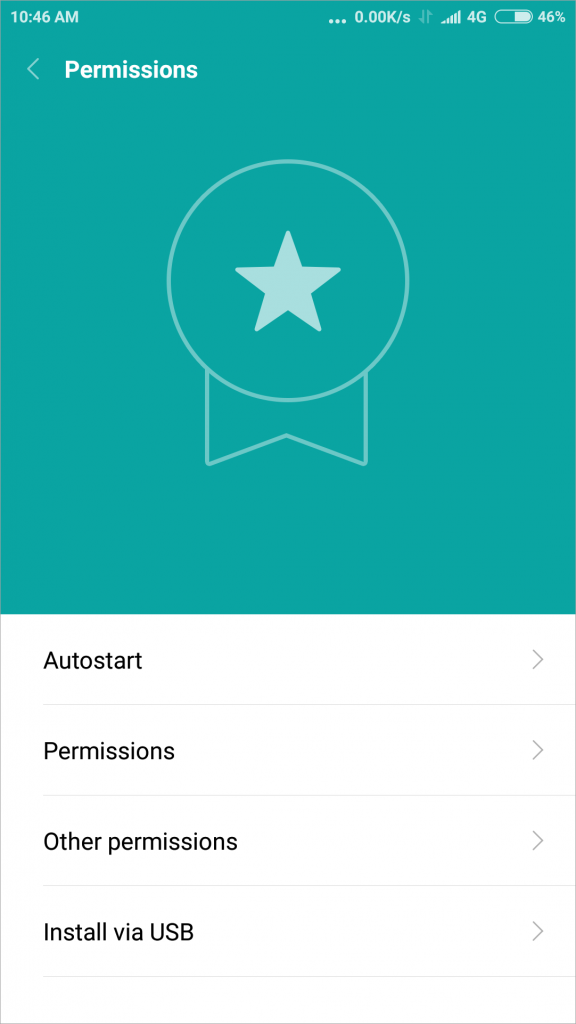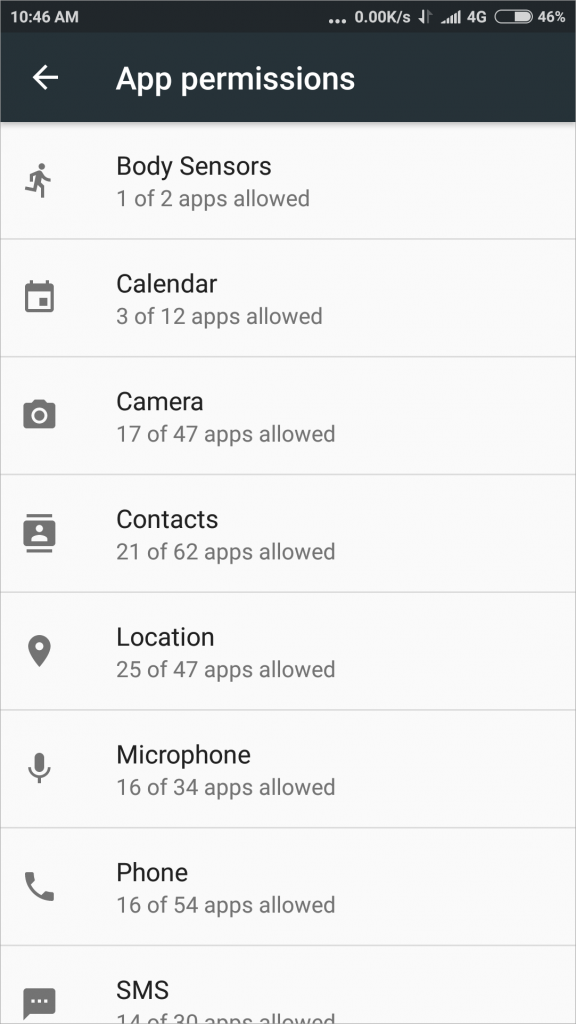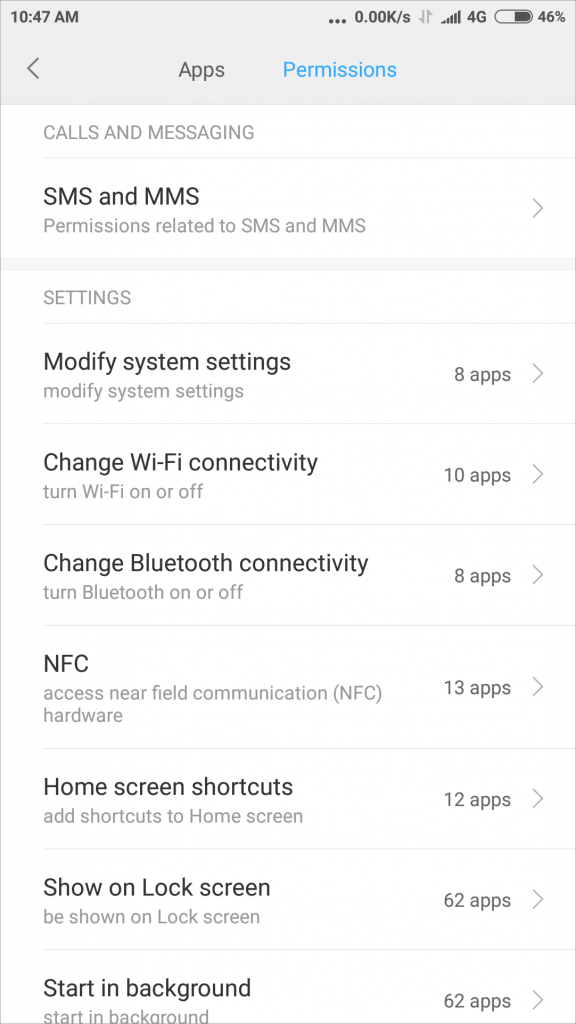There may be two main reasons for Bitrix24 Android app sync issues: battery saver is turned on or Bitrix24 mobile app doesn't have certain access permissions.
Battery saver
Battery saver turns off some background processes and may affect the app performance. If battery saver is on, your Bitrix24 mobile app syncs when you plug your phone in.Change Battery and performance settings to let Bitrix24 mobile app sync even when battery saver is on:
- Go to Settings > Battery and performance.
- Tap Manage app' battery usage > Select apps.
- Find Bitrix24 mobile app on the list and select No restrictions.
Permissions
Some phones have additional settings that may cause Bitrix24 mobile app sync problems (Xiaomi, ZTE, Huawei, etc.).
- Open Settings > Permissions.
- Allow Bitrix24 mobile app to Autostart.
- Give Bitrix24 mobile app access in the Permissions section. For example, if you want to sync calendars, give Bitrix24 mobile app permission to access calendar.
- Open Other permissions and make sure Bitrix24 mobile app is allowed to start in background.