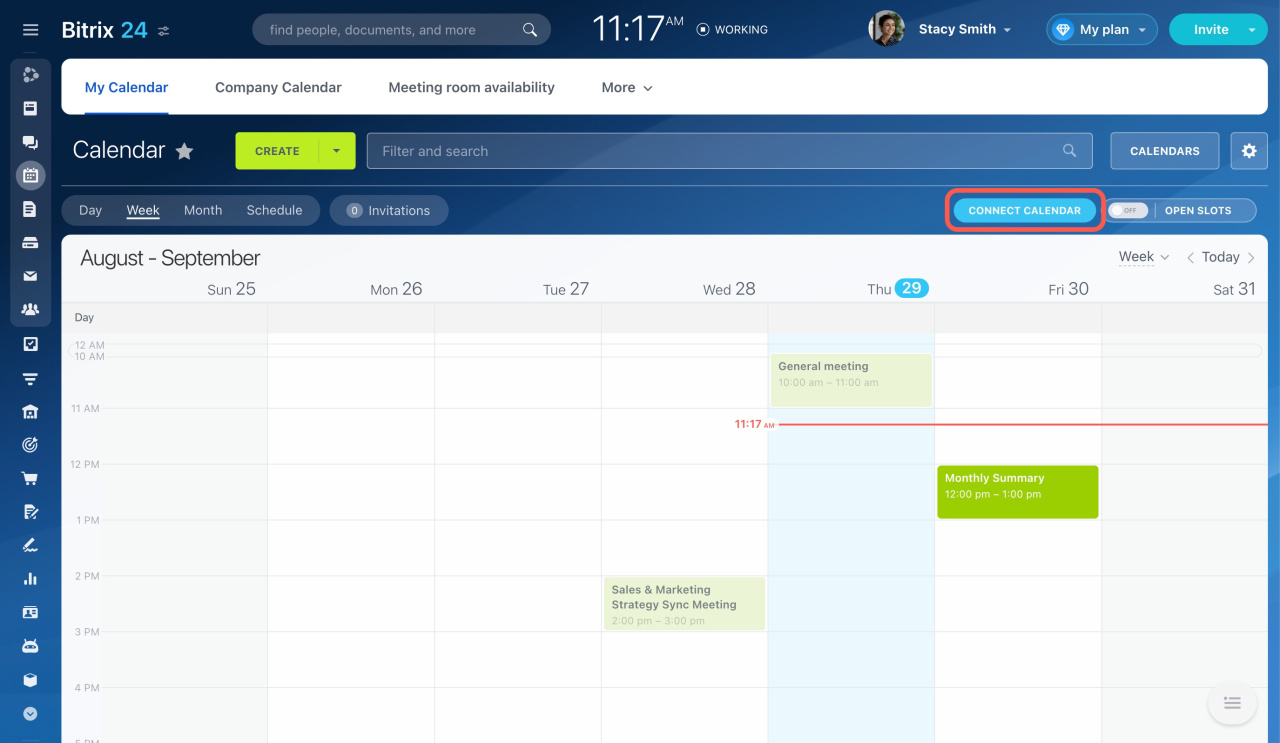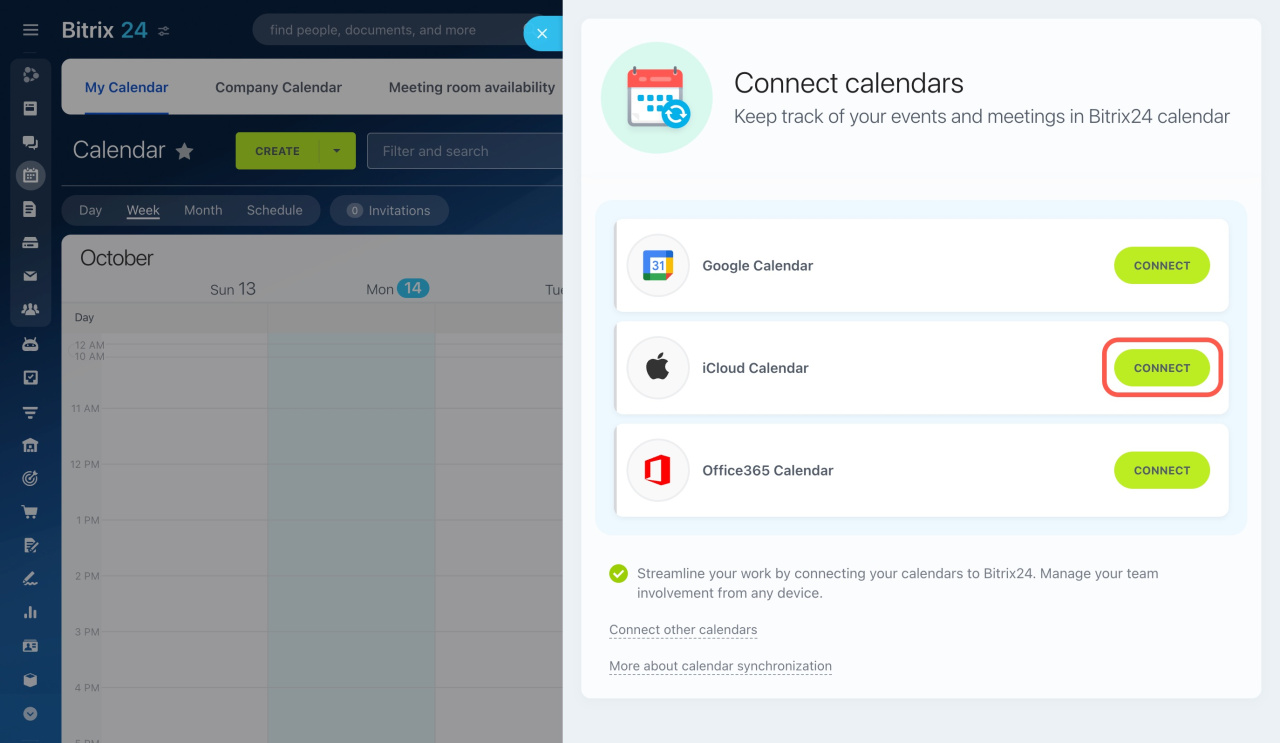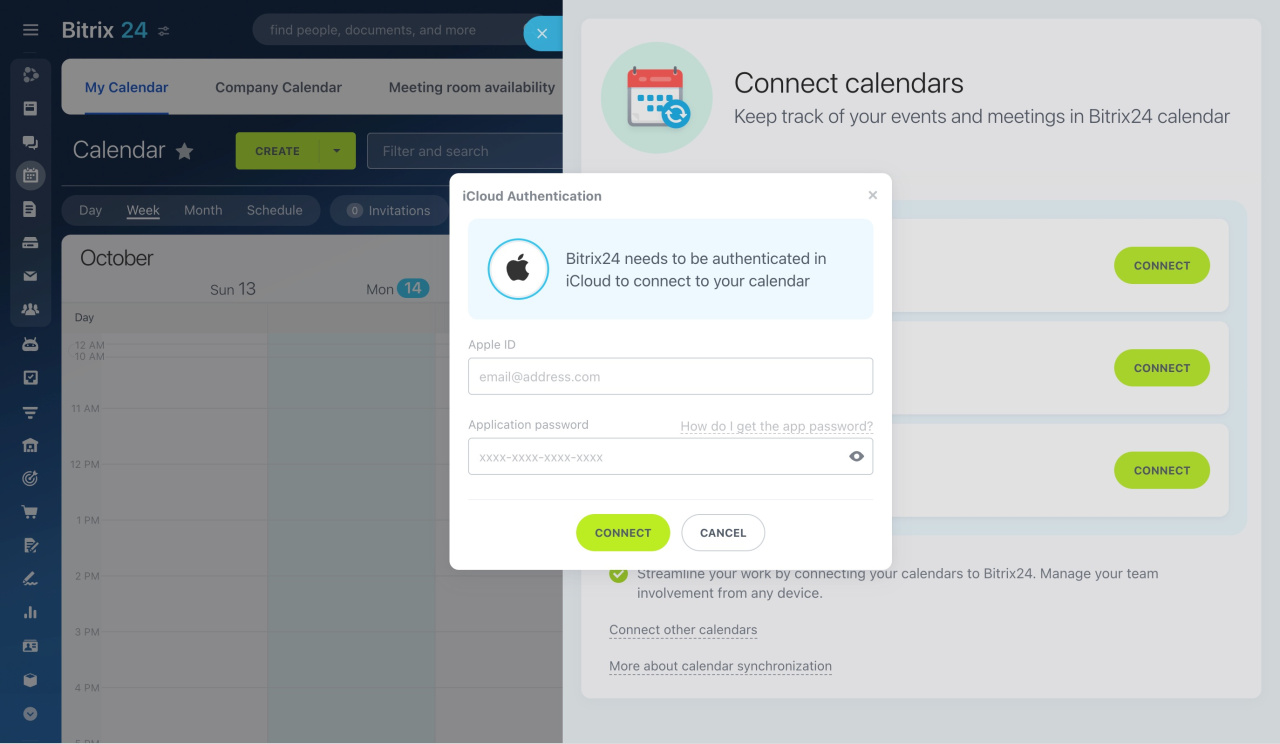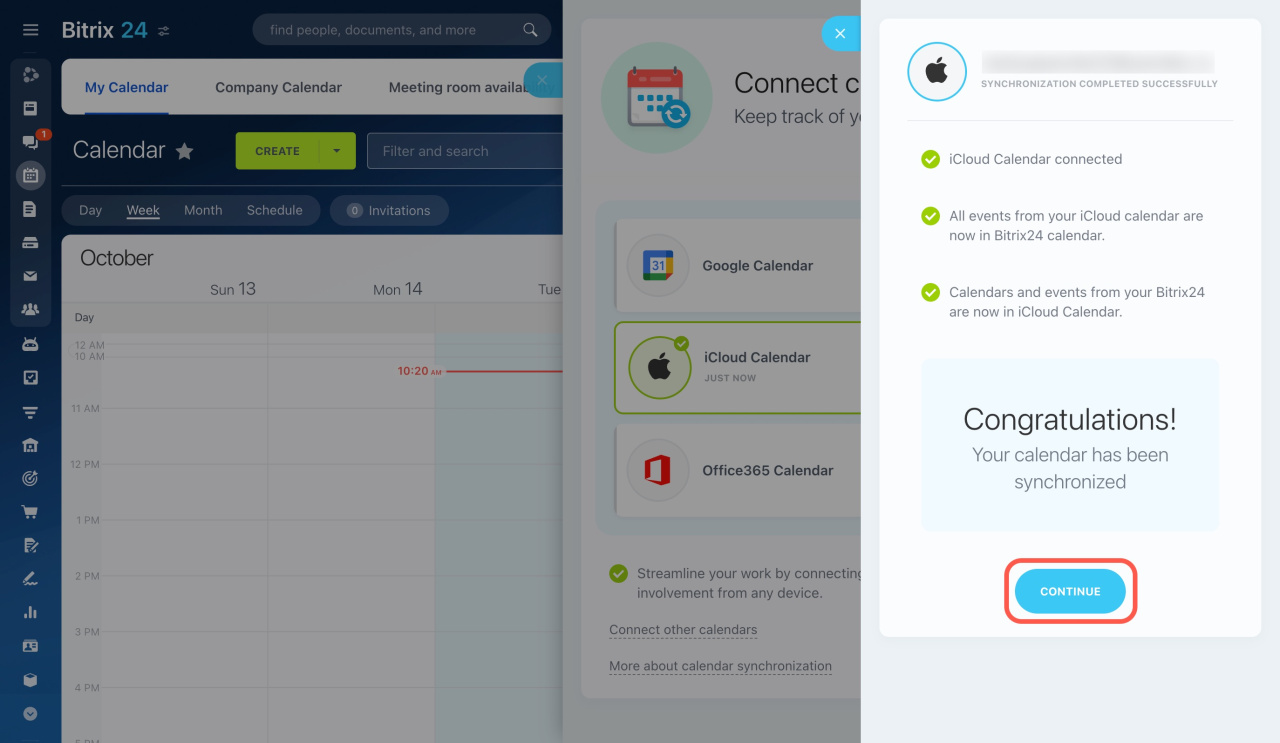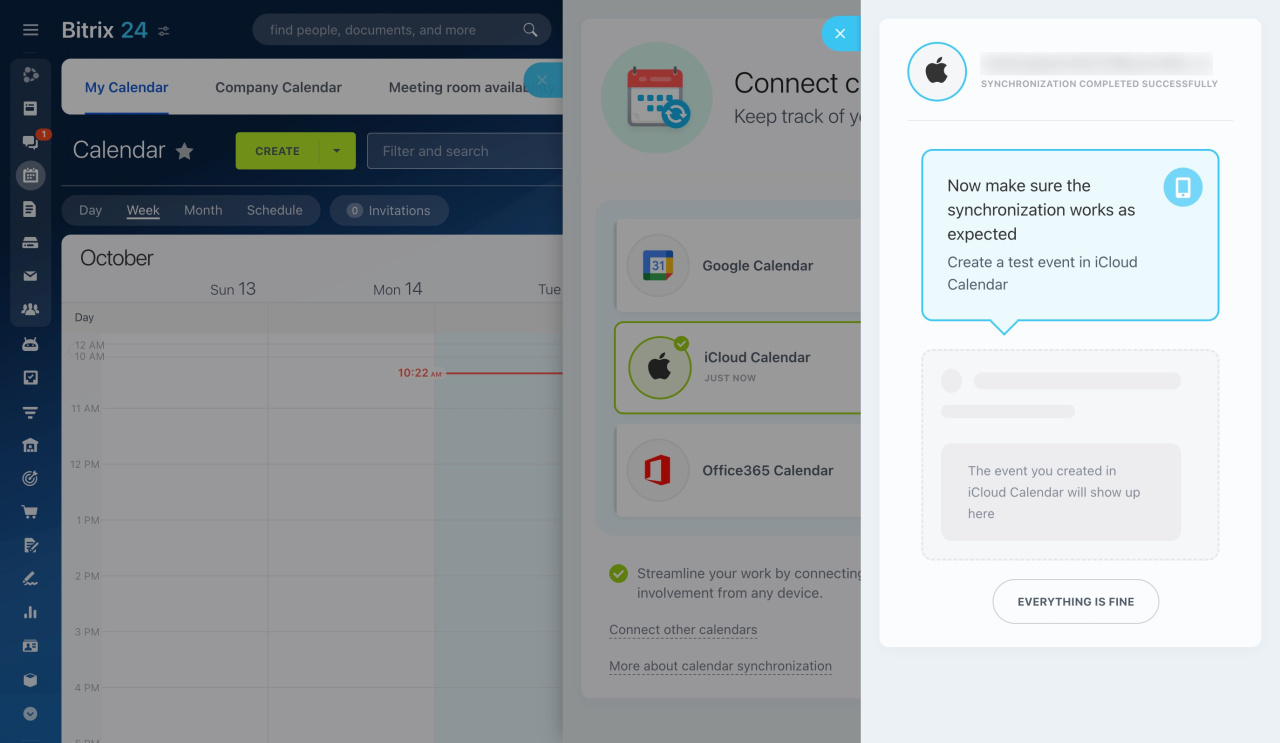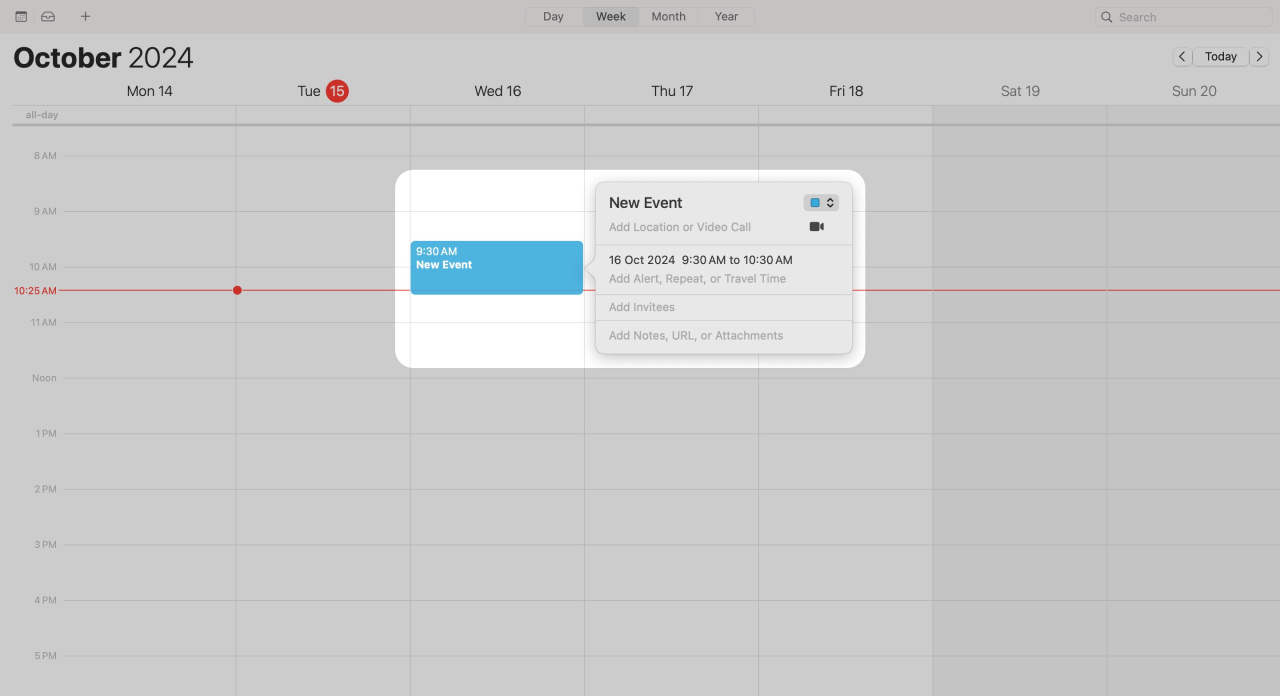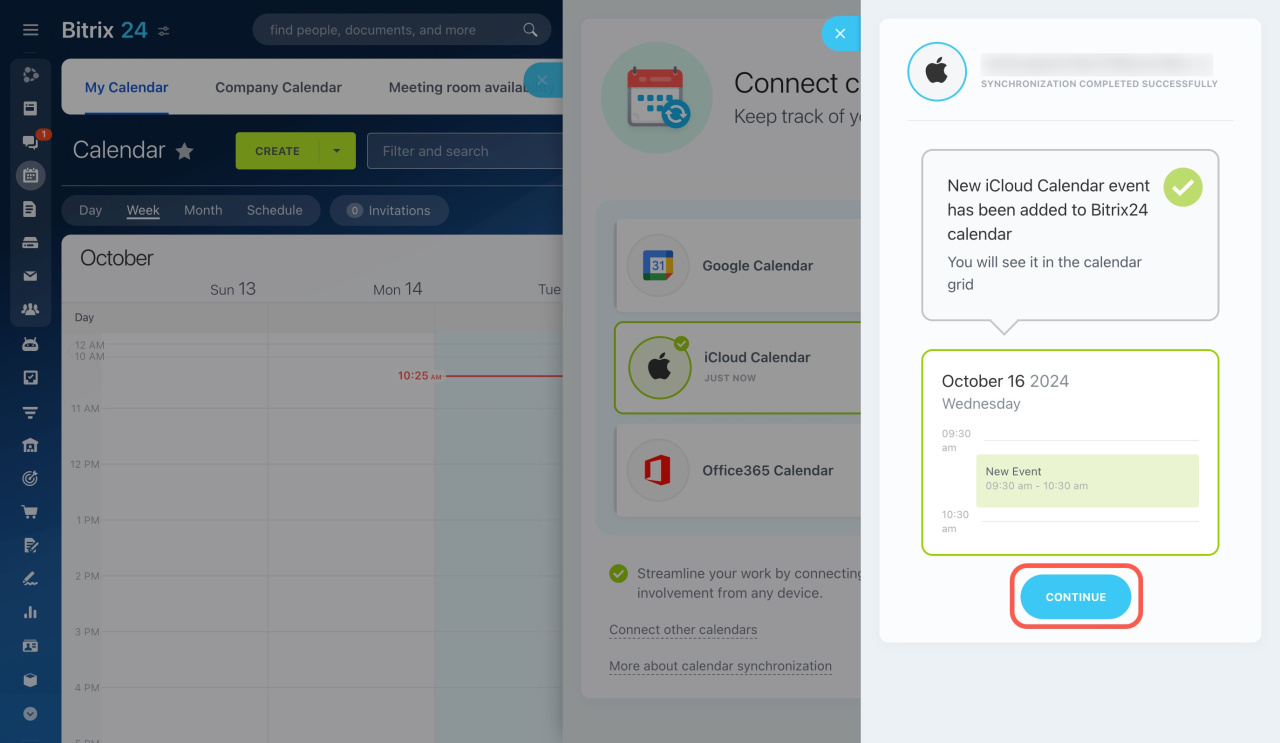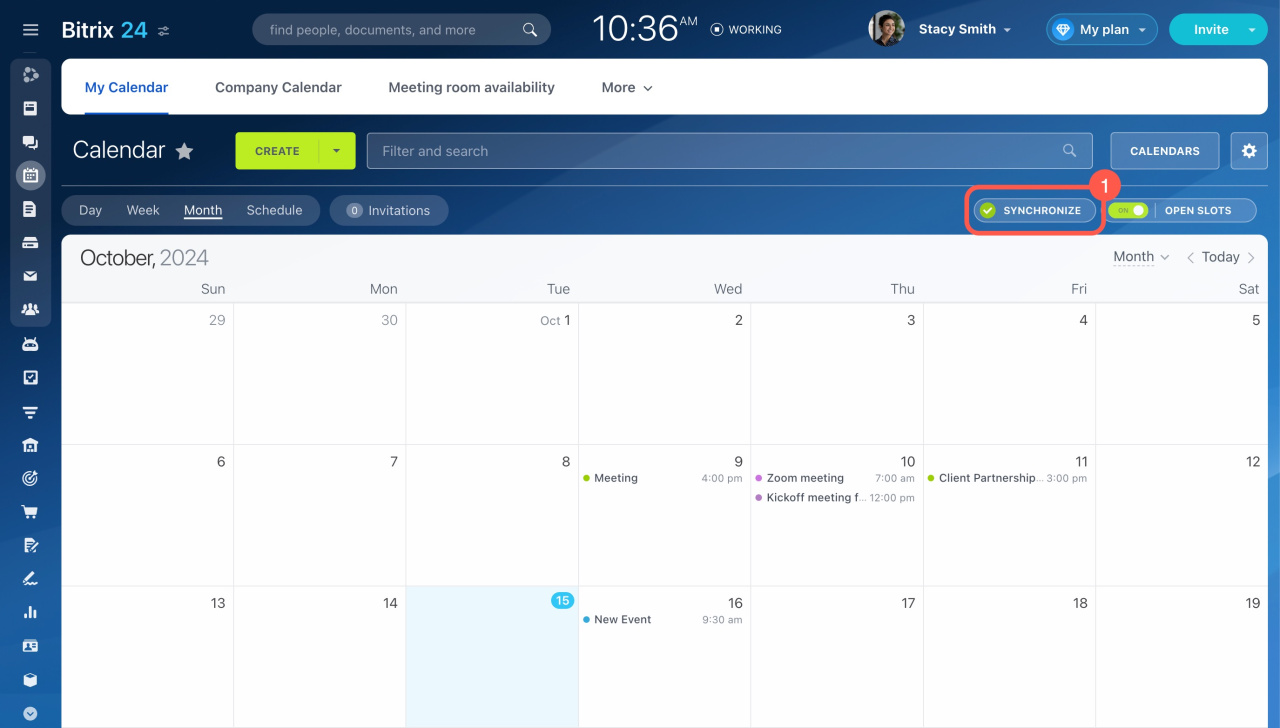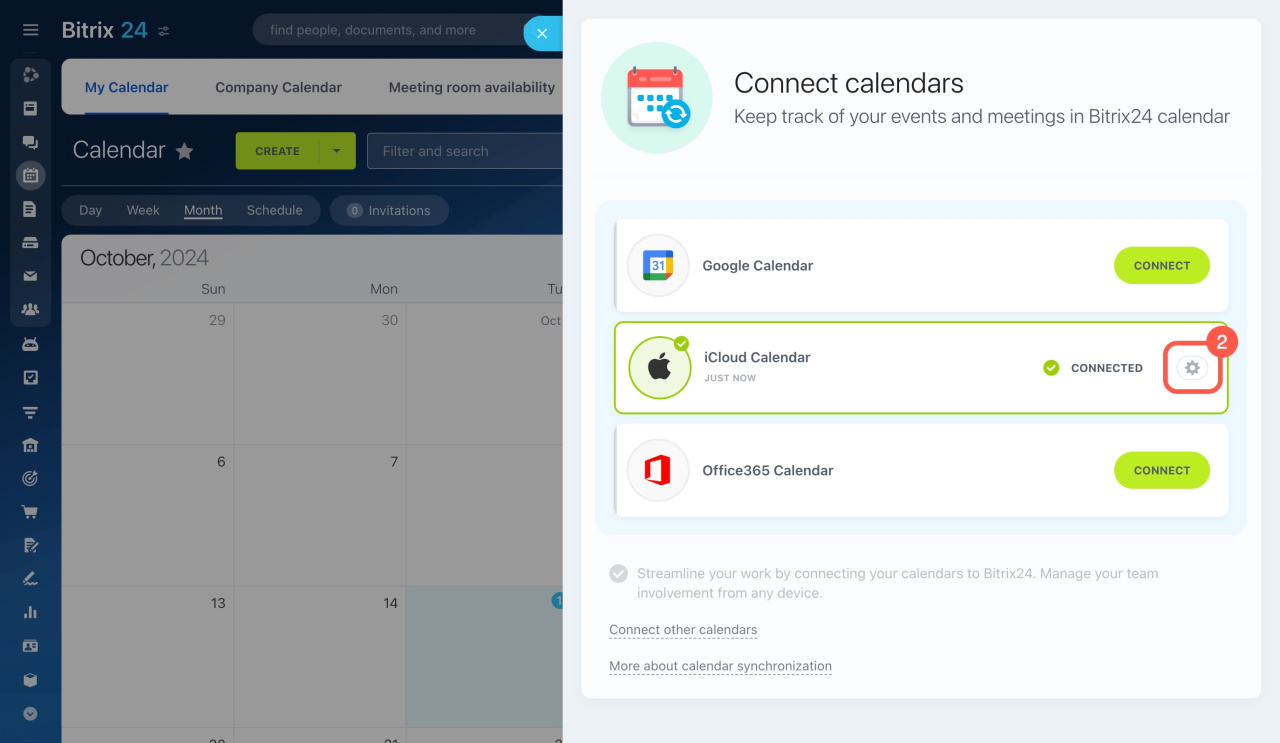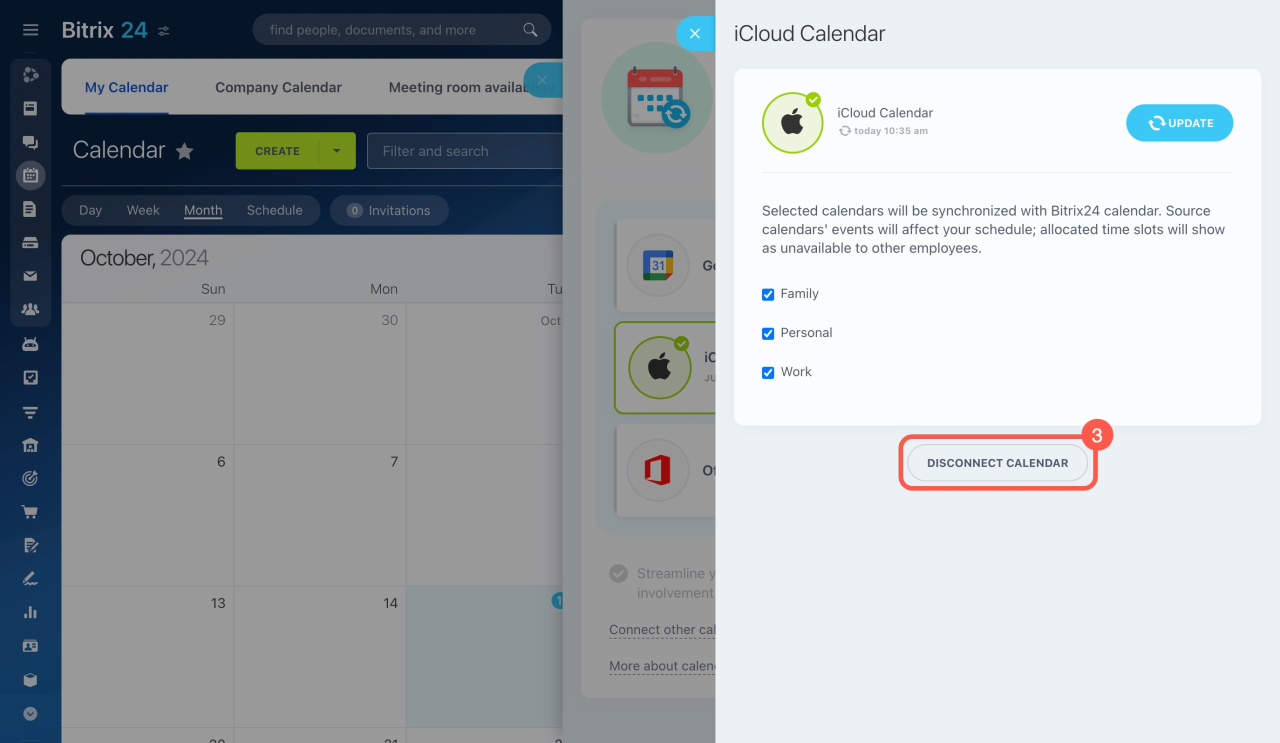Set up iCloud Calendar synchronization with your Bitrix24 by following these steps:
1. Go to the Calendar section and click the Connect calendar button. If you already have external calendars connected, this button will say Synchronize.
2. In the iCloud Calendar block, click Connect.
3. Log in to your Apple account using your email address and app password, then click Connect.
Add application password for iCloud calendar
4. Click Continue and create a test event in the iCloud calendar to ensure synchronization is working properly.
5. The event will automatically appear in the special field. Click Continue to complete the process.
Disable calendar synchronization with iPhone and macOS
Disconnect iCloud Calendar
- Go to the Calendar section and click the Synchronize button.
- Click the gear button (⚙️) next to iCloud Calendar.
- Click Disconnect calendar to stop the synchronization.