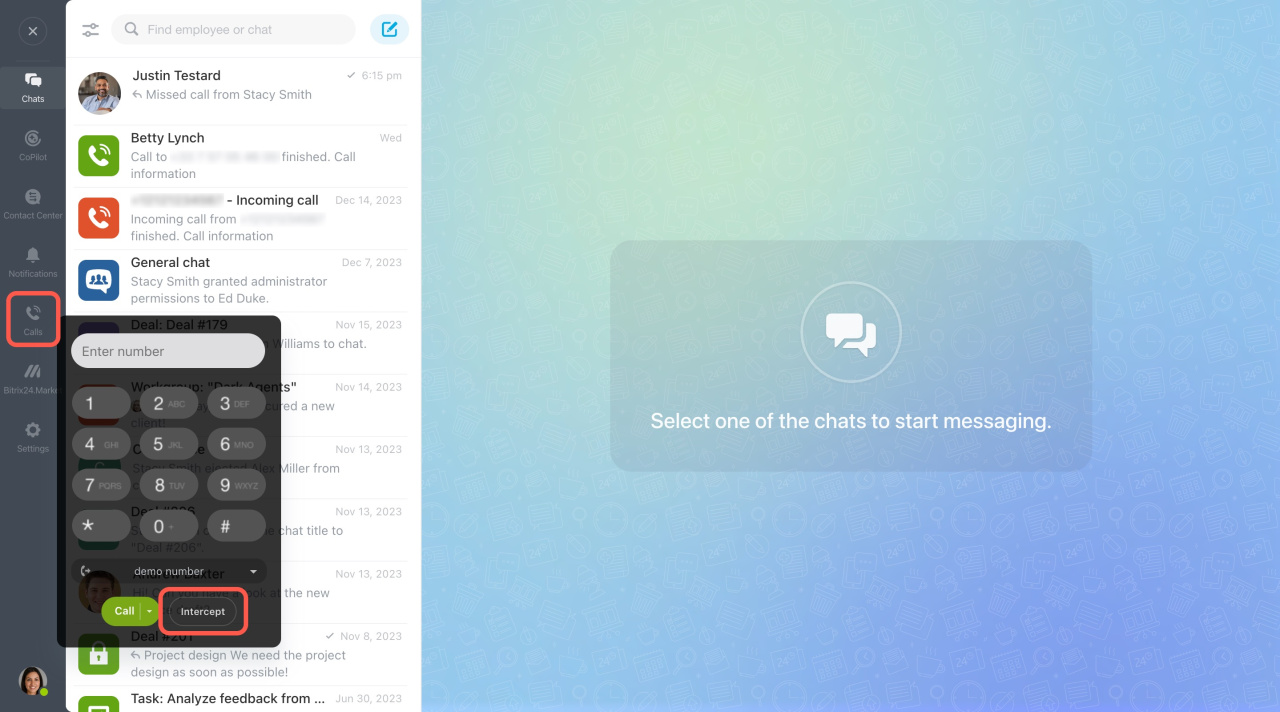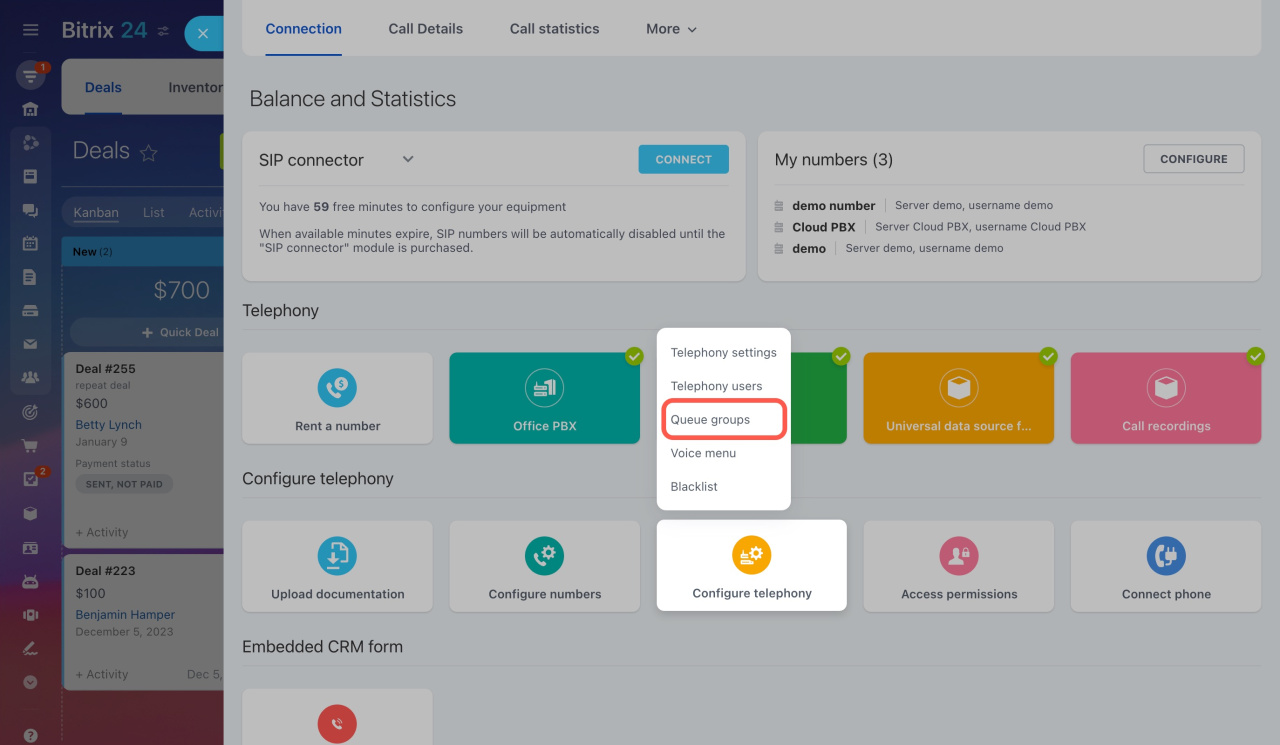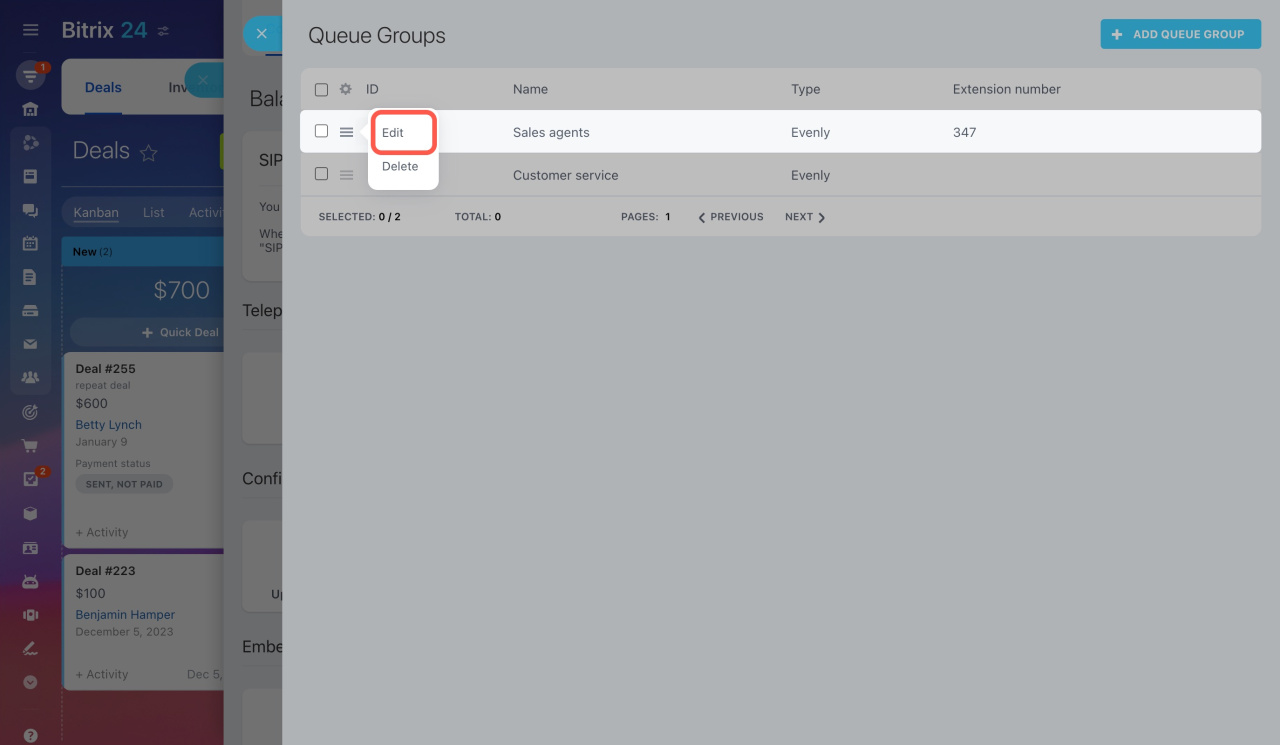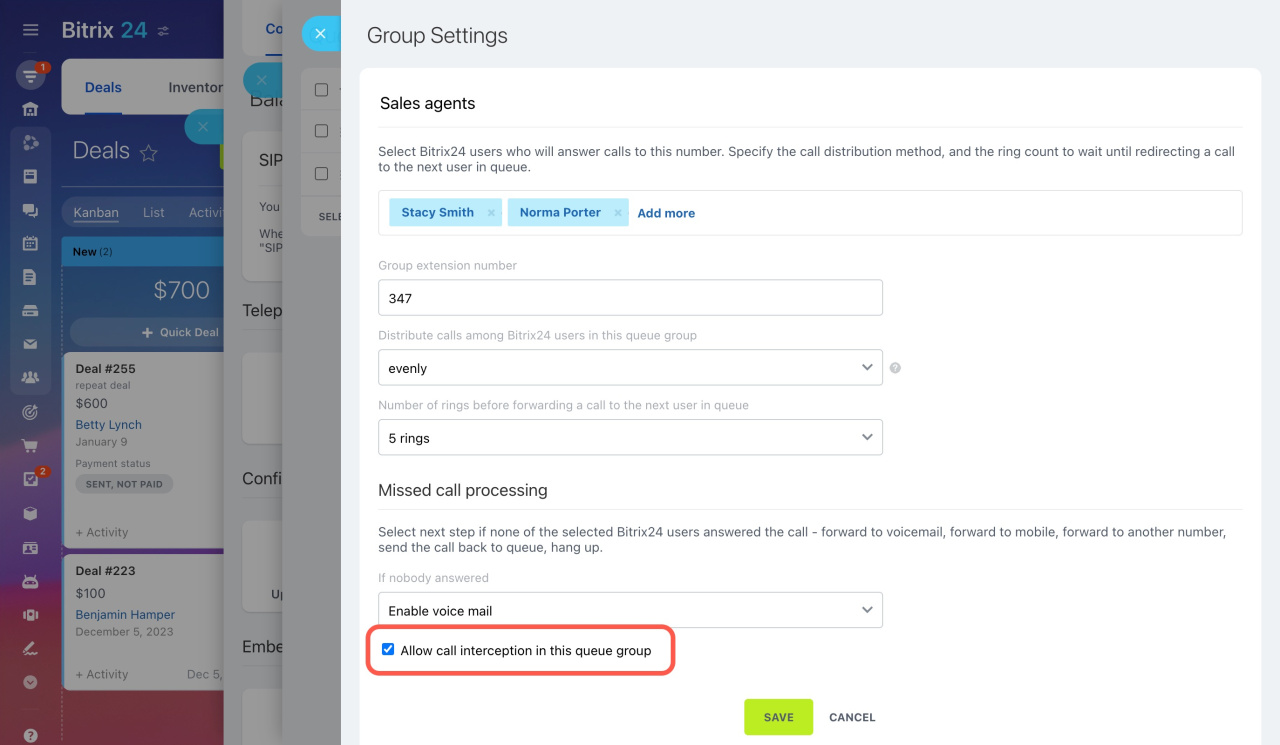Bitrix24 allows call interception for any telephony queue group user. If you use a softphone in our messenger, click the Intercept button when there is an incoming call. This call will be transferred to you.
This feature is useful if your colleague is away and has an incoming call. Note that you need to know about the call to use it (for example, hear the phone ring).
To enable call interception,
-
Go to CRM > Add-ons > Telephony.
-
On the Connection page, click Configure telephony and select Queue groups.
-
Then select a queue group and click Edit.
-
Tick the box next to .
If you use a SIP phone, you can enter a special call interception dial code. By default, the intercept dial code is *11, but you can change it in Telephony Settings.
Bitrix24 pricing page