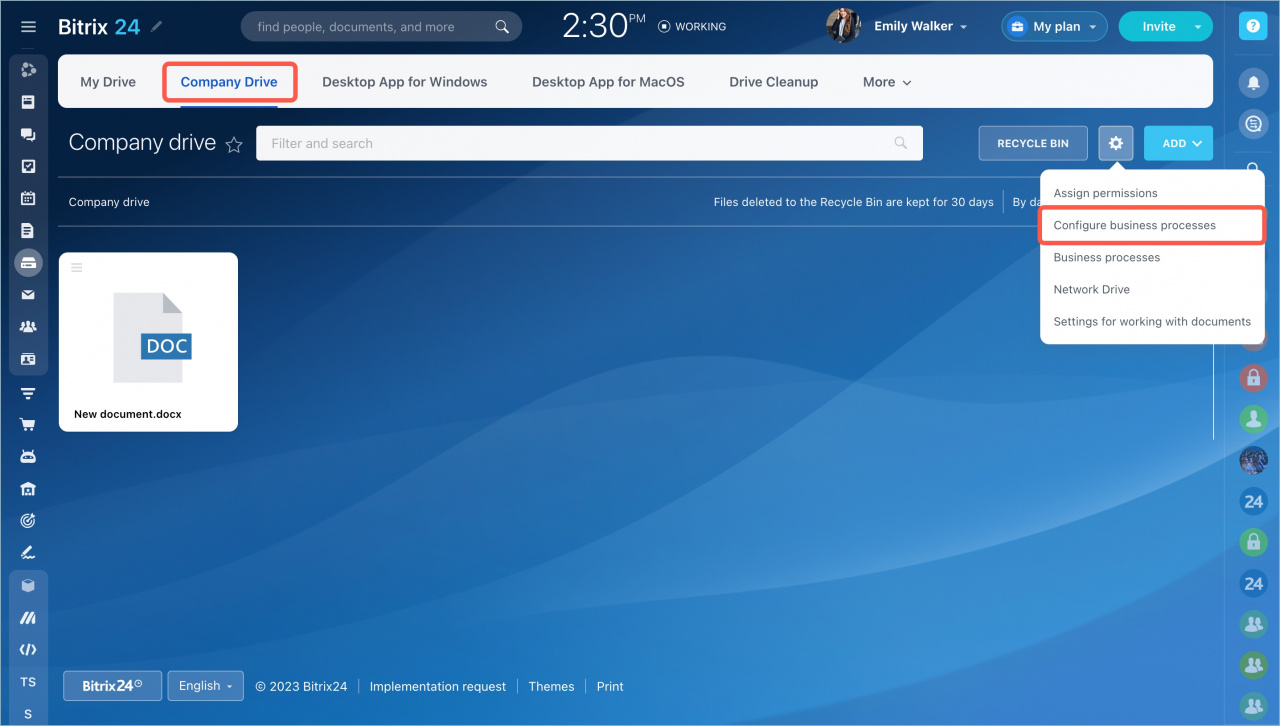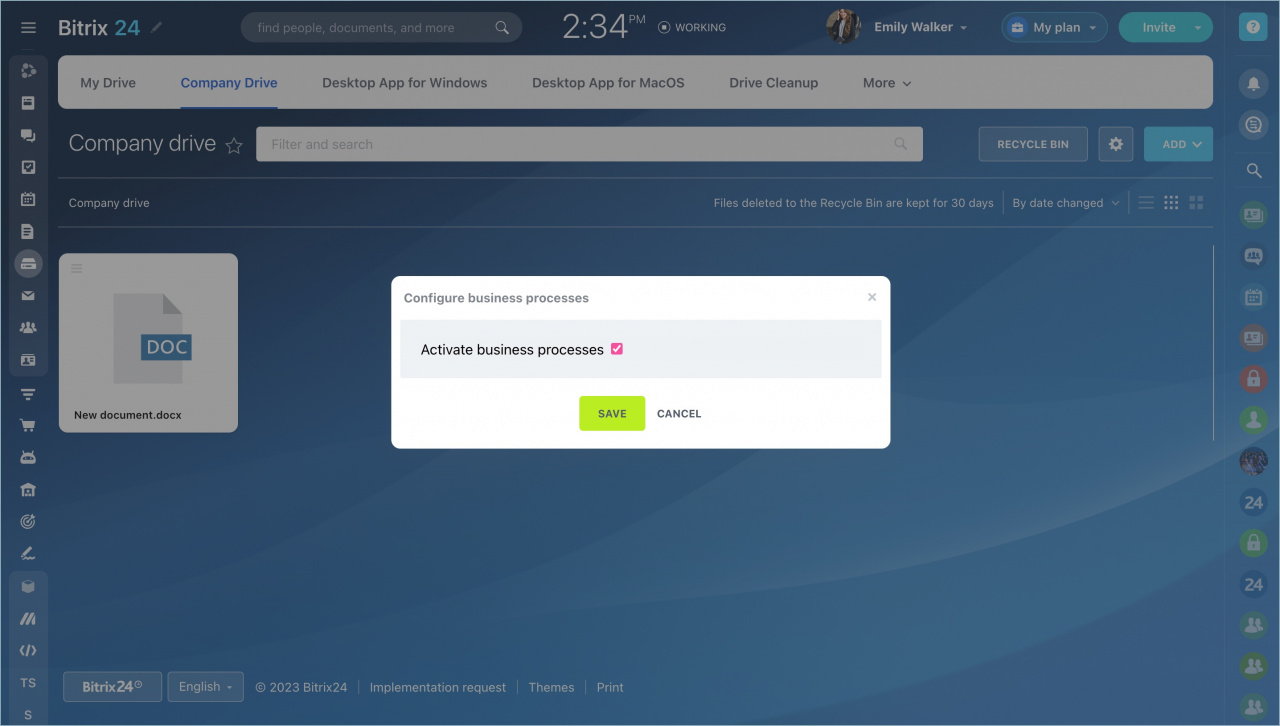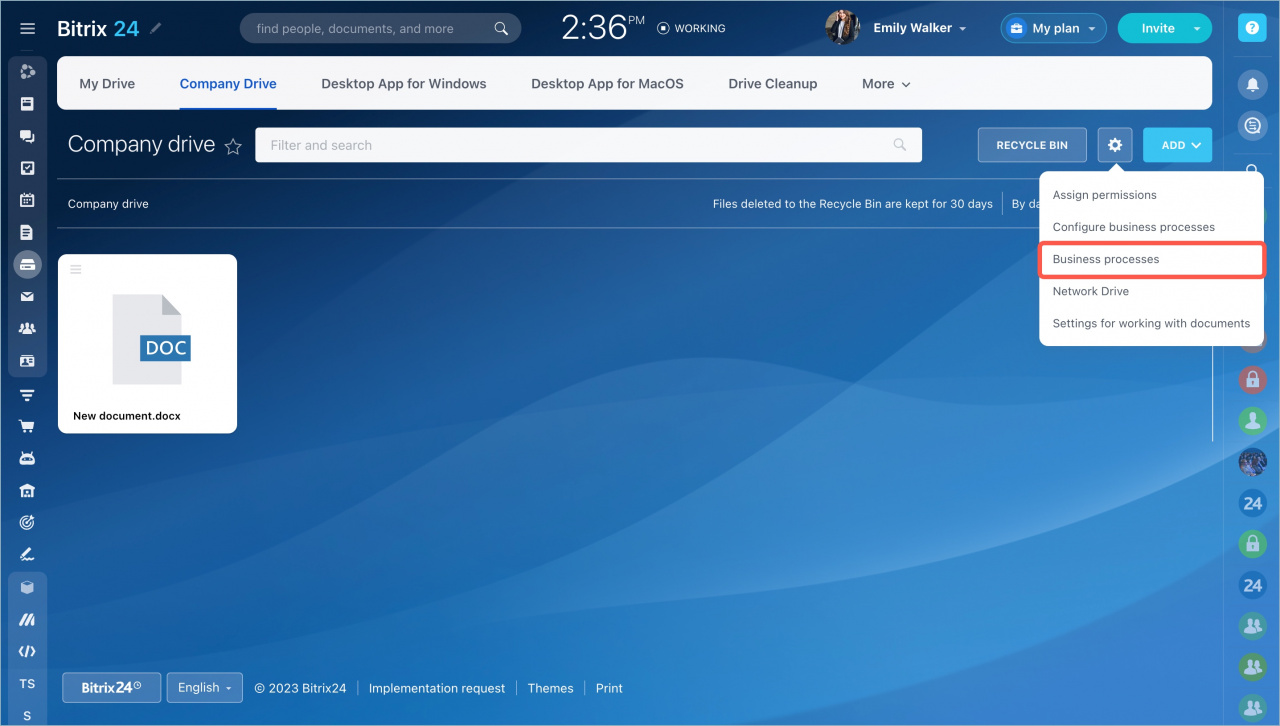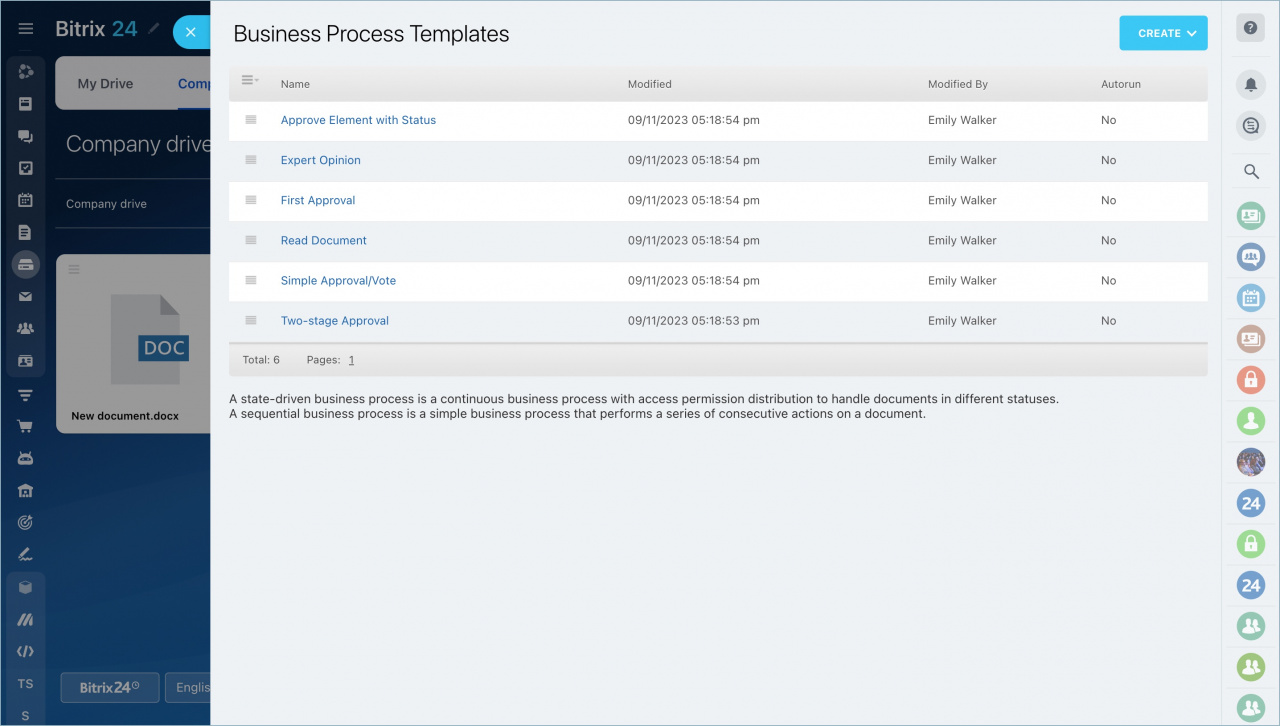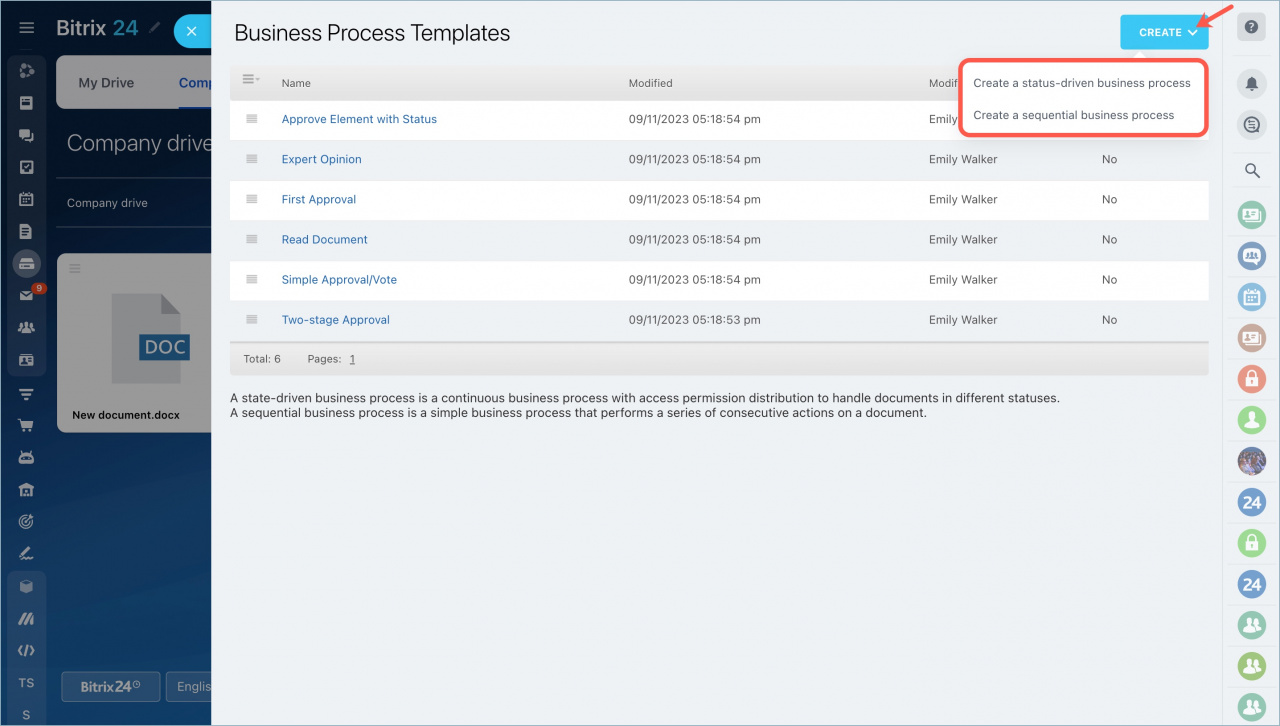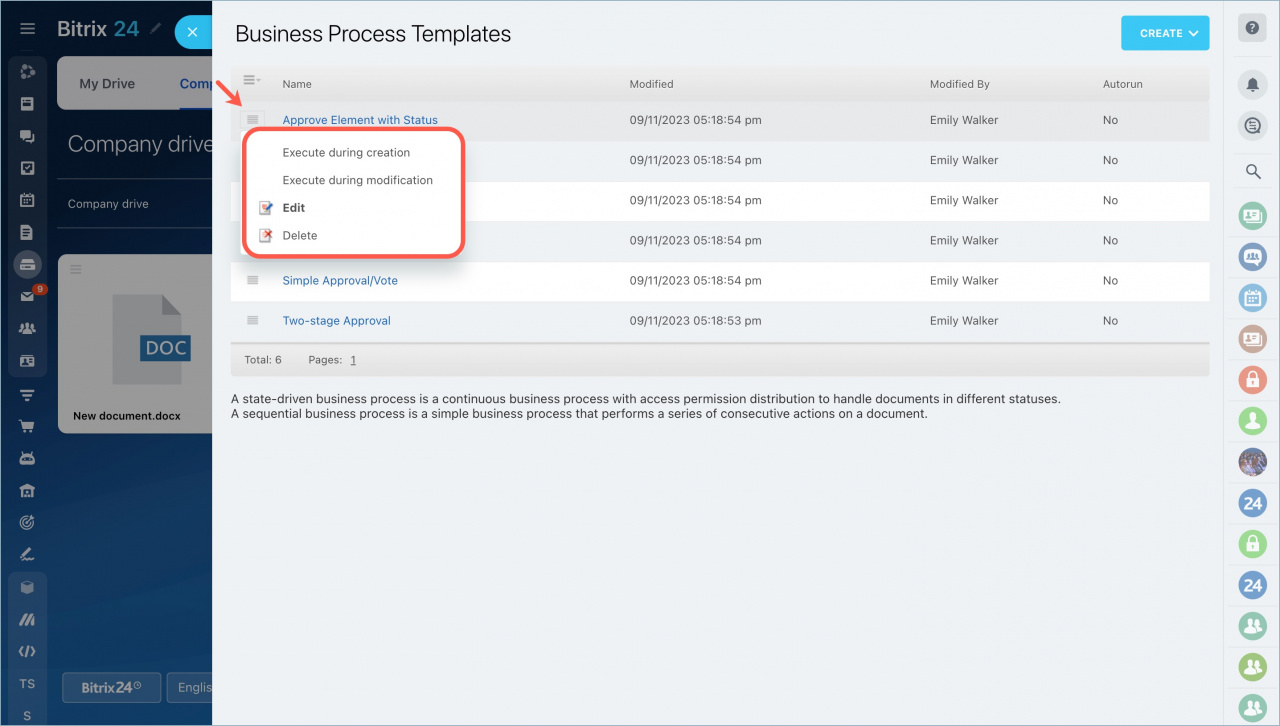Business processes allows you to automatically process your files. Not a single document uploaded to the Company/Workgroup Drive will be unnoticed. There can be one, two or more people involved in your workflow: a person who submits the new document, a person who revises or approves the document, and maybe someone else in the middle.
First, you need to enable business processes to start work with them.
Go to the Bitrix24 Drive section - Company Drive - click the settings button and select the Configure business processes option.
Enable the Activate business processes option.
Then you will see the Business processes section where you can create business processes or edit them.
Working with business processes
You can create a set of standard business processes. They are available in all Bitrix24 accounts and represent the most popular automation scripts.
Standard Business Processes for Document ApprovalAlso, you can create a new business process template.
Types of Business ProcessesThe following actions are available to quickly edit a business process.
- Execute during creation and Execute during modification - select the appropriate Autorun options for your business process. Therefore, the business process will run every time a new document is uploaded or an existing document is modified.
- Edit - configure the business process template in workflow designer.
- Delete - remove a selected business process template.
Read also: