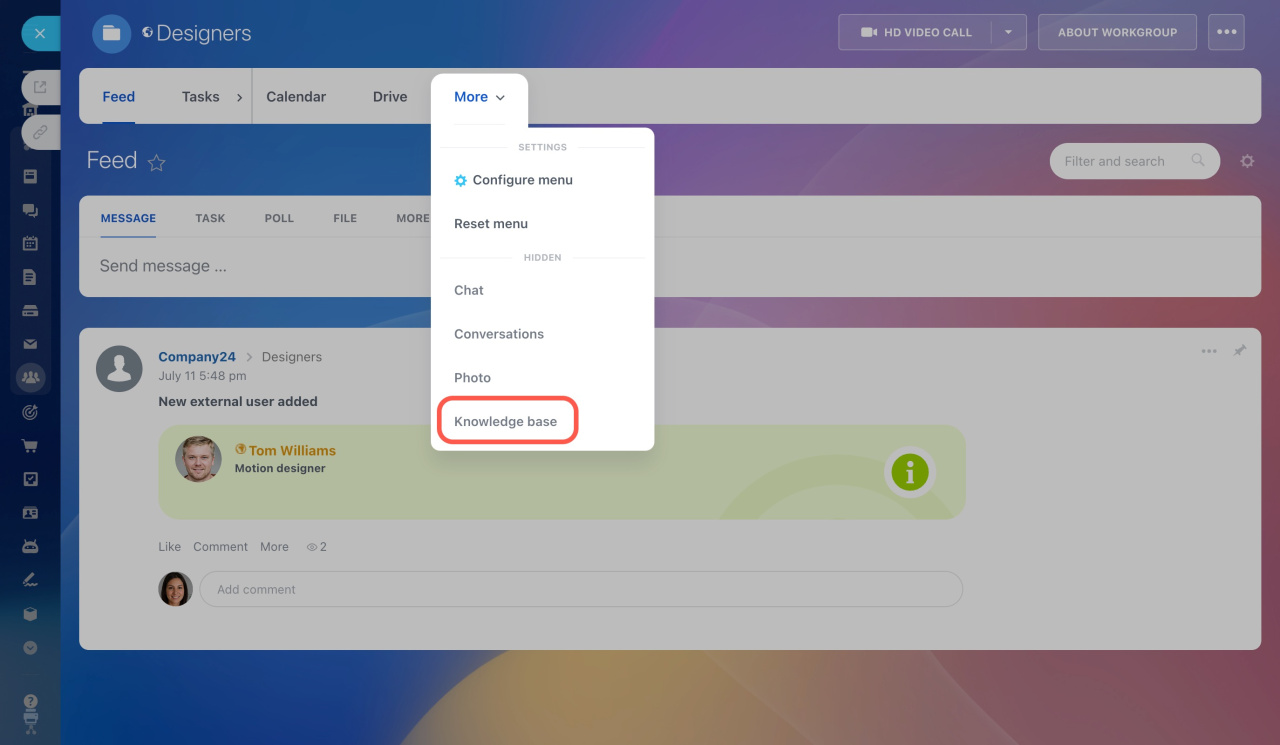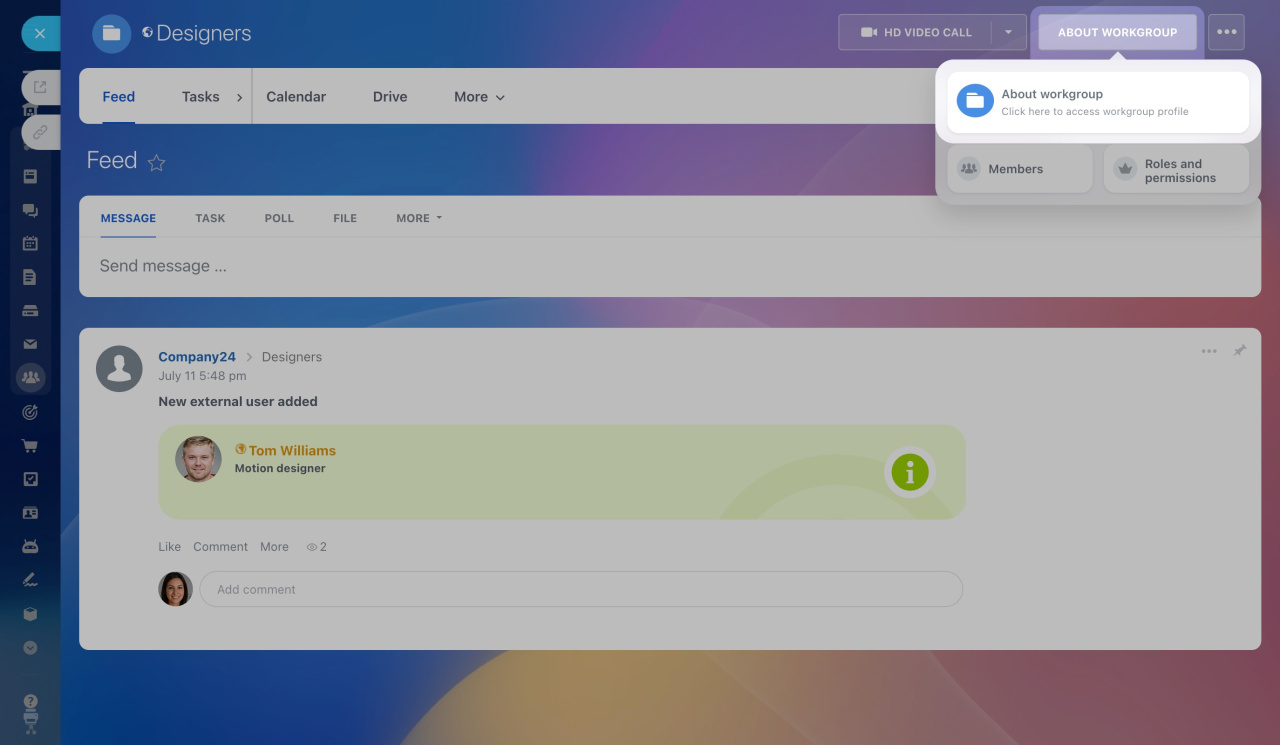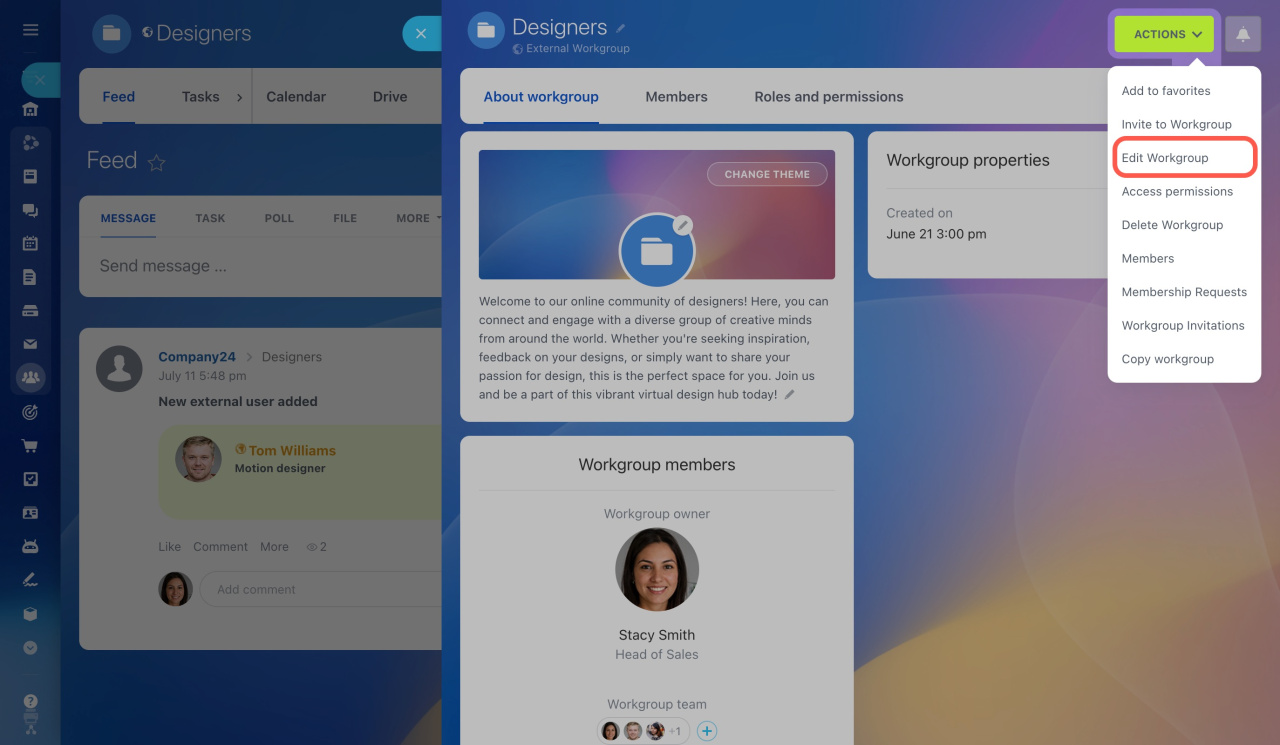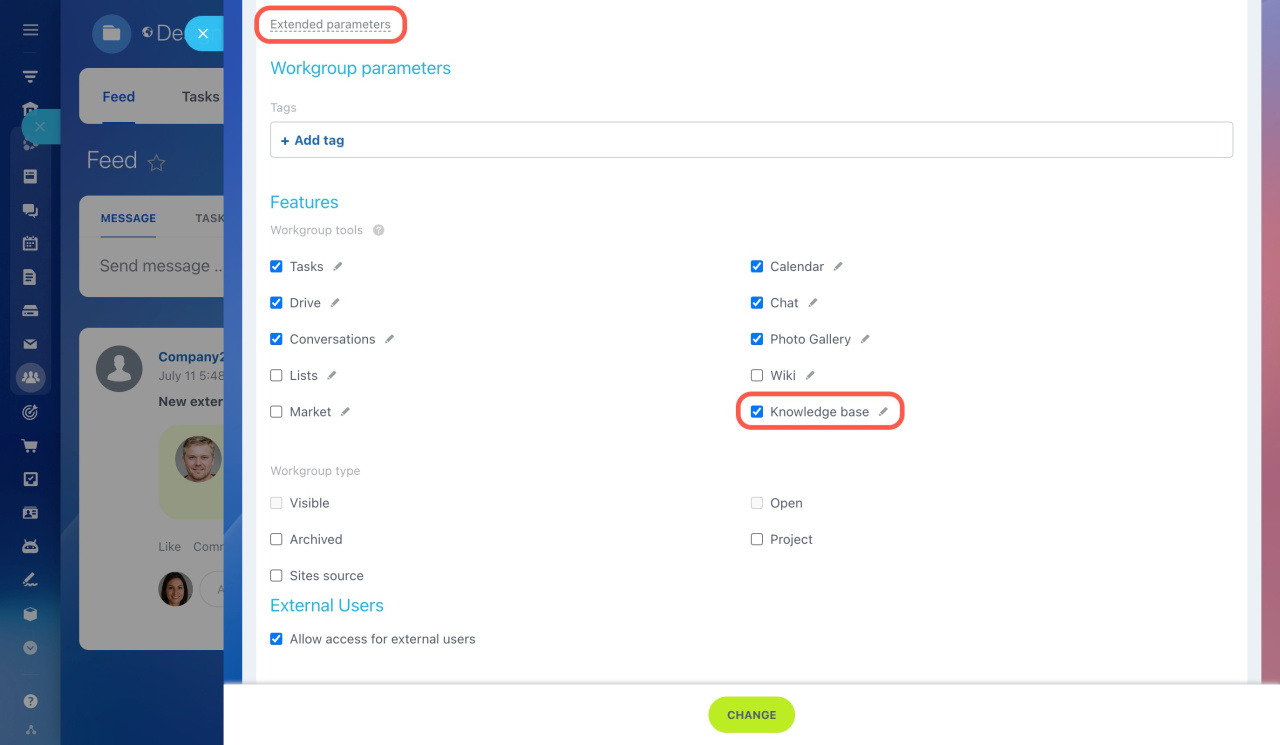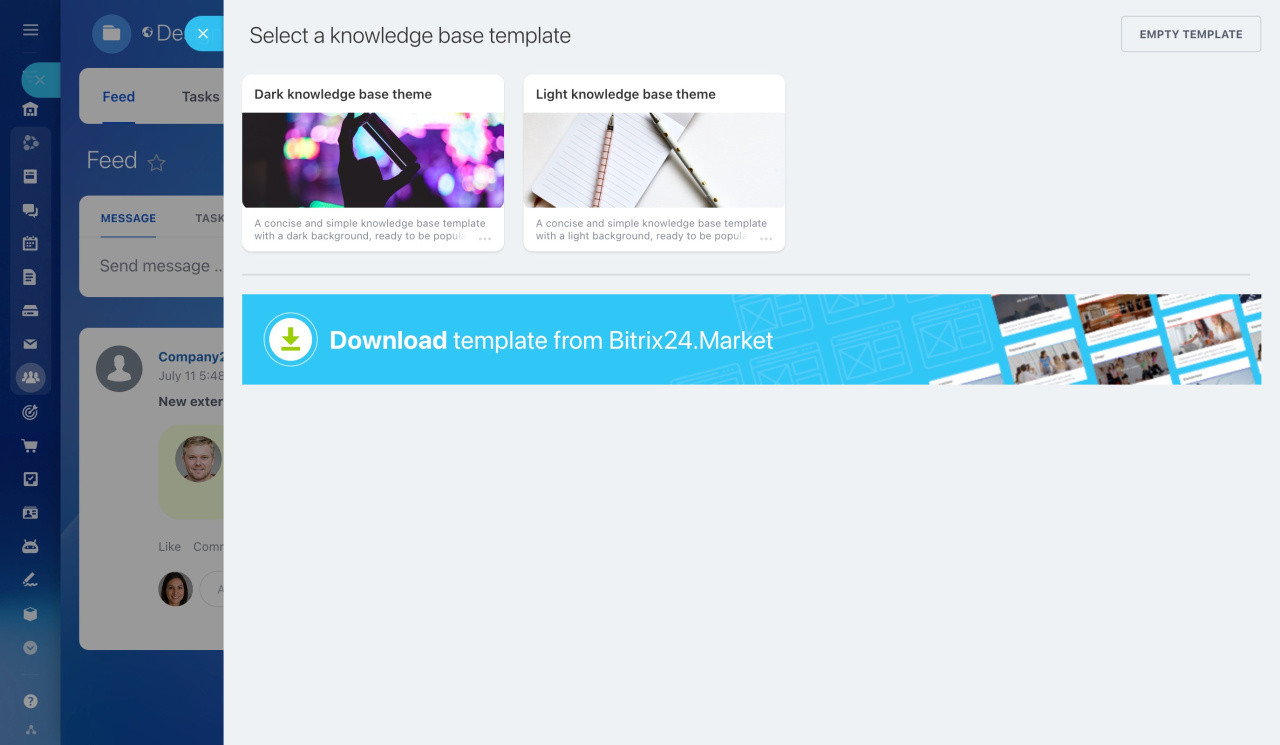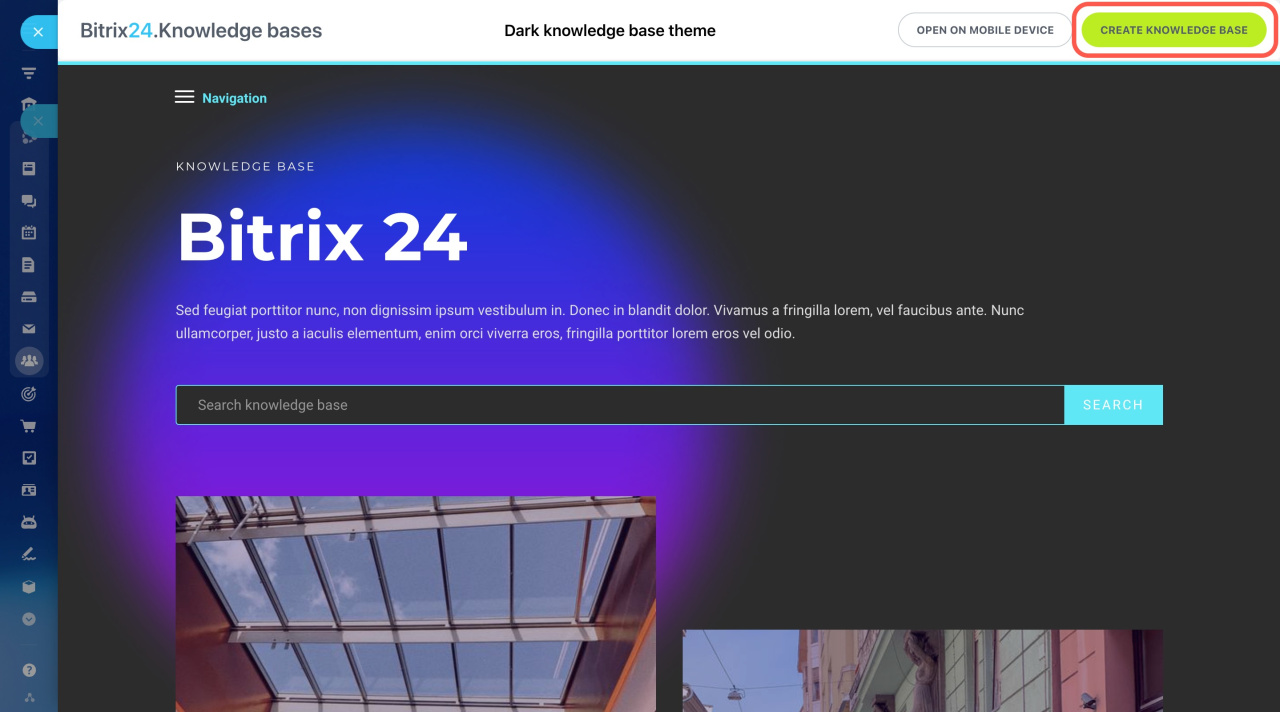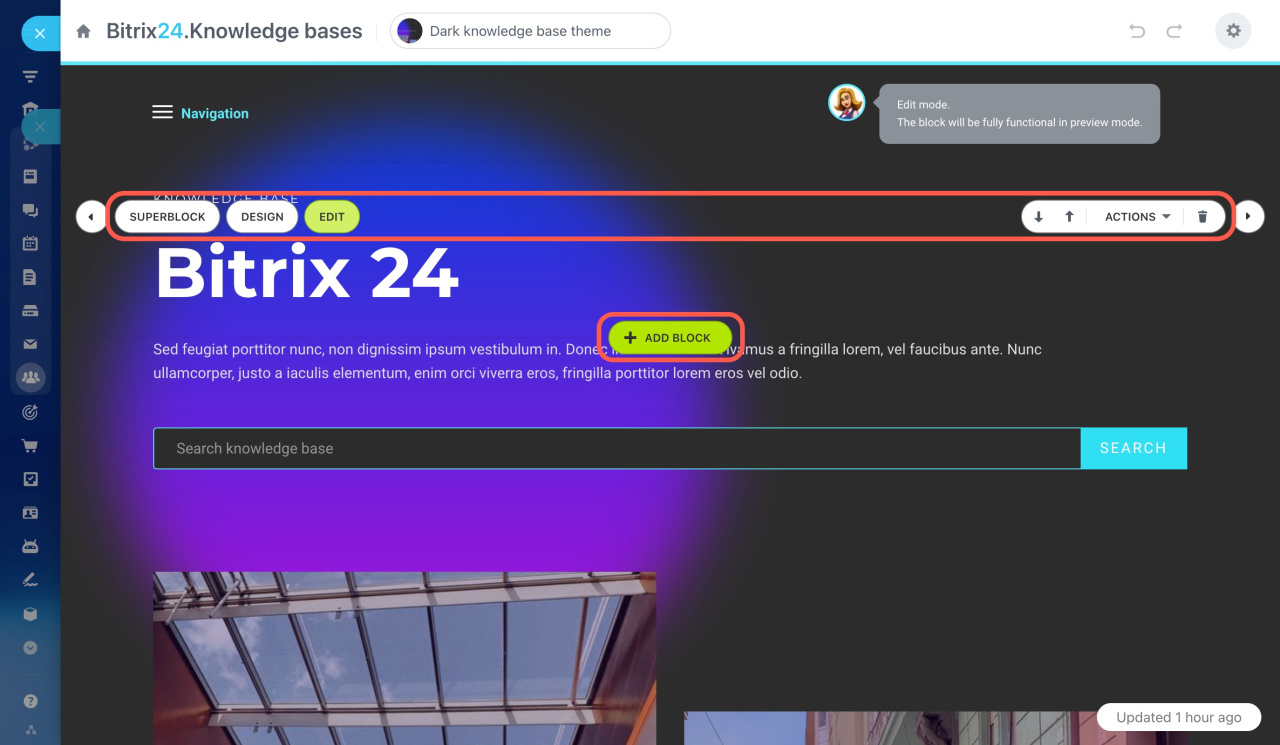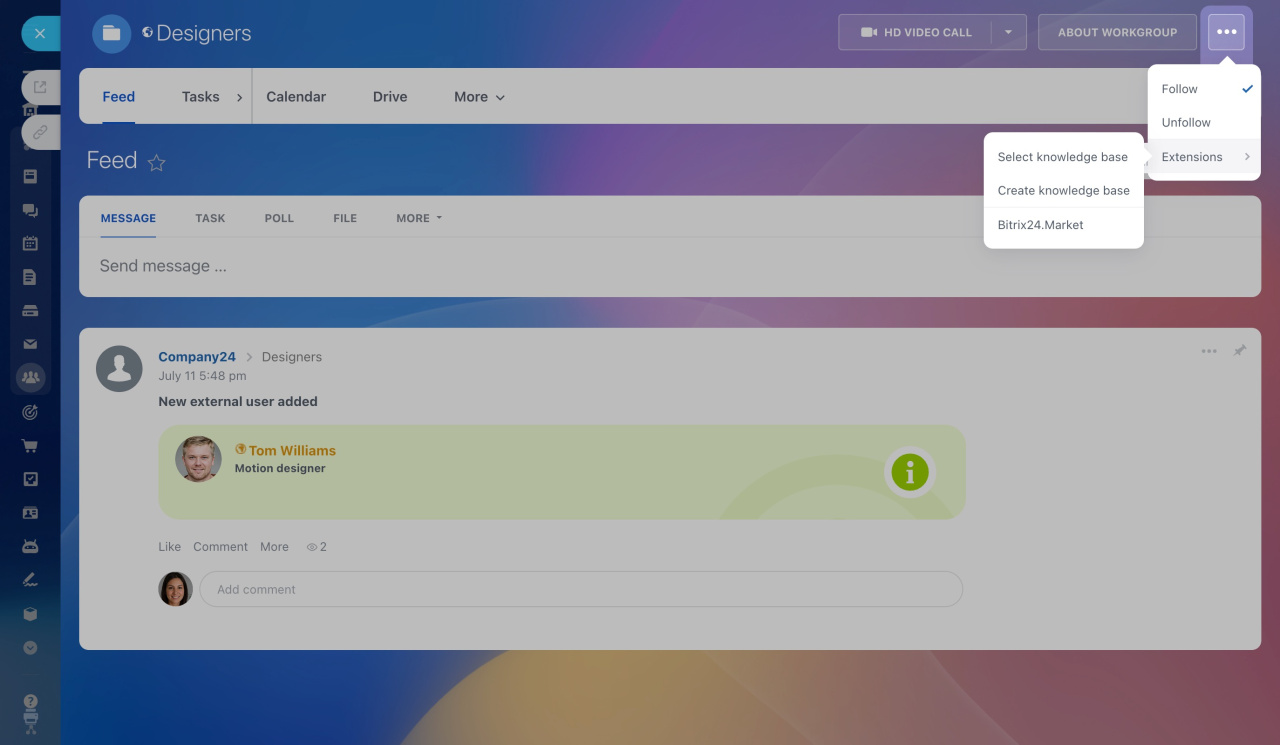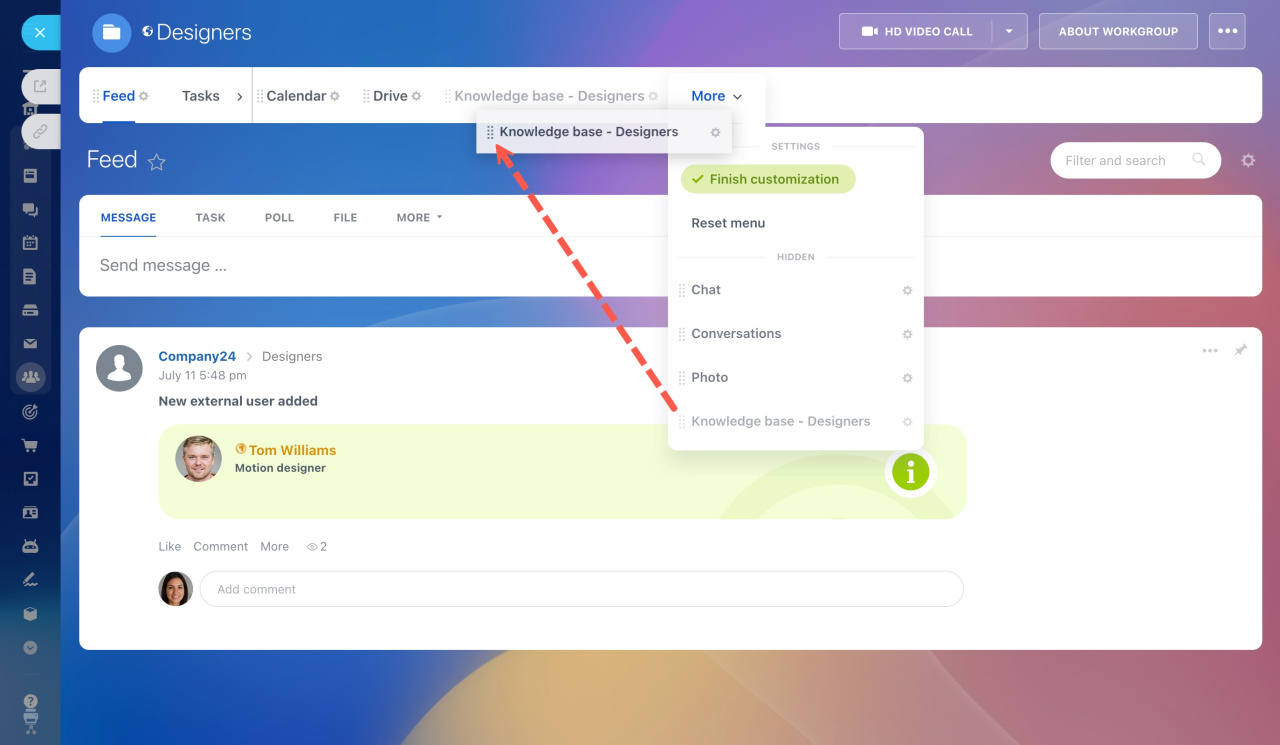A company knowledge base usually provides basic information for all company employees. Additionally, you can create a knowledge base for specific department employees in any workgroup or project.
To create a workgroup (project) knowledge base,
-
Go to a workgroup or a project, click More, and select Knowledge base.
-
Select one of the standard templates, download a template from our Market, or use the empty template.
-
Then click Create knowledge base in the top right corner.
What to do if you cannot find the Knowledge base under More
You're all set to add and edit the knowledge base pages. Configure the navigation menu, add blocks with different items (text, image, video), and edit them.
Learn how to fill your knowledge base
Also, you can create or select a company knowledge base right from a workgroup or project. Click the three dots button in the top right corner and select Extensions.
For quick access to the workgroup (project) knowledge base, move it to the top menu.
Learn how to configure access permissions to company knowledge base