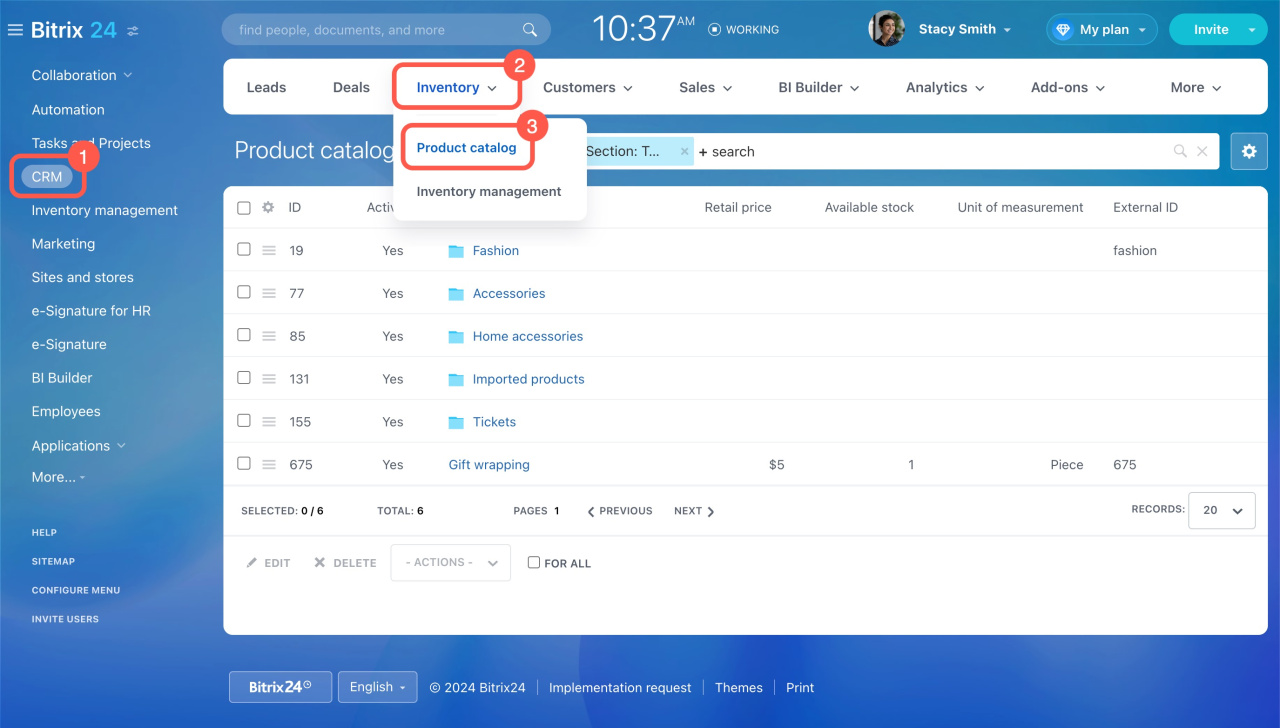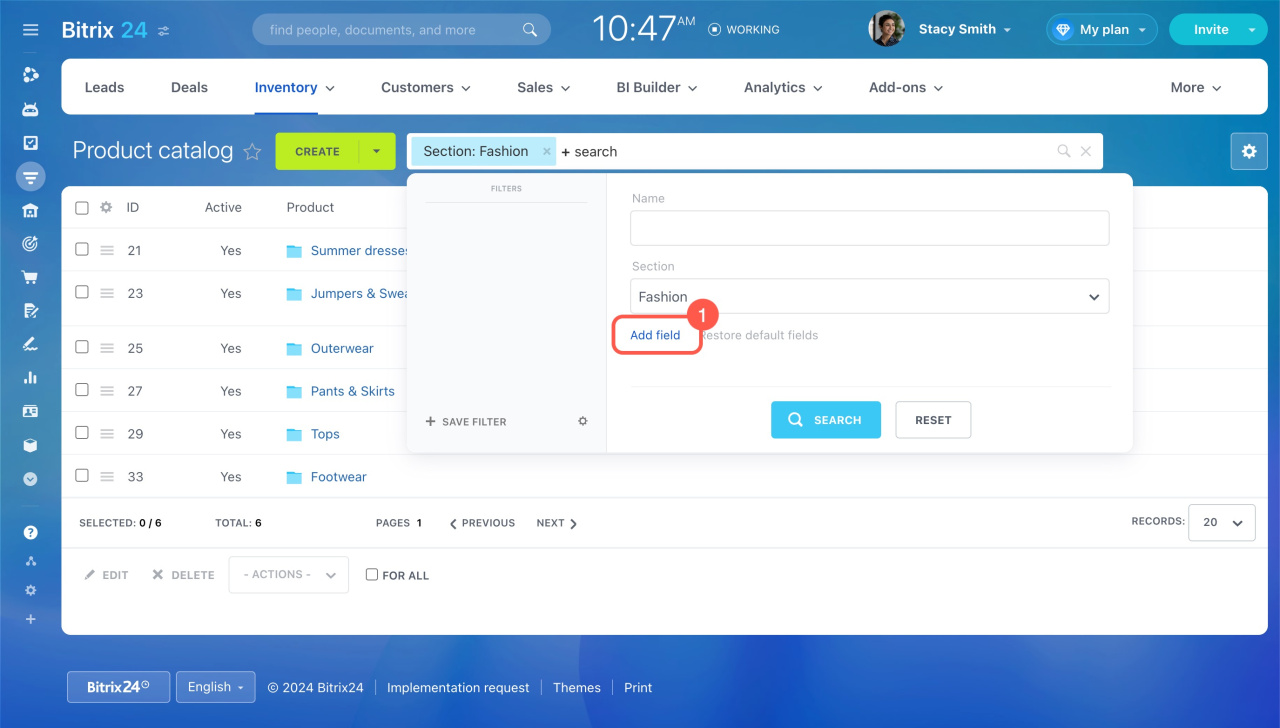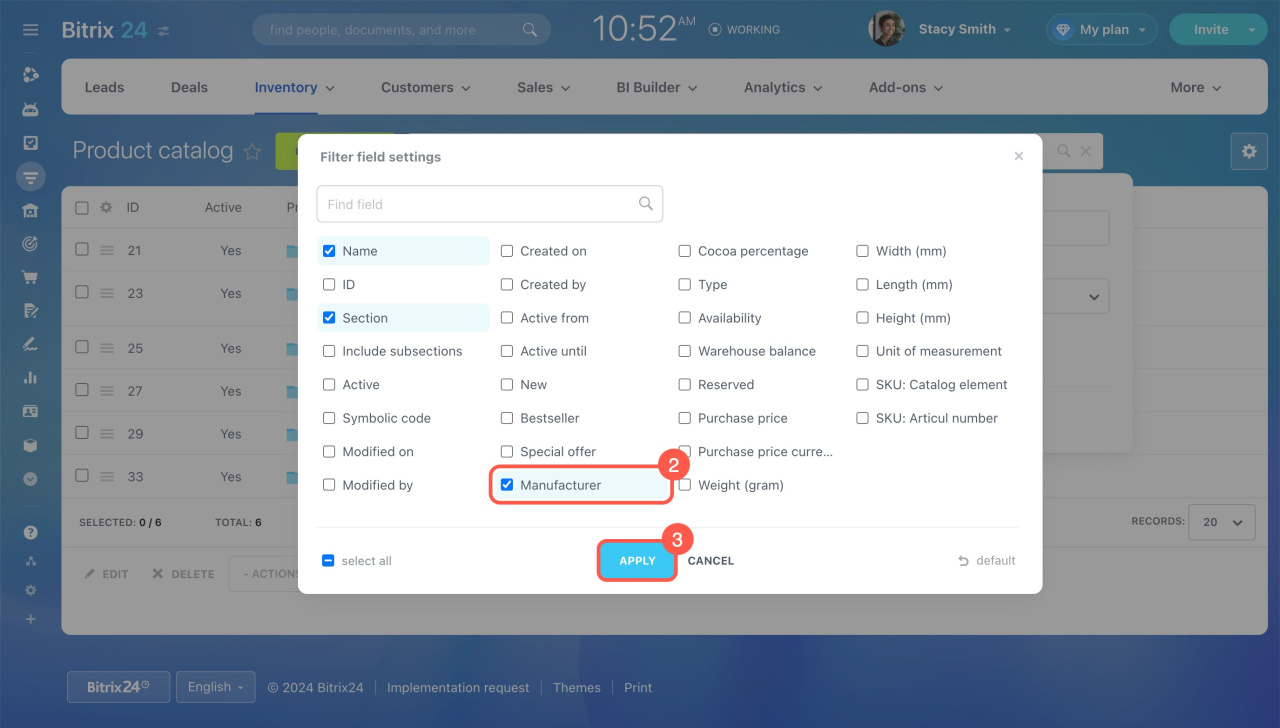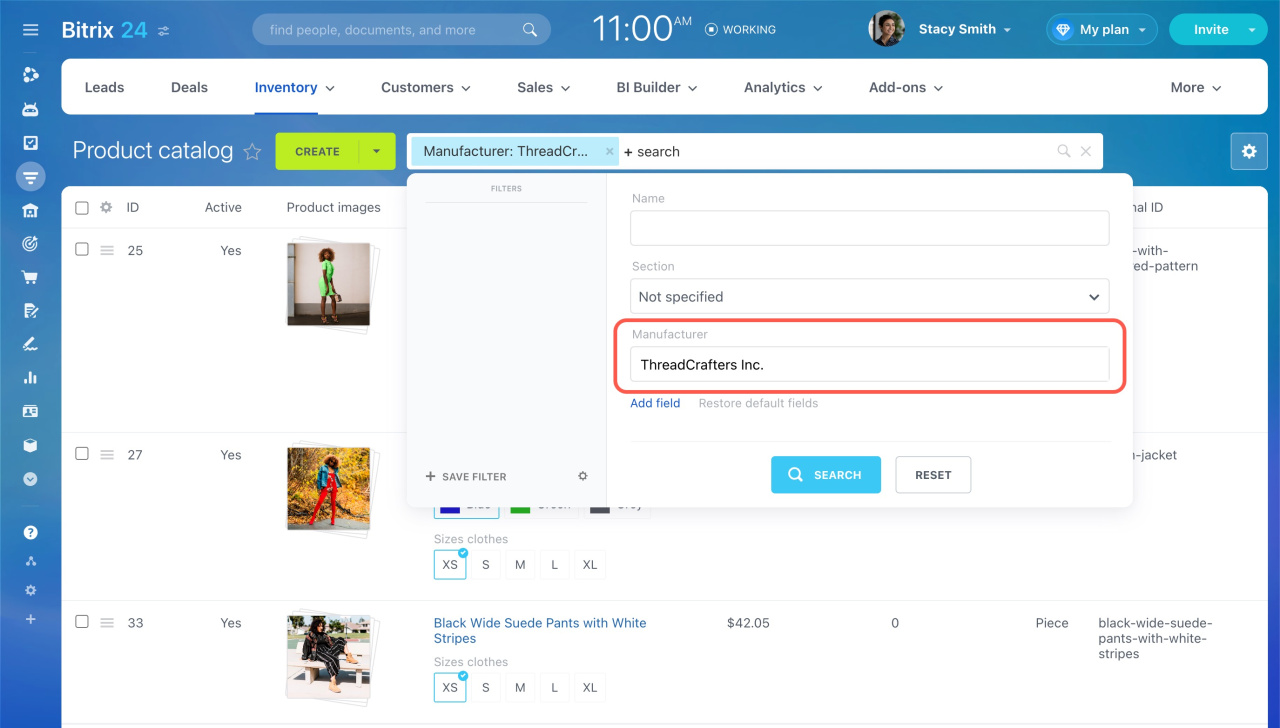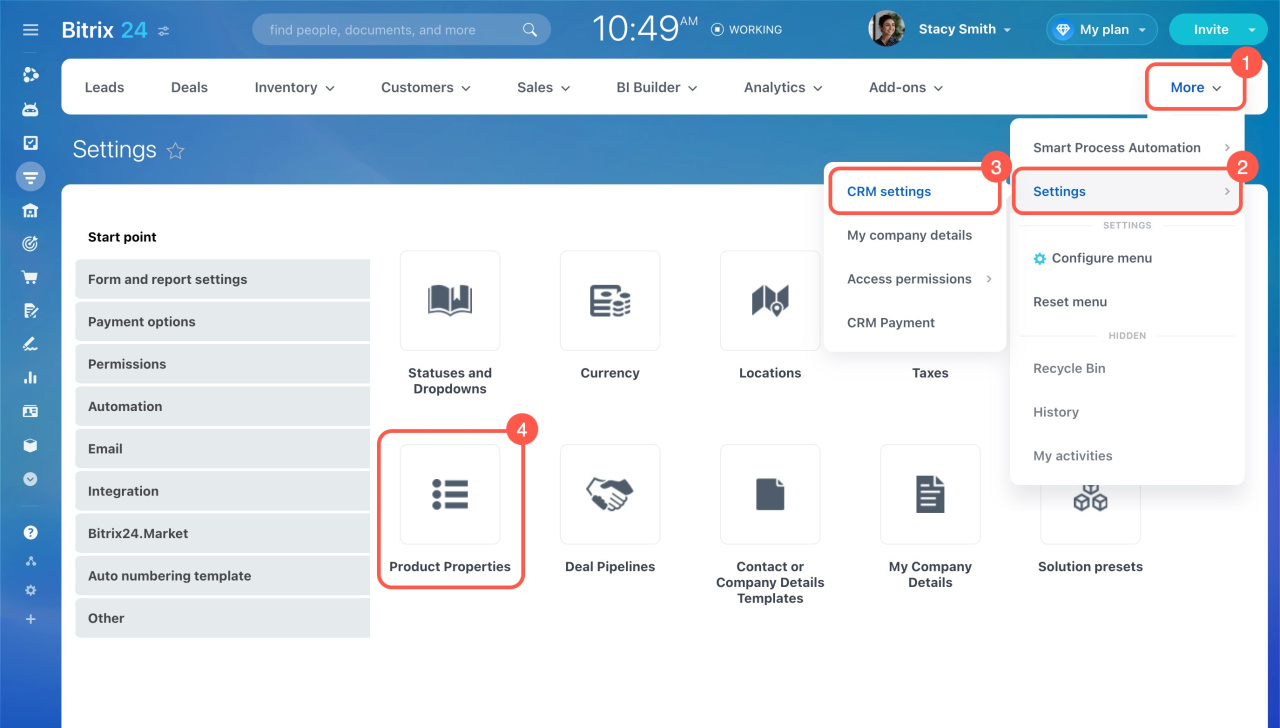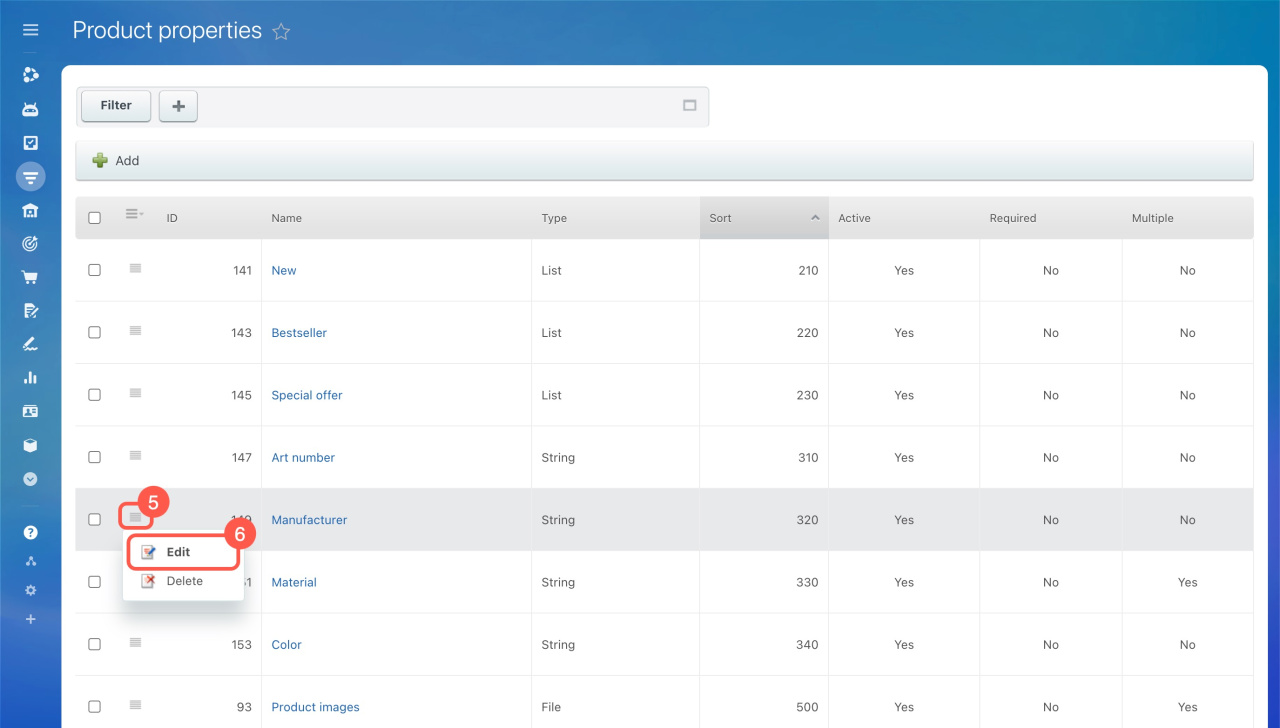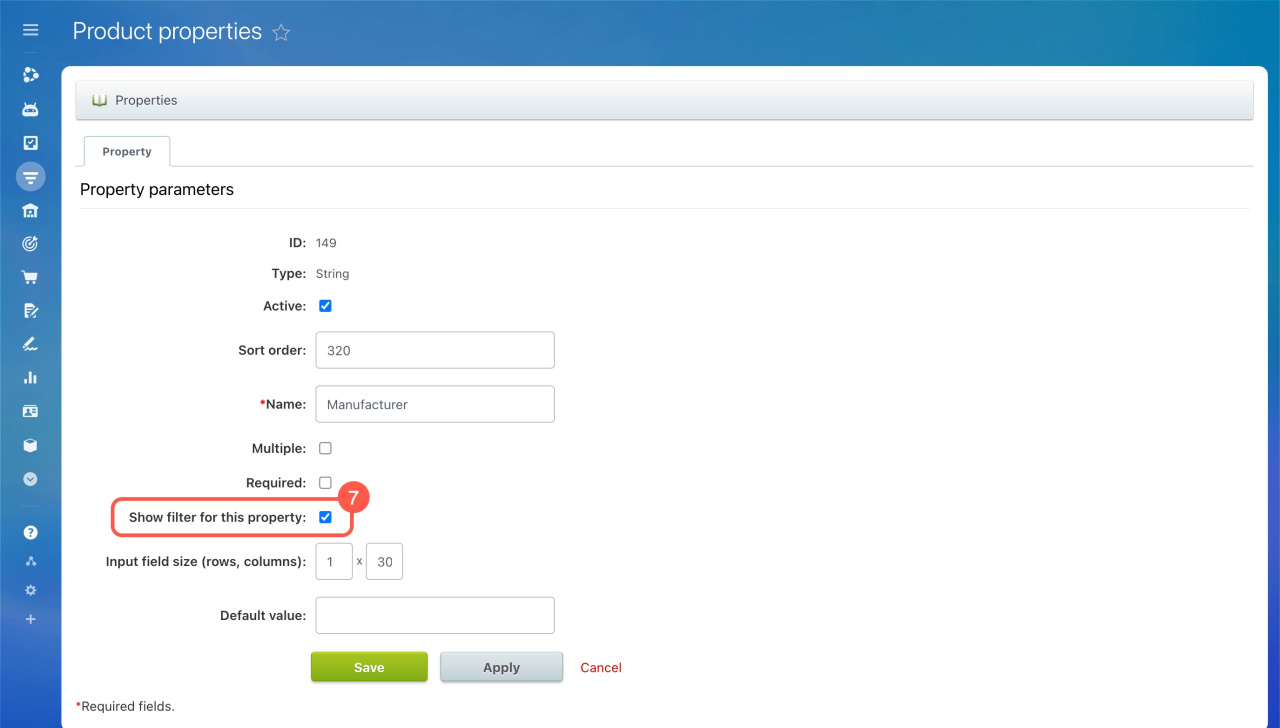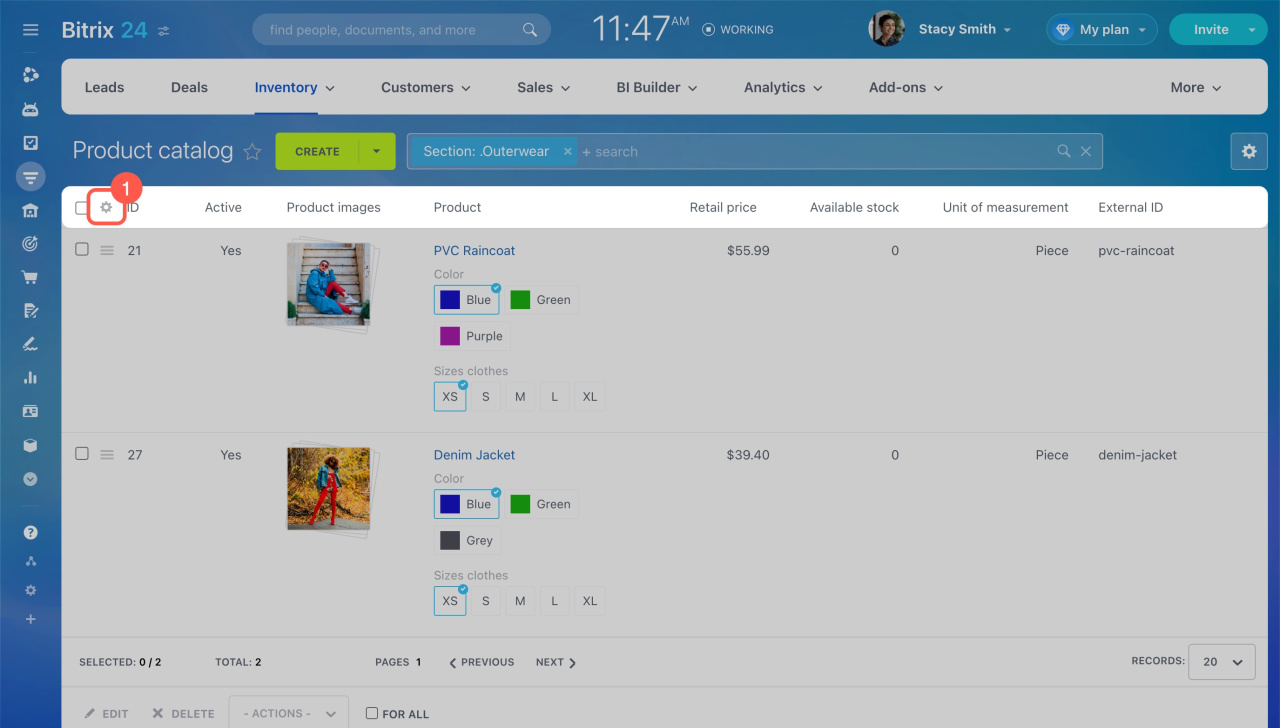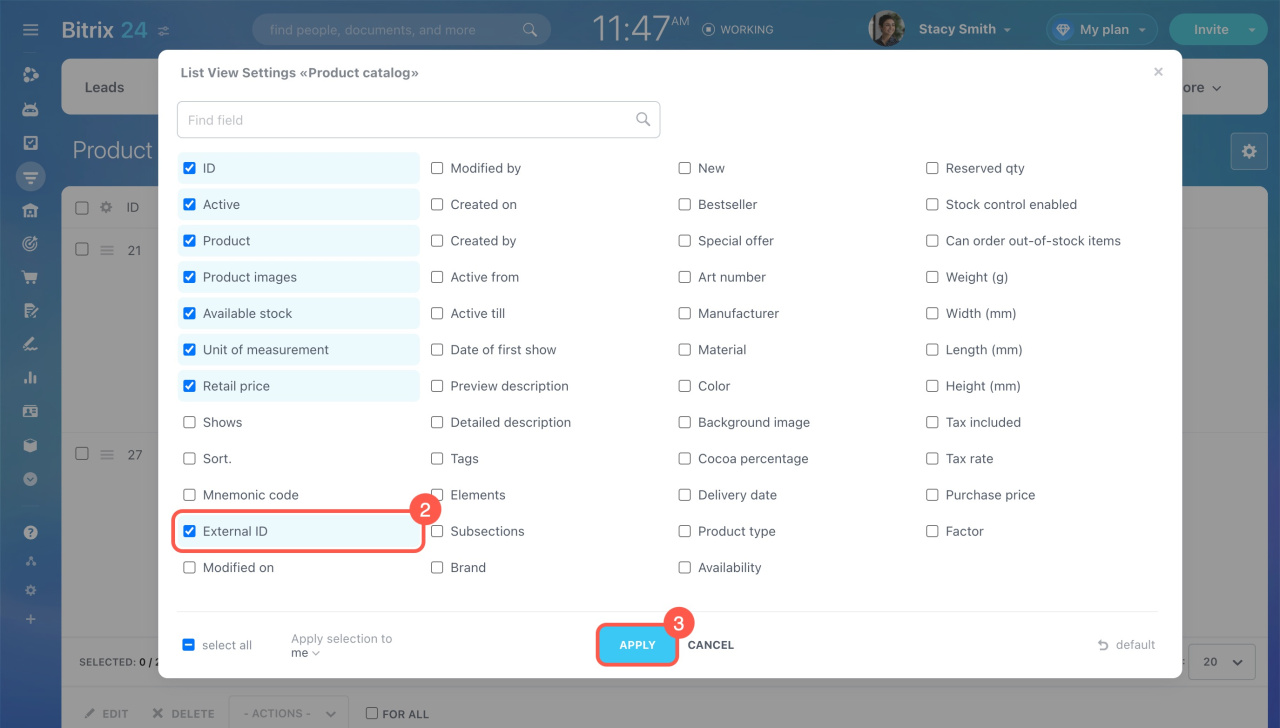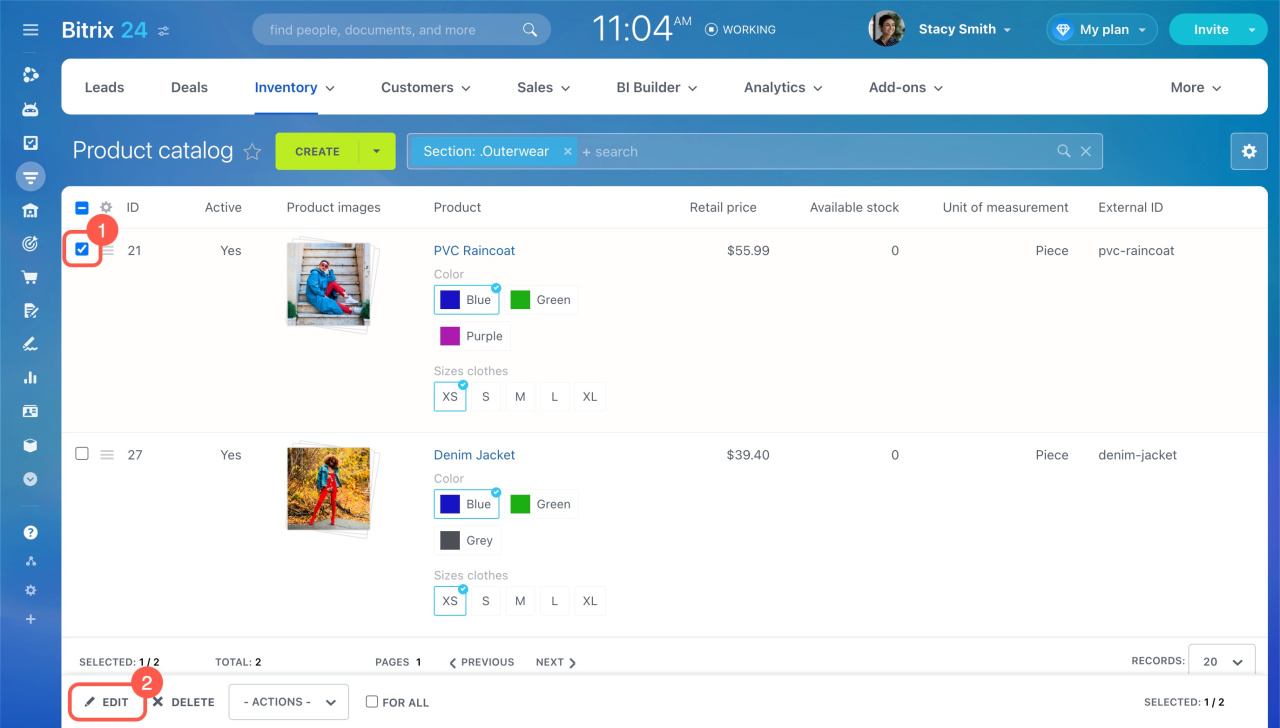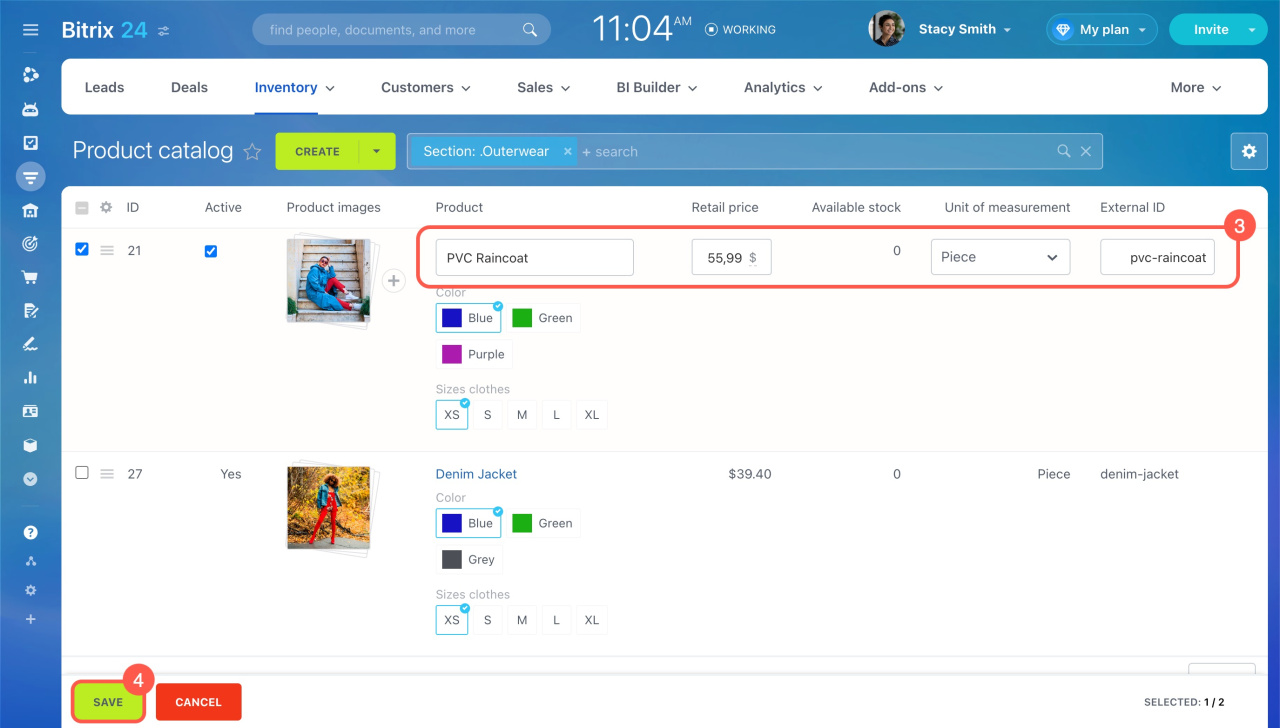In Bitrix24, you can create products or services based on your business needs. Everything you offer is added to the Product catalog section.
Go to CRM > Inventory > Product catalog. Here, you can store products in a common folder or group them into sections. The catalog is the same for both CRM and Online Store.
Working with the product variants
Services are a specific type of products. They have no variants and are not used in Inventory management.
Searching for products
To find a specific product, use the filter and set the required parameters. For example, to filter products by brand, click Add field, tick the field, and specify your value.
If the desired field is not on the list, do the following:
- Go to CRM and click More.
- Expand Settings.
- Select CRM settings.
- Open Product Properties.
- Find the field you need and open the Menu (☰) next to it.
- Select Edit.
- Activate Show filter for this property and save the changes.
Once done, the field will appear in the filter.
Managing products in the list
In the catalog, you can choose which fields to display as columns.
- Click the gear button (⚙️) in the top left corner.
- Tick the fields you need.
- Click Apply.
You can also edit one or multiple products in the list:
- Check products in the list.
- Select Edit in the bottom menu.
- Change the field values.
- Save the changes.
Work with products in the catalog
In brief
-
In Bitrix24, you can create products or services based on your business needs. Everything you offer is added to the Product catalog section.
-
To find a specific product, use the filter and set the required parameters.
-
In the catalog, you can select the fields to display in the list and edit one or multiple products as needed.